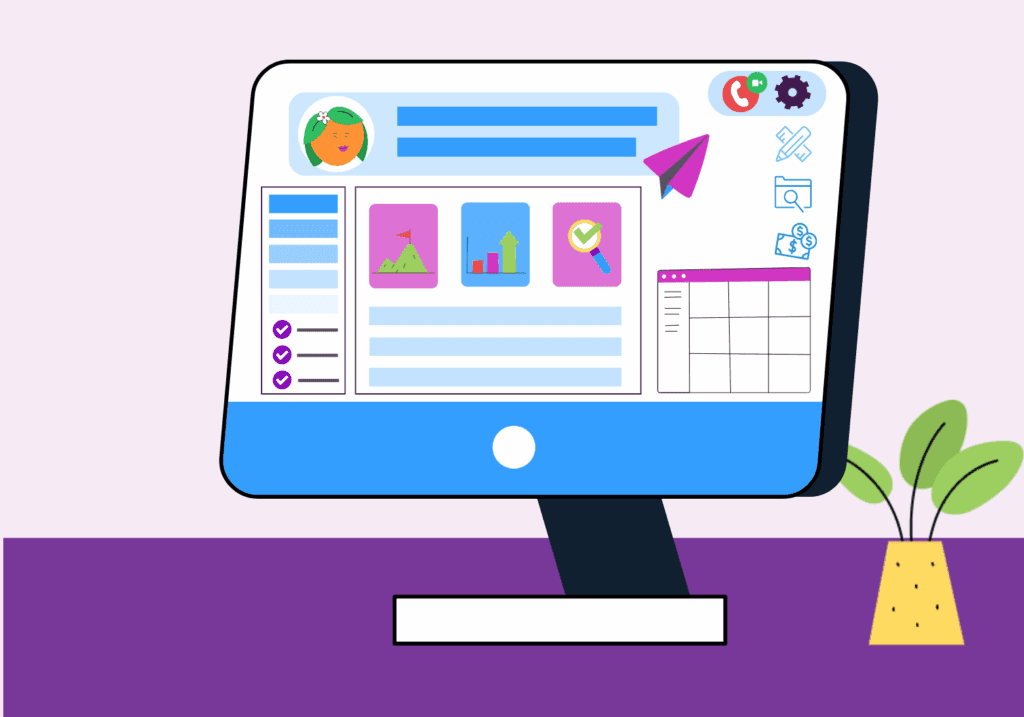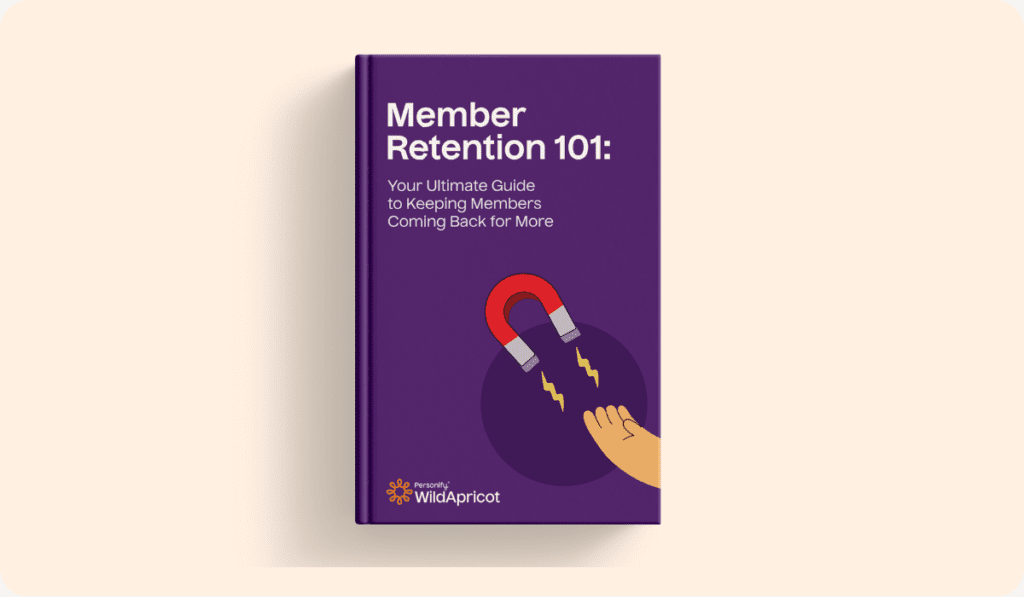Running a nonprofit can feel like spinning plates while herding cats. Between staff, donors, volunteers, board members, sponsors and events, there is always too much going on. If you are still relying on spreadsheets, sticky notes and your memory, chances are good things are slipping through the cracks.
That is why nonprofit CRM software exists.
The best nonprofit CRM is so much more than a glorified donor list. It acts as mission control. It remembers birthdays, tracks donations, automates thank-yous and even predicts who is most likely to give again. It turns chaos into calm and data into action.
In this comprehensive guide, you will learn:
- What a nonprofit CRM really is
- Why you need one in this environment
- Six smart questions to ask before you choose
- Seven must-have features
- Thirteen of the best nonprofit CRMs worth checking out
- Key trends to watch
- Pitfalls to avoid
Grab your coffee and let’s get started.
What Is a Nonprofit CRM?
CRM stands for Customer Relationship Management. For nonprofits, it really means Constituent Relationship Management.
Think of it as your organization’s brain. A nonprofit CRM is the central hub where you keep track of all your relationships. Donors, volunteers, members, sponsors and event attendees all live in one place.
Here is what you can track through a CRM:
• Donation history and gift amounts
• Contact details and communication preferences
• Volunteer hours and roles
• Event registrations and attendance
• Membership renewals and dues
• Personalized member notes like “loves dogs” or “prefers phone calls over emails”
But today’s CRMs go far beyond storage. They automate thank-yous, flag donors who may be at risk of lapsing, segment lists for targeted campaigns, sync with fundraising tools and generate reports that show what is working. It’s like going from a flip phone to a smartphone. Once you have it, you will wonder how you ever survived without it.
Pro Tip: Think of your CRM as an extra staff member who never sleeps, never forgets and always has the data you need at their fingertips.
Why You Need a Nonprofit CRM
Still clinging to Excel? That may be costing you time, money and donors. Spreadsheets can help you start, but they simply cannot keep up with the complexity of managing relationships at scale and here’s why:
Time is precious. Every hour you spend digging through spreadsheets is an hour you are not talking to donors. A good CRM streamlines data entry, reporting and acknowledgments so staff can spend less time clicking and more time connecting.
Money matters. A nonprofit CRM is not just another line item. It is an investment. Missing touchpoints with donors can mean losing real dollars. A single lapsed donor alert could save a major gift.
Retention is everything. The average first-time donor retention rate is under 25 percent. That is brutal. A CRM helps you fight those odds with personal, timely, consistent outreach. Better retention means stronger revenue.
Read more: Donor Retention Strategies for Nonprofits
Example Scenario: Imagine a volunteer-turned-donor who gives $100 once. Without a CRM, you might send a thank-you and move on. With a CRM, the system reminds you of their birthday, prompts you to invite them to volunteer again and nudges you when it is time to ask for a recurring gift. Fast forward a year, and that $100 donor is now giving $25 every month and attending your events. That is the power of structured relationship management.
Read more: Recurring Donations For Your Nonprofit: The Ultimate Guide
Six Questions to Ask Before Choosing a Nonprofit CRM
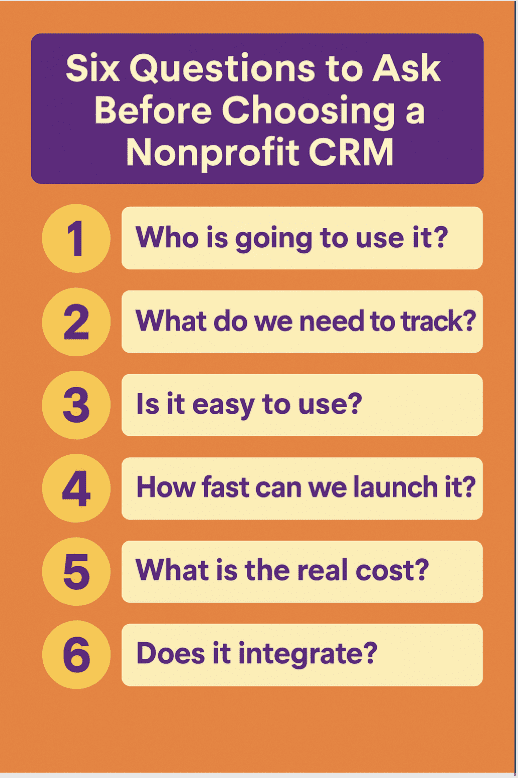
Before you sign up for a demo, ask these six smart questions. The answers will help you set realistic expectations and choose a CRM that best suits your nonprofit’s needs.
1. Who is going to use it?
Some CRMs charge per user, others allow unlimited logins. Create a list of everyone who currently needs access and will require it in the future, so you are not surprised by unexpected added costs.
2. What do we need to track?
Do you only need donor records? Or is your nonprofit also tracking volunteers, events and memberships? Knowing this upfront prevents you from paying for extras or missing key features.
3. Is it easy to use?
If the system feels clunky, staff will avoid it. Look for a simple, intuitive design and ask about mobile access so your team can pull up donor info on the go.
4. How fast can we launch it?
Data migration takes time. Ask about onboarding help and setup support so you know how long it will take to get fully operational.
5. What is the real cost?
The license fee is only part of the bill. Factor in training, support and add-ons to get a realistic picture of total cost.
6. Does it integrate?
Your CRM should connect with your fundraising, email, finance and event tools. Without integrations, you risk reverting to spreadsheets and wasting the time and money adopting a CRM.
Bonus Question: What will success look like in a year?
Decide now what “winning” means, whether that is improved retention, more recurring donors or less staff time on admin. Clear goals help you measure ROI.
Read more: The Complete Guide to Understanding your Event ROI
Seven Must-Have Features
The bells and whistles are nice, but here are the features that matter most:
Ease of use
If your staff cannot figure it out quickly, they will not use it. Look for a clean design and simple navigation.
Centralized database
Donors, volunteers, members and sponsors should all be in one place so you can see the full picture of each relationship.
Automation
Thank-you emails, tax receipts, reminders and reports should run automatically, saving staff time and reducing missed follow-ups.
Read more: The Complete Guide to Marketing Automation for Nonprofits + Top Tools to Use
AI insights
Modern CRMs predict which donors are most likely to give or lapse, enabling you to act with greater timing and strategy.
Segmentation
Send the right message to the right audience. A donor who came to last year’s gala should get a personal invite to this year’s.
Mobile access
Your team should be able to update records and check information from anywhere, not just at a desk.
Integrations
The CRM should talk to your fundraising, email, finance and event tools. Without that connectivity, you will be stuck re-entering data.
Real Talk: The best CRM makes your life easier, not harder. If it feels like extra work, keep looking.
13 Best Nonprofit CRM Options
Now for the fun part: the tools nonprofits are buzzing about this year. Each one has its strengths, quirks and standout features.
1. WildApricot – Best for all-in-one membership orgs
If you are looking for a CRM that is more than just a donor database, WildApricot is a strong contender. It’s a comprehensive membership management platform built to reduce repetitive administrative tasks, allowing your team to focus on your nonprofit’s impact.
Highlights: Website builder, online payments, member directories, communications system, invoicing, payment processing and event registration. Everything is in one place so you do not have to juggle multiple platforms. Check out all the features here.
Cool Feature: WildApricot even includes an online store, so your nonprofit can easily sell merchandise, event tickets or other items to bring in extra revenue.
WildApricot is especially handy for small to midsize membership organizations that want an all-in-one system to simplify operations. Interested? You can get started with a free 60-day trial.
2. MemberClicks – Best for associations
While WildApricot is perfect for many small organizations, MemberClicks is designed specifically for associations and midsize membership-based nonprofits that need more specialized solutions.
Highlights: Association management system, membership CRM, event management tools, communications and optional add-ons such as job boards and learning management systems. MemberClicks helps associations save time, strengthen communities and grow revenue.
Cool Feature: MemberClicks offers networking and community features such as private member circles, job boards and learning modules that help associations deliver more member value.
If your nonprofit runs on memberships and needs tools tailored to associations, MemberClicks can provide the structure and flexibility you need to grow.
Interested? Learn more about how MemberClicks can support your association and help you focus on what matters most.
3. Blackbaud – Best for big budgets and big missions
Blackbaud is the heavyweight in the nonprofit CRM world. It is designed for large organizations like universities, hospitals and global charities that need serious fundraising power. It can handle complex campaigns, multi-channel communications and massive donor databases. The flip side? It comes with a steep price and a learning curve, so it is best suited for nonprofits with the budget and staff to support it.
Highlights: Advanced fundraising tools, wealth screening, detailed reporting, grant and gift management and robust analytics.
Cool Feature: Predictive modeling that uses data to identify high-value donors and suggest cultivation strategies.
If your nonprofit has a large team and major giving goals, Blackbaud is built to scale with you. It is not the simplest tool on the list, but for big missions with big budgets, it is a trusted choice.
4. Salesforce for Nonprofits – Best for customization fans
Salesforce is the most customizable CRM available. With the Nonprofit Success Pack, you can tailor it exactly to your needs. The platform integrates with nearly everything, making it extremely flexible. The catch is that customization can take time, and many organizations need dedicated staff or consultants to get the most out of it.
Highlights: Thousands of integrations, workflow automation, robust dashboards and detailed donor profiles.
Cool Feature: The AppExchange marketplace, which offers plug-ins for fundraising, marketing, volunteer management and more.
Salesforce is not plug-and-play, but for nonprofits that want complete control and flexibility, it is hard to beat. If you have IT support or the budget to hire consultants, it can grow with your organization indefinitely.
5. Bloomerang – Best for keeping donors around
Bloomerang’s mission is donor retention. While many CRMs help you track gifts, Bloomerang focuses on helping you keep your supporters year after year. Its dashboard is simple, colorful and focused on the numbers that matter most. Retention reports show you trends at a glance, so you can take action before donors drift away.
Highlights: Engagement scoring, email marketing tools, donor segmentation, customizable reports and sector benchmarking.
Cool Feature: The donor retention meter, which works like a loyalty gauge to show how well you are retaining donors over time.
Bloomerang is especially popular with small to midsize nonprofits that want something easy to use but powerful enough to move the needle on retention. If you care about long-term relationships over quick transactions, this one is worth a closer look.
6. DonorPerfect – Best all-in-one sidekick
DonorPerfect is the jack-of-all-trades CRM. It covers donor management, online giving, event planning and reporting in one system. Nonprofits like it because it is reliable and adaptable without being overwhelming. The interface is approachable, and the tools are flexible enough for organizations of many sizes.
Highlights: Unlimited online donation forms, prospect research tools, automated receipts and segmentation features.
Cool Feature: Custom donor tags that let you label supporters with categories like “monthly donor” or “attended gala,” making it easy to build targeted lists for outreach.
If you want one system that does a bit of everything without the complexity of enterprise software, DonorPerfect delivers. It is especially strong for mid-sized organizations that need all-in-one functionality.
7. Neon One – Best for growing nonprofits
Neon One is designed for nonprofits that are ready to level up from spreadsheets but not quite ready for enterprise-level systems. It combines donor management, fundraising and event planning in one. The interface is modern, and the integrations make it easy to connect with your existing tech stack.
Highlights: Campaign tracking, modern donor profiles, online fundraising pages, event registration tools and reporting.
Cool Feature: Built-in event management that makes it easier to plan galas, golf outings or hybrid events without juggling multiple platforms.
Neon One is a sweet spot for growing nonprofits that need more power but still want an intuitive experience. It strikes a balance between affordability and capability.
8. Virtuous – Best for automation nerds
Virtuous is built around automation and responsive donor journeys. Its tools help you deliver the right message at the right time without adding extra work for your staff. This makes it especially appealing to teams that want to nurture donors systematically and build stronger long-term relationships.
Highlights: Automated workflows, AI-assisted insights, predictive analytics, advanced segmentation and detailed reporting.
Cool Feature: Virtuous donor journeys automatically trigger personalized outreach across email, text or direct mail, helping your team engage donors at the moment they are most likely to respond.
If your team wants to save time and personalize outreach without hiring more staff, Virtuous may be the tool that makes it happen. It is a good match for mid-sized nonprofits with growing donor bases.
9. Keela – Best hub for smaller teams
Keela is designed with small to midsize nonprofits in mind. It is an all-in-one hub that blends project management, donor communications and fundraising tools in a way that is approachable but still powerful enough to scale.
Highlights: Personalized campaign tracking, built-in reporting, volunteer management, automatic duplicate detection and data cleanup tools and integrations with popular fundraising and finance platforms.
Cool Feature: Keela’s smart insights help teams act on their data, from spotting lapsed donors to managing campaigns more efficiently, all without requiring technical staff.
Keela is a great choice for teams that want everything in one place without piecing together multiple systems. It is especially strong for smaller teams that juggle multiple hats.
10. DonorBox – Best for fast setup and modern giving features
DonorBox CRM combines donor management, recurring giving tools and crowdfunding features in one streamlined platform. Smaller nonprofits like it for how fast you can get up and running and how polished the donor interface is.
Highlights: Donor profiles, recurring giving, donation pages, simple segmentation and analytics
Cool Feature: Built-in peer-to-peer and crowdfunding tools, so you don’t need a separate platform.
It’s beneficial for nonprofits that want to launch modern campaigns quickly, without the need for heavy setup or IT support. If you need a simple system that works out of the box, DonorBox is one of the fastest ways to launch professional fundraising campaigns.
11. Little Green Light – Best for small budgets
Little Green Light proves that affordable does not have to mean basic. It’s cost-effective and packed with functionality for small nonprofits that want to ditch spreadsheets.
Highlights: Event tracking, pledge management, customizable forms and built-in mail merge.
Cool Feature: TechSoup offers discounts that lower Little Green Light’s already affordable price, making it one of the most budget-friendly CRMs around.
It is a practical choice for schools, churches and community groups that want powerful donor management without enterprise complexity. If your nonprofit is small but mighty, Little Green Light gives you professional tools without draining your budget.
12. Bonterra – Best for fundraising plus advocacy
Bonterra, which now includes Salsa CRM, combines donor management, fundraising and advocacy in one platform. It is designed for nonprofits that need to track supporters, run campaigns and mobilize advocates while keeping all their data in one place.
Highlights: Donor and supporter profiles, role-based access, fundraising and campaign management, integrated advocacy tools, communications and detailed reporting.
Cool Feature: Bonterra makes it simple to connect fundraising with grassroots action through built-in advocacy campaigns, so you can inspire donors to give and take action on the issues that matter most.
If your nonprofit does both fundraising and policy work, Bonterra gives you the tools to influence and inspire.
13. Givebutter – Best free option
Givebutter is modern, fun and free to start. It is popular with younger donors and smaller nonprofits that want something social and approachable.
Highlights: Crowdfunding tools, peer-to-peer fundraising, campaign pages and supporter feeds.
Cool Feature: Donor walls and supporter feeds that celebrate gifts like social media shoutouts, turning giving into a community event.
It is especially appealing for nonprofits that thrive on social engagement and want to make giving a fun and interactive experience. Givebutter is perfect if your nonprofit wants a tool that is simple, social and affordable. The free option makes it an easy starting point.
CRM Trends to Watch
CRMs are evolving quickly, and nonprofits that adapt will have an advantage. These tools are no longer just databases. They are becoming partners that guide strategy, streamline operations and strengthen donor relationships. Here are the trends shaping how nonprofits use CRMs today.
AI everywhere
More systems now predict donor behavior, suggest ask amounts and flag at-risk supporters. This helps you act at the right time instead of relying on guesswork.
Mobile-first design
Staff expect to manage everything from their phones. Mobile dashboards and apps make it easier to update records, check reports or engage donors on the go.
Donor journeys
CRMs are shifting from simple storage to shaping supporter experiences. Automated sequences can thank new donors, invite them to events and guide them toward recurring giving.
Hybrid events
CRMs are adding tools for both in-person and online participation. This makes it easier to track registrations, attendance and engagement across formats.
The end of spreadsheets
Free and low-cost CRMs are replacing Excel even for small nonprofits. Centralizing data reduces errors and saves time.
What this means for you: A CRM should help you understand donors more deeply. If it only stores names and addresses, it’s already outdated.
Pitfalls to Avoid
A CRM can be a game-changer, but only if it is used wisely. Many nonprofits stumble by treating it as just another piece of software instead of a long-term investment in relationships. Knowing the most common mistakes upfront helps you avoid wasted time, staff frustration and disappointing results.
Read more: The Burnout Epidemic in Nonprofits: Solutions for Both Leaders and Staff
Over-customizing
Too many custom fields or workflows make systems hard to use. Start simple and add features only as needed.
Undertraining staff
If staff aren’t trained, adoption will lag. Allocate sufficient time for onboarding and refresher training so that the system becomes second nature.
Ignoring integrations
Without connections to fundraising, email or accounting tools, you risk data silos and duplicate work. Choose a CRM that integrates easily.
Neglecting data hygiene
Messy imports and inconsistent entry create unreliable reports. Clean your data before migration and set clear rules for how new records are added.
Final Thoughts
A nonprofit CRM is not just software. It’s your secret weapon for building stronger relationships, saving time and raising more money. The right donor management system helps you fill empty seats, send timely thank-yous and keep donors coming back. Missed follow-ups and lapsed donors cost nonprofits real dollars. The best nonprofit CRM helps close those gaps and makes your mission thrive.
Overall: Test a few. Ask questions. Choose the one that makes your team say, “Wow, this really makes things easier.” At the end of the day, easy is exactly what your nonprofit needs.

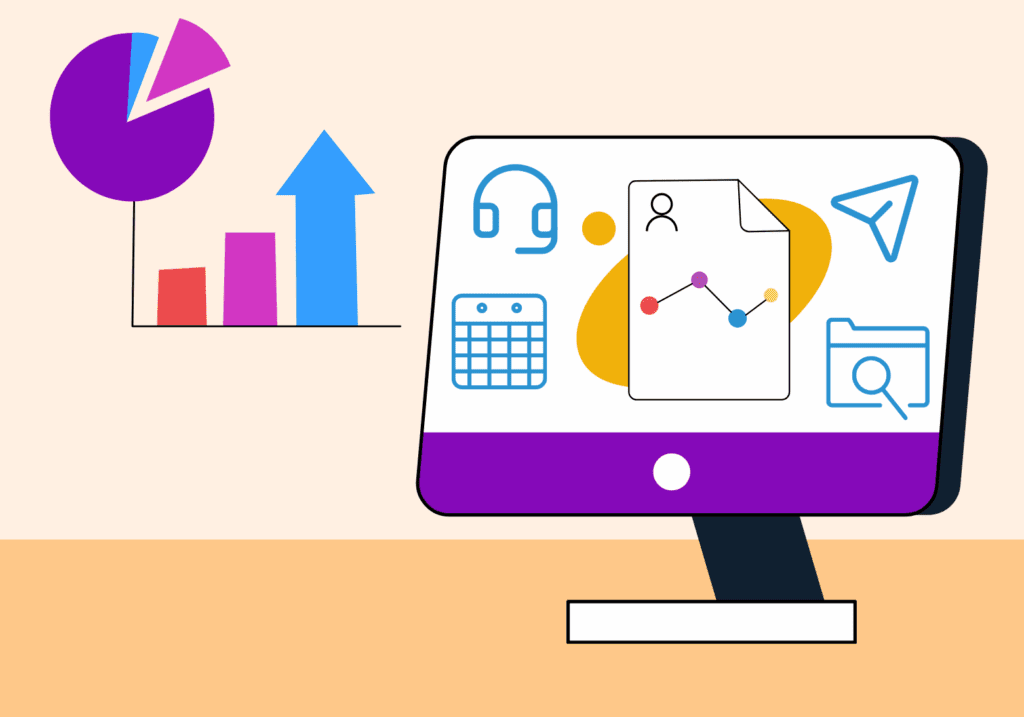
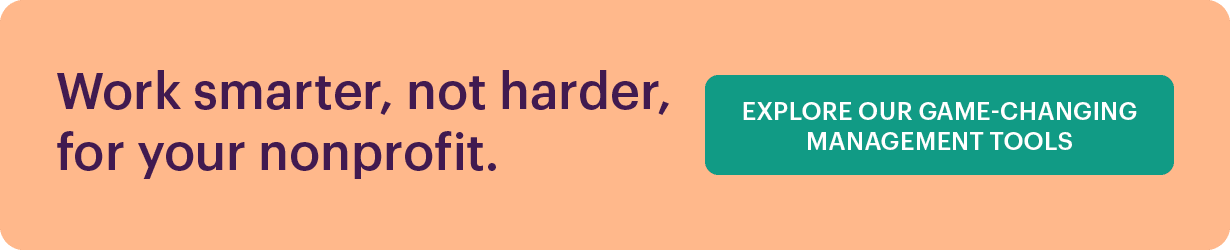
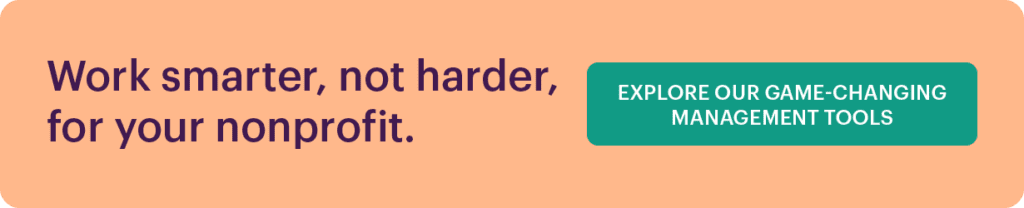
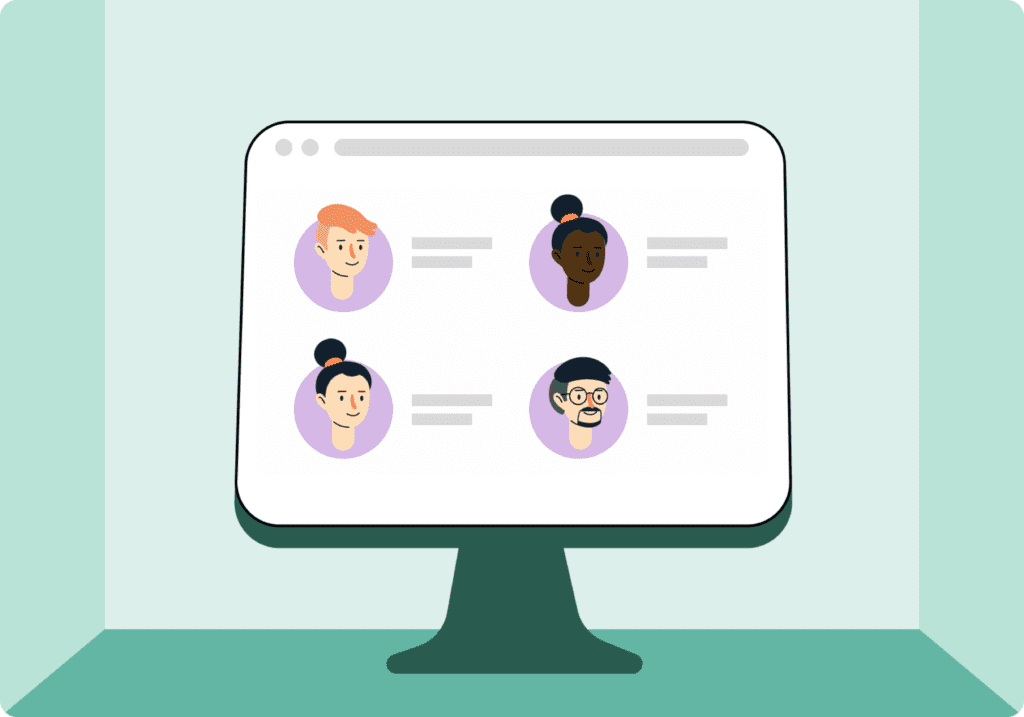
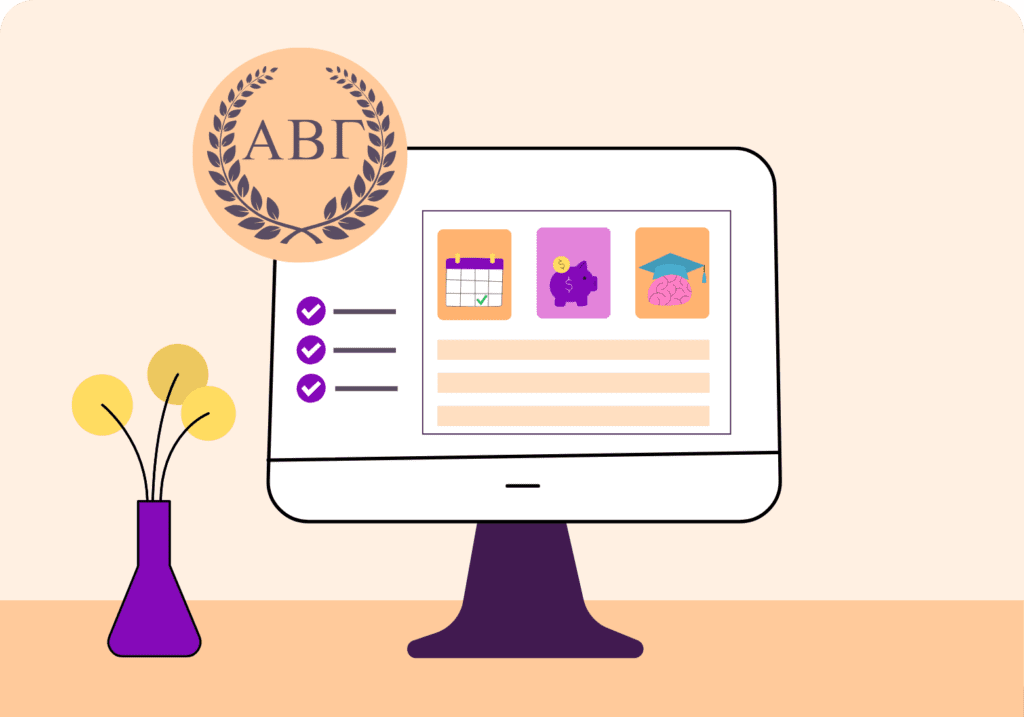
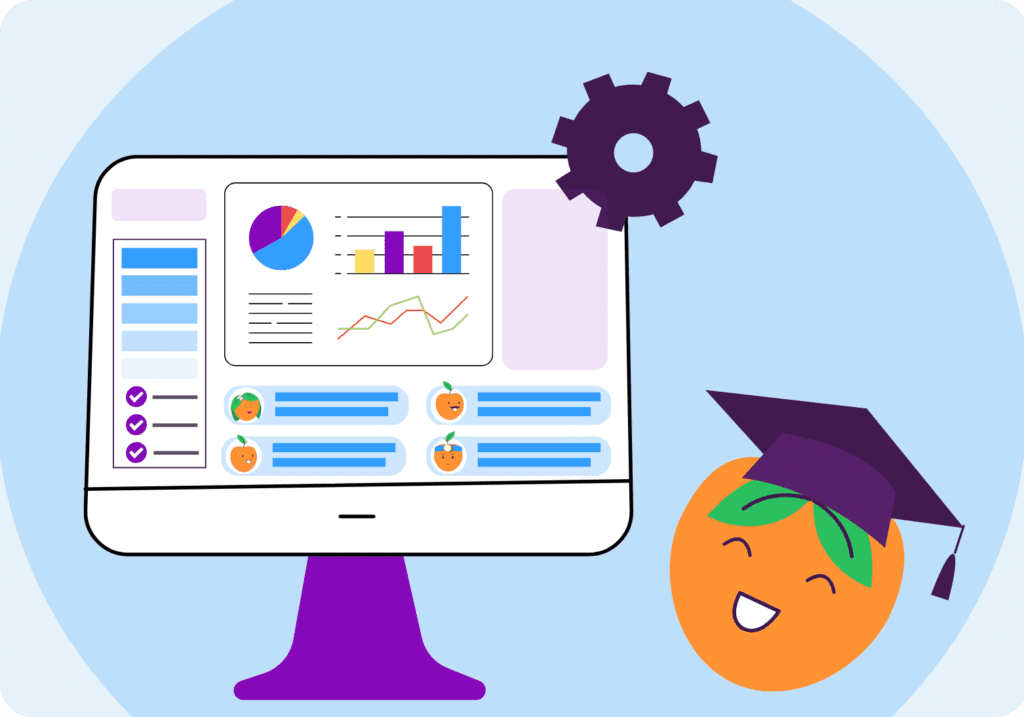

![The Ultimate Guide to Membership Management Software For Nonprofits [2025 Edition]](https://b2993016.smushcdn.com/2993016/wp-content/uploads/2024/02/Main-Blog-Thumbnails-2025-11-06T180717.949-1024x717.png?lossy=1&strip=1&webp=1)