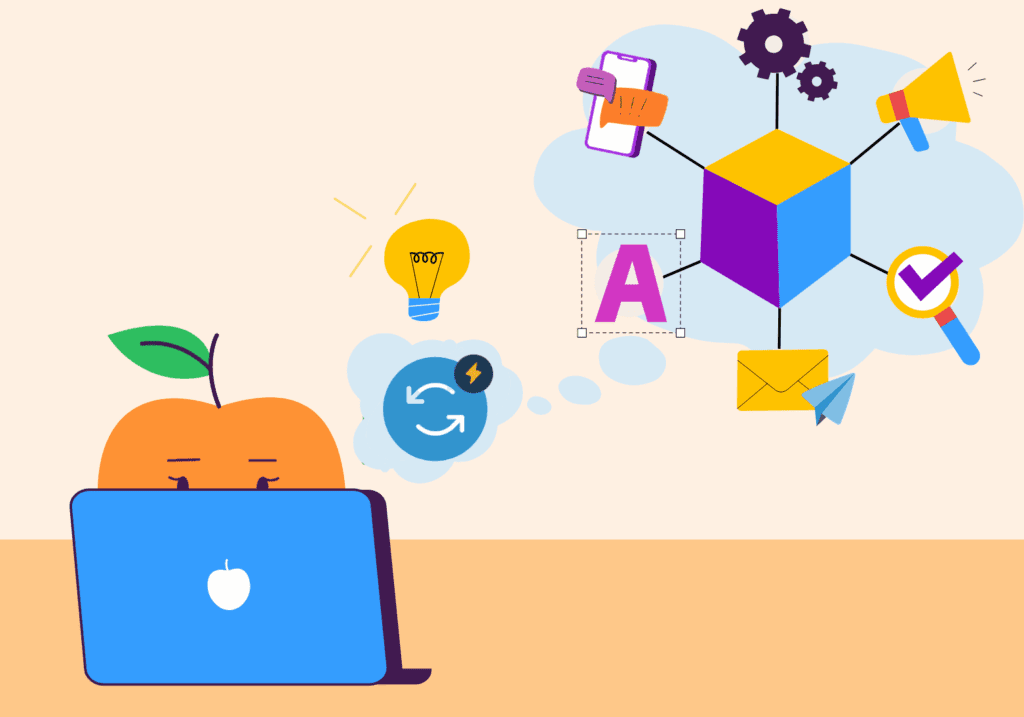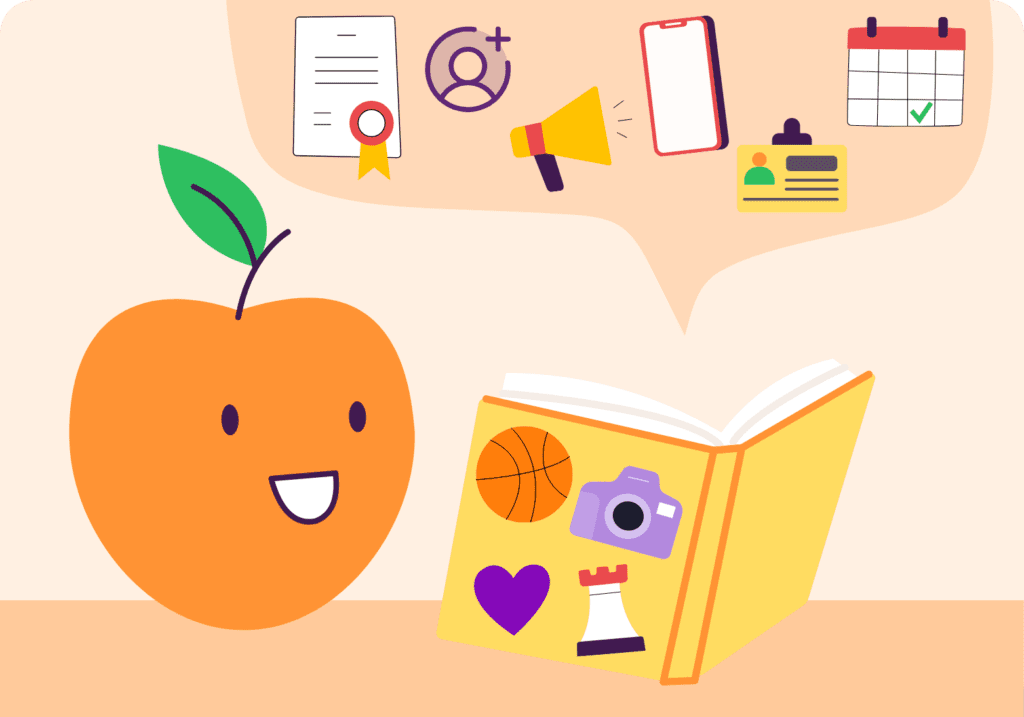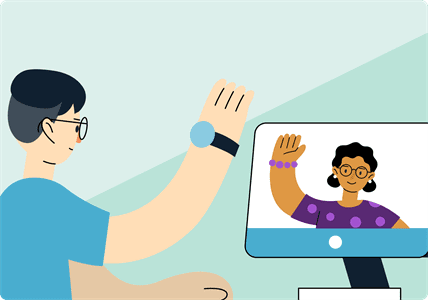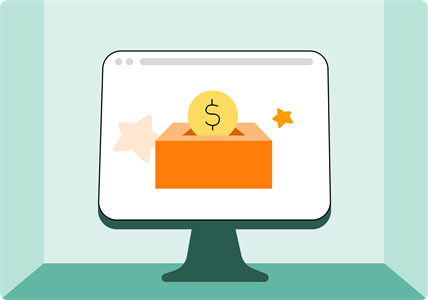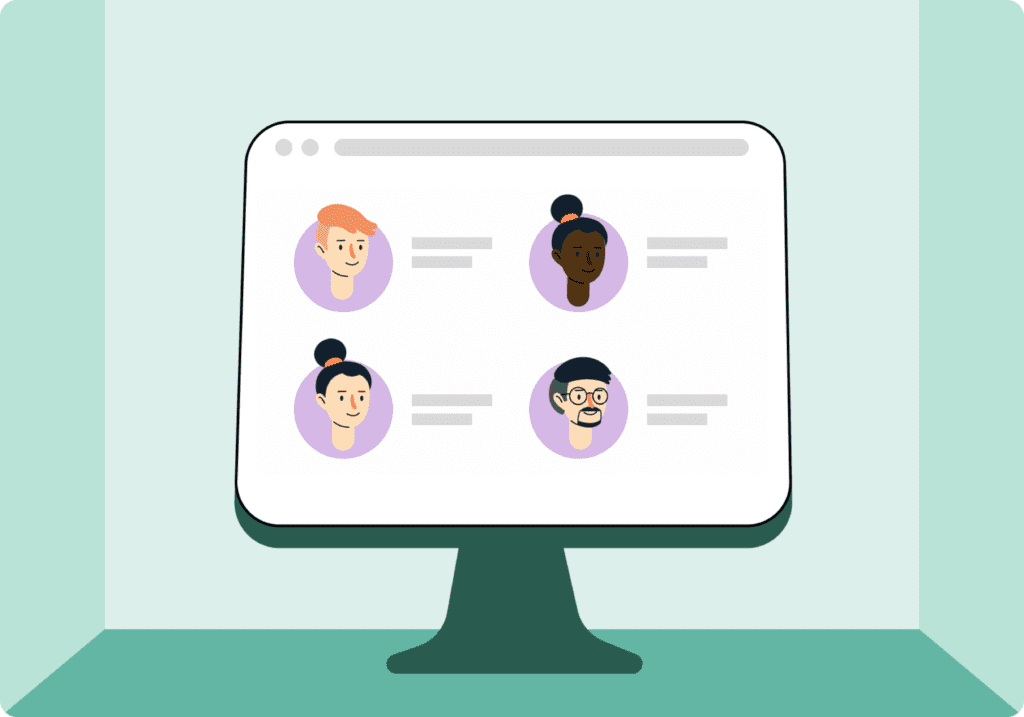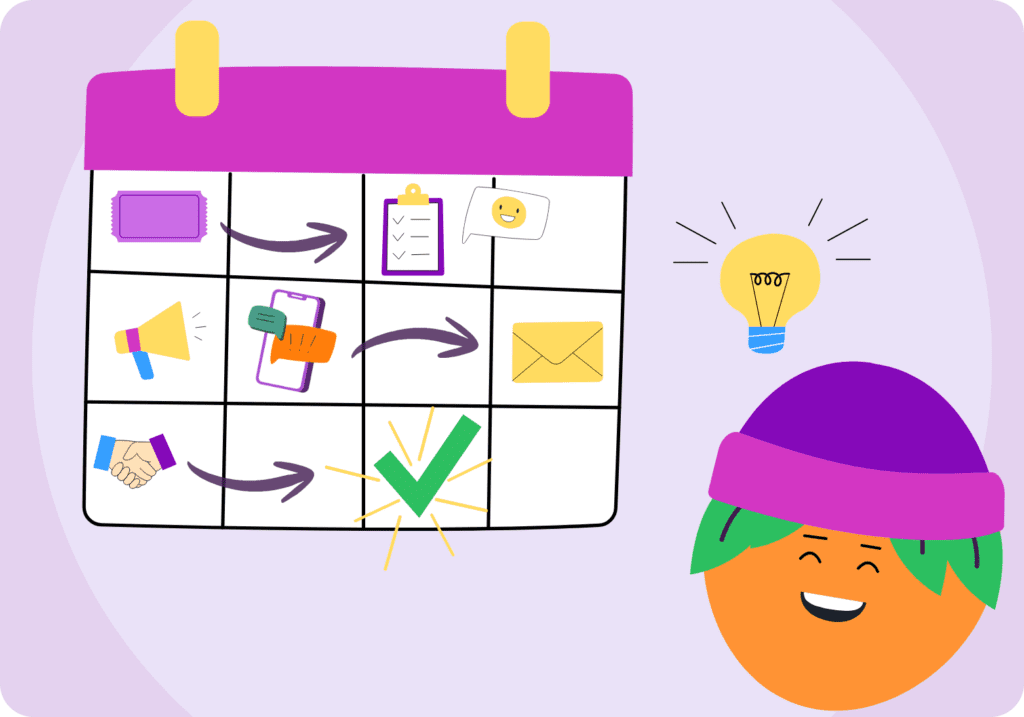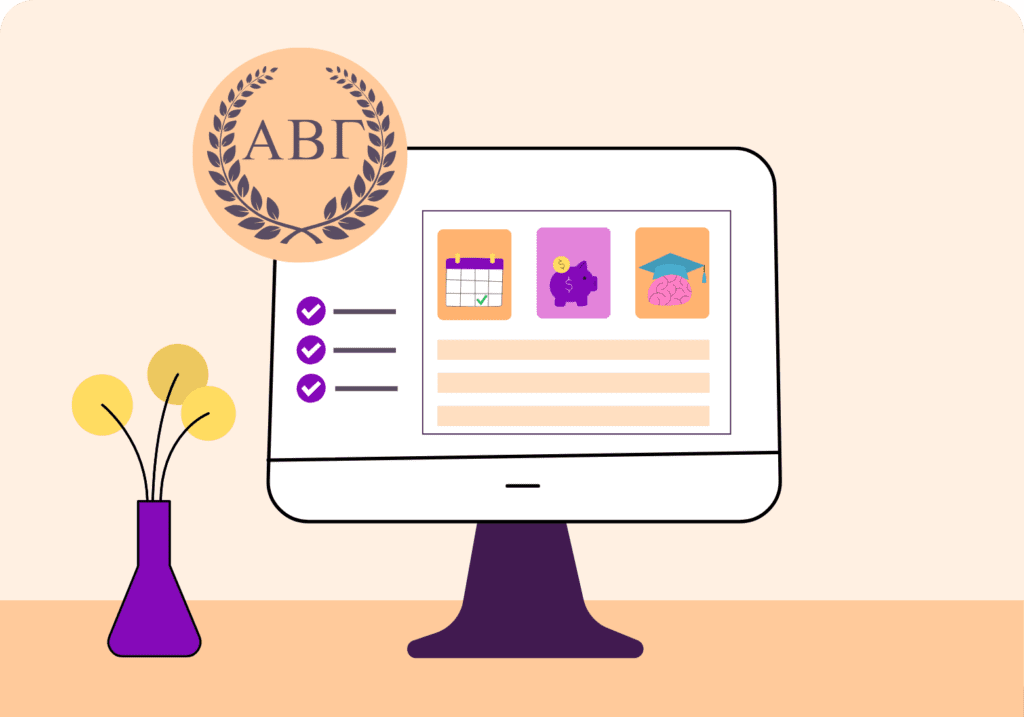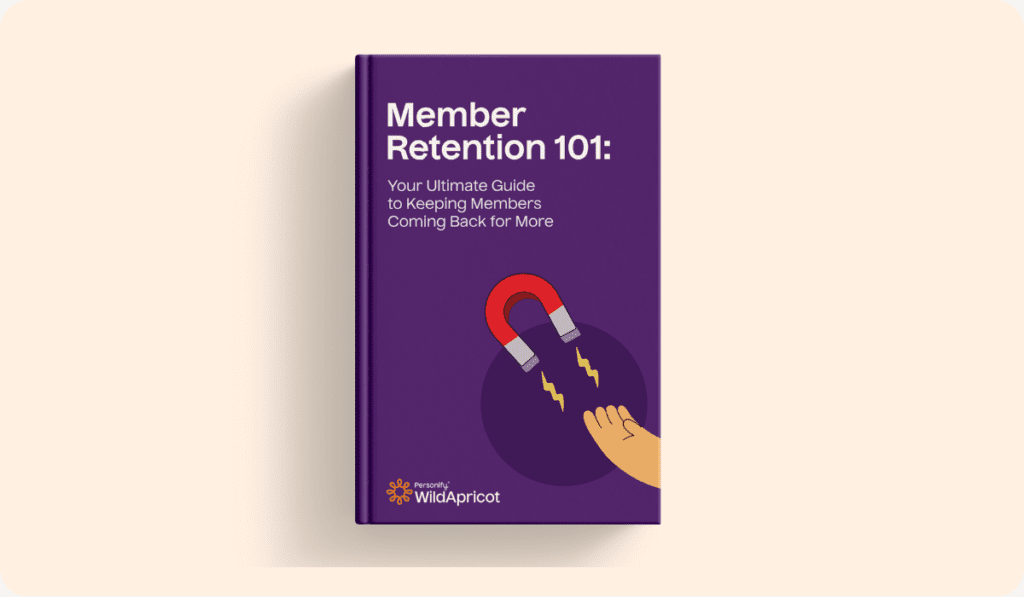Nonprofits operate with tight budgets and small teams, and staying connected with donors, volunteers, and members is a major priority. However, managing that communication manually takes time that most organizations don’t have.
The solution? Marketing automation.
Marketing automation for nonprofits simplifies repetitive tasks like sending emails, sharing updates on social media or following up with new supporters. It helps you stay in touch with people without doing everything by hand.
In this guide, we’ll explain exactly what marketing automation is and why it matters for nonprofits. You’ll see real examples of how other organizations are using it to save time and improve outreach. We’ll walk you through the features to look for in a tool, how to get started and best practices to ensure your automation helps, not just adds more noise. We’ll also show you some of the best marketing automation tools out there.
If you’re looking for smarter ways to reach people, grow support and spend less time on repetitive work, this guide is for you!
What Is Marketing Automation?
Marketing automation is a way to handle repetitive marketing tasks using software. Instead of manually sending every email or social post, automation lets you set up rules and workflows that take care of those tasks for you.
Marketing automation for nonprofits could mean automatically sending a welcome email every time someone signs up for your newsletter or posting a reminder on social media the week before an event. Once set up, these actions happen based on triggers like someone joining your list, clicking a link or making a donation.
Automation tools don’t just schedule messages, though. They can also sort your contacts into groups, track how people engage with your emails or website and even personalize the messages they receive. For example, someone who donates regularly might get a thank-you message and an invite to join a donor circle, while a first-time volunteer might get details about training or upcoming shifts.
When used effectively, marketing automation supports your team by automating repetitive daily tasks. That gives you more time to focus on the parts of your mission that need real attention, like building relationships, telling your story or running programs.
In short, marketing automation helps you stay consistent, save time and keep in touch with your audience without burning out your staff.
Why Marketing Automation Is Vital for Nonprofits
Most nonprofit teams are stretched thin. You’re planning events, managing volunteers, answering emails, posting updates and trying to keep donors engaged — all at once. Manual marketing can eat up hours. And when there’s no time, communication slips through the cracks.
Marketing automation helps you keep things running even when your plate is full.
It keeps your outreach consistent. New subscribers get welcome emails without delay, donors receive thank-you messages right after giving and volunteers get updates when they’re needed, not weeks later. All of this can happen without someone on your team having to hit “send” each time.
It also helps you communicate smarter. Automated tools let you group your contacts based on behavior, like event signups or donation history, so you’re not sending the same message to everyone. This kind of targeting makes your outreach more relevant and more likely to get a response.
You also save time on small, repetitive tasks. Think of things like scheduling social posts, following up on registrations, sending reminders — all of that can run in the background. That time adds up.
More Than Just Time-Saving
Automation also gives you better data. You can track what’s working, like which emails people open or which messages drive donations – and adjust your strategy based on real data. Over time, this helps you stop guessing and start focusing on what actually moves people to act.
Because marketing automation tools are always “on,” they help keep your presence consistent even if your team is out sick, tied up at an event or working odd hours.
Automation isn’t just helpful for nonprofits trying to do more with less. It’s one of the few practical ways to scale outreach and stay connected without hiring a bigger staff.
Examples of Commonly Used Marketing Automations for Nonprofits
Marketing automation isn’t one-size-fits-all. Nonprofits utilize it differently depending on their goals, audience and tools.
If your organization uses platforms like Instagram, TikTok or LinkedIn, automation can help you stay active and consistent without daily manual effort. These channels are great for storytelling, updates and building trust, and automated scheduling tools make managing them much easier.
Below are some of the most common automations nonprofits use to stay connected and save time.
Welcome Email Series
When someone signs up for your newsletter, makes a donation or joins as a member, you don’t want to leave them hanging. A welcome email series helps start the relationship right away.
You can set up a short sequence — maybe two or three emails — that introduces your organization, shares your mission and gives them clear next steps, such as attending an event or following you on social media. It’s an easy way to make new supporters feel seen and included without needing to send messages one by one.
Event Promotion and Registration
Promoting an event takes more than one email or post. With automation, you can build a sequence that handles the whole process, from early announcements to last-minute reminders.
When someone signs up, they will automatically receive a confirmation email with details, followed by a calendar invite or prep materials. You can also send reminders a few days before the event and a thank-you note after it’s over. If someone clicks on your event page but doesn’t register, an automated workflow can follow up and nudge them to complete their registration.
Fundraising Campaign
Running a fundraising campaign manually takes a lot of time, especially when you’re trying to keep up with emails, social posts and donor follow-ups. Automation can take over much of that work.
You can schedule a series of emails that tell your story – make a clear ask and then send reminders over several weeks. If someone donates early, the workflow can shift to send a thank-you and skip the rest of the asks. No one wants to receive an email requesting a donation when they’ve already given it!
You can also set up follow-up emails based on donation size or campaign milestones. It keeps your campaign moving without needing constant oversight.
Volunteer Recruitment and Onboarding
When someone expresses interest in volunteering, quick follow-up matters. Automation lets you respond right away with a thank-you message and info about how to get started. From there, you can guide them through the following steps: filling out forms, attending a training session or selecting a shift.
You can schedule reminders so they don’t miss key dates or deadlines, and follow up after their first event to check in or invite them back. This keeps the process smooth and helps new volunteers feel welcomed and supported, even if your staff doesn’t have time for one-on-one outreach.
Monthly Newsletters and Updates
Sending monthly newsletters manually can be easily overlooked when things get busy. With automation, you can schedule them ahead of time and make sure they get sent out consistently. Your supporters may expect their monthly newsletter on the 1st; don’t let it fall by the wayside! Plus, many tools allow you to pull in recent blog posts, event listings or updates from your website automatically.
You can also segment your audience so donors get one version, volunteers another and members something tailored to them. This keeps your updates relevant without needing to rewrite the same email three different ways. It’s a reliable way to stay in touch with your community and keep them in the loop.
Social Media Posting
Keeping up with social media can be challenging when you’re short on time. Automation tools let you schedule posts in advance so your accounts stay active even when you’re focused on other things (or enjoying some well-deserved PTO!) You can plan out a week or month of content, set it to publish at the right times and track which posts get the most engagement.
Some tools also allow you to connect your website or email platform, so new content — like blog posts or event updates — gets shared automatically. This keeps your outreach steady without needing to post in real-time.
Key Features To Look for in a Marketing Automation Platform
Not every marketing tool is built with nonprofits in mind. Before choosing a platform, it’s important to understand which features truly matter for your goals. Below are key functions to look for, which will help you run campaigns smoothly, stay organized and connect meaningfully with your audience.
Email and Communications
Email remains one of the most effective ways to reach donors, volunteers and members.
A good marketing automation platform should let you create and schedule email campaigns, set up automated sequences (like welcome emails) and send one-off messages when needed. Look for features like drag-and-drop email builders, mobile-friendly templates and tools to track opens, clicks and responses. The easier it is to build and adjust your messages, the more likely you are to use them regularly.
Contact Segmentation
Not everyone on your list should get the same message.
Segmentation lets you group contacts based on things like donation history, event attendance, volunteer activity or how they joined your list. This way, you can send more relevant messages to each group, such as a volunteer reminder only to active volunteers or a fundraising appeal to past donors. A good platform should make it easy to create and update these segments automatically, so you’re not spending hours managing lists by hand.
Behavior-Based Triggers
Behavior-based triggers let your system respond to what people actually do.
For example, if someone opens an email but doesn’t click the link, you can automatically send a follow-up. If they register for an event, that can trigger a confirmation and a reminder series. These triggers help you stay responsive without constant oversight. Look for a platform that allows you to set up actions based on clicks, signups, donations or even inactivity, so your communication feels timely and relevant.
Integration
Your marketing tool shouldn’t work in a silo.
It needs to connect with the other systems you already use, such as your CRM, donation platform, event registration tools or website. Integration makes everything run smoother. For example, when someone donates through your fundraising platform, their info should automatically update in your contact list. That way, you can trigger thank-you emails or track giving history without manual data entry. Look for a platform that integrates well with the tools you already rely on or supports connectors like Zapier to bridge the gaps.
Data Reporting and Analytics
If you can’t measure it, you can’t improve it.
A solid marketing automation tool should provide insight into how your emails, workflows and campaigns are performing. Look for clear reports on open rates, click rates, unsubscribes and conversions, plus insights into which messages are working and which ones aren’t. Some tools also offer visual dashboards or real-time data to help you spot trends quickly. This type of feedback enables you to make more informed decisions, adjust your strategy and maximize the effectiveness of every campaign.
Our Top 7 Marketing Automation Tools
There are tons of marketing automation tools out there, but not all of them fit the needs of nonprofits. Below are seven that stand out, each offering features that can help you save time, reach your audience and grow support. Whether you’re looking for all-in-one platforms or tools that handle specific tasks like email or social media, there’s something here for every budget and team size.
WildApricot
Best for: Membership-based nonprofits, clubs and associations that need an all-in-one membership management and communication platform.
Key features: WildApricot is designed for nonprofits that manage members and events. It combines your membership database with email tools, event registration and online payments so everything works together in one system. You can automate sign-ups, renewals and event confirmations, plus send newsletters or invites without jumping between apps.
It also handles routine emails, such as membership reminders and event follow-ups. That means fewer manual tasks for your team and quicker responses for your audience. Built-in tools include a website builder, contact segmentation and integration options, giving you full control over how you manage and reach your community.
Pricing: Free 60-day trial. Paid plans start at $63/month for up to 100 contacts. All features and benefits are included in every tier, and pricing adjusts based on list size.
Mailchimp
Best for: Small nonprofits new to email marketing with a modest contact list.
Key features: Mailchimp is a well-known email platform with built-in automation. You can send newsletters, set up welcome emails or drip campaigns and schedule social media posts —all from one dashboard. Its drag-and-drop editor and template library make it easy to use, even if you’re just starting out. You can also segment your audience and connect Mailchimp with other apps to expand its capabilities.
Pricing: Free for up to 500 contacts. Paid plans start around $20/month, with nonprofit discounts of 15%. Advanced automation features may require a higher-tier subscription.
Constant Contact
Best for: Small to mid-sized nonprofits that want an easy-to-use marketing tool.
Key features: Constant Contact is simple to use and covers the basics well. You can build email newsletters, set up welcome emails or drip campaigns and segment your list. It also includes social media posting and the option to run Facebook and Google ads. For nonprofits that host events, it offers tools to create event pages, send invites and track RSVPs.
Pricing: No free plan, but there’s a 30-day free trial. Paid plans start at $12/month. Nonprofits can get up to 30% off with a yearly prepay.
HubSpot
Best for: Larger nonprofits with a budget and need for advanced automation and CRM integration.
Key features: HubSpot combines marketing, donor management and CRM tools in one platform. It includes email marketing, social media scheduling, ad campaigns, landing pages and in-depth analytics. Its automation workflows respond to donor behavior, lead scoring and custom triggers. The built-in CRM links every interaction to a contact record, making segmentation and follow-up easy. You can also use dynamic content to personalize emails based on donor type.
Pricing: Free tier available with limited automation. Paid plans start at $9/month/seat (simple marketing automation for small teams), and they do offer discounts for non-profits. Advanced features require higher-tier plans.
Zapier
Best for: Nonprofits that need to connect tools and automate tasks across different platforms.
Key features: Zapier isn’t a marketing tool in itself; it connects the tools you already use. You can create automated workflows (called “Zaps”) without coding. For example, you can add new sign-ups from a Google Form into your Mailchimp list or auto-post to social media when a blog goes live. With thousands of integrations, it saves time by reducing manual data entry and syncing systems like CRMs, donation tools and email platforms.
Pricing: Free plan available for basic use. Paid plans start at $20/month, with a 15% nonprofit discount.
ActiveCampaign
Best for: Nonprofits that need advanced automation and CRM features without enterprise pricing.
Key features: ActiveCampaign offers powerful email automation with a built-in CRM. You can build custom email sequences with branching logic, personalize messages based on behavior and track donor engagement through lead scoring. It includes 900+ automation templates and supports dynamic content, so each supporter sees relevant messages. It’s also strong on integrations, syncing with tools like Donorbox and event platforms.
Pricing: No free plan, but a 14-day trial is available. Paid plans start around $15/month for smaller lists. Nonprofits get 20% off.
Buffer
Best for: Nonprofits that need a simple, time-saving way to manage social media.
Key features: Buffer lets you plan and schedule posts across platforms like Facebook, Instagram, LinkedIn, Twitter and TikTok. You can queue up content days or weeks in advance, track performance with built-in analytics and keep your feed active without posting manually. It supports team collaboration and includes tools like a content library and AI-assisted post writing.
Pricing: Free plan available for basic use. Paid plans start at $5/month per social channel. Nonprofits receive a discount.
How To Set Up a Marketing Automation
Getting started with marketing automation doesn’t have to be complicated, but it does require some planning. Instead of jumping straight into tools and templates, take time to think through what you want to accomplish and who you’re trying to reach. Here’s a step-by-step way to set up an automation system that actually works for your nonprofit.
Set SMART Goals
Start by setting clear goals that are Specific, Measurable, Achievable, Relevant and Time-bound (SMART).
Don’t just aim to “increase engagement.” Goals like this are vague and make it difficult to determine the success of your campaigns. A better goal would be: “Get 200 new subscribers from event sign-ups over the next 3 months.”
Setting SMART goals helps you choose the right messages, timing and triggers. It also provides a way to measure whether your automation is performing as needed and allows you to pivot in a timely manner.
Map Out Audience Segments
Before sending any automated messages, figure out who you’re talking to.
Segment your audience based on key traits, like donors vs. volunteers, new subscribers vs. long-time supporters or event attendees vs. members. This lets you send more relevant messages that feel personal instead of generic. A simple starting point: create separate segments for new contacts, active supporters and lapsed ones, each with its own automation path.
To break it down: New contacts will receive your welcome email and resources someone might need when they’re new to your organization. Active supporters will receive your monthly/weekly newsletters, event invitations and any important org updates. Lapsed contacts will only receive essential organizational emails and a few re-engagement messages.
Determine Triggers
Triggers are the actions or conditions that start your automation. Common examples include someone signing up for your newsletter, registering for an event or making a donation. Choose triggers that match your goals. If your goal is to engage new donors, the trigger might be the completion of a donation form. Setting clear, intentional triggers will make the right message reach the right person at the right time.
Create Content, Emails and Other Collateral
Once your triggers and segments are in place, you’ll need the actual content your automation will send. This could be emails, forms, landing pages or social posts. Keep the content simple, clear and aligned with your goal. For example, a welcome series could include a short introductory email, a follow-up with suggestions on how to get involved and a final message with a donation request or event invitation.
Build Workflows
Workflows are the structure behind your automation. They map out what happens after a trigger, such as sending an email, waiting a few days and then sending a follow-up. Start simple: one trigger with one or two follow-up actions. You can build more complex flows later. Most tools offer visual editors that let you see each step, so it’s easy to adjust timing, messages or conditions as needed.
Test and Refine
Before launching, test your automation to make sure everything works as expected. Double-check email links, timing, personalization and that contacts are entering the correct workflows.
Tip: Send test messages to yourself or a colleague that will enroll you in the workflow. This will allow you to see the entire process as your contacts do.
After launch, monitor how people interact. Are they opening emails, clicking links, taking action? Use that data to refine the content, timing, or triggers so the automation performs more effectively over time.
Launch and Review Regularly
Once everything is tested, turn your automation on — but don’t walk away forever! Check in regularly to see how it’s performing. Are people opening emails? Are the right messages going to the right segments? Review results monthly or quarterly and make updates based on what’s working (or not).
Automation saves time, but it still needs upkeep to remain impactful and relevant as your audience and goals evolve.
Best Practices for Effective Marketing Automation
Even with the right tools and setup, automation can fall flat if the strategy behind it isn’t thoughtful. These best practices will help you keep your automations useful, relevant and aligned with your goals, so they support your mission instead of becoming background noise.
Understand Your Audience and Donor Personas
Automation works best when it’s built around real people. Know who you’re communicating with, whether it’s first-time donors, long-time volunteers or lapsed members. Use that knowledge to shape your tone, timing and message. Personas don’t need to be complex, just clear enough to guide what each group needs or expects from you.
Personalize Your Messaging
Generic messages get ignored. Use personalization where it counts, such as addressing supporters by name, referencing past donations or tailoring calls to action based on their interests. Most platforms make this easy with merge tags or dynamic content. Small touches like these help your messages feel more human and less like a bulk email.
A/B Testing
A/B testing enables you to compare two versions of a message to determine which one performs better. You can test subject lines, send times, calls to action or email layouts. Start with one variable at a time and track results. Over time, testing helps you fine-tune what actually works with your audience.
Monitor and Pivot as Needed
Automation isn’t “set it and forget it.” Track performance regularly — opens, clicks, conversions — and watch for patterns. If something’s not working, change it. Maybe your timing is off or the message isn’t landing. The point of automation is to improve outreach, so be ready to adjust based on real feedback.
Maintain Compliance
Make sure your automations comply with privacy laws like GDPR or CAN-SPAM. Always get consent before sending emails, include an easy way to unsubscribe and don’t collect more data than you need. Proper compliance builds trust and protects your organization from legal trouble down the line.
See Marketing Success Today With WildApricot
If your nonprofit is looking to save time, stay organized and connect better with supporters, marketing automation is a smart move — and WildApricot makes it easier. It’s part of a broader digital marketing strategy that helps you reach the right people, at the right time, with less effort.
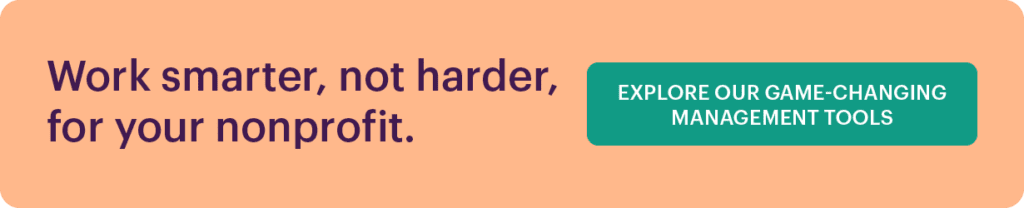
It combines member management, email automation, event registration and online payments in one place, so you don’t have to juggle multiple tools. Whether you’re sending welcome emails, reminding members to renew or following up after events, WildApricot helps you keep it all running without the manual work. Plus, it’s built for nonprofits, which means you get tools that fit your needs, not features you’ll never use.
Start your 60-day free trial today!