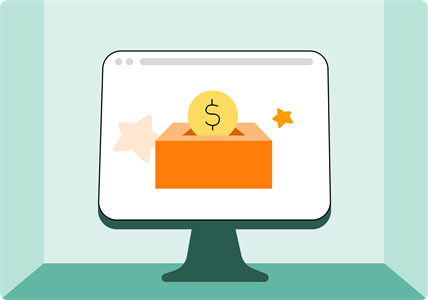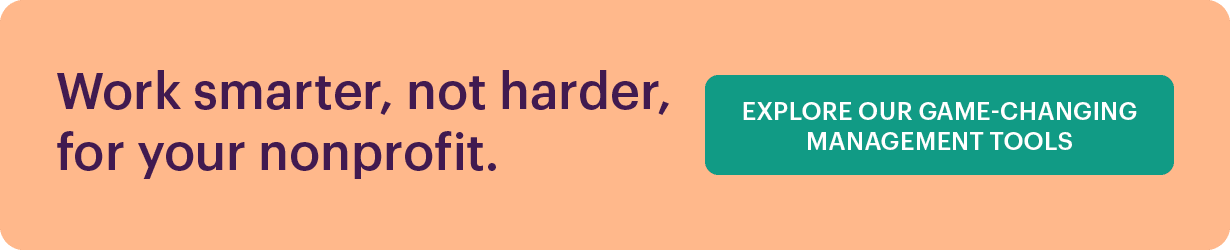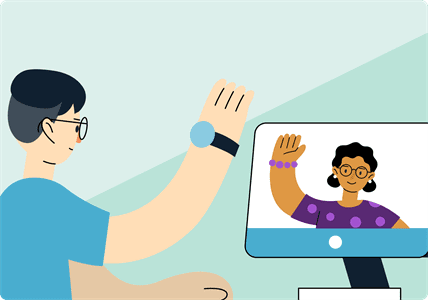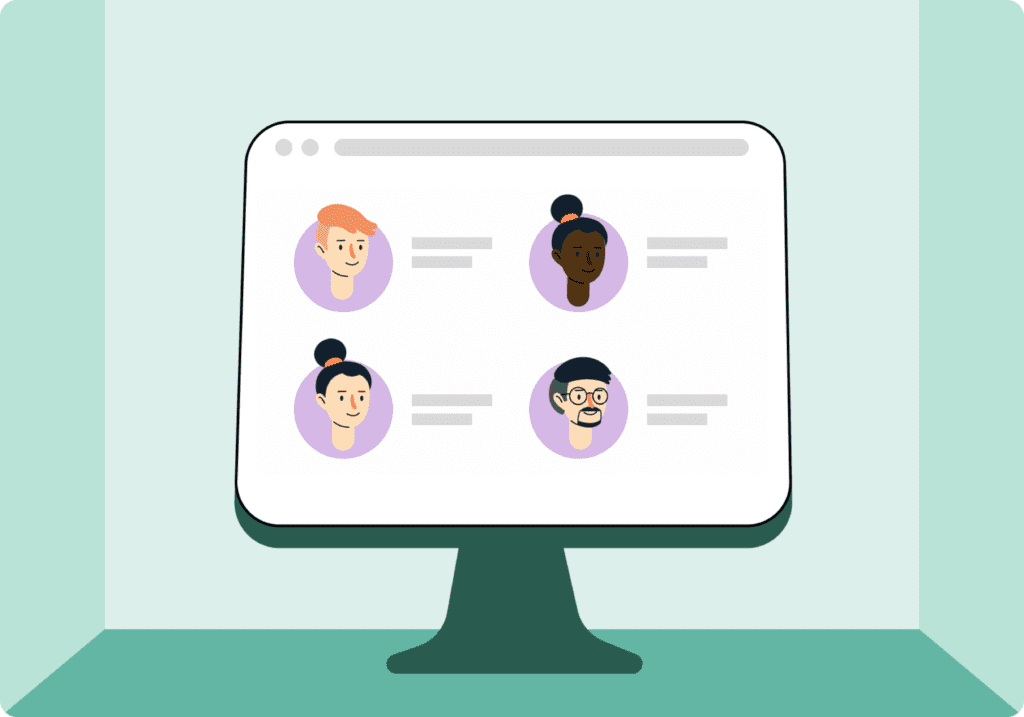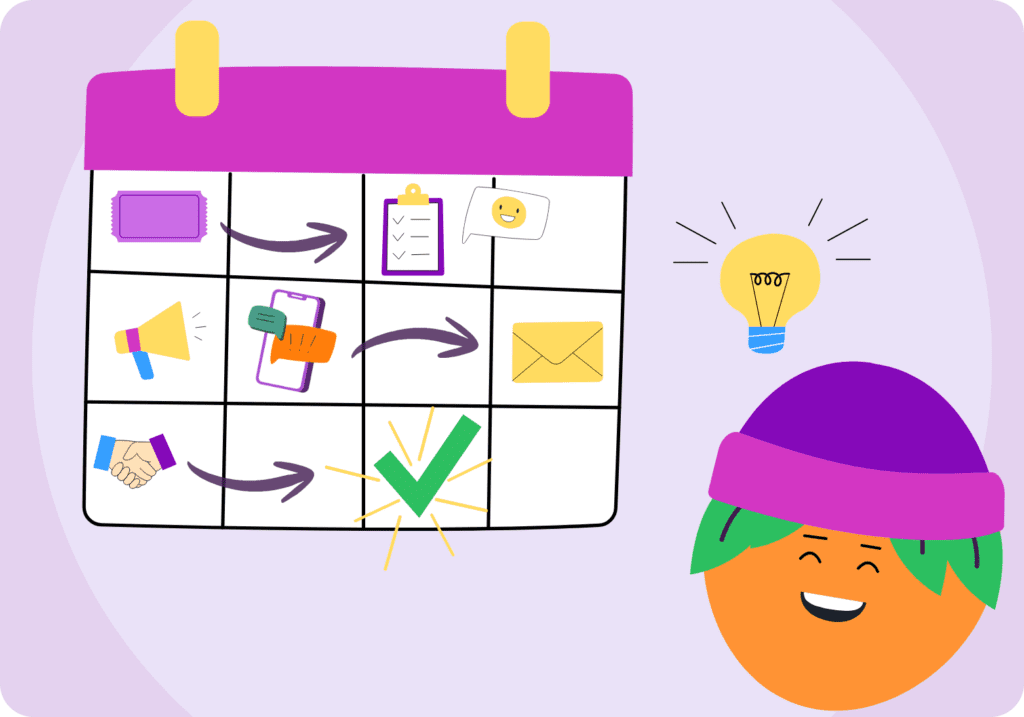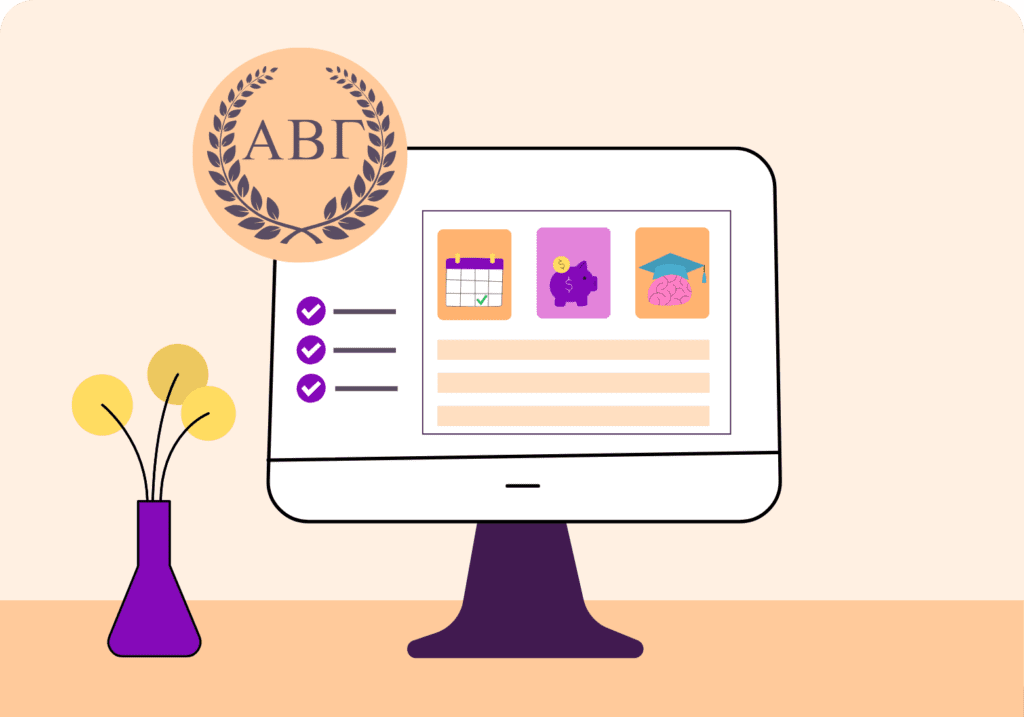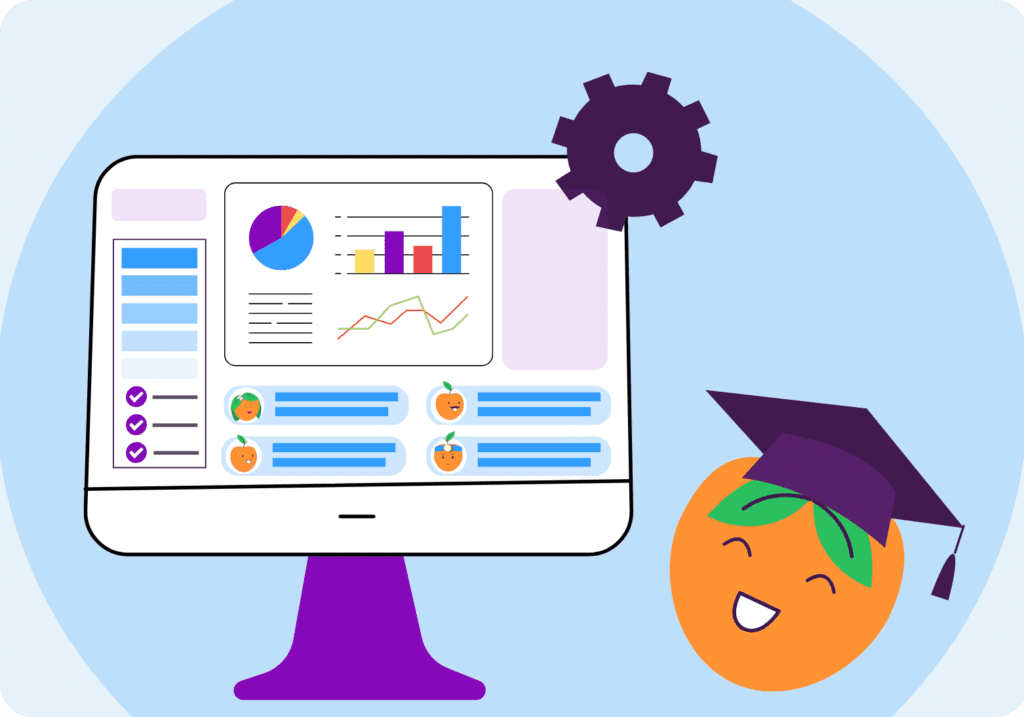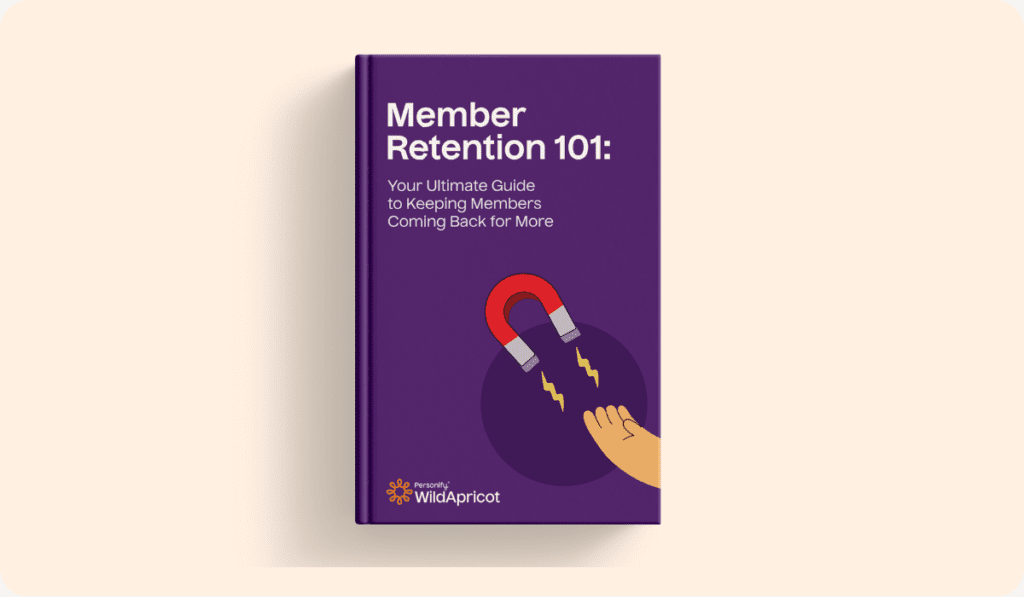A questionable-looking website can be a huge deterrent to visitors.
And if visitors don’t like what they see, or aren’t able to find the information they’re looking for, it can impact your ability to increase membership, boost event attendance, grow your donor and sponsor base and broaden your nonprofit’s online presence.
But if you’re looking at your website and starting to worry (or panicking because you don’t have a website at all!), don’t fret.
It’s entirely possible for you to design or redesign a beautiful website for your organization — no matter your level of technical expertise. Using a nonprofit website builder makes it easy to create a site that meets all your organization’s needs.
To help you choose the best website builder for your nonprofit, we’ve created this handy guide. Read on to learn what features a nonprofit website builder should include, more information about all the options available to you and answers to some frequently asked questions.
Which Features Should a Nonprofit Website Builder Include?
No matter how much or little you know about web design and coding, a nonprofit website builder should make it easy to include all of these elements we mention below (and more!).
Here are a few non-negotiable features to keep in mind when comparing your options.
Website Builder Feature | Description |
|
Drag-and-drop widgets | Widgets are sections and features of a webpage. For example, if you see a video or block of text on a website, that’s a widget! Drag-and-drop widgets empower anyone, regardless of their technical skills, to build webpages and full websites without any coding experience. |
|
Professionally-designed website templates | A website template does some of the creative work for you. Website templates include preset layouts, color palettes and small visual elements that give your website a consistent look and feel. See some examples of membership website templates here to help inspire you. |
|
Simple content editor | Whether you’re writing blog articles or sharing images on your website, it should be easy and quick for you, your team or volunteers to handle content management. |
|
Easy uploads for documents and other resources | Uploading new images should be a breeze, along with your other nonprofit resources, such as impact reports, event programs and documents. This ensures your most vital information is readily available to members. |
|
News and blog posts | Keep members informed and engaged with a blog page or newsfeed. A good website builder will make it simple for your team to publish new articles and for members to search and sort by topic. |
|
Social media integration | Ensure your website integrates with your social profiles to strengthen your social media presence. Your members will be able to seamlessly interact with your nonprofit and with one another across channels. |
|
Visual branding elements | Establishing strong branding for your nonprofit is essential for building trust and promoting your mission. Using professional templates is a great way to quickly implement these visual elements, like your logo, brand colors, icons, etc. |
|
Secure payment processing capabilities | Not only do you want to make it super easy for members to pay dues or donate, but you also want to assure them that any payments made are secure and protected from cybercriminals. Learn more about nonprofit payment processing considerations here. |
|
Contact forms | Contact, registration and volunteer interest forms are essential for capturing the right data so you can send the right information at the right time. |
|
Mobile responsiveness | With so many people using their phones to research their favorite organizations, your nonprofit website must perform well on mobile devices for the best user experience. Check whether your website builder offers capabilities to dynamically adjust image sizes and create forms that are easy to complete on a phone. |
You want to reach the widest audience possible, so choosing a website builder with SEO-driven design tools will help your nonprofit’s site appear on the first page of search engines like Google and Bing. | |
|
Data security and compliance | Protecting your members’ data is one of the best ways to build trust. Keep your website safe from hackers and compliant with data laws by using a website builder that offers the best in privacy and data protection. |
|
Accessibility | Your website should be clear and easy to use for people of all abilities. Your website builder should make it easy to comply with the Americans with Disabilities Act (ADA) and the Web Content Accessibility Guidelines (WCAG) to give the best visual and audio experiences for everyone. |
|
Analytics & reporting tools | Websites are one of the best ways to understand what types of information are important to website visitors, members and donors. Look for tools that help you collect and analyze site visitor data to make strategic decisions for your nonprofit. |
|
Newsletter and email integration | Sending newsletters and email campaigns are two of the most popular ways nonprofits connect with members, promote fundraisers and more. Give website visitors the option to subscribe to your newsletters and emails with a call to action, so they can become part of your community. |
|
AI-Supported site recommendations | If your nonprofit has a smaller staff or could use some help making your site more user-friendly, many tools now offer an AI website builder. This will help you hone in on ways to keep your website structure engaging and functioning efficiently. |
Nonprofits also have specific needs beyond those of the average website builder.
For example, it should allow you to integrate a contact database so you can manage your contacts, members, donors and event registrants — which might not be included in a generic website builder.
Read more: The Complete Guide to Marketing Automation for Nonprofits + Top Tools to Use
These nonprofit-specific requirements might include, depending on your organization:
|
Website Builder Feature |
Description |
Nonprofit Website Example |
|
An events calendar |
Events are THE place for members to connect, learn new things, and find ways to support your nonprofit. That’s why the ability to add an events calendar to your site is so important! |
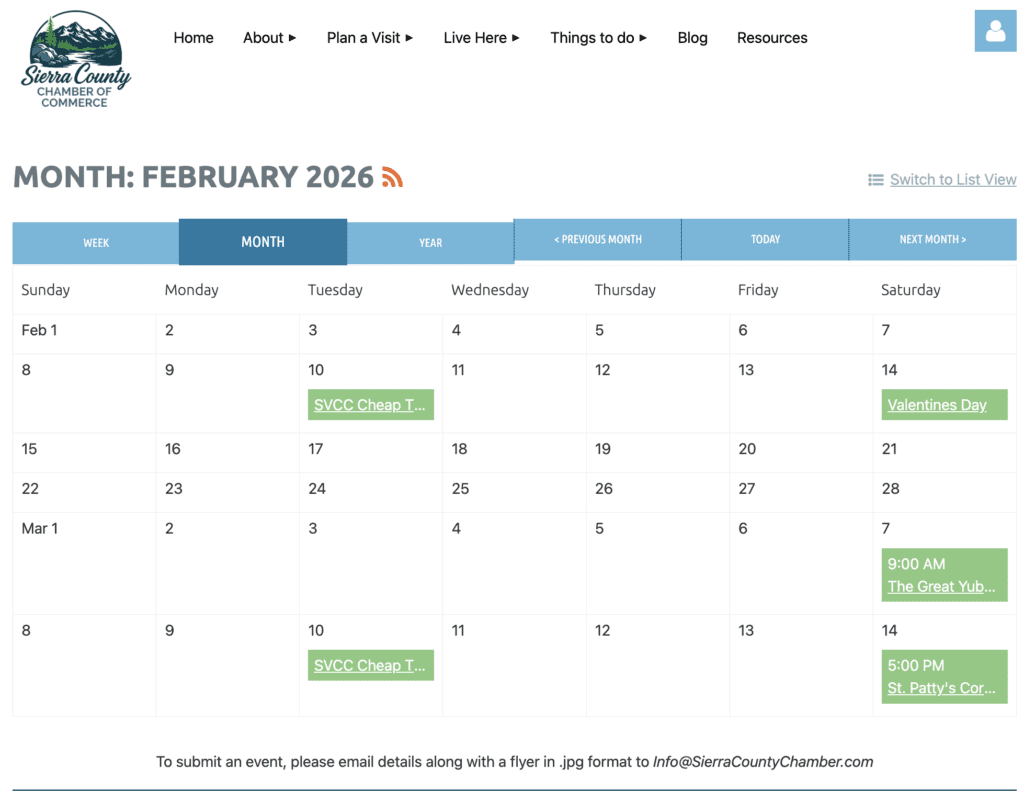 |
|
A members-only login and pages |
Many people join nonprofits for exclusive networking, job and learning opportunities. A good nonprofit website builder will make it easy to grant members special permissions on specific pages. |
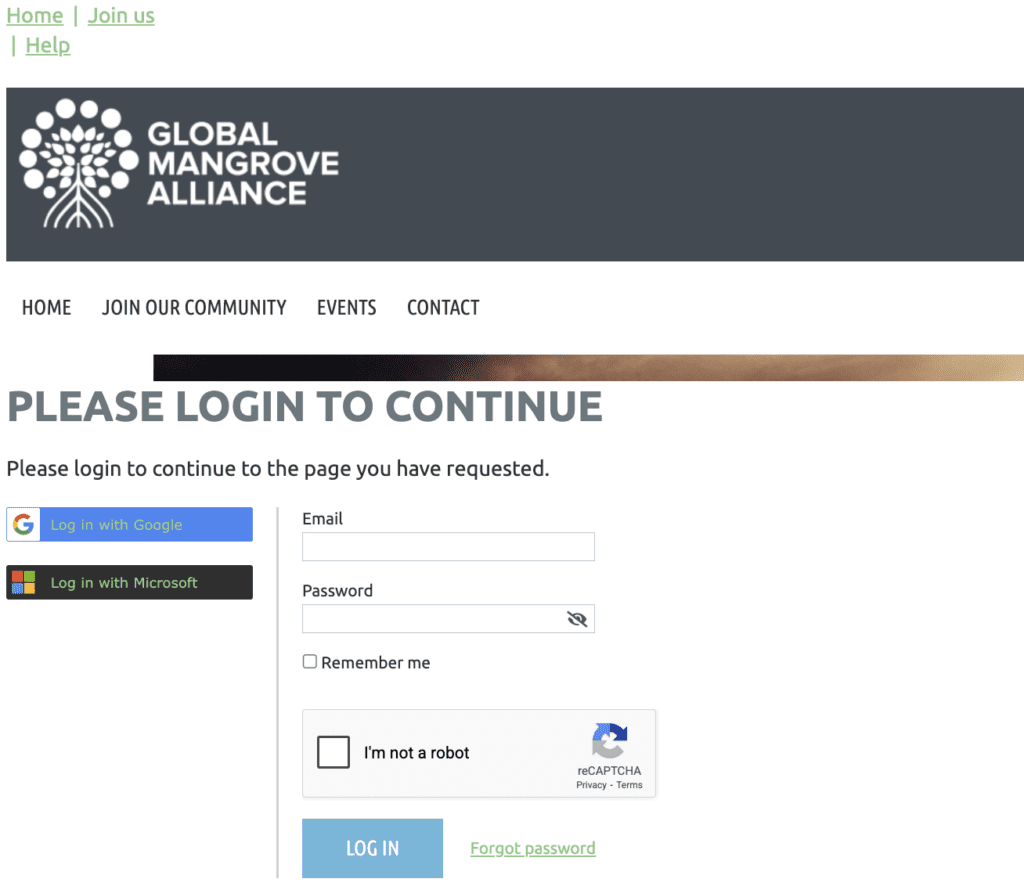 |
|
Built-in donation pages and buttons | Donating to nonprofits can be easier than ever with website builders that let donors give directly on the site, rather than being redirected to a separate donation page. | 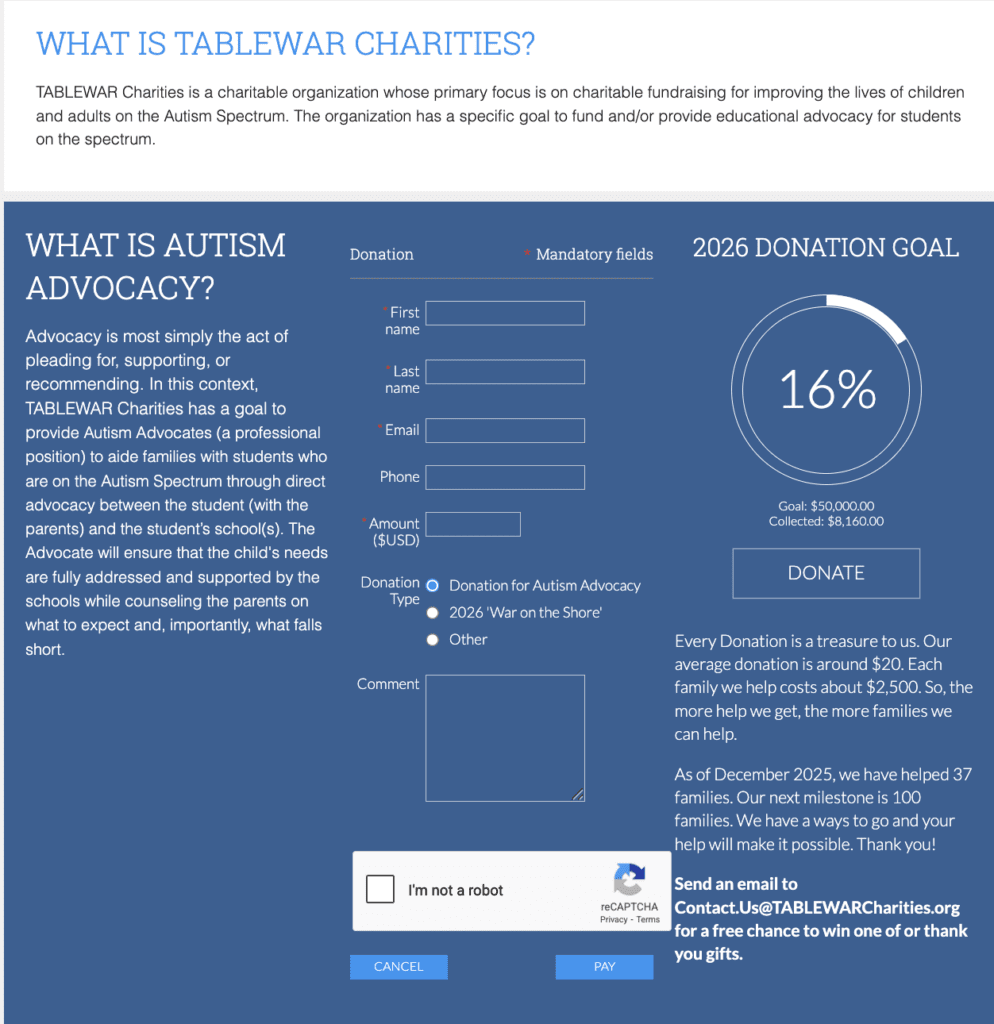 |
|
Online learning courses and webinars |
If certification courses and educational webinars are important to your members, look for a website builder that integrates seamlessly with a learning management system. |
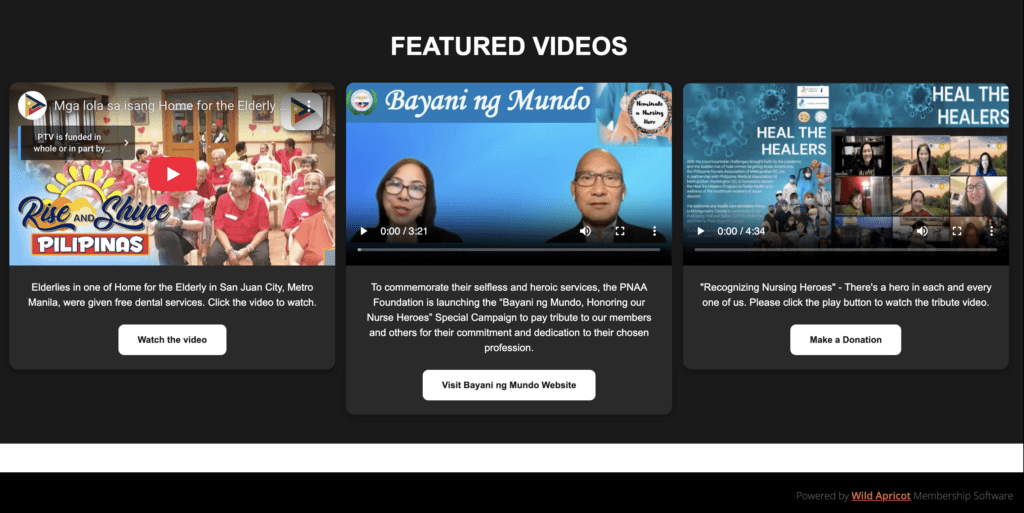 |
|
Multilingual option |
While a multilingual option isn’t necessary for every nonprofit, many serve diverse communities that would feel welcome and appreciated with a website in their language. |  |
By choosing a website builder for nonprofits that includes all of these capabilities, you’ll be set to build a website that shines!
BTW: These examples were all built using WildApricot’s website builder! We’ll dive into our software recommendations to create a beautiful website in the next section.
17 of the Best Nonprofit Website Builders to Choose From
Now that you know some of the web features nonprofits can’t live without and a few that are nice-to-haves, you can begin the fun work of choosing your very own website builder.
With so many nonprofit website platforms to choose from, there really is something out there for everyone, whether you’re looking for a website builder that’s the easiest to use and ramp up, one that’s super affordable, or one that has lots of features and add-ons that will help you grow. Here’s a list of some of our favorites.
Read more: The 50 Best Nonprofit Websites To Get You Inspired
Best Website Builders for Nonprofit-Focused Features
These website builders stand out because they’re built specially for nonprofits, so everything from the features they offer to their customer service teams shows a deep knowledge of the joys and challenges your team experiences. It’s a major plus when choosing your website platform.
Best tried-and-true, all-in-one solution
1. WildApricot: a one-stop shop, nonprofit website platform
WildApricot is an all-inclusive solution that enables organizations to create and host their site without coding knowledge, while managing their members, donations and events on the same platform. With its intuitive interface, it’s a customer relationship management (CRM) system and website builder all in one!
Rather than focusing solely on building a website, WildApricot can solve all of your nonprofit needs at once with essential tools you need to complete administrative tasks, engage with your members and improve fundraising efforts (and you can even start a 60-day free trial to test it out for yourself).
Key Features
- Membership management
- Membership widgets
- Email marketing
- Event organization
- Mobile event check-in & payments
- Unlimited member emails
- Online store
- Special member pricing
- Automatic invoices
- Recurring payments
- WordPress integration
- Stylish templates
- Mobile app
- Text messaging feature
- Job board integration
Builder Type
- Drag and drop
- Custom HTML coding options
Pros
- Super feature-rich
- No extra fees
- Transaction fees are charged in lump monthly sums
- Integrated with your membership database
- Ability to add members-only pages
Below is a GIF showing how easy it is to choose a theme for your new website (ready-made with all the pages you’ll need) in just one click:
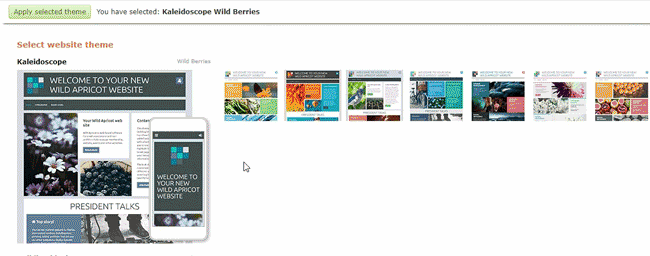
From there, it’s simply a matter of uploading your own pictures and editing the copy!
We’ve also included a full walkthrough on how to create a nonprofit website with WildApricot in this post — check it out for all the steps!
Cons
- Lots of options on the platform
- No peer-to-peer fundraising options
Pricing
- Starting at $63/month
You can try a free 60-day trial of WildApricot and have your nonprofit set up with a professional-looking website and easy-to-search member database in just an afternoon!
Best creative collaboration
2. Morweb: specializes in web building AND design
Morweb offers a range of services to its nonprofit customers, including its website builder platform. Its newbie-friendly builder makes nonprofit web design and management simple with drag-and-drop capabilities, internal form builders and more!
It’s also unique among website builders because it offers web design and strategy services.
Features
- Event registration modules
- Membership management
- Blog management
- Donation pages
- Mobile responsive
- Form builder
- Social media integration
- Search Engine Optimization (SEO) features and strategy services
Builder Type
- Drag and drop
Pros
- Features ideal for nonprofits or professional associations
- CRM integration capabilities
- Content migration and site launch support
- Complete agency services (strategy, website design, development, migration)
Cons
- Can’t register domains
- No manual theme switching
- More expensive than some other nonprofit-focused options like WildApricot
Pricing
- Basic plan starts at $149/month
Best for ongoing support
3. Wired Impact: plans for every size of nonprofit
Wired Impact is a website builder designed specifically to support nonprofit organizations. Originally run by a team of designers who built custom sites for nonprofits, Wired Impact applied everything they knew to develop software that enables nonprofits to do the work themselves.
Features
- WordPress integration
- Responsive website design, no matter the tech
- Embed video and audio clips
- SEO integration
- Library system of resources for visitors
- Google Analytics
Builder Type
- Drag and drop
Pros
- Designed for nonprofits
- Extensive support at all levels
- Unlimited pages
Cons
- More expensive than some other nonprofit-focused options like WildApricot
- Features like events, forms and volunteer systems are in the paid plans
Pricing
- Core: $99/month, for newer nonprofits
- Grow: $219/month, for established nonprofits
- Amplify: $329/month, for advanced nonprofits
Best Website Builders for Simplicity and Low-Cost
Sometimes, the most attractive thing about a website builder is how quickly you can get it up and running — and at a lower cost. After all, when your members have been asking for a website, or you have an important event or fundraiser to promote, time is of the essence!
Best reputation for easy set-up
4. GoDaddy: boasts years of reliable, speedy website building
GoDaddy has made its mark on the online world with affordable domain registration. In the last few years, GoDaddy has also rolled out many new products and services, including its website builder, email marketing capabilities and AI for digital marketing.
Features
- Cheap web hosting
- Professional email/newsletter templates
- Built-in SEO
- Marketing dashboard
- WordPress integration
- Social media integration
- Payment processing
- Mobile friendly
Builder Type
- Drag and drop
- HTML coding customization
Pros
- Over 300 templates
- Hosting and domain set up in minutes
- Intuitive builder
- Many free images included
- AI writing and content creation
Cons
- Not enough features for recurring transactions
- Less helpful for regular site updates
- No features to support event management
Pricing
- Basic plan starts at $9.99/month for the first year term
Best website builder for beginners
5. Site123: makes building a website less overwhelming
This website builder is for those looking to get a simple website up and running as quickly as possible. What sets Site123 apart is how easy the process is and how little experience you need.
Features
- Member-only site
- WordPress integration
- Online store
- Online event registration
- Automated email reminders
- Recurring online payments & donations
Builder Type
- Drag and drop
- No HTML abilities
Pros
- Very simple
- Screening questions give you sample templates
- Great for absolute beginners
- Mobile-friendly
Cons
- Limited customization options
- Fewer features included
Pricing
- Free limited plan
- Premium plan starts at $12.80/month
Best integrated analytics
6. Weebly: data to build and maintain a great website
Competing for the code-free space, Weebly is an incredibly easy-to-use website builder which, unlike other site builders, doesn’t take days to learn. Just like other drag-and-drop website builders, Weebly allows users to create professional-looking sites in a matter of minutes.
Features
- Email and digital marketing
- Video backgrounds
- Integrated analytics
- WordPress integration
- Blogging platform
- Mobile app
Builder Type
- Drag and drop
- HTML coding customization
Pros
- Free SSL security
- eCommerce solutions
- Actively seeks customer input
- Page layouts recently improved for more interactive sites
Cons
- Limited customization
- Hard to reach customer support
- Ads on a free website
Pricing
- Free limited basic plan
- Personal account $10/month
- Professional plan: $12/month
Best for a free image library
7. Jimdo: easily include free images on your site
Jimdo is a quick-and-easy website builder that’s ideal for small organizations. If you’re just getting started and want a website that covers the basics, Jimdo is highly affordable and mobile-friendly.
Features
- Statistics to optimize and analyze
- Custom domain
- Huge database of free photos
- Social media integration
- Contact forms
Builder Type
- Drag and drop
- HTML coding customization
Pros
- Very affordable
- Mobile-optimized
- Free option
- Great email-marketing options
- Contact forms
Cons
- No blogging capabilities
- Search Engine Optimization (SEO) isn’t as strong as it could be
- Not as many features to support membership
Pricing
- Limited free plan: comes with ads and .jimdo subdomain
- Starter plan: $11/month
Best free option for nonprofits
8. IM Creator: no-strings-attached free option for nonprofits
IM Creator is one of the few website builders that is absolutely free for nonprofits. Send in the paperwork to prove you’re a registered nonprofit organization, and you can get started for free. Just note that this builder has a learning curve — it’s best to use it only if you’ve got a tech-savvy team member!
Features
- Free e-commerce
- Responsive no matter your platform (tablet, mobile, desktop)
- Blogging & Search Engine Optimization (SEO)
- Responsive support team
Builder Type
- Drag and drop
Pros
- Free for nonprofits
- Can make mobile changes on a desktop
- Attractive templates
Cons
- Can be difficult to use and understand
- No widget dashboard
- No app store
Pricing
- FREE for nonprofits! Apply here for licensing.
Best for responsive websites
9. PageCloud: desktop or mobile seamlessly from Day 1
PageCloud is a website builder with some of the most beautiful and customizable templates on the market. Some templates are specifically made for nonprofits, which can give you an edge if you’re not as confident with your design skills.
Features
- Customizable forms
- Search Engine Optimization (SEO) tools
- Auto and manual layouts
- E-commerce
- Mobile customization
Builder Type
- Drag and drop
- HTML, CSS, and JavaScript access
Pros
- 100+ app integrations
- Collaborative tools built for teams
- Embedded donation buttons
Cons
- No mobile editor
- Most apps are hosted by third parties
Pricing
- Free single-page website
- Launch plan starts at: $22/month
Best for flexible pricing and needs
10. Boxmode: offers inclusive pricing and features
Boxmode is a website builder that gives you the analytics information you need! While it is not specifically designed for nonprofits, it offers features such as donation buttons that can support your nonprofit website. Best of all, it’s highly affordable!
Features
- Industry-specific templates
- Search Engine Optimization (SEO) and analytics
- e-Commerce
- Customizable widgets
- Donation buttons
Builder Type
- Drag and drop
- HTML iFrame
Pros
- Strong SEO tools
- Wide array of templates
- Many images to pull from
Cons
- No blogs
- No live chat or phone support for the free plan
Pricing
- Free plan: includes ads and Boxmode domain
- Lite plan: $4.50/month, remove ads and get a custom domain
- Growth: $7.50/month, additional analytics and tools
Best for built-in marketing integrations
11. Hostinger: single, simple dashboard to track your site’s performance
Hostinger is an affordable website builder ideal for beginners. Though Hostinger is not made specifically for nonprofits, it is a low-cost option with strong marketing integrations.
Features
- Logo maker
- Domain and email
- AI-powered website builder
- Mobile editing
- Live chat
- Marketing integrations
Builder Type
- Drag and drop
Pros
- Affordable
- Responsive mobile sites
- Many payment options for e-commerce
Cons
- A little clunky to use
- No switching templates
- Long-term contracts
Pricing
- Starts at: $12.95/month
- They frequently offer discounts, up to 85% off, with your first 3 months free
Best for Complex, Growing Websites (Webflow, WP)
If your nonprofit is large, is growing quickly, or offers more complex membership tiers and offerings, you’ll need tech that can keep up. If this sounds like you, look for website builders that have a lot of features and make it easy to add new features and services as you scale and grow, like the ones we’ve outlined below.
Best AI-forward website builder
12. Duda: helps you grow with AI
Duda is a perfect marriage between a clean, user-friendly platform, and extensive functionality. While this website builder may not have many advanced features, its pricing and mobile-friendly capabilities may make up for it.
Features
- HTML, CSS or JavaScript coding customization
- Online store
- Online payments & donations (including recurring)
- Tax and shipping processing
- Pre-designed templates
- AI content assistant to help your search engine rankings
- Membership management (for an additional cost depending on membership size)
Builder Type
- Drag and drop
Pros
- Pricing transparency
- Superb support staff
- Easy-to-understand template layout
- AI SEO assistant
- AI Building assistant
Cons
- Focus on e-commerce sites more than nonprofits
- Minimal email functions
Pricing
- Basic plan starts at $19/month for 1 site
- $29/month to add more team members
Best for budget-conscious organizations
13. Network Solutions: intuitive web-building
For those seeking simplicity and cost-effectiveness, Network Solutions is a strong alternative to mainstream website builders. The platform is very simple and user-friendly, while their pricing plans won’t burn a hole in your pocket. What they lack in capabilities is certainly justified given their price range, while still providing users with an intuitive, simple website-building experience.
Features
- AI-powered website builder
- Professional email/newsletter templates
- Online store
- Online payments & donations
- Recurring donations
Builder Type
- Drag and drop
- HTML custom coding options
Pros
- Very affordable
- Great variety of base website features
- Logo builder and design studio
Cons
- No free trial
- Very limited functionality for organizations
- No WordPress integration
Pricing
- Website-only plan: $15.99/month ($4.99 for your first year)
- Plans to add on marketing or e-commerce are available for an extra cost
Best stylish website design templates
14. Squarespace: offers beautiful website templates
As the only close competitor to Wix in regard to web design, Squarespace certainly stands out. Their templates are not only visually appealing but also functional and easy to navigate. It’s one of the most advertised website builders on the market, so of course, we had to add it to our list; however, compared to platforms like WordPress, it lacks some of the technical functionality and customization.
Features
- Built-in SEO tools
- Stylish templates
- Blogging tools
- WordPress integration
- Email marketing
- Mobile editing
- Online store and donation capabilities
- AI capabilities
Builder Type
- Drag and drop
- HTML coding
Pros
- Highly advanced editing capabilities without HTML
- Many editing features
- Analytic tools
Cons
- Lack of features not related to design
- Help page isn’t very useful
Pricing
- Personal plan starts at $16/month
- Business plan starts at $23/month
Best for customizable web design templates
15. Wix: helps make your website unique
You’ve heard of this one—Wix is one of the most popular website builders ever created. As an industry titan, you should expect Wix to pretty much do anything and everything. However, is that the case? For nonprofit organizations, building a great website is certainly possible, but it may not meet some member- or donor-focused needs as easily compared to platforms built specifically for nonprofit use.
Features
- WordPress integration
- AI website building
- Online store
- Blog and portfolio capabilities
- Interactive videos
- SEO and marketing tools
Builder Type
- Drag and drop
- HTML coding customization
Pros
- Intuitive, user-friendly interface
- Extra features in the Wix App Market
- Thousands of free images
- Interactive AI
Cons
- Hosting is not transferable to other website hosts
- Plug-ins to fill gaps get expensive
Pricing
- Light plan: $17/month
- Core plan: $29/month
- Business plan: $39/month
Best for easy content creation and editing
16. WordPress.com: fast site speeds and easy editing
WordPress has come a long way from its humble blog roots. In fact, WordPress now has one of the richest, most popular widget and plug-in marketplaces around. Combined with a powerful, intuitive website builder, it’s no wonder that WordPress hosts 43.5% of all websites globally!
(Note that WordPress.com is a website builder, and WordPress.org is a full-blown CMS. We’d only recommend using WordPress.org if your nonprofit has a developer on staff who can install plugins and do custom coding.)
Features
- Social media and SEO tools
- Online payments & donations
- Mobile event check-in & payments
- Custom domain name
- Online store
- Data analytics and insights
Builder Type
- Drag and drop
- HTML coding customization
Pros
- Largest widget and plug-in marketplace
- Very all-in-one
- No coding required for in-depth editing
Cons
- Most features are blog-oriented
- No mobile-editing
- Marketplace is fueled by third parties, which means high usage fees and low support
Pricing
- Personal plan pricing at $4/month
- Business plan starts at $25/month
Best for CMS flexibility
17. Webflow: tools for website testing and improvements
Webflow calls itself one of the first website experience platforms because it has tools for every stage of your website-building journey: From design to build to testing and refreshing. It’s helped many popular, large companies design their websites and make it easy to continue optimizing as they grow.
Features
- AI-based web builder
- Unlimited form submission options
- Form file uploads
- Built-in accessibility audit and tools
Builder Type
- Drag and drop page building
Pros
- Easy landing page builder
- Localization features
- Automated SEO
Cons
- Can be overwhelming with so many features
- Pricing options are a little complicated
- Different admin roles with different access to the platform
Pricing
- Free version, but it only allows for 2 webpages
- Basic plan is $14/month
Best Website Builders for Nonprofits—FAQ
Even after reviewing the guide above, you might have some questions about choosing the right website builder for your nonprofit. Below, we’ve compiled a list of frequently asked questions we’ve heard from nonprofits to help solidify your decision.
How much does a nonprofit website cost?
Making a nonprofit website with the help of a website builder has a wide range of prices, depending on what’s being offered! Based on the websites we analyzed:
- The cheapest and most affordable website builders cost $5-$10/month but offer limited capabilities.
- Website builders with the essential basic functions and built-in features will cost $63-$90/month. (WildApricot does all this at $63/month!)
- Higher-end website builders typically offer more expensive plans in the $100- $150/month range.
- Advanced business accounts will have premium plans around $350/month.
There are also free options, but they often come with specific limitations.
Choose the option that best suits your needs, budget and size as a nonprofit! After all, you want a website that does exactly what you need for the least amount of money and trouble.
How do I create a nonprofit website for free?
If you want to create a non-profit website for free, some of your best options would be:
- Jimdo: The free version comes with ads and a .jimdo domain.
- Boxmode: The free version comes with a .boxmode domain.
- IM Creator: It has a bit of a learning curve, but it has beautiful designs.
Is Wix free for nonprofits?
Wix is not free for nonprofits, but it is a highly regarded website builder. A starting price of $27/month for a personal plan, a business plan will cover online payments, event registrations and an online store.
Features such as automated invoicing, member-only areas, and email marketing will cost more per month. Consider your needs and budget as you determine if Wix is the best nonprofit website builder for you.
Is Squarespace good for nonprofits?
Squarespace is good for nonprofits that want to prioritize a beautiful, professional-looking website. This website builder has a seemingly endless number of templates and integrates smoothly with WordPress. It also supports email marketing and recurring donations!
The only major issue with Squarespace is that it lacks some advanced nonprofit features you might find useful. Plus, the Help page isn’t super useful.
If all of your needs are met by Squarespace, you can absolutely set up a wonderful website with them. But if not, it might not be worth the $86/month.
Can you accept donations on Wix?
Yes, you can accept donations on Wix. Their website builder offers drag-and-drop donation forms that you can either pull from a template or customize.
(Psst—customizing your form is a great branding opportunity!)
Can you use Shopify for donations?
Yes, you can use Shopify for donations. Shopify offers an Easy Donation app at the Shopify App Store. It includes a 7-day free trial, then costs $6.99-$9.99 per month, depending on your plan.
The overall rating for this app is 4.8/5 stars—not too shabby!
Building Your Perfect Nonprofit Website
Nonprofit website design may appear to be an intimidating task at first, but in reality, with the right nonprofit website builder, you can create the website of your dreams. There is no one best nonprofit website builder out there — it’s all about what works for you!
As you work to make your final decision, consider your nonprofit’s unique needs, level of technical experience and budget.
And if you’re a small nonprofit that’s also looking to manage members, run events, accept donations, and more, consider trying out WildApricot to satisfy all your nonprofit’s needs.