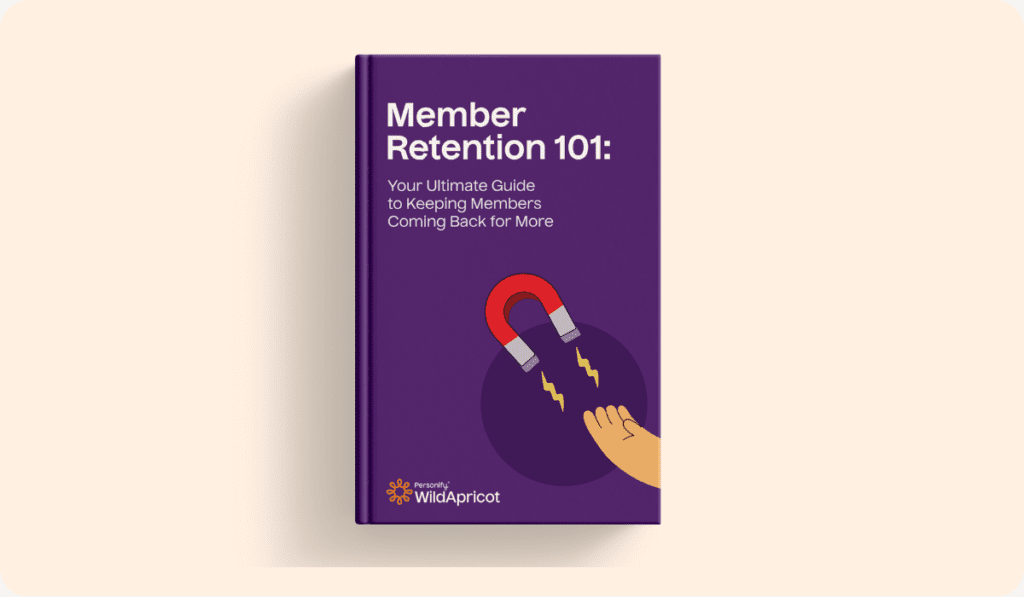Planning an event involves juggling numerous moving parts; one of the most important is registration. If it’s slow or confusing, people drop off. If it’s smooth, you get more attendees, better data and fewer headaches. That’s where event registration software comes in.
Whether it’s a conference, fundraiser, webinar or member meetup, the right tool lets you manage sign-ups, payments, communication and check-ins all in one place. A major time-saver, no matter if you’re a nonprofit, association or event professional.
But with so many options, it’s hard to know which fits best. Some tools are ideal for small events, others are designed for hybrid setups and a few are specifically tailored for nonprofits.
This guide breaks it all down: what to look for, what to expect and which platforms stand out. If you want to simplify event registration and deliver a better experience for your attendees, you’re in the right place.
How Event Registration Software Benefits Your Events
Running events is complicated enough without having to manage registration by hand. Whether you’re coordinating a local workshop or a national conference, event registration software helps you simplify the process, stay organized and give attendees a better experience from start to finish. Here’s how it helps across the board.
Streamlined Registration Process
Online registration is a major upgrade from spreadsheets and email chains. With event registration software, you can build a sign-up page that fits your event’s needs, including custom fields, ticket tiers and promo codes. Everything is tracked in real-time, so you’re not juggling paper forms or guessing who’s coming. Attendees can register anytime, from any device, without waiting for someone to respond manually. The result? Fewer errors, fewer drop-offs and a smoother process for both organizers and guests.
Time and Cost Efficiency
Handling event registration manually eats up time and resources. You’re sending invoices, tracking payments, updating spreadsheets and fielding emails about what’s included or how to pay. Event registration software automates most of that. It handles payments, confirmations, reminders and cancellations without constant oversight. And, because it’s all digital, you save money on printing, mailing and staff hours. For nonprofits and associations with limited budgets, these savings can be the difference between a breakeven event and one that actually supports your mission.
Improved Attendee Experience
First impressions matter. A clunky sign-up process frustrates people and leads to drop-offs. A smooth one sets the tone for the whole event. With good registration software, attendees get a simple interface, fast confirmation emails, calendar invites and reminders — all without needing to ask. They can choose sessions, purchase add-ons or update their info later on. It’s less friction for them and less support for you. The better their experience upfront, the more likely they are to show up and stay engaged.
Centralized Data Management
Trying to track registrations across email threads, spreadsheets and payment platforms is a recipe for errors. Event registration software keeps everything in one place. You can see who’s registered, what they paid, what sessions they picked and whether they’ve completed forms or waivers. For recurring events, you can even copy over settings from previous ones. When the event is done, the data doesn’t disappear. You can export it, analyze trends or sync it with your CRM or membership database.
Insights With Real Data
Guesswork doesn’t work when you’re planning events. Event registration software gives you access to live data that shows what’s working and what’s not. You can track sign-ups over time, see which promotions bring in the most people, monitor no-show rates and compare events against each other. These insights help you make decisions based on facts, not assumptions. If you’re reporting to a board or stakeholders, it’s easy to pull reports that show value and impact with real numbers.
Compliance and Security
Any time you collect names, emails or payment info, security matters. Good event registration platforms take this seriously. They utilize encryption, PCI-compliant payment processing and secure user logins to protect their data. Many also help you stay on the right side of privacy laws, such as GDPR or CCPA, with built-in consent checkboxes and opt-in features. That protects your attendees — and your organization. You won’t have to worry about storing data in risky spreadsheets or getting flagged for non-compliance.
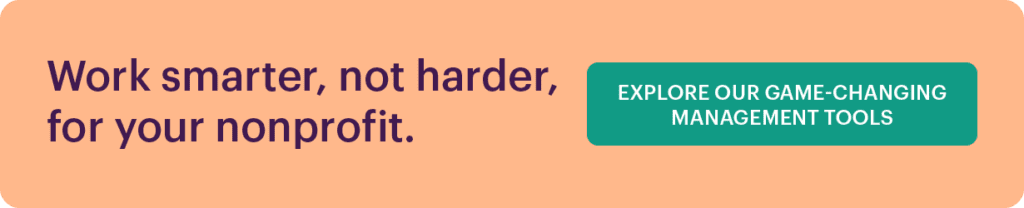
Key Features of Event Registration Software
Not all event registration tools are built the same. Some come with just the basics, while others offer powerful tools that simplify organizing and managing events. Here’s a breakdown of the features that matter most, especially if you run events for a nonprofit, association or professional group.
Customizable Registration Forms
Every event has its own requirements. Whether you’re hosting a gala dinner or a training workshop, your registration form needs to collect the right details. Event registration software lets you build custom forms that go beyond name and email. You can ask for dietary preferences, membership status, t-shirt sizes or anything else relevant to your event. Some platforms also let you add conditional logic, so people only see questions that apply to them. A good form saves time later and cuts down on back-and-forth with attendees.
Secure Payment Processing
Handling payments manually is a pain and a risk. Most event registration tools include built-in payment processing that’s secure and easy to manage. You can accept credit cards, debit cards and sometimes PayPal or ACH. Look for PCI-compliant platforms like Stripe or PayPal that support secure gateways. You can also set up early-bird pricing, promo codes, discounts for members or group rates. The smoother the checkout process, the more likely people are to complete their registration.
Integrations With Your Current Tech
Your event software shouldn’t exist in a vacuum. It should talk to the other systems you’re already using. That might include your CRM, email marketing tool, accounting software or membership database. Integration helps prevent duplicate data entry and keeps your records accurate. For example, if someone registers for an event, their info should sync automatically with your contact list or trigger an email sequence. Some platforms offer native integrations, while others utilize tools like Zapier to connect the dots.
Email and Text Capabilities
Keeping attendees informed is a key part of running a smooth event. The best event registration software includes email and SMS features that let you send confirmations, reminders, updates and follow-ups. You can set up automated emails that go out when someone registers or a day before the event. Some tools even allow personalized messages based on registration type or session selection. Good communication keeps no-shows down and makes attendees feel informed and welcome.
Mobile Friendly
Many people sign up for events from their phones, so your registration process needs to work smoothly on mobile devices. A good platform will offer mobile-optimized forms, payment flows and event pages. Bonus if there’s an organizer-facing app that lets you manage check-ins or view attendee lists on-site. If your registration site isn’t mobile-friendly, you’re likely losing people before they ever hit the “Submit” button.
Onsite Check-In and Badge Printing
First impressions at the door matter, too. Some platforms include onsite tools like check-in apps, QR code scanning and even badge printing. These features help you get attendees through the door quickly without a long line or a clipboard. You can also track who attended, when they arrived and whether they participated in specific sessions. It’s especially useful for conferences, workshops or any event where attendance matters for follow-up or reporting.
Read more: Best Practices to Create a Seamless Event Check-in Process
Reporting and Analytics
You can’t improve what you don’t measure. Event registration software often includes dashboards and reports that display registration numbers, revenue, attendee types and other key metrics. You can slice data by date, ticket type or marketing source. That lets you figure out what’s working and what isn’t. For nonprofits and associations, these insights can support grant reporting or help prove value to sponsors and stakeholders.
Top Event Registration Software
Below, we break down six top platforms, what they offer, who they’re for and what to watch out for.
WildApricot
Best for: Nonprofits, membership-based organizations, associations
WildApricot is built specifically for nonprofits and membership-driven organizations. It combines event registration software with complete membership management tools. If your events tie into your broader community, like conferences, fundraisers and workshops, it’s a strong fit.
Pros:
- Tailored for small nonprofits, associations and clubs. Offers integrated membership management alongside event registration and website features.
- Automates administrative tasks (membership renewals, invoicing) and supports online payments with recurring billing, reducing manual work for organizers.
- Provides a variety of ready-to-use templates for event pages, emails and newsletters, making it easy to create a professional-looking online presence.
Cons:
- Not ideal for large enterprises or events requiring advanced marketing integrations or features geared toward big organizations
Key features:
- Quick event page creation with built-in online registration forms, letting you set up events in minutes.
- Customizable registration forms with options for early-bird discounts, coupon codes and members-only pricing.
- Automated event email campaigns and integrated payment processing to simplify promotions and fee collection.
Pricing: Starts at $63/month. Free 60-day trial available.
A2Z Events: RegTech
Best for: Trade shows, expos, large-scale conferences
A2Z Events focuses on high-volume, professional events, especially expos and trade shows. Its registration platform is part of a broader event management suite that includes exhibitor tools and networking features.
Pros:
- Truly an all-in-one platform covering every aspect of event management, from registration and scheduling to exhibitor management and interactive floor plan design for trade shows.
- Purpose-built for large-scale events like trade shows, expos and conferences, with specialized tools that help manage complex events seamlessly.
- Includes built-in outreach and engagement features, such as automated email marketing and a mobile event app with real-time updates and personalized agendas for attendees, improving communication and the overall experience.
Cons:
- If you’re looking for deep data analysis with advanced insights and visualizations, you may require an external tool.
Key features:
- Fully customizable registration workflows with conditional logic, tailoring the sign-up experience to each event’s needs.
- User-friendly participant management interface that simplifies data collection, payment processing and attendee communications.
- Detailed reporting dashboards providing insights into registration trends, attendee demographics and promotional ROI.
Pricing: Custom pricing. Demo available upon request.
Eventbrite
Best for: Public events, ticketed gatherings, one-off or recurring small-to-midsize events
Eventbrite is one of the most well-known platforms, with a strong presence for concerts, fundraisers, workshops and public-facing events. It’s easy to use and works well for both free and paid events.
Pros:
- Extremely user-friendly and quick to set up. A streamlined event planning process that makes creating and managing events very easy, even for beginners.
- Robust built-in promotion tools: you can send email invitations and launch social media ad campaigns directly from Eventbrite, plus your event is listed on Eventbrite’s popular marketplace for extra exposure.
- Analytics dashboard and third-party integrations: detailed, real-time insights into ticket sales, attendee demographics and marketing channel performance.
Cons:
- Limited customization options for event pages and registration forms. Organizers largely have to work within Eventbrite’s standard page templates and design constraints.
- Lacks advanced attendee engagement features beyond ticketing. There’s no built-in attendee networking or community forum within the platform for your event.
Key features:
- Flexible ticketing options to accommodate in-person or virtual events.
- Integrated marketing tools (email and social media integrations) to boost event visibility and drive registrations.
- Built-in payment processing and post-event analytics for a seamless checkout experience and performance insights.
Pricing: Free for free events. For paid events: 3.7% + $1.79 per ticket (plus a 2.9% payment processing fee).
Whova
Best for: Conferences, hybrid/virtual events, multi-day events with sessions
Whova shines when you need a more interactive experience, especially for conferences or multi-day programs. It includes attendee networking tools, virtual session support and strong mobile access.
Pros:
- Whova provides community boards, attendee profiles, matchmaking, live polls, Q&A and more, significantly improving event networking and interactivity.
- Comprehensive all-in-one solution, managing everything from event agendas and speaker schedules to attendee registration, exhibitor and sponsor management and even on-site check-ins in one platform.
- Strong support for virtual and hybrid events: Live streaming, virtual exhibitor booths, and offers multi-device access so attendees can participate from anywhere.
Cons:
- The platform can be complex for newcomers. A somewhat unintuitive interface means a steep learning curve when first navigating Whova’s many features.
- The mobile app, while feature-rich, can suffer from slow load times or occasional crashes during large events, which may frustrate some attendees.
Key features:
- Comprehensive ticketing features include multiple ticket types, early-bird pricing, group discounts, and add-on purchases.
- Custom registration forms and pages with tailored fields and personalized confirmation emails for attendees.
- Marketing and promotion tools like embeddable registration widgets, email campaigns, and social sharing to drive sign-ups.
Pricing: Custom pricing based on event size and needs. Demo available.
RSVPify
Best for: Private events, galas, fundraisers, invite-only functions
RSVPify is focused on events where branding, invitations and tight control over guest lists matter. Think formal galas, fundraisers and private receptions. It works well for both nonprofit and corporate events.
Pros:
- Highly customizable RSVP forms let you collect detailed guest information, making it ideal for managing invites to weddings, parties or corporate events.
- Real-time guest list tracking with automated status updates gives you an up-to-the-minute view of responses.
- Has an integrated drag-and-drop seating chart tool, allowing you to easily arrange tables and seats for dinner events or receptions without needing separate software.
Cons:
- Design and branding options are fairly basic. It lacks advanced design flexibility for truly personalized event pages beyond the provided themes.
- Better suited for smaller or simpler events. Struggles with very large or complex events since guest management features are limited, and there are few third-party integrations for more advanced needs.
Key features:
- Fully customizable online registration forms to capture all the attendee information your event requires.
- Built-in guest list management with RSVP tracking, sub-event organization and drag-and-drop seating charts.
- Automated email reminders & confirmations and the ability to manage multiple events from a single dashboard.
Pricing: Free for basic use. Paid plans start at $24/month.
Bizzabo
Best for: Corporate events, large-scale conferences, professional gatherings
Bizzabo is a robust event management software suite that includes registration as part of its bigger platform. It’s best for professional event teams looking for deeper insights, branding and attendee engagement.
Pros:
- A unified, end-to-end event “experience” platform that combines registration, marketing tools and analytics in one place, which streamlines event management for professional event teams.
- Supports in-person, virtual and hybrid events seamlessly with integrated capabilities for each, allowing organizers to handle any event format on one platform.
- Rich attendee engagement features: live polling, Q&A sessions and attendee networking tools to boost interaction and keep participants engaged throughout the event.
Cons:
- The mobile app for organizers has more limited functionality than the desktop version, which can make it hard to perform certain event management tasks on the go.
- Some customization limitations: registration forms aren’t infinitely flexible, so you may be unable to fully tailor every sign-up detail or page layout to your liking.
Key features:
- Flexible registration and ticketing with customizable forms, support for multiple ticket types, and discount codes.
- All-in-one platform featuring branded event websites, integrated email communications, and on-site check-in tools for smooth event execution.
- Advanced analytics and multi-event management capabilities offer data-driven insights and centralized control across events.
Pricing: $499 per user per month, billed annually (with a 3-user minimum).
Before choosing any of these platforms, it’s worth taking a step back to consider your organization’s needs, goals and how events fit into your broader strategy.
Choosing the Right Tool for Your Organization
Not every event registration software is built for the same type of organization or the same type of event. Choosing the right one comes down to your needs, resources and how your events fit into the bigger picture. Here are the key things to think about before you commit.
Budget
Prices vary widely. Some tools offer free plans or charge per ticket sold. Others use flat monthly rates or annual contracts. Think about how often you run events and what features you actually need. Only hosting two events a year? You probably don’t need bells and whistles from a big platform. On the flip side, if you’re running frequent events, a more robust platform may save you money (and time) in the long run.
Organization Type
Are you a nonprofit that runs member-focused events? A trade association with recurring conferences? A local community group hosting fundraisers? Some platforms — like WildApricot — are designed specifically for member-based organizations. Others are better suited for public ticketed events, private galas or large-scale expos. Make sure the platform fits how you operate.
Event Size
A 30-person workshop has very different needs from a 3,000-person conference. Smaller events might only need a simple sign-up form and payment tool. Larger or multi-day events might require session tracking, badge printing or networking features to be successful. Choose software that can handle your typical event size comfortably and ideally scale with you.
Current Tech Stack
Your registration platform should play nicely with the tools you already use. That might include your CRM, email marketing platform, accounting system or website builder. Some tools offer built-in integrations; others require workarounds like Zapier. If you’re already using a system like WildApricot for member management, it makes sense to keep event registration under the same roof.
Trials, Demos and References
Always take advantage of free trials or demos. A quick test run will show you how intuitive (or not) the platform is. Some vendors also provide case studies or customer testimonials – which can help you see how the software performs in real-world scenarios. If you can, talk to another organization like yours that uses it to get honest feedback.
Questions To Ask Yourself
Before you make a final choice, ask:
- Do we need membership integration?
- Are mobile check-ins a must?
- Do we want branded event pages?
- Will attendees need session or track selection?
- How important is reporting and post-event data?
- Does the software work with our current CRM or email tool?
These questions can help you focus on what actually matters, so you’re not stuck with features you won’t use or missing the ones you really need.
Read more: 30 Post-Event Survey Questions (+ Why They Matter)
Frequently Asked Questions
Still figuring out what you need in an event registration tool? Here are answers to some of the most common questions.
Are there free event registration software?
Yes. Eventbrite is free for free events, and RSVPify offers a basic free plan. These often have limits, like fewer customization options, branding restrictions or attendee caps. If you host frequent or paid events, a paid plan usually offers more flexibility.
What makes WildApricot ideal for nonprofits?
WildApricot was built specifically for nonprofits and associations. It combines event registration, membership management, payments and website tools in one place. It also supports member pricing, recurring payments and automated emails — great for organizations that run regular events.
What’s the best option for virtual or hybrid events?
Whova and Bizzabo are solid choices. They support live streaming, virtual booths, mobile and desktop access and engagement tools like chat, polls and Q&A. Look for tools that manage both in-person and online attendees smoothly.
What kind of reports should my event registration software generate?
Look for reports on attendance, ticket sales, payment status and promo code use. Strong platforms break down data by type, show revenue trends and highlight no-shows. Some offer exportable reports and dashboards to guide future planning.
Can you use Google Forms for event registration?
You can, but it’s basic. Google Forms collects RSVPs but doesn’t support payments, reminders or detailed reports. There’s also no integration with CRMs or email tools. For one-off events, it works. For anything more, dedicated event registration software is better.
Try WildApricot for Your Next Event
If you’re looking for a complete solution to run every aspect of your membership organization, not just your events, WildApricot is for you.
Our all-in-one platform includes:
- A website builder with a built in payment processor
- Online registration tools with customizable forms
- Support for multiple ticket types, including early bird pricing and discounts
- Automated email communication for easy event promotion and event follow-ups
- A fully searchable contact database
- Mobile event registration through the free app
- Professionally designed email and newsletter templates to utilize
- Interactive event calendars that are easy to navigate for upcoming events
Start a free 60 day trial of WildApricot and get started TODAY! You can set up your next event in just an afternoon.


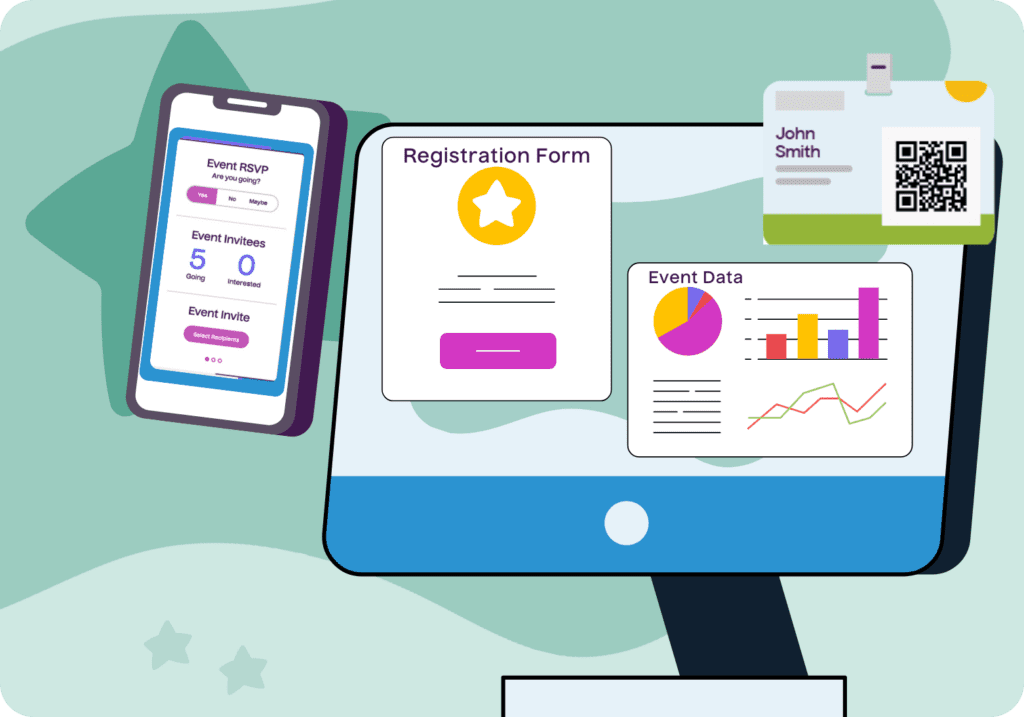

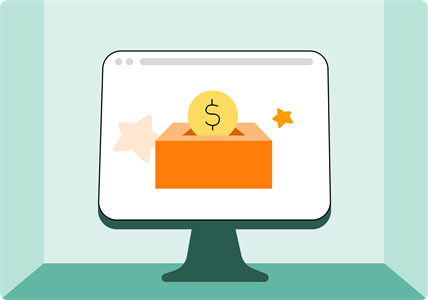
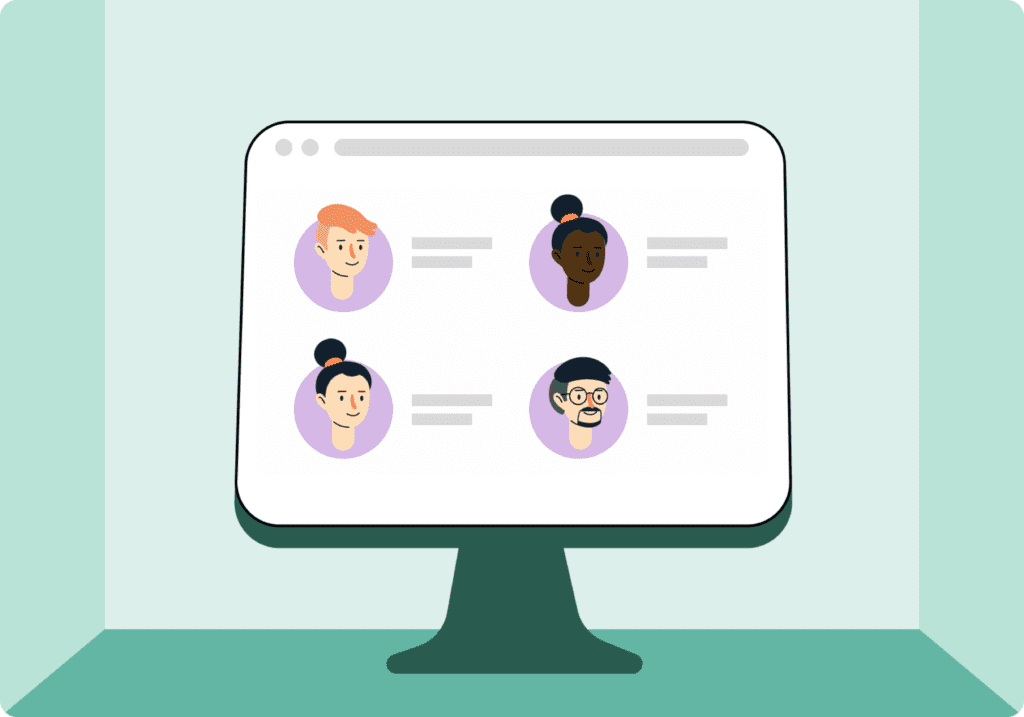
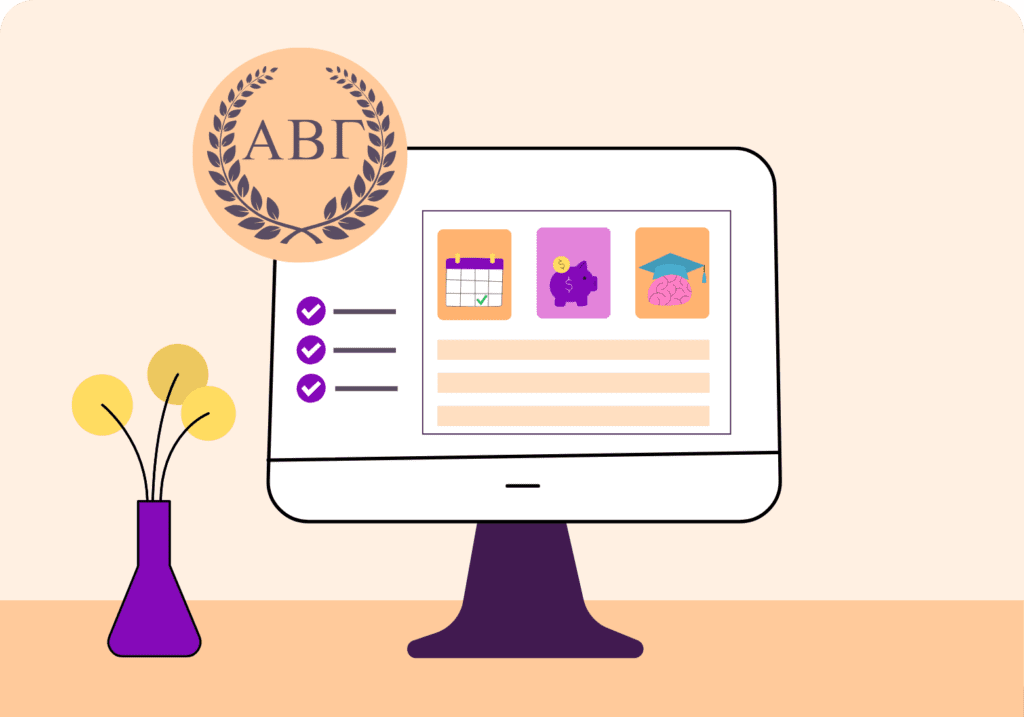
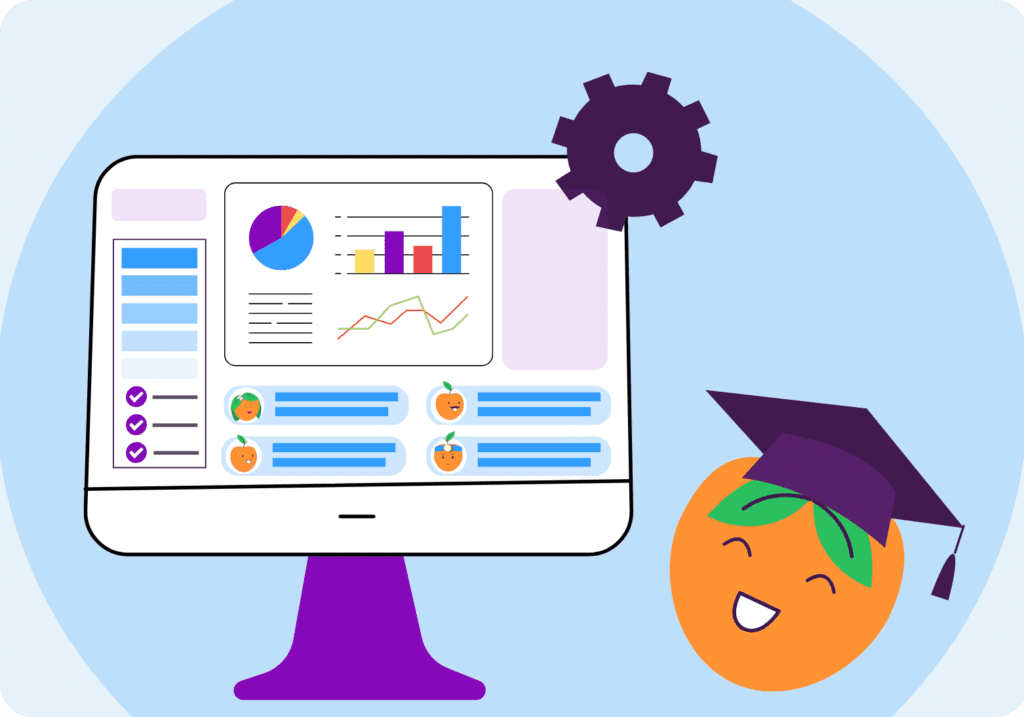

![The Ultimate Guide to Membership Management Software For Nonprofits [2025 Edition]](https://b2993016.smushcdn.com/2993016/wp-content/uploads/2024/02/Main-Blog-Thumbnails-2025-11-06T180717.949-1024x717.png?lossy=1&strip=1&webp=1)