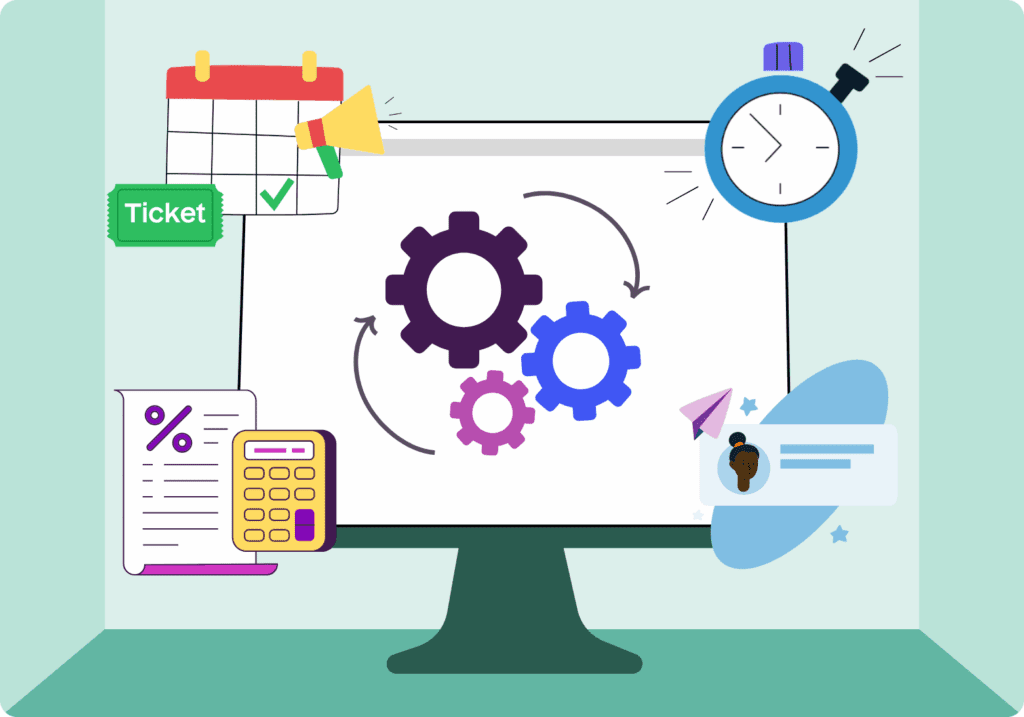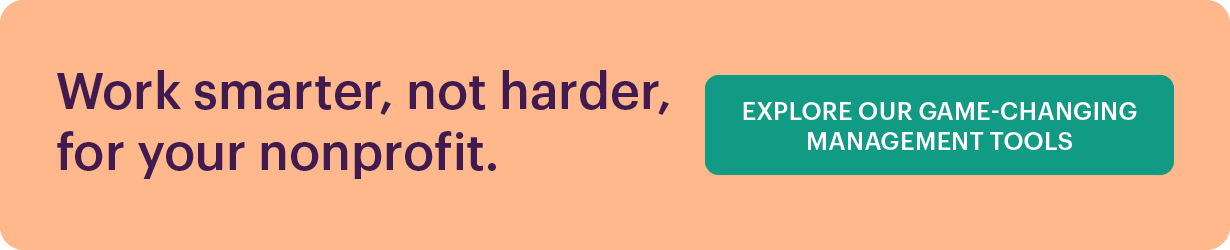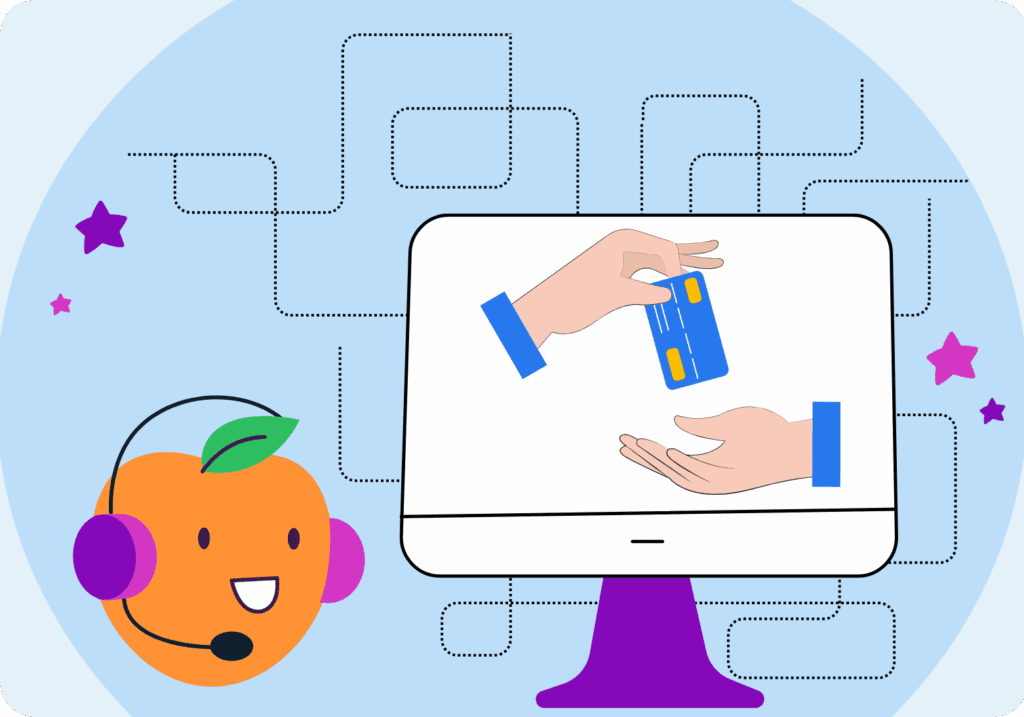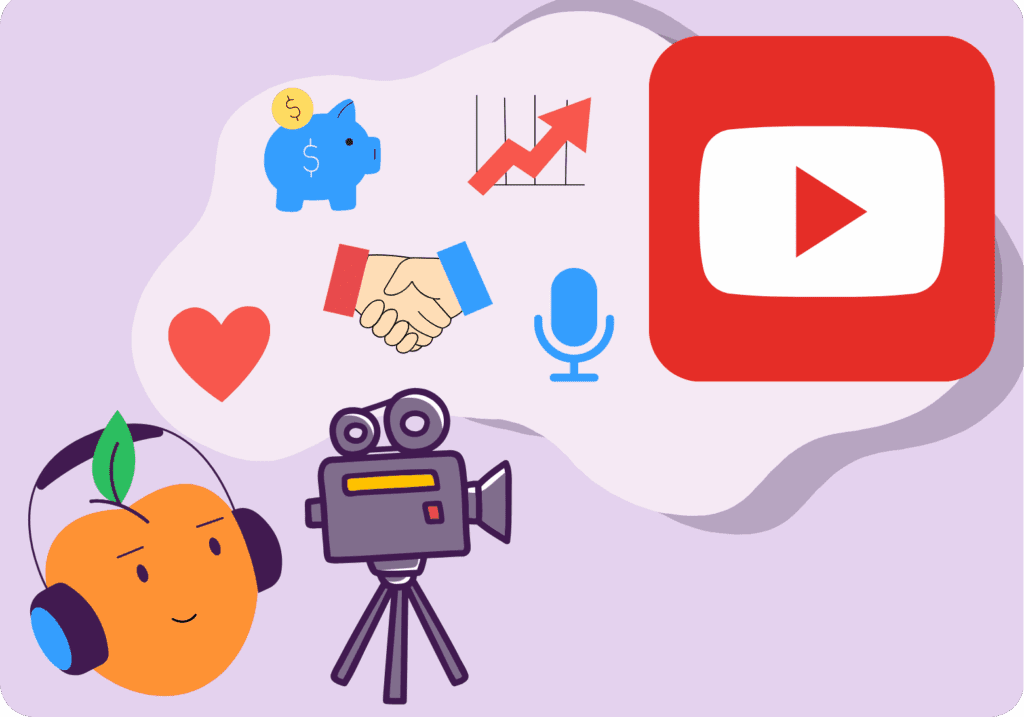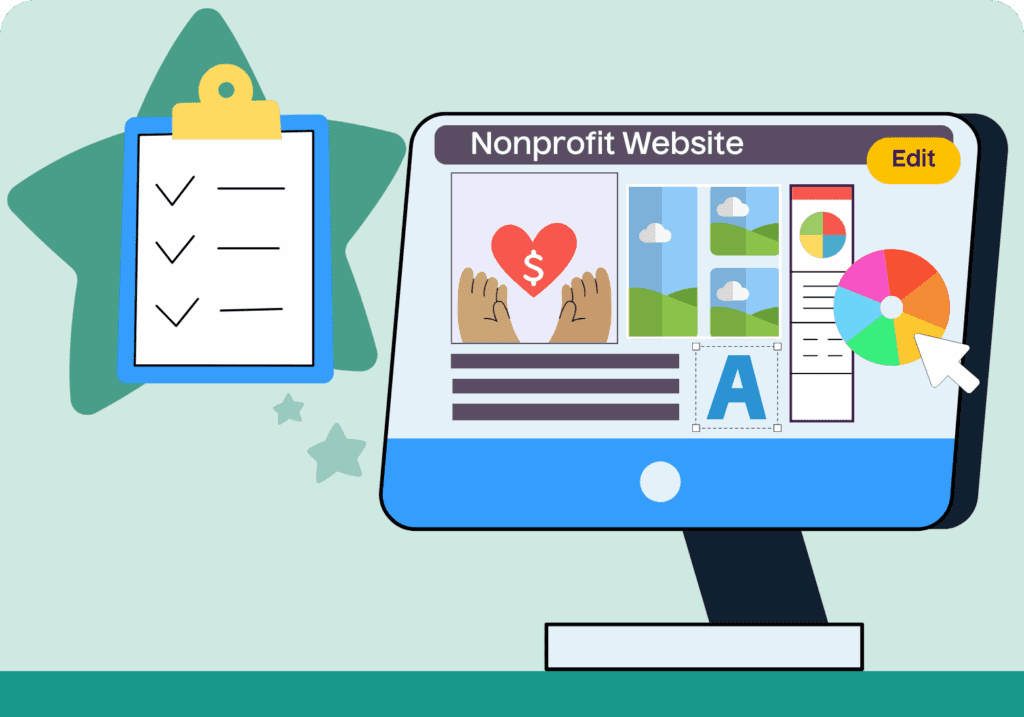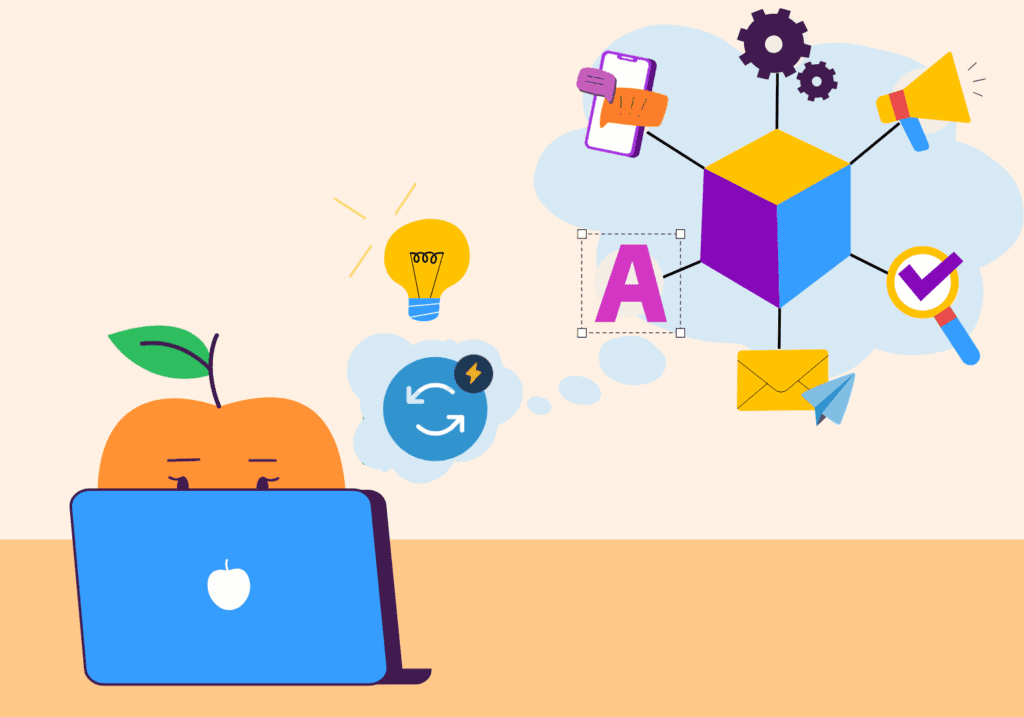Tighter budgets, higher member expectations and evolving tech—oh my! Nonprofits are now under more pressure than ever to make a greater impact with less and less.
If you’ve landed here, you’re likely searching for a better way to handle reporting, outreach, marketing, databases, event planning and payments – all without burning out your team.
That’s where nonprofit membership management software comes in!
Whether you’re running a small nonprofit or a national charity, the right platform can help you save time, increase donations and build stronger connections with your members.
In this article, we’ll go over:
- What membership management software actually does – and why it matters in 2025
- The top features to look for (including AI-powered tools and automation)
- How to choose the best platform for your nonprofit’s size, goals and budget
- A comparison of eight leading tools for nonprofits and associations
- Tips for a smooth implementation and better adoption by your team
By the end, you’ll understand everything you need to know about nonprofit membership management software so you can find the best solution.
What is Membership Management Software for Nonprofits?
Nonprofit membership management software is designed to help nonprofits efficiently manage, engage and grow their member base. It centralizes all member-related activities and data into one platform, allowing you to streamline administrative tasks and improve communication with your members. You might also hear it referred to as simply membership management software (MMS) or association management software (AMS).
Whatever the name it goes by, here are some of the key ways you can use it:
- Store and collect information about your members, so you can focus on sharing the activities and updates that will interest them the most
- Create a membership database for your nonprofit, so members can easily connect with each other and learn more about one another
- Facilitate networking between your members, which you can highlight as a membership benefit
- Gather and distribute materials to your members using built-in email and member portal capabilities
- Track and collect membership dues – you can even automate them, limiting missed payments
- Securely process donations and event payments, so you don’t have to rely on collecting fees at the door
The Biggest Benefits of Using Membership Management Software for Nonprofits
The top benefit that membership management software can offer your nonprofit?
Time savings.
“WildApricot saves me over 15 hours a week! It’s given our organization a professional membership service, includes an easy-to-use website and I love how it automatically charges our members’ credit cards for their renewals.”
Rick Watson, President – Friends of Valle de Oro National Wildlife Refuge
If you’re like many of the other nonprofits we talk to, you have very limited resources — but you still have to juggle an endless task list, from event reminders, payment due dates, reports and more.
Nonprofit management software can help automate and organize your many ongoing tasks, including time-consuming activities like:
- Recordkeeping
- Member communications
- Data collection
- Automated reminders for events, dues collection, and more
- Payment processing
- Subscription management
- Reporting
This ultimately frees up your time, allowing you to focus on what matters most: creating more value for your members.
Read more: The Complete Guide to Marketing Automation for Nonprofits + Top Tools to Use
That’s really the other main benefit of membership software for nonprofits. Once you’re able to automate many of the manual tasks that are cluttering up your day, you can start focusing on the personalized touches that help bring more value to your members — ultimately growing your nonprofit and making a bigger impact on your mission.
That’s what Well-Read Mom, a nonprofit book club, found — By using WildApricot’s MMS and Text Messaging Service, they streamlined communication and boosted engagement. This shift led to a 35% growth, with text messages achieving a 98% open rate.
Read the full case study here.
Which Membership Management Software is Right for Your Nonprofit?
Choosing the right solution can transform operations – saving time, helping you fundraise and improving member engagement.
But with so many options, it’s easy to feel overwhelmed.
The truth is, there’s no one-size-fits-all solution.
Your ideal platform depends on your organization’s unique size, goals, budget and the features that matter most to your team.
In this section, we’ll break down the main types of membership management systems nonprofits use, along with the key pros and cons for each.
1. Spreadsheets
For brand new or grassroots organizations, spreadsheets are often the first step in managing members. Programs like Microsoft Excel or Google Sheets allow you to store contact information, track renewals, and log interactions manually.
Pros
- Free or low-cost: No upfront investment required, which is perfect for small or early-stage nonprofits
- Flexible: You can create whatever fields or tabs you want
- Familiar: Most people are comfortable using spreadsheet software, so there’s little to no learning curve
Cons
- Manual: Everything from updating contacts to tracking renewals must be done by hand.
- Error-prone: Without built-in logic or validation, data entry mistakes are common.
- Limited growth: As your member list grows, spreadsheets become more complicated to manage and easier to break.
If you’re in this stage, templates can help you get started – but you’ll likely outgrow spreadsheets sooner rather than later.
Gaylen from the East-York Probus Club found exactly how impactful membership management software was on their volunteers’ lives—making operations not only smoother but infinitely more secure.
“Before, everyone would have to make up their own email list to invite people to a particular activity, then collect responses and find out who’s going to be there and deal with all that. So, there was a lot of manual work associated with that too. [WildApricot] is secure, efficient, and then some. You only have to enter an email address one time. It’s just slick. It’s really slick.”
-Gaylen, East York Probus Club
Read the full case study here.
2. Open-Source or Custom-Built Tools
Some tech-savvy nonprofits might want to explore open-source CRM platforms like CiviCRM or even build their own custom solution.
Pros
- Customizable: Tailor the platform to your exact membership structure, events or reporting needs
- Cost-effective: The software is sometimes free to use or license, but you’ll see costs associated with the internal development requirements needed to build
Cons
- Technical expertise: You may need access to developers, either in-house or freelance, to implement and maintain your tech, which can become less cost-effective over time
- Maintenance: Open-source software requires regular updates, bug fixes and security monitoring
- Limited support: You’re often on your own when troubleshooting (unless you hire outside help)
This route can work well for larger, well-resourced nonprofits, but it’s generally not ideal for smaller teams.
3. Generic CRMs (Customer Relationship Management Tools)
Popular business CRMs like Salesforce, HubSpot or Zoho can be adapted for nonprofit use, especially if you already use them for marketing or financial operations.
Pros
- Professional features: These platforms offer powerful automation, reporting and contact management
- Flexible setup: Many allow custom fields and workflows
- Large ecosystem: You’ll find plenty of integrations, tutorials and consultants
Cons
- Not built for membership: These tools were designed for business sales, not nonprofit member engagement
- Steep learning curve: Staff may need significant training
- Additional costs: Some features require paid add-ons or developer customization
Read more: Best Nonprofit CRM Software: 13 Tools That Simplify Fundraising and Engagement
If you already use one of these tools, adapting it might work. But for most nonprofits, there’s a better way.
4. Specialized Membership Management Software
This is software specifically designed for nonprofits and associations to manage members, renewals, events, emails, donations and more – all in one place. WildApricot (that’s us!) is one of the top examples in the nonprofit sector.
Pros
- All-in-One: Combines membership, event and communication tools into one interface
- Nonprofit-focused: Built to support the way nonprofits work, including managing volunteers, chapters or committees
- Easy to use: Most are designed for non-technical users, so staff or volunteers can get up to speed quickly
- Automation features: Set up automatic renewals, reminders and email communications to save time and reduce manual work
Cons
- Fewer options: Compared to generic CRMs, there are fewer dedicated nonprofit membership platforms on the market
- Cost: While more affordable than building your own solution, there is a monthly or annual fee
Read more: The Complete Guide to Marketing Automation for Nonprofits + Top Tools to Use
Donor Management vs. Membership Management
If your organization relies on donations and membership dues, you might be wondering: Do we really need separate membership management software, or can donor management tools handle it all?
Here’s the key difference:
- Donor Management Software is designed to track contributions, cultivate major gifts and manage campaigns
- Membership Management Software focuses on the lifecycle of member relationships, including sign-ups, renewals, benefits and engagement
(PS: WildApricot’s platform combines these elements, meaning that you can manage your membership while also cultivating donors and tracking donations! We’ll cover all of WildApricot’s software features plus other MMS options later in this blog.)
Questions For Nonprofits to Ask Before Choosing Membership Software
As you look through our list and decide which option is best for you, here are a few more questions to ask yourself before moving forward.
| Question to Ask Yourself | Why it Matters |
| How many active members do you have? | Some platforms charge by the member, others by the contact, and others by which modules you want. |
| Do you run events – and what kind? | Some platforms have more extensive event management options than others, or integrate with event management software. Some also offer more support for hosting virtual events. |
| Will members log in to access benefits or content? | If member connections are important for your organization, and creating a private space matters, you might want to consider a platform that has more community-focused or forum-related features.
|
| Do you rely on volunteers, or have dedicated staff? | If you’re a volunteer-led organization, you’ll likely need a platform that’s easy to set up yourself, with lots of online help to get you started.
Nonprofits with more staff will likely have more time to devote to setup, as well as the budget to work with a platform that offers onboarding services and can offer a customized experience for your organization. |
| Do you need to manage both members and donors? | If the two categories are separate for your organization, you’ll need a platform that can easily handle different types of members on the backend. |
| How important is fundraising to your organization? | Some platforms won’t include as many fundraising features, like the ability to build a donation page, or the ability to process payments. If it’s something that matters to your nonprofit, you’ll need to focus on choosing a platform that can handle tracking donations as well as managing members. |
Nonprofit Member Management Software Pricing
The cost of membership management software varies. With numerous software options, you’ll need to consider the number of contacts/members and which features you want. Depending on your needs, you could be looking at anywhere from $10/month to $100+/month. Some platforms will also charge extra for integrations, data migrations or support.
Later in this article, when we compare the 8 top vendors, you’ll see that some membership management software includes a free trial or demo before you commit. This flexibility allows you to explore the perfect fit for your organization.
12 Features to Look for in Nonprofit Membership Software
Before we dive into the top nonprofit software solutions, you’ll want to keep these key features a priority during your search.
These are the most common ones nonprofit organizations need for their operations. Plus, we’ve included some sample questions to keep in mind when perusing websites or talking to vendors.
Membership Applications
Simplify onboarding with mobile-friendly, customizable membership forms. A strong membership management system should let you:
- Collect the exact member data you need
- Offer multiple membership levels or tiers
- Automate approvals, confirmations and welcome emails
Features like custom fields, conditional logic and integrated payment options reduce the administrative effort on your part.
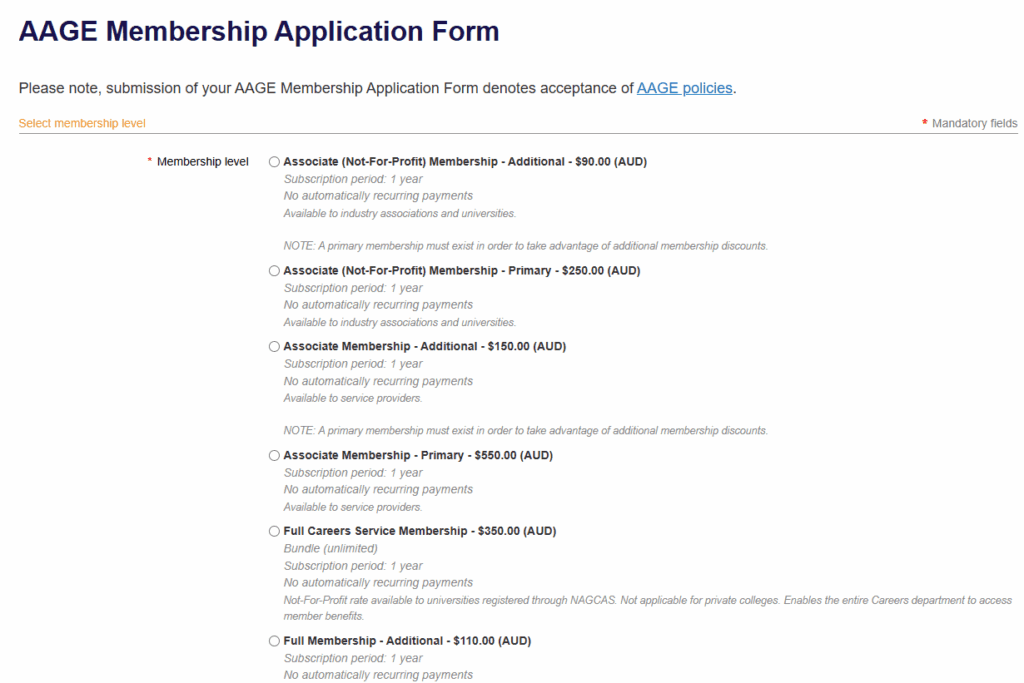
The image above features the membership application form for the Australian Association for Graduate Employers (AAGE), which allows individuals to select the right membership level and enables the AAGE to easily capture the information needed to set a prospective member up for success.
Read more: A+ Membership Application Forms (with Template & Examples!)
Questions to ask:
- How customizable is the application form (fields, logic, branding)?
- Can applicants pay dues or fees directly within the application, and if so, what payment methods are supported?
- Is there an option for automated follow-up sequences (e.g., onboarding tips, renewal reminders)?
- How easy is it to go through the application process, both for prospective members when they’re applying and for our team when setting it up?
Membership Renewals
Automate your renewal reminders, invoicing and payments. When it comes to membership renewal reminders, a recurring billing or self-service option can reduce admin time.
Questions to ask:
- Is it easy to set up membership renewals within the platform?
- Can members be set to auto-renew?
- Can reminder emails or other communications be sent out to members who haven’t chosen the auto-renewal option?
Read more: 8 Simple Tips to Improve Your Membership Renewal Letters and Emails
Membership Database (CRM)
Your nonprofit CRM should house all key member data, including contact info, activity history, event participation and giving. This centralized nonprofit membership database supports stronger relationships and smarter outreach.
Questions to ask:
- What kind of data will our membership database track (event registrations, donations or just members)?
- Does the system support our membership structure (tiers, chapters, corporate vs. individual, etc.)?
Read more: Nonprofit Databases 101: How To Organize Your Supporter Relationships
Members-Only Portal
Boost engagement with an online member portal that offers exclusive access to resources, discounts or forums. This feature helps demonstrate value and encourage renewals.
Questions to ask:
- Does the platform offer a members-only space?
- What form does it take—are there forum options or a private member database?
- Can members update their own information and renew on their own?
Read more: How to Make a Forum on Your Nonprofit Website: 13 Steps + Best Software
Membership Directory
Enable networking with a searchable, customizable member directory. Let members manage their own profiles while giving them tools to connect and collaborate.

As in the example above from Upper Midwest Translators and Interpreters Association (UMTIA), site visitors can search their public membership directory to find an interpreter or translator to hire.
Want to keep your directory gated for members only? This is easily done in the back end of many membership management tools (like WildApricot!) to keep member information behind a members-only login.
Read More: Why Your Organization Needs an Online Member Directory
Questions to ask:
- Can our member directory be made accessible only to members?
- Can I include all the fields my organization wants to highlight in the member directory?
Website Builder or Integration Widgets
Whether you’re building a new membership website or enhancing an existing one, your membership platform should make integration easy.
A seamless integration ensures your website works with with your membership management software, providing a smooth experience for both your team and your members.
Look for a drag-and-drop website builder if you need an all-in-one solution, or embeddable membership widgets (like forms, event calendars, member logins and directories) that can plug into your current site.
Questions to ask:
- Does the tool include a website builder, or integrate with the one we’re already using?
- Is it easy for my team to use to create new pages, or add elements to existing ones?
- Am I able to easily get the site to match my branding, and make it easy for users to navigate?
- Is the site (or the integrated elements) mobile-responsive on all devices?
Read more: 25 Solid Membership Website Examples & How to Create Your Own
Donor & Fundraising Tools
If you also raise funds, look for membership software with donor management features, such as donation tracking, automated receipts and campaign management. Many nonprofits benefit from having fundraising CRM tools built into the same platform.
Questions to ask:
- Can you create customizable donation forms (branding, suggested amounts, impact statements)?
- Is there a peer-to-peer fundraising or crowdfunding option, or does it integrate with one?
- Is there an option to set up recurring donations for our frequent givers?
- Is there a donor portal, so supporters can view their giving history and update info?
- Can the platform generate tax receipts automatically?
Automation & Analytics
Automate repetitive tasks—like welcome emails, status updates and follow-ups—with workflow automation. Built-in reporting and analytics tools help you track retention, engagement and event performance to guide data-driven decisions.
Here’s a visual example of a WildApricot membership renewal workflow in the backend of our software:

Questions to ask:
- What reporting and analytics capabilities are available (e.g., churn rate, engagement, lifetime value)?
- How customizable are dashboards and reports?
- How easy is it to export or visualize data for board reporting?
- What processes can be automated (renewals, reminders, emails, status changes)?
Read more: The Complete Guide to Marketing Automation for Nonprofits + Top Tools to Use
Payment Processing
Integrated payment processing simplifies dues collection, event fees and donations. Look for tools that support credit cards, ACH and recurring payment options, with automatic receipts and financial reporting.
Questions to ask:
- Can it handle recurring payments and multiple membership levels or donation types?
- What kind of payment processing fees does it collect, and can donors choose to cover them?
Read more: The BEST Online Payment Processing for Nonprofits in 2025: Our Top 17 Picks
Communications and Messaging
Since member communications are paramount for keeping members engaged, your nonprofit membership management tool should also allow you to contact members directly from the platform.
Questions to ask:
- Can we email or message members directly from the platform?
- Can we track communication history (calls, emails, meetings, etc.) by contact?
- Does it support personalized messaging or segmentation for targeted outreach?
- If we have more robust needs, does it integrate with other email or text messaging platforms?
Read more: Why Your Nonprofit Email List Isn’t Working (and How to Fix It)
Event Management
Most nonprofits run some type of event, so it’s crucial that your member management platform not only supports this but also makes it seamless. Depending on the kind of events you typically run, you’ll want to look for different integrations or needs. For example, a large conference might need slightly different functionality than a small weekly meeting.
Questions to ask:
- Does the platform include event management functionality (such as registrations, payments and attendance tracking)?
- How easy is it to create, publish and share an event with the system?
- Can it support the type of events my nonprofit typically runs (such as online auctions, golf tournaments, etc), or does it integrate with platforms that do?
Read more: The Best Nonprofit Event Management Software
Security & Compliance
As privacy laws evolve and cyber threats become more sophisticated, strong data protection is no longer optional. Choosing a secure, compliant system protects your members—and your organization’s reputation.
Look for membership management software that offers encrypted data storage, secure logins and compliance with regulations such as GDPR, CCPA and new state privacy laws affecting nonprofits in 2025 and beyond.
Key features should include:
- Role-based access so only the right people can access sensitive member or donor data
- Automated data backups and recovery options
- Consent and opt-in tracking for emails, renewals and data use
Questions to ask:
- Can we create different user access levels for staff and volunteers?
- How is member data stored and protected?
- Is the platform compliant with GDPR, PIPEDA or other data privacy laws relevant to our organization?
- Can we easily export our data if we switch systems later?
Support & Onboarding
Even the most user-friendly membership platforms benefit from reliable support, especially for teams with limited tech resources.
Look for software that offers:
- Live customer service (chat, phone or email)
- Step-by-step onboarding assistance
- Training webinars and tutorials
- A searchable knowledge base or help center
Your goal is to get up and running quickly, without needing in-house IT staff. That’s why responsive support can make all the difference.
Questions to ask:
- What do other users say about the support and onboarding from this platform online?
- What resources do they offer to help my organization do it ourselves?
- What support options do they offer?
Integrations & Ecosystem
Choose a membership software that connects with tools you already use, like Mailchimp, QuickBooks, Zoom and Google Workspace. This eliminates data silos and reduces manual entry.
Questions to ask:
- What other tools does this platform integrate with, either directly or via API?
- How easy is it to set up the integrations?
The 8 Best Membership Management Software Options for Nonprofits
There are many options in the membership management software space, each with its own feature set and focus. Here we’ve listed the most popular options, with notes on their features, pricing and what type of nonprofit they’re best for, to help you make the right choice.
1. WildApricot
Who it’s best for: small to medium staffed nonprofits who want to continue scaling their impact without a hefty price tag.
WildApricot is an all-in-one solution for membership organizations of all sizes. It can be customized to meet your nonprofit’s needs and has an easy-to-learn system paired with unlimited expert support.
Some of WildApricot’s features that can support your organization include:
- Member database: Keep all of your member, volunteer and donor information organized and secure.
- Website builder: Easily build a new website with our drag-and-drop editor or integrate WildApricot features on your existing website with widgets.
- Payments: Accept and securely process payments through our built-in payment processor or utilize a variety of accepted third-party tools.
- Event management: Create promotional event materials, build custom registration forms, track RSVPs, automate reminders and more for each event.
- Email and contact database: Keep your contacts informed with automated emails and let your members connect with one another through a searchable membership directory.
- Mobile app: Manage your membership needs on the go with a mobile app for both members and admins, available on both Android and iOS.
- Online store: Increase your revenue by incorporating an online store for your members and other supporters.
- Integrations: Sync your work to social media platforms, Google apps and other tools to make marketing, organization and more a breeze!
With a free 60-day trial and scalable plans starting at $63/month, WildApricot is the perfect option for taking your nonprofit to the next level.
2. MemberClicks
Who it’s best for: small to medium-sized nonprofits that want support growing their organization; members may be organizations rather than individuals.
MemberClicks is a cloud-based membership management software great for mid-sized to larger nonprofits, associations, and chambers of commerce.
Some of the features that make MemberClicks a good option for membership organizations include:
- Membership database: Track and update member information.
- Online payments: Automate dues renewals and centralize your accounting.
- Event management: Manage registrations and schedule events all in one place.
- Communication management: Develop targeted email campaigns and other marketing initiatives.
- Website builder: Create a new website or integrate with your existing one.
- Reporting and analytics: Gain insights into your organization.
Pricing depends on your organization’s size, and there are incentives for longer-term contracts. Demo is available upon request.
3. CiviCRM
Who it’s best for: larger organizations with access to some technical resources (either in-house or outsourced)
CiviCRM is a free, open-source membership and constituent management system built specifically for nonprofits, NGOs, and civic sector organizations. It offers a powerful, customizable platform without licensing fees.
Key features include:
- Membership management: Automate renewals, track history, and set custom membership types.
- Contact database: Store and manage detailed profiles for supporters, volunteers and members.
- Donor and contribution tracking: Manage donations alongside memberships in one system.
- Email and communications: Send mass mailings, newsletters, and event invitations.
- Event registration: Manage event sign-ups and payments.
- Grant tracking and case management: Tools designed for mission-based work.
Because it’s open source, CiviCRM is free to download and use. However, many CiviCRM users partner with someone for implementation or hire developers for setup, hosting and maintenance.
4. Glue Up
Who it’s best for: international or multi-chapter organizations
Glue Up is an all-in-one engagement platform designed for associations, chambers of commerce and other membership-based organizations. It’s not as focused on fundraising as some of the other options in this list, so it’s less suited for donation-focused nonprofits. It combines CRM, events, and community tools into a modern, mobile-friendly interface.
Key features include:
- Membership management: Automate onboarding, renewals and communications.
- Event tools: Run in-person, virtual, or hybrid events with built-in registration, ticketing and reminders.
- Community engagement: Create private member communities and discussion boards to boost engagement.
- Email marketing: Launch branded email campaigns and newsletters from within the platform.
- Mobile apps: Dedicated apps for both administrators and members.
- Invoicing and payments: Accept online payments and manage accounting within the platform.
Pricing is customized based on organization size and features needed.
5. Bonterra
Who it’s best for: mission-driven nonprofits focused on fundraising, volunteer management and social impact reporting
Bonterra is a comprehensive solution and has acquired many popular nonprofit tech over the years, notably EveryAction, Network for Good, Salsa and DonorDrive. While not a dedicated membership management system, it offers a wide range of tools to support membership-based fundraising and communication.
Key features include:
- Fundraising and donor management: Manage fundraising campaigns, recurring giving and donor tracking.
- Volunteer management: Schedule and track volunteer activities, sign-ups and hours.
- Marketing: Create personalized emails and connect to social media accounts.
- Grant and CSR management: Streamline corporate and foundation giving programs and impact reporting.
- Case management: Manage programs, services and client outcomes with real-time data tracking.
- Reporting and analytics: Access dashboards and impact reports to drive your fundraising efforts.
Pricing depends on the specific solutions chosen and is available upon request, with a free demo available.
6. Neon One
Who it’s best for: growing nonprofits looking for some donor management capabilities.
Neon One offers basic membership management tools for associations and nonprofits, with additional tools and features available depending on your plan.
Key features include:
- Member data tracking: track every interaction a member has with your organization, on and offline
- Customizable forms: build membership application forms with options to add types, levels and customize the design
- Member portal and directory: help members easily connect with your team and with other members
- Marketing and communication tools: set up workflows to automatically thank or reach out to members based on engagement
- Grant tracking: stay on top of deadlines and funding requests to streamline the grant application process
Pricing starts at $109/month with a demo available upon request.
7. Fonteva
Who it’s best for: larger organizations that utilize Salesforce
Fonteva is an association management software built natively on the Salesforce platform, making it easy to transition if you’re already using their CRM.
Key features include:
- Customizable reporting: Drag-and-drop report set up with a point-and-click dashboard creator
- Event management: Build custom event websites with online registration and advanced ticketing
- E-commerce: drive non-dues revenue with an online store and revenue accounting
- Online community: connect members with message boards, with the ability for public and private communities
- Online payments: Stripe-powered payment processing built into the system
Pricing and demo are available upon request.
8. Doubleknot
Who it’s best for: nonprofits with a physical location, such as zoos, museums or science centers.
Doubleknot is a membership management software designed for cultural organizations and nonprofits. They extend their capabilities beyond members with advanced ticketing and admission management.
Key features include:
- Timed ticketing and capacity: reduce wait times and improve the visitor experience
- POS and mobile sales: used to sell memberships, tickets and more in any location
- Event management: create custom registration forms, manage ticket sales and waitlists
- Fundraising and donations: track and manage fundraising efforts, whether it’s online, offline or with ticket purchases
Pricing and free demo available upon request
How to Get the Most Out of Your Membership Software: Our Top Tips
No matter which platform you choose for your nonprofit, there are a few tips for getting the most out of your software.
1. Membership Software Set Up
You’ll want to ensure your membership software is set up specifically for your organization. Identify information about your organization, such as:
- Type of organization (e.g., club, association, chamber of commerce, etc.)
- Your organizational goals (e.g., increase member retention rates by 25%)
- Your organizational priorities (e.g., reducing administrative time)
Once you have a clear picture of what you need help with, you can decide which features make sense for your nonprofit.
For example, if you need help achieving your goal of increasing member retention rates by 25%, a software solution like WildApricot could be an excellent fit. Its features allow you to automate membership renewal reminders and enable members to set up recurring payments. Oh, and all while reducing administrative time in the process – sounds like a win-win!
2. Membership Levels or Tiers
The right membership management software will allow you to offer your members different membership levels. You can incentivize your members to be more involved or upgrade their memberships by offering different benefits for each tier.
For example, you can tier your membership levels with naming conventions such as Bronze, Silver and Gold. Depending on their tier, members may have access to certain perks such as exclusive content or discounts.
Read more: 24 Membership Benefit Ideas to Attract and Retain More Members
3. Integration with Other Tools
The point of membership management software is to make your life easier… but even the best software option will never truly be one-size-fits-all.
So, you’ll want to ensure it integrates with the other platforms you’re currently using.
For example, WildApricot offers a WordPress plugin, a single sign-on service and seamless integration with Integromat. This much-loved feature is a drag-and-drop tool that syncs with over 1,000 online apps, such as QuickBooks, Google apps and Facebook. See all of our integrations here.
The Best Membership Software for Small Nonprofits: WildApricot
With some platforms, you have to piece together different tools to get what you need. WildApricot was built to bring everything into one easy-to-use system — so you can manage your members, events, payments and website all in one place.
“We have used WA for over 10 years and find it to be the best association web host for our nonprofit. Customer service is available when you need them, the pages are easy to set up and the payment system deposits to our bank account daily making time management easier for me.”
Beth, Arizona Chapter American Concrete Institute
Highlights beyond the software:
- A user-friendly interface that’s easy to learn, even for non-technical staff
- Unlimited expert support, so help is always available when you need it
Whether you’re just starting out or managing a growing organization, WildApricot is an all-in-one solution that simplifies membership management. It’s considered Capterra’s #1 Membership Management Software, as well as:
- Noteworthy: Donation Management Software
- Noteworthy: Fundraising Software
- Established Player: Association Management Software
- Emerging Favourite: Event Management Software
WildApricot is consistently ranked among the top-rated nonprofit membership platforms on sites like Capterra, G2 and Software Advice. With hundreds of positive user reviews, it’s known for its ease of use, powerful automation and responsive customer support – making it a go-to choice for associations, clubs and small nonprofits.
The Road Ahead: Work Smarter, Not Harder
Overall, managing a nonprofit doesn’t have to mean juggling spreadsheets, chasing invoices or spending nights manually processing registrations. The right membership management software will help you simplify your administrative tasks and free up your time to create better member experiences.