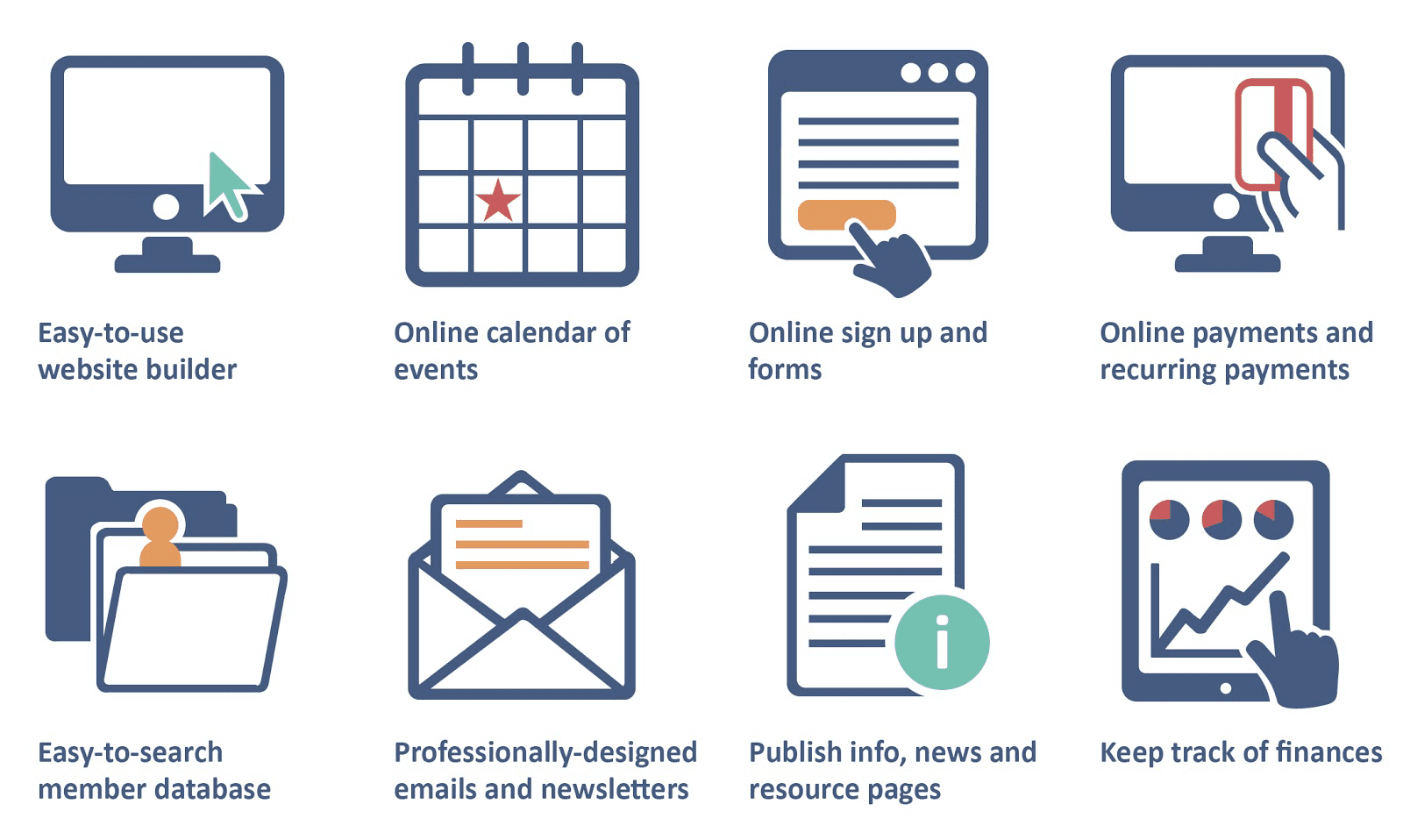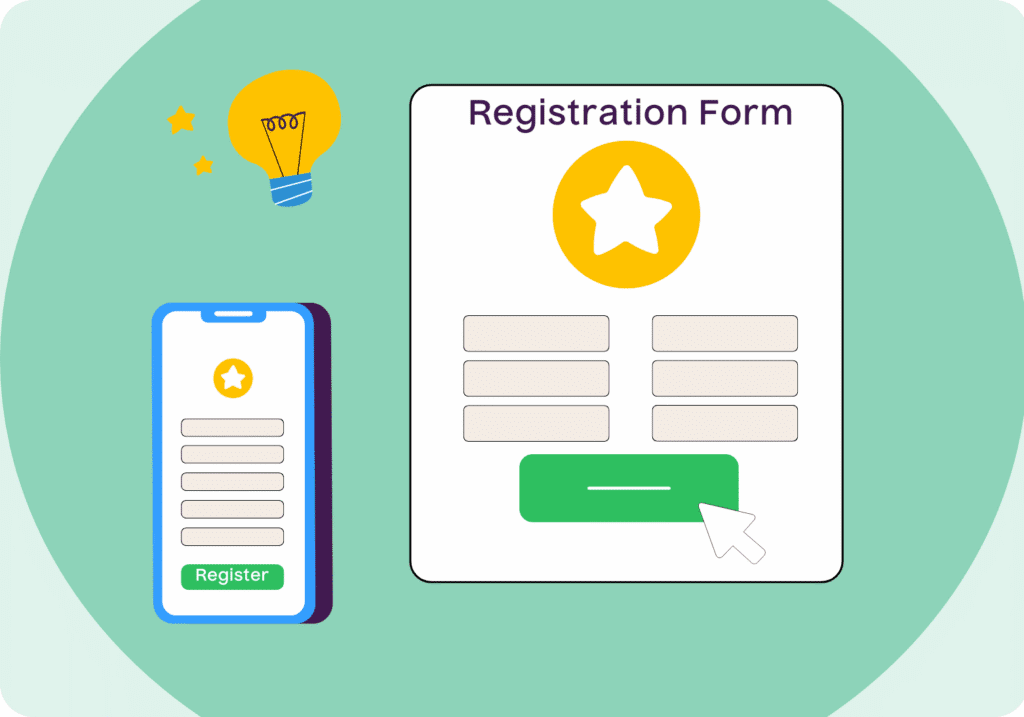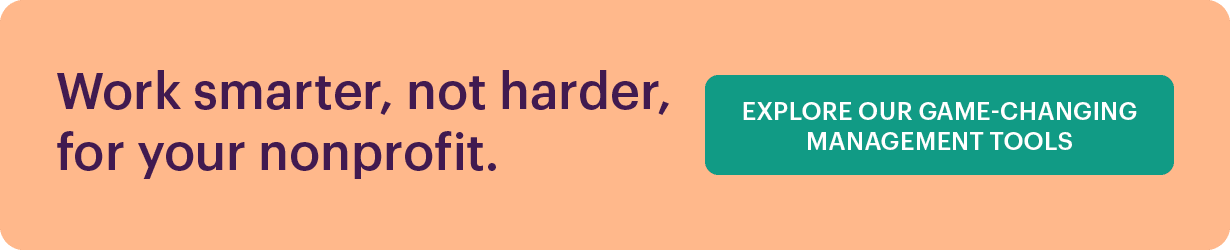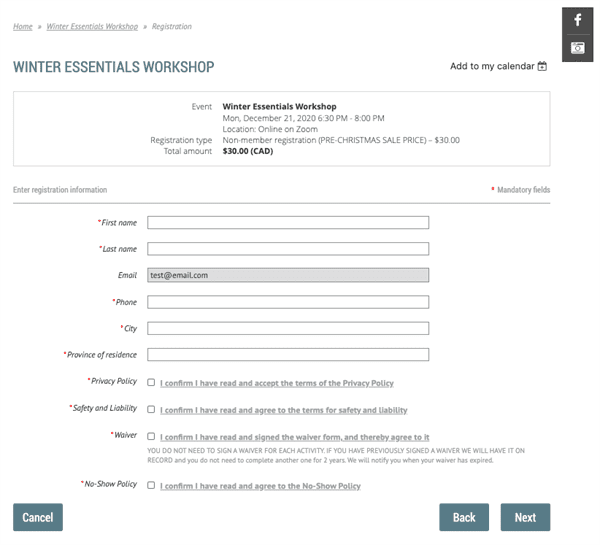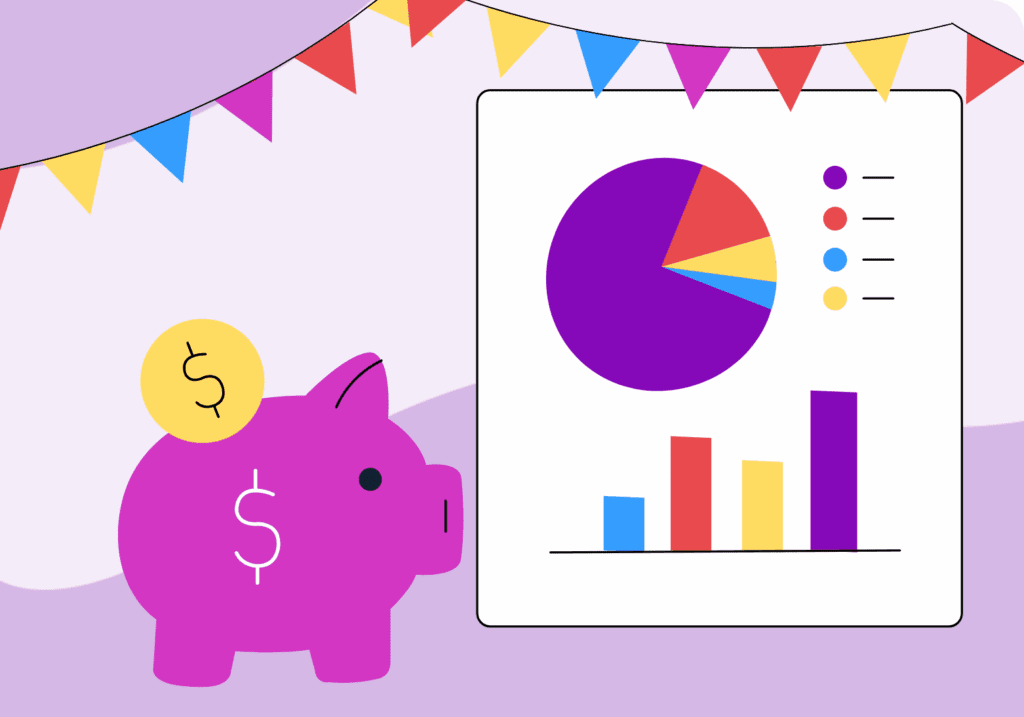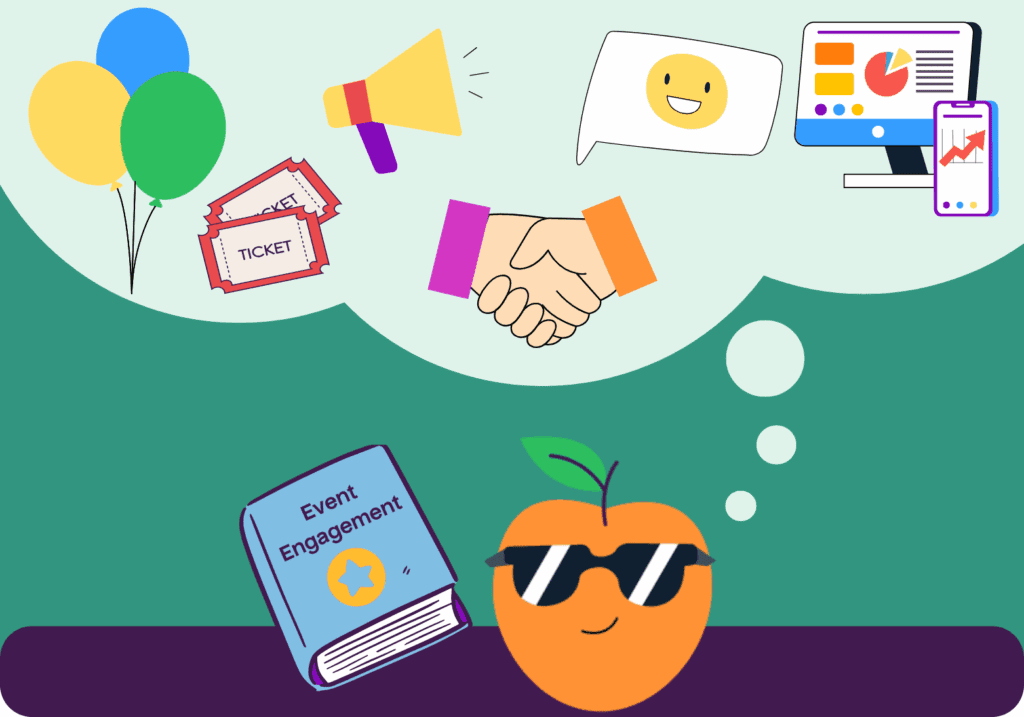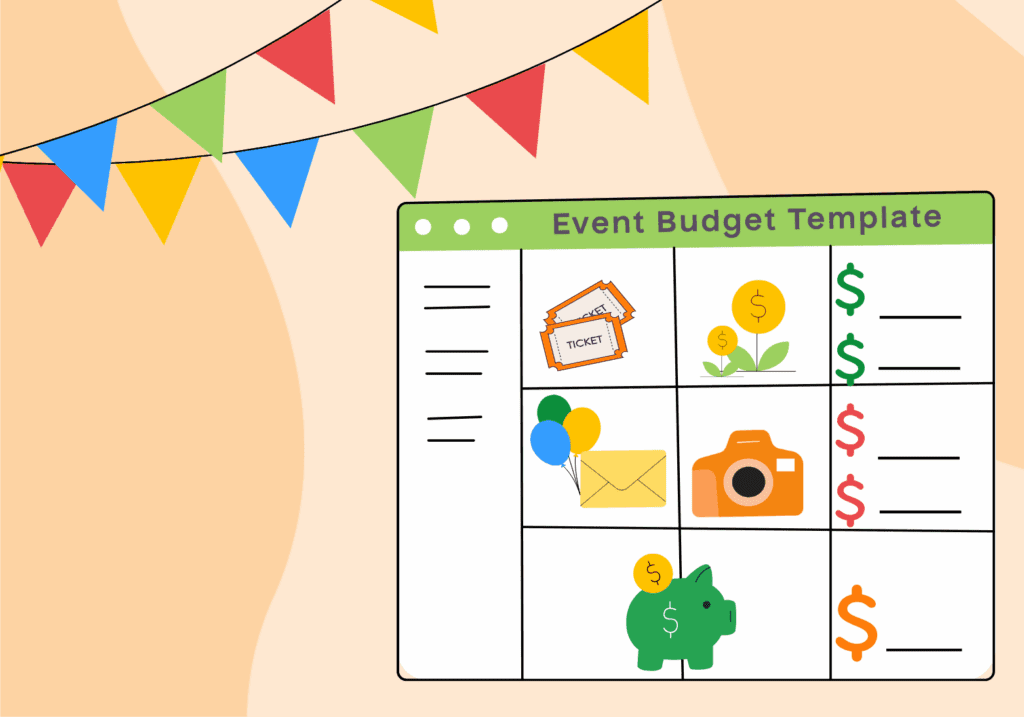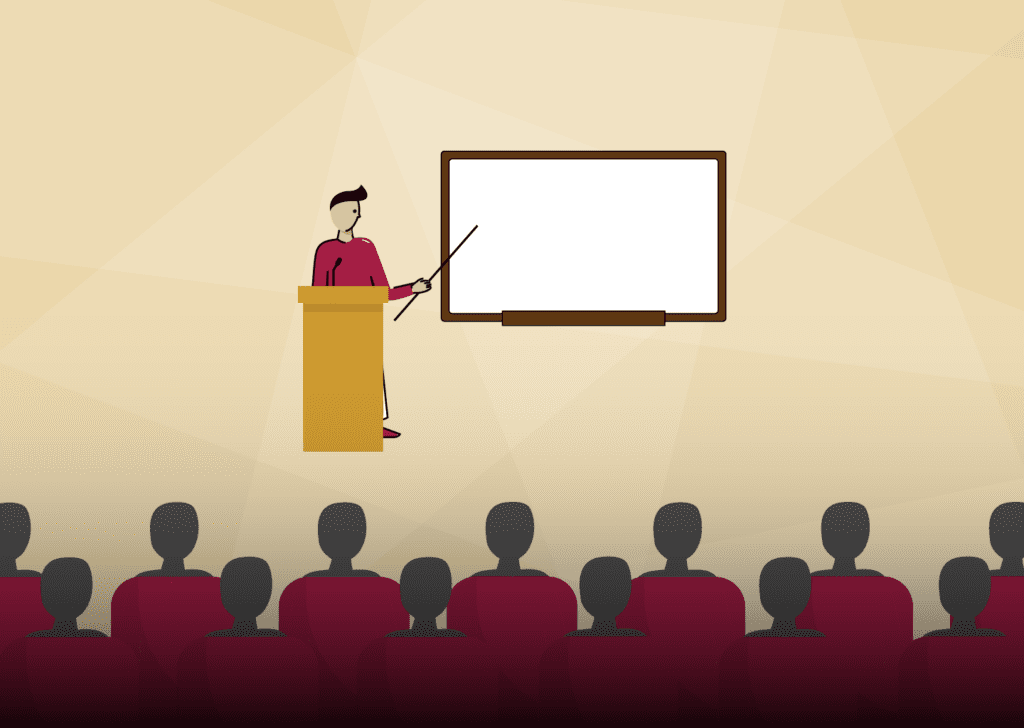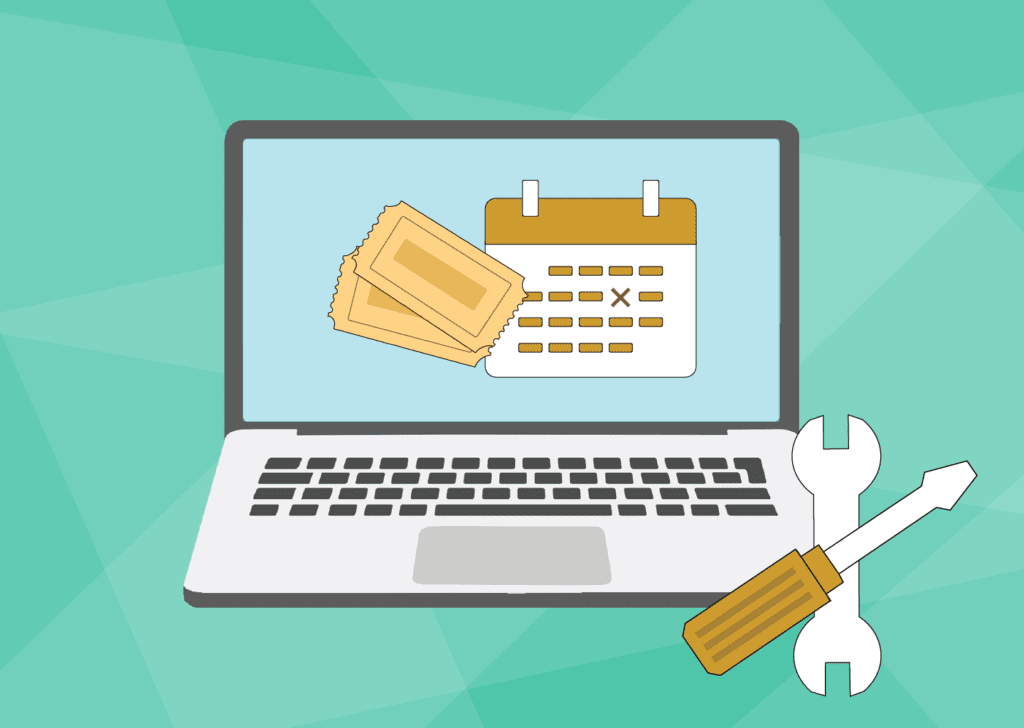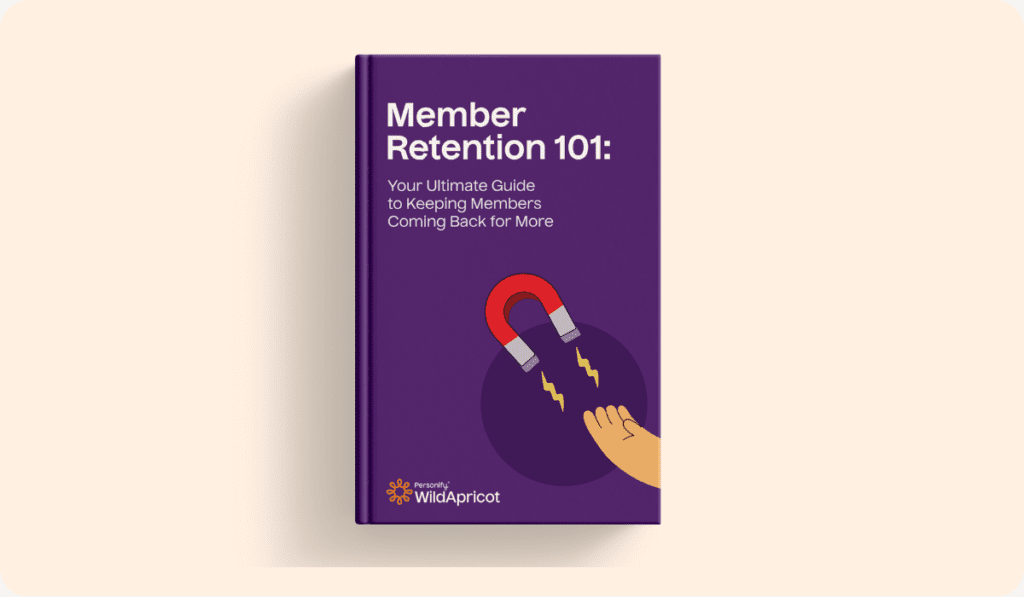What does your organization currently use to register new event attendees?
Does your system involve multiple steps, half a dozen tools that don’t integrate with each other and a whole lot of manual data entry?
If so, you’ll be happy to know that there exists an easier solution. Queue the online event registration form.
What is an Event Registration Form?
Event registration forms are the starting point for event organizers when putting on any sort of function. This will be the first documentation potential attendees will encounter for your event and will allow your planning team to collect valuable information about registrants.
You may have utilized basic event registration forms in the past that required manual data entry for your organizers, or perhaps the form only gathered basic attendee information like name and email. An effective event registration form will give registrants a seamless experience and lessen the grunt work needed by admins.
Why You Need an Effective Event Registration Form
An effective event registration form will make everything easier for your team to put on successful events. You’ll see a difference in time spent, user experience and overall ROI for your functions. Here’s some benefits for both your event attendees and your administrators.
Attendee Experience with Event Registration Forms
The user experience is just as important for those registering and attending your events as it is for your team managing these registrations. A well thought out form will:
- Allow attendees to connect with your organization by utilizing email opt-ins like newsletter subscription or “I want to hear about future events”
- Recurring event attendees to log in for a quicker and easier registration process
- Offer multiple payment options like credit card, debit card, ACH, Google Pay and Apple Pay
- Provide custom event fields for any special accommodations like dietary restrictions
- A seamless registration experience right on the organization’s website with no redirects
Admin Experience with Event Registration Forms
While the main goal of an event registration form is capturing a potential attendee’s information for a better event experience. Successful event registration forms will allow administrators to automate the event planning process and gain valuable insights.
Online registration forms that integrate well with event software can let admins:
- Get instant access to the new registrant’s information and automatically store them as a contact in your member database
- Easily customize what your event registration form asks (ex: dietary restrictions, preferences, etc.)
- Promote the event listing on your website to get more registrants and showcase an event calendar
- Accept and process payments for event tickets
- Send automatic or manual emails to confirm event registration and share important updates about the event
- Communicate with and register attendees through the member mobile app
- Issue unique QR codes for hassle free check-in on event day
- Track event attendance and personalize post-event communications
- Send post-event surveys to gather feedback
- Download and analyze event-related reports
- And much more!
All this is possible with WildApricot, the #1 membership management software used by over 15,000 organizations, clubs and associations. WildApricot is much more than an event management software — it’s also a website builder and contact management system, so it’s the perfect tool to solve all your organization’s needs.
Check out the capabilities of our mobile app for admins and members below! Allow your attendees to register for events on the go from their smart device and your administrators to manage events, registrations and check-in.
If you’re ready to get started with your next event now, start a 60-day free trial of WildApricot to build your event pages, register event attendees and process online ticket sales now!

Essential Fields to Include in Your Event Registration Form
Now onto building your event registration form! Here’s the must-have elements to ensure you capture all attendee data and essential details for a great event.
Attendee Information
For your attendees, ensure you have all the contact information needed for sending them updates on your event and creating a contact profile. Be sure to include these:
- First name
- Last name
- Phone number
- Address
- Job title
- Organization
- A drop down menu or checkbox for how they prefer to be contacted (text, call, email, etc.)
Event Preferences
Event preferences is where you can give a personalized experience for your event attendees. Consider these form fields when building your registration form:
- Dietary restrictions (allergies, vegetarian, vegan, gluten-free, kosher, halal, etc.)
- Session or track preferences – add a drop down menu or checkbox for attendees to choose their own sessions
- Seating preferences – ensure accessibility and comfort for attendees
- Travel accommodations – for multi-day events, asking about attendees needing lodging or transportation will allow you to plan for room blocks or shuttles
- Optional events – if you’re offering entertainment outside of the official event, here’s where attendees can opt-into social events like wine tastings or evening receptions
- Volunteer roles – sometimes registrants want to get involved beyond attending your event. Offer a checkbox to see if they’d be interested in helping check-in, speaking on a panel or being on a planning committee
Payment Details
Here’s where you can offer the flexibility of payment processing. This can eliminate barriers for potential attendees who might not have a credit card or prefer paying online via a specific channel. Here’s some common payment options to consider including:
- Credit card
- debit card
- ACH
- Apple Pay
- Google Pay
- PayPal
- Check by mail
- Pay later at event
Event Registration Form Template and Samples
Depending on the event management software you use for your organization’s events, your registration forms may look slightly different. But at it’s core, most event registration tools can utilize these common form fields and tailor them to your event.
Basic Event Registration Form (Free or Simple Event)
Template:
First Name:
[ Text Field ]
Last Name:
[ Text Field ]
Email Address:
[ Text Field ]
Phone Number:
[ Text Field ]
Organization:
[ Text Field ]
How did you hear about this event? (Optional)
☐ Email
☐ Social Media
☐ Friend or Colleague
☐ Website
☐ Other [Text Field]
Any accessibility or special accommodations needed? (Optional)
[ Text Area ]
Would you like to receive updates about future events?
☐ Yes, sign me up!
☐ No, thank you
Communication Preferences:
☐ Text
☐ Call
☐ Email
Submit Button
[ Register ]
Example from Backcountry Women
Advanced Event Registration Form (Multi-Day or Paid Event)
Template
First Name:
[ Text Field ]
Last Name:
[ Text Field ]
Email Address:
[ Text Field ]
Phone Number:
[ Text Field ]
Job Title:
[ Text Field ]
Organization:
[ Text Field ]
Street Address:
[ Text Field ]
City:
[ Text Field ]
Zip Code:
[ Text Field ]
Which days will you attend?
☐ Day 1 (Workshops)
☐ Day 2 (Panels)
☐ Day 3 (Networking + Closing)
Select Ticket Type:
☐ General Admission — $75
☐ Member — $50
☐ VIP — $150
☐ Student — $25
Choose Your Breakout Session (Day 2):
☐ Track A: Fundraising Strategies
☐ Track B: Volunteer Management
☐ Track C: Digital Tools for Nonprofits
Do you have any dietary restrictions?
☐ None
☐ Vegetarian
☐ Vegan
☐ Gluten-Free
☐ Halal
☐ Kosher
☐ Allergies (please specify): [ Text Field ]
Do you need any accessibility accommodations?
[ Text Area ]
Would you like to volunteer?
☐ Yes
☐ No
Payment Information:
Secure Payment Section with payment fields:
Payment Preferences: (Credit Card, PayPal, Apple Pay, etc.)
Billing Name: [Text Field ]
Billing Address: [ Text Field ]
Consent:
☐ I agree to receive event updates via email.
☐ I consent to the event’s photo and video policy.
Would you like to receive updates about future events?
☐ Yes, sign me up!
☐ No, thank you
Communication Preferences:
☐ Text
☐ Call
☐ Email
Submit Button
[ Register ]
Example from NWT Recreation and Parks Association
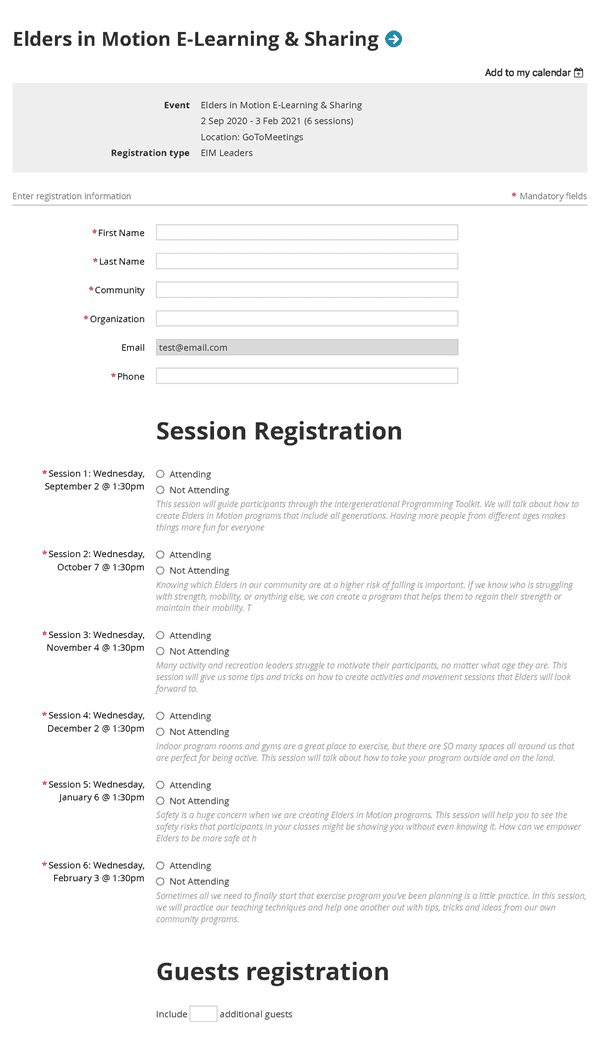
Best Practices for Building an Event Registration Form
No matter the tools you use to build your event registration form, you’ll want to employ these best practices to see the most success for your next function.
Keep it Short and Simple
Only ask for the information you need. A barrier to potential attendees could be a lengthy form that requires a significant amount of time to fill out. Ideally, you’ll want to limit your registration form to 5-8 fields depending on event complexity. For free events you might only need registrant name and email!
Mobile Responsiveness
Did you know that 78% of event registration pages are optimized for mobile devices? It’s vital to provide a seamless experience for attendees when registering for your event. If your event registration page is glitchy or your registration form cannot be filled out on a smart phone or tablet then you may be missing out on a lot of registrants. Especially if you utilize QR codes to direct individuals to your reg page, it needs to be mobile-friendly.
Tip: Be sure to test your registration form on multiple devices before launching. Consider iPhone, Android, laptops, tablets and desktop computers.
Automate Your Confirmation and Reminders
Have you ever thought you signed up for something or submitted an online form only to find out later that something went wrong? Whether it’s a technical glitch or user error, submissions can be missed. This is why confirmation is key for any registration.
Set up an email campaign or text message workflow that launch once your registration form is submitted. There should be at least two messages you send out to your registrants, but we suggest 3 or more to ensure your have the highest event attendance (and your numbers are accurate for your event staff).
1. Email Confirmation (or text) – this is a notification shortly after form submissions that confirm a registrants event details. This will also serve as a reference for the date, time and location of your function in one easy place. Be sure to include any session selections, food preferences and other user responses that are specific to this event.
2. Event Reminder(s) – these reminders should be sent about a week out and the day of reminding registrants (and getting them excited!) all about your event. Depending on the complexity of your event, you may even want to send out reminders or event updates (like revealing speakers or added sessions) a month out, two weeks out, etc. Share any important event information like the time, date, location, parking, directions and any other details to ensure a smooth check-in process.
3. Follow Up – asking your event attendees about their experience is vital for success and making improvements for next time. This follow up should be sent within a few days of your event’s end, ideally the day of/next morning while it is fresh on their minds. Whether you simply send an email asking for feedback or a survey using Google forms, gaining insight from your attendees is valuable. It’s easy to think an event has gone well from a planner’s prospective, but your event participants will have a unique perspective to refine your next event.
Read more: How to Increase Attendance at an Event: Strategies to Try Now!
Make it Easy with WildApricot
All of these email notifications should be automated so you won’t have to think about building out your messaging or sending them in a timely manner. Using software or tools can do this easily for you, and many have templates to get you started!
Here at WildApricot, our all in one membership management software can help you build your event registration page, create and customize your registration form, set up email campaigns, store registrant information, process ticket payments, automate your communications and so much more!
Start a free 60 day trial of WildApricot and get started TODAY with your own event registration form, registrant database and website.
And if you’d like more details on customizing your registration form, as well as answers to common troubleshooting issues, visit the WildApricot Get Help site.
Good luck with your new event registration form!