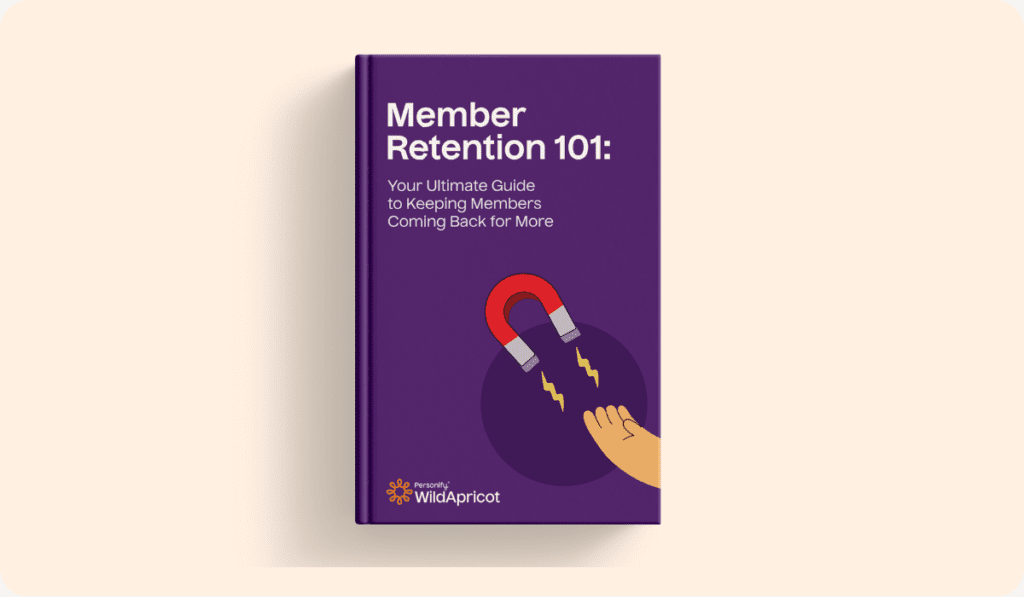“I know I need a website, I just don’t know where to start!”
When Kayla founded her arts nonprofit three years ago, she got by just fine with an email list and a Facebook page.
But as her organization grew, it was getting more and more clear that she needed a proper nonprofit website.
Building a website from scratch seemed intimidating, and as a startup nonprofit, Kayla’s organization didn’t have the money for a web designer.
She knew she wanted something professional, functional, and visually appealing, but wasn’t sure she had the budget or expertise to make it happen.
The problem was bugging her so much she found herself complaining over coffee to her friend Charisse, a fellow artist who ran her own business.
“Why don’t you just use WordPress?” Charisse asked. “That’s what I use for my portfolio website, and it really isn’t hard. It’s also free.”
Kayla was intrigued but wondered if this wasn’t an apples and oranges kind of situation: Was WordPress good for nonprofits?
What are the Benefits of WordPress for Nonprofits?
As Kayla started investigating, she found that a lot of her nonprofit colleagues were already using WordPress. WordPress offers several benefits for nonprofits.
The Price is Right
First and foremost, you really can’t argue with the price. While web hosting and other costs may be associated with your nonprofit website, WordPress itself is free, making it appealing to cost-conscious nonprofits.
In addition to the price, many nonprofit users like that WordPress is:
Easy to Use
WordPress believes, “Great software should work with little configuration and setup. WordPress is designed to get you up and running and fully functional in no longer than five minutes. You shouldn’t have to battle to use the standard functionality of WordPress.”
This straightforward approach appeals to many nonprofits without a dedicated IT person. After she watched a couple of Youtube tutorials, Kayla felt much more confident about her ability to build a site.
Flexible and Customizable
With many plugins and themes to choose from, you can make your WordPress website look however you want, and add the features you need. Kayla was particularly excited about adding donation processing, an events calendar, and email sign up.
SEO Friendly
You’ll still need to follow SEO best practices, but the code WordPress generates is friendly to search engines.
Community-Based
WordPress is open-source software, which means the community is constantly experimenting with it, improving it, and creating new tools to use with it. With a large and active community of users and developers comes a wealth of knowledge and insight — the web is full of advice on how to best use WordPress, and community members are often open to collaborating with nonprofits.
WordPress.com vs. WordPress.org: What’s the Difference?
Kayla decided to move forward with a WordPress site. But she soon discovered something confusing: There seemed to be…two different WordPresses?
Kayla’s conundrum is a common one. WordPress.com and WordPress.org are two different platforms. Before you dive into WordPress, make sure you’re choosing the right one.
And which is it?
Well, you almost definitely want to use WordPress.org for your nonprofit website.
WordPress.com is a hosting service, which allows free accounts up to 3 GB. Even paid accounts are limited in customization, and you have to have a paid plan to have a custom domain (ie. www.yourorganization.org, instead of www.yourorganization.wordpress.com). It offers less functionality, flexibility, and control.
WordPress.org (aka “self-hosted WordPress” or “the real WordPress”) is the open-source publishing platform you can customize and adapt. All the data belongs to you. You can customize your website to take donations and use Google Analytics to track website visitor behavior. While you’re responsible for your own domain, web hosting, and WordPress installation, these things are quite simple to do.
Why WordPress Might Not Be Right for Your Nonprofit
WordPress is great, but it’s not the best fit for every single nonprofit.
If you don’t have the time or interest to sift through themes and plugins, customizing everything yourself, or if no one in your organization wants to take that on, you might be better served by a tool like WildApricot’s Website Builder software. It’s an all-in-one solution that does everything your nonprofit needs with a simple drag-and-drop interface, as you can see in the GIF below:

If you’re interested, you can start your free 60-day trial now!
And if you’re still wondering what criteria to look into when picking a nonprofit CMS, check out our post on the topic to learn more.
11 Top Nonprofit WordPress Themes For Your Nonprofit
If you are still interested in using WordPress,
As a very visual person, Kayla had very firm opinions about what she wanted her organization’s website to look like. Luckily, there are thousands of free and paid WordPress themes available, so Kayla could find exactly what she wanted.
A WordPress theme is a template that determines how your website will look and what built-in features it has. Here are ten great ones for nonprofits to check out.
1.Philanthropy by ThemeFuse
This paid theme created by ThemeFuse has a built-in plugin for donation processing, an events calendar, and multiple options for creating a slider on your homepage.

2.Charity Foundation by Theme Forest
This paid theme is Paypal-ready and allows donors to create profiles on your website, so they can track their contributions over time. It has a “Cause” feature for individual campaigns.
3.Zeko by Anariel Design
Designed with animal charities in mind, but customizable to your cause, Zeko is a visually-appealing theme with pre-built page templates, and options for discussion forums for supporters.

4.Alone by ThemeForest
Heralded as the “#1 Bestseller in Nonprofit Category” Alone is a very flexible paid theme. It offers 30 pre-built demos, targeted to different kinds of organizations, including volunteer organizations, health charities, and churches.

5.Maisha by Anariel Design
Maisha is another beautifully designed theme from Anariel Design, with pre-built page options, customizable features, and lots of widgets.

6.Munk by MetricTheme
Munk offers a lot of customization options, including fonts, colors, headers, and footers.

7.NGO Charity Lite by Pridethemes
The free version of a premium theme, NGO Charity Lite doesn’t have all the options and functionality of the paid version, but is still nonprofit-specific, and may be a good place to start if you need something simple.

8.FinRelief by Webulous
Another free version of a premium theme, FinRelief offers a lot of customization options, just not as many features of the paid version.
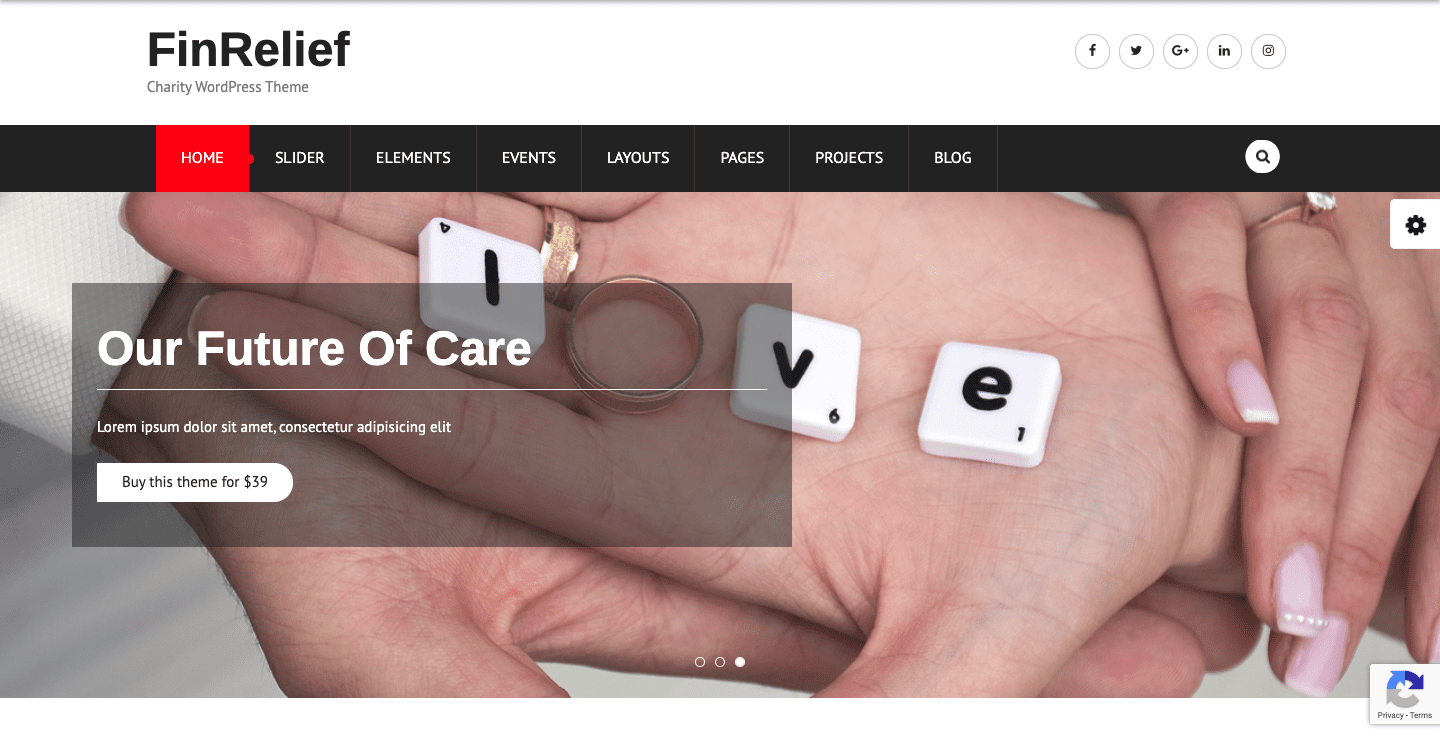
9.Benevolent by Rara Themes
This cleanly laid-out theme offers room for widgets, a floating menu, and customer support.
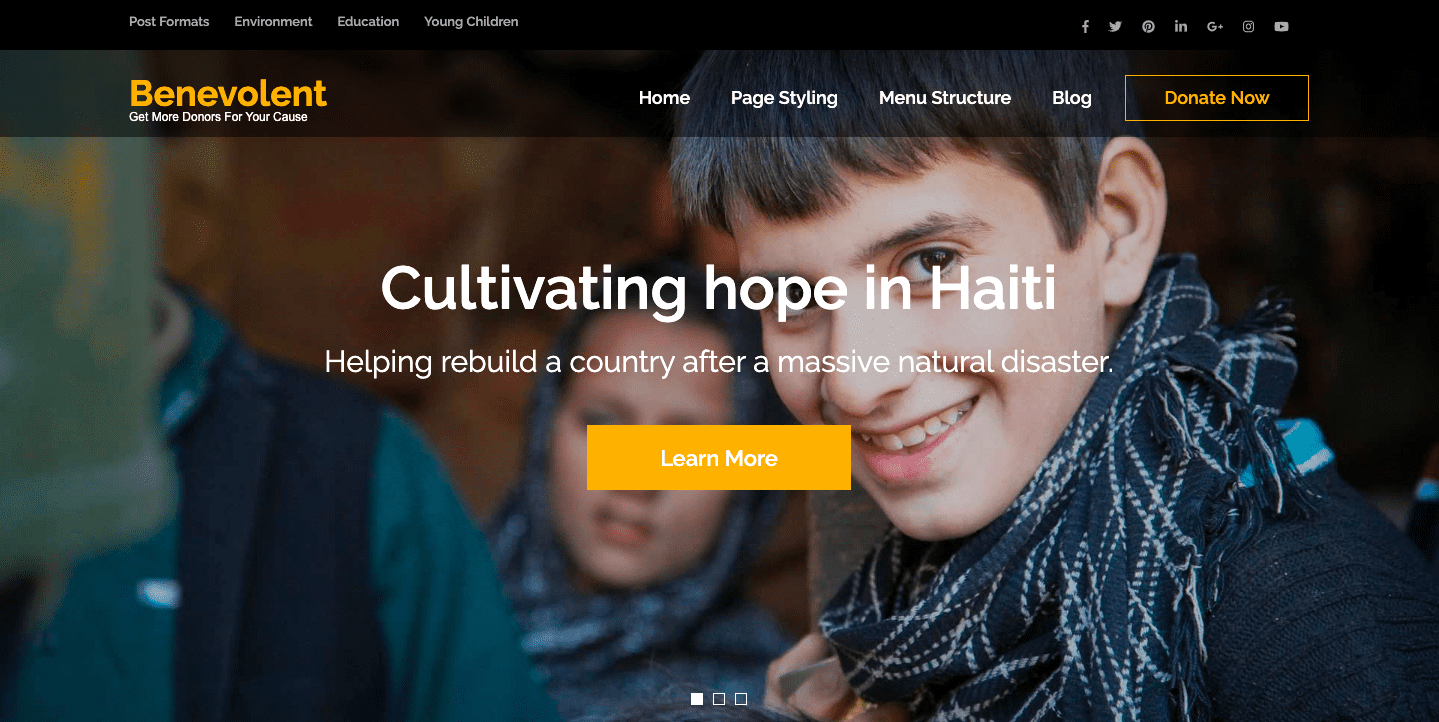
10.Charitize by eVision Themes
This free version includes a lot of the features of the paid version, along with options for customization and compatibility with plugins.
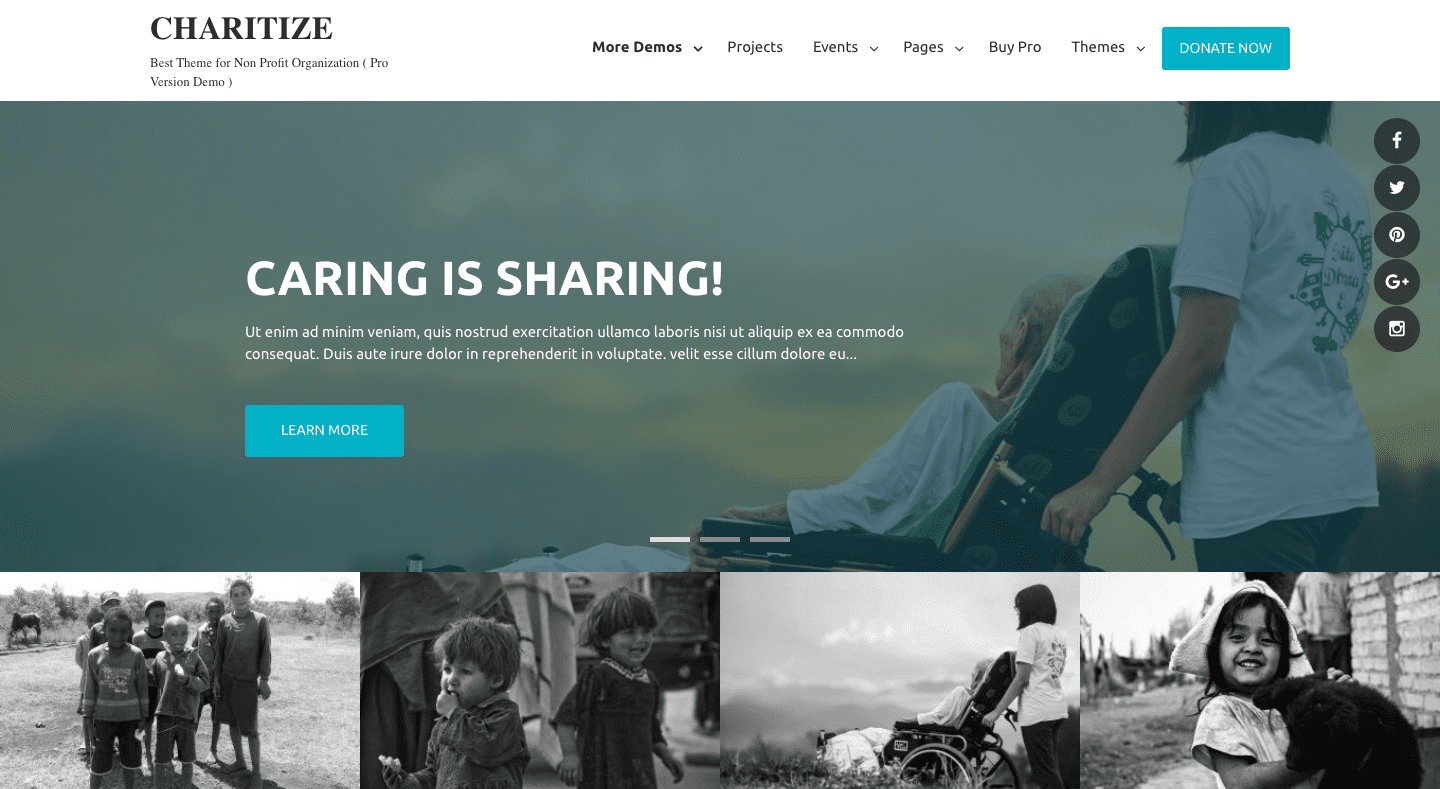
11. Church by Templatic
This theme was created with churches in mind, but will work just fine for any nonprofit. It includes features likedonation processing, event listings, blog, online store and much more.
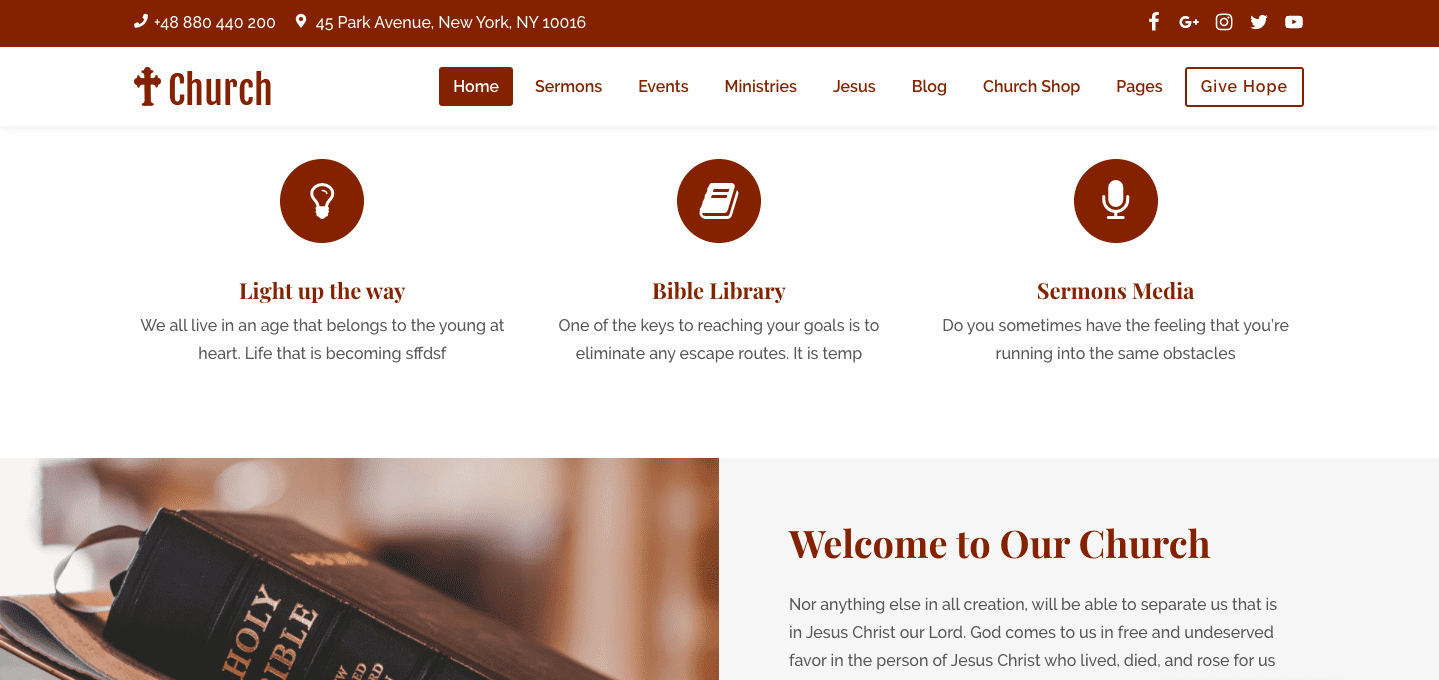
14 Top Nonprofit WordPress Plugins
Kayla chose a theme she really liked, but it didn’t have every single feature she needed. She still wanted that events calendar and donation processing. So she started looking for plugins: software that adds functions to your site that aren’t already included. Most are easily installed and activated without getting very technical.
There are thousands of WordPress plugins available, both free and paid, that can extend your site’s capability for fundraising, membership management, and communication with your audience. Here are 13 good options for nonprofits’ needs.
Performance
Plugins can help your site run more smoothly, speed up its loading time, and keep you on track as you add content.
1.Backup Buddy
Losing your site data could be a disaster for your organization. Regular backups are the key to preventing that. Backup Buddy will see your files through server crashes, user errors, or moves to a new host or server.
Pricing: Paid — $80 to back up one site
2.Jetpack
Jetpack provides security features, site performance enhancers, and site management tools — all in one.
Pricing: Free, but requires free WordPress.com account
3.Yoast SEO
If Search Engine Optimization (SEO) seems overwhelming, this handy plugin can help you out. Yoast analyzes your site and content for SEO issues, and makes suggestions for improvements.
Pricing: Free
4.WPvivid
WPvivid prepares you for the worst possible events by letting you securely backup your WordPress website to a cloud storage provider.
Pricing:Free
5. Themify Builder
Themify Builder is apowerful and intuitive page designer and builder for WordPress. Design any layout imaginable! Simply select, drag-and-drop, and watch your beautiful site come to life in front of your eyes with live preview, and without a single line of code.
Pricing: Free
Fundraising
Online fundraising is one of the most important features of a nonprofit website. If you’re planning to process donations, one WordPress plugin is far and away the most frequently recommended. Most themes that have built-in donation processing use the Give WP plugin.
6.Give WP
It has everything you need to start processing donations on your website — custom embedded donation forms, reporting, donor management tools, and payment processing. The free version will get you a long way. The paid version offers add-ons, including recurring giving, PDF receipts, and integration with your email software.
Pricing: Free
Security
Nonprofits have a responsibility for the security of their supporters’ data, including what comes through their websites. Security plugins can help keep your website safe and sound.
7.All in One WordPress Security & Firewall
This free plugin detects security problems and creates a protective firewall. It alerts you to file changes, monitors logins, and measures your site security.
Pricing: Free
8.Really Simple SSL
Once you’ve obtained an SSL certificate from your web host, this plugin will quickly switch your site over, gaining you the trust-building “https” URL, with one click.
Pricing: Free
Membership
Whether you want your members to be able to sign up for volunteer opportunities or manage their membership, there’s a WordPress plugin for that.
9.WildApricot
Looking to manage your members and restrict content so that only members can see it? The WildApricot login plugin allows you to restrict content on your WordPress to your WildApricot members, and provide access to restricted WildApricot content such as member directories and member-only events. Any restricted WildApricot content – embedded using WildApricot widgets – can be accessed without further authentication.
Pricing: Free with any WildApricot plan
To learn more about how we integrate with WordPress, check out this post — or start a free trial and see for yourself!
10.Wired Impact Volunteer Management
Manage volunteer opportunities and sign up with this plugin, which will allow you to display opportunities on your site, manage signups, and track volunteer involvement.
Pricing: Free
Forms
Contact forms, signup forms, donation forms… your nonprofit website will probably need a form or two. Add them easily with a plugin.
11.Gravity Forms
If you need a complex form, like one that responds to user behavior, Gravity Forms is ready. This plugin will help you create forms that use conditional logic (if this, then this) to offer users choices based on the information they’ve already given. Users can save forms to finish later and upload files. It integrates with a ton of other software, making it adaptable for donations, contacts, and more.
Pricing: Paid — plans start at $59 per year
12. WPForms
WPForms also has many features, options, and integrations. Its easy-to-use interface makes form creation a simple process of dragging and dropping, and if you don’t want to build your own, it offers several templates to choose from. Need the most basic of contact forms? They have a free version that will get the job done.
Pricing: Paid — plans start at $79 per year
Events
Do you host a lot of events? You can use plugins to publicize them on your website.
13. Simple Calendar
If you already have a public Google calendar for your organization, Simple Calendar will pull it into your website. This is particularly useful for nonprofits who have a robust events calendar, like schools, churches, sports or arts organizations. Kayla used it to display her organization’s art class schedule. She particularly liked that she could keep managing the calendar in Google, but the updates appeared on her website.
Pricing: Paid — $49 for one site
14. The Events Calendar and Events Tickets
The Events Calendar allows you to create events and display them on a calendar on your site. Events Tickets adds RSVP and ticket selling functions. You can use either alone, or both together.
Pricing: Free
How to Add a Paypal Donate Button in WordPress
If you have a nonprofit Paypal account, you might be wondering how to make that bright and cheery “Paypal” button appear on your WordPress site. You can dig into code, but it’s much simpler to use a plugin, like PayPal Donations or PayPal Donation.
Want to Build a Better Nonprofit Website?
WordPress was the right solution for Kayla. She loved her new site and was proud to share it with her organization’s supporters. It had been simple to build, even without web design experience. She had brought it in under budget, but it still looked professional and was easy to navigate.
Is WordPress right for your nonprofit? It might be!
But before you decide, make sure you’ve explored all the available options for nonprofit website builders to make sure you know all your options.
And if you decide to build your own website with WordPress, WildApricot is here to help with a WordPress plugin of our own.
Any thoughts on building a website with WordPress? Let us know in the comments!


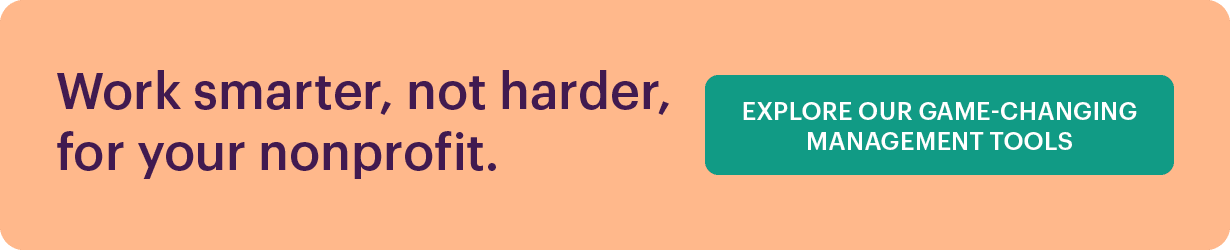
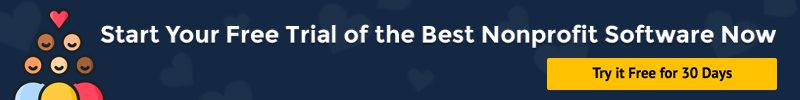
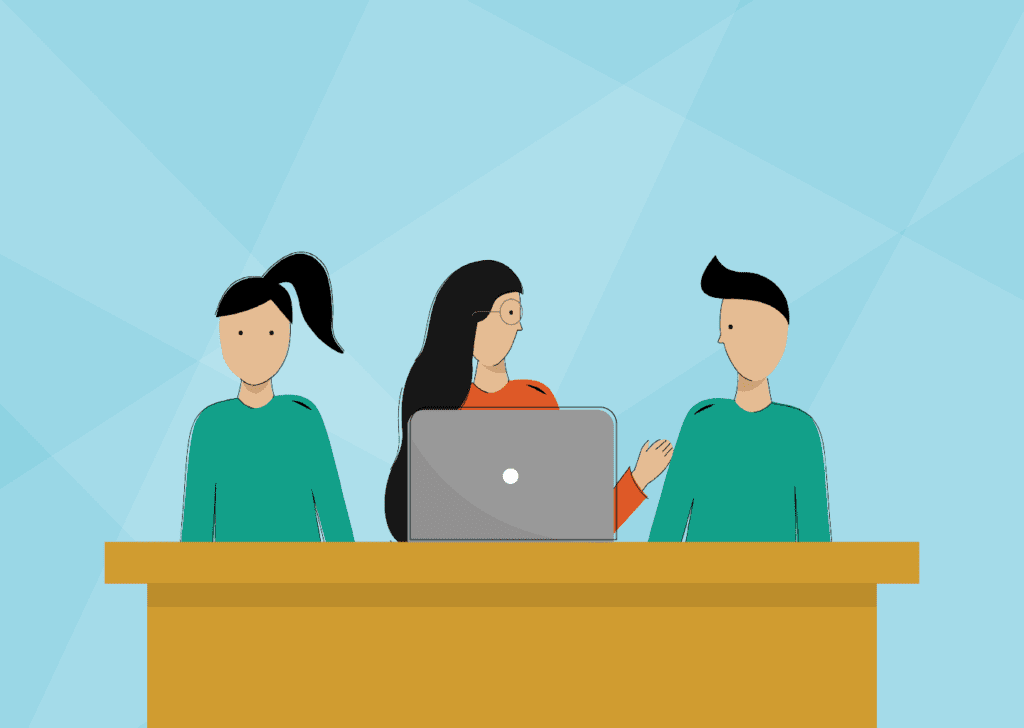
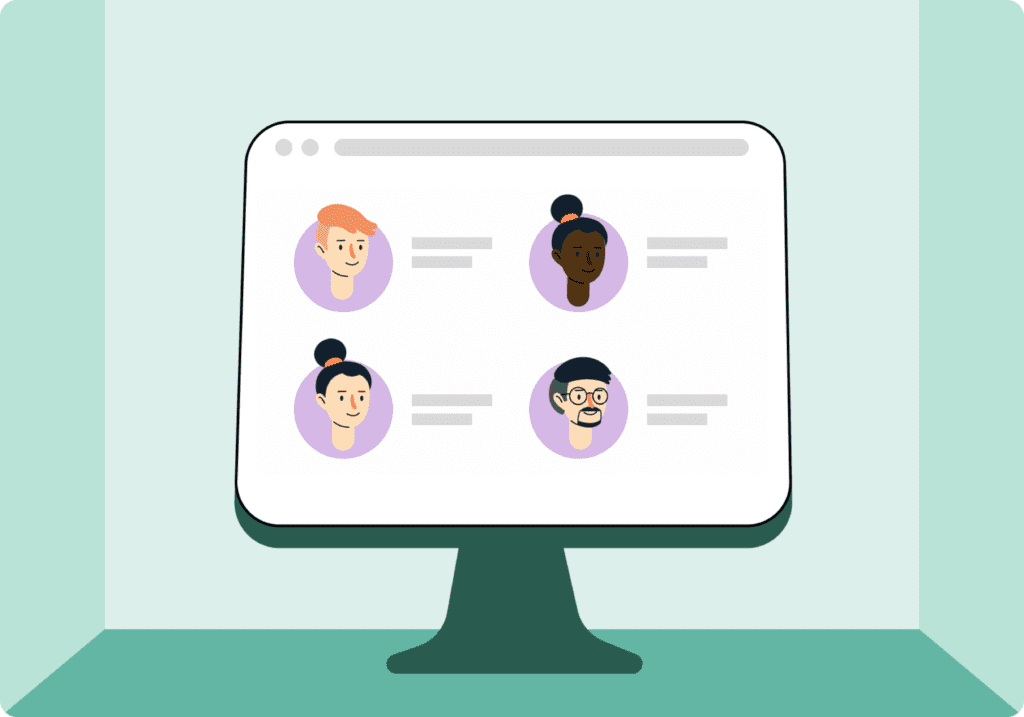
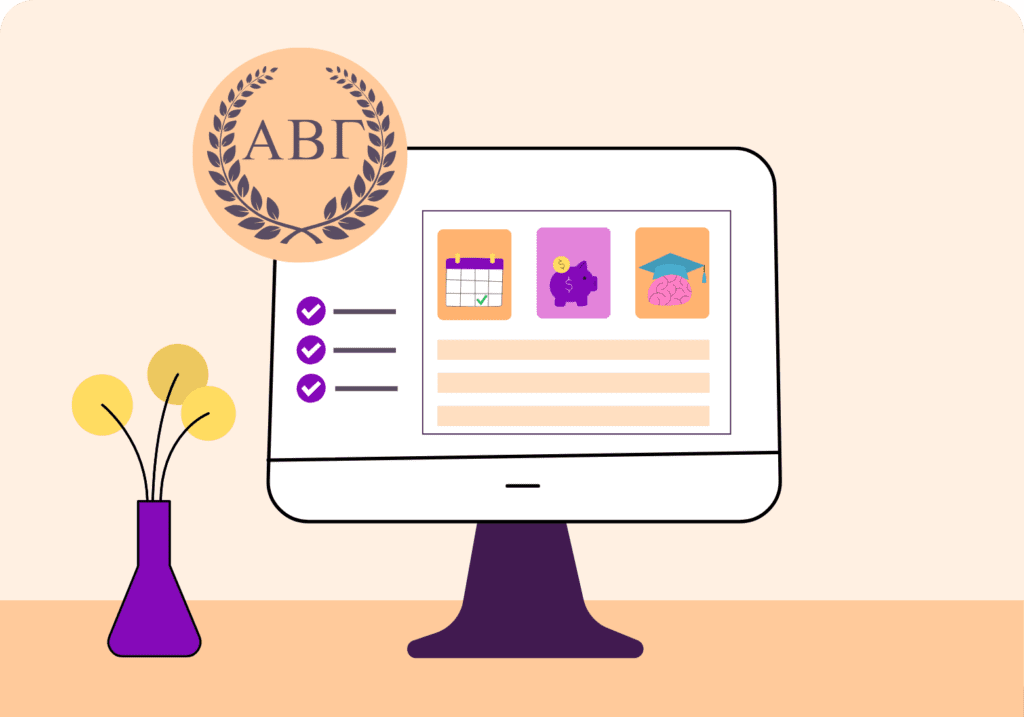
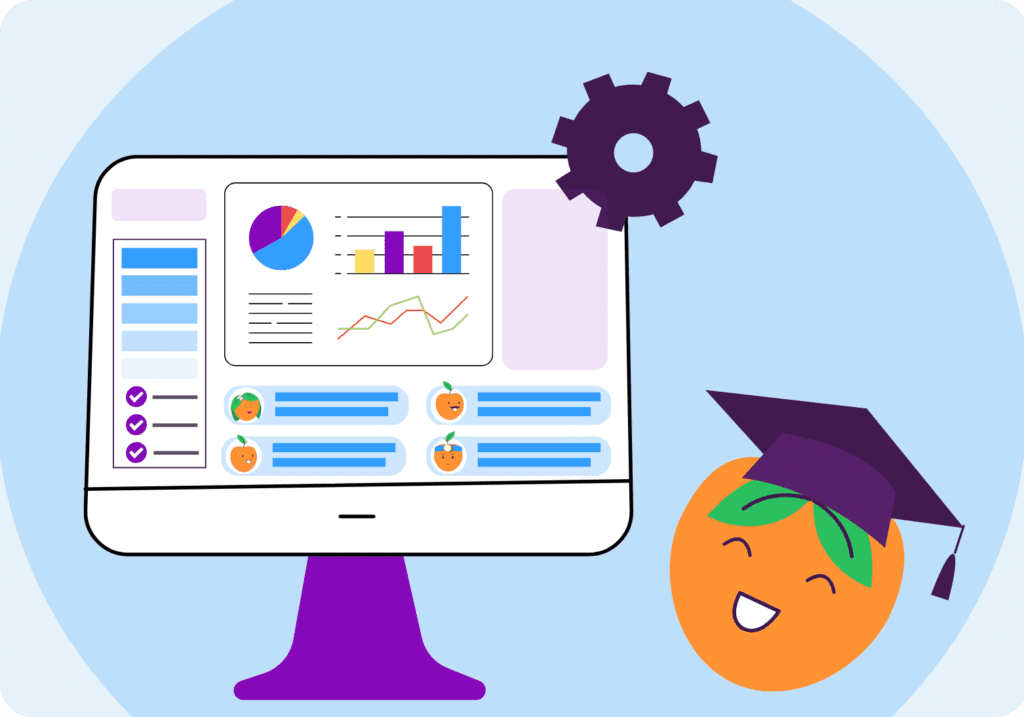

![The Ultimate Guide to Membership Management Software For Nonprofits [2025 Edition]](https://b2993016.smushcdn.com/2993016/wp-content/uploads/2024/02/Main-Blog-Thumbnails-2025-11-06T180717.949-1024x717.png?lossy=1&strip=1&webp=1)