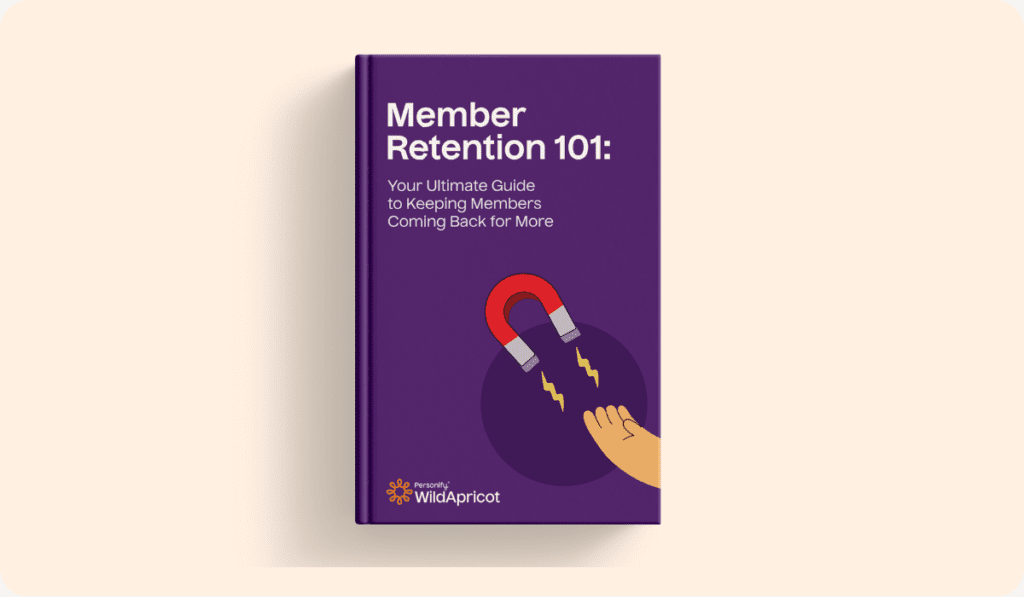Having a secure payment processor is something your donors will value. Setting high security standards for your online payment processor will build donor trust with your organization.
If you’re collecting donations via credit card or ACH, you’re being trusted with peoples’ hard-earned money and personal information. The last thing you want to do is have that trust broken by a security breach!
The best payment processor for nonprofit security should:
- Be PCI compliant. This is the baseline for safety when it comes to data security. PCI compliance comes in at four levels depending on how many yearly payments you process. Make sure your processor supports the compliance level you need!
- Have fraud protection features. Fraudulent payments are a real issue when it comes to online transactions! Research your payment processor to see how extensive the fraud protection features are. For example, a payment gateway checks that donations aren’t coming from robots, and BIN (Bank Identification Checking) makes sure the donor bank accounts are legitimate.
- Come with encryption. You know how spy movies will scramble and unscramble secret codes? That’s exactly what encryption does! Keep your donors’ data safe so only people with the online key can read it.
Curious about WildApricot’s online payment processing tools? Check out our help article: Online payments
Safety is truly the number one concern of donors! While a funky donate page might turn off some of your donors, risky security features will stop ALL donations in their tracks.
Integrate with your site
A good payment processor should always integrate smoothly with your nonprofit donation website. Once it’s time for your donors to pay, the processor should fit with your branding—think matching colors and fonts!
If the payment processor seems out of place, donors might worry that they’ve been redirected to somewhere risky. As we mentioned, people are rightfully afraid of security breaches. If your payment processing is integrated with your site, donors will feel safer completing their transaction.
Integrate with your fundraising tools
Donations don’t just go through your donation page! If you’re fundraising, chances are you’re using multiple fundraising tools to communicate with donors and market your campaign.
Make sure your nonprofit payment processing works for things like:
- Text-to-donate software
- Crowdfunding platforms
- Ticketing software for events
- Mobile payments throughMobile devicesMobile App
Every avenue you use should be covered by your payment processor. This will make it easy to calculate your online donations in one place.
Integrate with your donor CRM
Your nonprofit’s CRM (Customer Relationship Management) software is what helps you foster donor stewardship. Fundraising doesn’t end when you’ve hit your goals for a single campaign—the next step is growing and nurturing donor relationships.
The ideal payment processor will help you gather donor information that can be entered into your CRM system. Even a simple name and an email address gives you a way to communicate moving forward.
This allows you to:
- Send donor-specific newsletters
- Share when you’ve reached milestones and goals for fundraising
- Send thank you messages to donors
- Reach out to lapsed donors and rebuild the relationship
When donors feel connected to your organization, they’re more likely to keep giving. Better yet, they’re more likely to set up recurring donations, or even volunteer!
User-friendly UX
From finding the donate page to inputting credit card information, every step of the giving process should be smooth and easy. If donating becomes frustrating, people are far less likely to follow through.
UX, or “user experience,” is exactly what it sounds like! If the experience of giving is seamless, your donors will focus on how good it felt to give rather than how tedious it was to donate.
Reporting
You shouldn’t have to hunt down the details of how much money you’ve raised. Payment processing for nonprofits should come with regular, easy-to-read reports that you can download with the click of a button.
We talk a lot about how giving should be easy for donors—but receiving should also be easy for you!
Scheduled or Recurring Payments
Recurring donations are essential to turning donations into a steadier stream of revenue. Your payment processor should be able to process recurring, pre-scheduled donations without any work on your part.
If people change their donations from one-time to monthly (woohoo!) then your processor should also be able to manage that change without a hitch!
Types of Payment Accepted
In a perfect world, your organization would be able to accept any type of payment your donors have. Whether your donors prefer a debit card transaction, credit card transaction or ACH transaction.
When considering your payment processing platform, choose the one that allows you to collect donations from as many places as possible. You don’t want to miss out on donations on a technicality.
Keep in mind there are a lot of different banks and credit card options out there – being able to be flexible on card type or bank will make the donation process easier for donors.
Customer Support
Look, technology is complicated. Sometimes things break, and sometimes supporters just aren’t super familiar with the internet.
Make sure your payment processor has real live people available in case of emergency. Whether it’s a phone number or a live chat box, your donors should be able to access support when they need it. An FAQ is great, but it doesn’t always cut it.
Good customer service from your payment processor is what will keep frustrated emails out of your inbox!
Donation receipts
Many people collect their donation receipts for tax reasons—especially if those donations are on the larger side. A huge part of payment processing for nonprofits is making sure the essentials go out without extra work on your part.
Check that your processor sends out those receipts right away so you don’t have to worry about it. This is an easy way to cross off a key step of donor management.
WildApricot is a donor management software which has exactly this feature built into its payment processing! Simple, secure and with seamless integration, we’ve got you covered from the first click through the final report. Plus, our membership management software will take care of your donors after the transaction is made.
Sign up for your 60-day free trial to see for yourself!
The Three Main Credit Card Processing Options for Nonprofits
The three main options to accept credit card payments for nonprofits are through a third party payment processor, a merchant account or software that also processes payments. I’ve outlined what you can expect from each of them below.
1. Third Party Payment Processor
- Typical Fees: 2.9% + $0.30 per transaction. Usually no other fees.
- Customers may recognize the name if you use a widely accepted payment processor (we’ll share our recommendations later in this article), but there are fewer opportunities to brand it with your identity.
If your nonprofit is expecting a low volume of monthly transactions (less than a hundred), you might want to choose a third-party payment processor.
Set up is relatively quick, but transaction fees are higher since you’re paying a third party to process transactions via their own merchant account.
Keep in mind, third party payment processors will limit your ability to accept credit card payments in person. You’ll need some sort of hardware like a card reader or POS for these transactions.
2. Merchant Account
- Typical Fees: 2.15% + $0.25 per transaction. Set up/monthly fees vary.
- Merchant accounts enable you to accept offline payments and donations via a hand-held credit card reader.
For organizations with a very high volume of in person monthly transactions (hundreds or more), it might be easier to choose a merchant account. While transaction fees for a Merchant Account are typically lower than a Third Party Payment Processor, it takes a little more time to set up your account.
With a merchant account, you’ll need a credit card processor to accept offline payments. Your options will be a credit card terminal, a credit card swiper or manually enter payments via a virtual terminal.
Credit Card Terminals vs. Credit Card Swipers vs. Virtual Terminals
After setting up your merchant account, the payment processing solution you choose can help you get the appropriate hardware. But of the 3 types of credit card processors, which is right for your nonprofit?
Credit Card Terminals
A credit card terminal is the same tech you’re used to using at most retail stores. It’s a simple card reader that customers can insert, swipe or tap their card against to pay.
Models can be wired or wireless – both have their pros and cons. Wired terminals are much more likely to remain connected even in the case of an internet outage, whereas wireless terminals are much lighter and more portable. Unfortunately, both can be more difficult to connect to other software providers, like fundraising software, and are more expensive than a card swiper.
Credit Card Swiper
With that in mind, you may want to consider using a credit card swiper. These lightweight devices can easily be attached to a phone or tablet. Simply download the app associated with your payment processor, purchase a card swiper from them and you’re good to go!
Virtual Terminal
Finally, if you don’t mind entering credit card numbers manually, you can also simply use a virtual terminal. This is basically the same as the donation page on your website — it allows you to enter the card details into a form and then charge them online.
However, if you need to process a lot of transactions, it can be incredibly time-consuming. Further, individuals may not feel comfortable letting someone else type in their CVV and credit card number.
3. Credit Card Processing Through Software
- Typical Fees: Vary based on the software you select. Payment processing fees will be comparable to those for a merchant account.
- A more robust solution, credit card processing through software is when your technology includes payment processing along with their other features.
Some of the most popular among nonprofits are fundraising software, which include functionality like donor management and peer-to-peer fundraising. All-in-one solutions go beyond just fundraising, providing other tools such as a website builder, online store and event registration.
One example of all-in-one software is our tech – WildApricot. If you’re looking for an option that includes a website builder, online store, event registration and more, you can check out our free trial to see if it’s right for your organization. We’ll go over our features and other great providers in the next section – highlighting fees, their key strengths and potential disadvantages.
Best Online Nonprofit Payment Processors
Now that you know the must-haves of online payment processing for nonprofits, here are the BEST options we’ve found:
| Best For | Standout Feature | Fees Starting At | Integrates Directly with WildApricot? | |
| Personify Payments by WildApricot | US Membership-based orgs | Built in-platform – no 3rd party tools needed | 2.9% + $0.30 | Yes |
| Square | Online and in-person payments | Point-of-Sale tools | 2.6–2.9% | No |
| Stripe | Tech-savvy and global orgs | Custom integrations | 2.9% + $0.30 | Yes |
| PayPal | Smaller or newer orgs | Easy set up and trusted brand | 1.99% + $0.49 | Yes |
| iATS Payments | Established nonprofits using CRMs | Exclusively for nonprofits + nonprofit support | 2.8% + $0.30 | No |
| Donorbox | Recurring donations | Donor management | 2.95% – 3.95% | No |
| 8am AffiniPay | Canadian-based Membership organizations | Next-day deposits and recurring billing | 2.9% + $0.30 | Yes |
| CharityEngine | Mid-to-large orgs with custom CRM | All-in-one fundraising platform | 2.5%-3% | No |
| Authorize.Net | Large orgs that need security | High security that can manage high volume | 2.9% | Yes |
| Paypal Enterprise Payments (Formerly Braintree) | Orgs that value customization | International and high volume capabilities | 2.9% + $0.30 | Yes |
| Venmo | Fledgling orgs with young donors | Mobile-giving – easy-to-use with QR codes | 1.9% + $0.10 | No |
| Clover | Payment versatility | Many POS (Point-of-Sales) tools | 2.3% + $0.10 | No |
| Snowball | Mobile-focused giving | Text-to-Give capabilities | 2.9% + $0.30 | No |
| Bloomerang Payments | Nonprofits using CRMs | Integration capabilities | 3.2% + $0.30 | No |
| Funraise | Brand-focused organizations | Donors covered processing fees | 2.9% + $0.30 | No |
| GoFundMe Pay (previously Classy) | Large fundraising efforts | Diverse fundraising campaigns | 2.4% + $0.30 | No |
| Givebutter | Free payment processor | Flexible payment options | 2.9% + $0.30 | No |
WildApricot — Best for All-in-One Donations, Events + Memberships
Hey there, it’s us! Personify Payments and 8am AffiniPay are WildApricot’s integrated payment processing systems and are considered some of the best alternatives to Paypal out there.
- PCI-Compliant Payment Processor
- Avoid the Payment System Servicing Fee (PSSF)
- Seamless checkout integration with your website, including one-click checkout
- Automatic membership renewal and recurring donation payments are supported
- One-stop support through our WildApricot Support Team
- Process payments from over 95% of countries around the globe
- No long-term contracts
Pricing: 2.9% + $0.30 per transaction (3.5% + $.30 per transaction when using American Express), with zero set up or monthly fees.
Personify Payments was built SPECIFICALLY for nonprofit donations and is available for US clients. For Canadian nonprofits, we recommend 8am AffiniPay. Not part of North America? No worries! WildApricot is integrated with multiple of the third-party payment processors we list below.
If you like how we manage payments, just wait until you see what we can do for membership management. WildApricot can help you set up your website, build your donor database, communicate with donors and more!
Sign up for a free 60-day trial to test it out for yourself.
Square — Best for On-Site Payments
Square is an easy to set up processor that allows you to accept donations online, in-person, through a payment link or with social media buttons.
Pros: Free POS tools and simple setup
Cons: Limited donor management or CRM features
Pricing: These are the processing fees with their free plan, the fees will vary based on your plan!
In-person: 2.6% + $0.15
Online: 3.3% + $0.30
Stripe — Best for Adding to Your Website
Stripe payment processing for nonprofits supports credit card and ACH payments in over 135+ different currencies across 195 countries.
Pros: Highly flexible and integrates with most systems
Cons: Requires technical setup; no donor CRM
Pricing: The fee rates vary if manually entered, the payment method is international and if currency conversion is required. If you’re a registered nonprofit, and 80% of your transactions are tax deductible donations.
Standard Rates: 2.9% + $0.30 per transaction
Registered Nonprofit Rates: 2.2% + $0.30 per transaction in the U.S.
ACH Direct Debit payments: 0.80% and up to $5 per transaction.
Paypal — Best for Getting Started Quick
Paypal is one of the most well-known payment processors out there—though it does require donors to set up a Paypal account to donate.
Pros: Easy to set up and trusted globally
Cons: Limited customization and slower transfers
Pricing: Some 501(c)3 organizations can qualify for reduced rates, be sure to check if your nonprofit is qualified when using this platfor
Standard Rates: 2.9% + $0.49 per transaction
Confirmed charity rates: 1.99% + $0.49
iATS Payments — Best for Integrating into Your CRM
iATS Payments is an online payment processor that can be integrated with tons of nonprofit software companies.
Pros: Built specifically for nonprofits; strong CRM integrations
Cons: Not plug-and-play; setup required via partner platforms
Pricing:
Credit Card Rates: between 2.49% and 3.2%, depending on the card type.
ACH Rates: Flat fee of $0.26 per transaction
Donorbox — Best for Recurring Payments
Donorbox is great for organizations who need a detailed look at their donors. Their donor data management is built into the platform, enabling you to make stronger relationships with donors and supporters.
Pros: Custom donation forms and donor data tools
Cons: Adds a 1.5% platform fee on top of processor fees
Pricing: 1.5% platform fee + Stripe/PayPal fees
Standard Rates: 2.95% to 3.95% per transaction
CharityEngine — Best for Custom Donor CRM Plan
CharityEngine is designed to take care of payment processing for nonprofits specifically, and comes with many online donation tools.
Pros: Combines CRM, fundraising, and payment processing in one
Cons: Expensive and has a steep learning curve
They have a variety of packages based on your projected contact and email volume starting at $450-700/month. To get a quote, you can contact CharityEngine here.
Authorize.net — Best for Hyped Up Security
Authorize.Net is a well-established payment processor owned by Visa. Its advanced fraud protection features are a must-have if security is your top priority!
Pros: Excellent fraud protection and reliability
Cons: $25/month gateway fee and technical setup required
Standard Rates: 2.9% + $0.30 per transaction along with a monthly fee of $25.
PayPal Enterprise Payments (Formerly Braintree) — Best for Teams with Development Capabilities
PayPal Enterprise Payments, formerly known as Braintree, is a processor from Paypal that offers more advanced functionality and flexibility than their classic payment processor.
Pros: Accepts PayPal, Venmo, cards, ACH and wallets in one gateway
Cons: Requires developer setup and separate CRM
Pricing: Standard card and charity pricing is below, extra fees may be added for international cards, non-USD currency, American Express and more.
Standard Rates: 2.89% + $0.29 per transaction
Charity Transaction Rates: 2.19% + $0.29
Venmo — Best for Fledgling Organizations
Venmo is the #1 most affordable option for payment processing for nonprofits. If you’re looking to get attention from a younger group of donors, you can set up a Charity Profile to use Venmo for nonprofits!
Pros: Easy, familiar and fast mobile giving
Cons: Minimal donor data; must connect through PayPal
Pricing: For every donation of $1.00 of more, Venmo charges the below rate to the charity
Standard Rates: 1.9% + $0.10 transaction fee per donation received
Clover – Best for Payment Versatility
Clover offers payment processing for tap, dip, swipe, cash and checks, making it a versatile processor for many organizations. They offer a multitude of POS systems from handheld devices to countertop terminals.
Pros: Excellent in-person tools for fundraising events – terminals, handheld readers and registers
Cons: Hardware-dependent – to get the most value, you need Clover’s POS devices, which can be costly
Pricing: Full pricing can be given when having a conversation with sales, but their standard rates start as low as
Standard Rates: 2.3% + $0.10 per transaction
Snowball — Best for Mobile-Friendly Giving
Snowball Fundraising is a donation software with advanced productivity tools, and specializes in features like text-to-give and auction management.
Pros: All-in-one donation, event, and text-to-give system
Cons: Limited donor management and customization
Pricing: Varies based on the plan you choose.
Standard Rates: Start at 2.9% + $0.30 per transaction
Bloomerang Payments — Best for Nonprofits Using CRMs
Bloomerang payments accepts payment from all sorts of sources, and has a built-in tool to ask donors to cover transaction fees. They specialize in their integration with Bloomerang CRM and other fundraising tools.
Pros: Seamless integration with donor tracking and reports
Cons: Only available to Bloomerang users
Pricing: Varies based on whether you’re using their CRM or just Fundraising Tools
Credit and Debit Rates: Starts at 3.2% + $0.30 per transaction
ACH Rates: 1.8% + $0.30 per transaction
Funraise — Best Brand-focused organizations
Funraise offers a multitude of customizable donation forms, allowing for a better donor experience and brand-identity. Bonus, about 90% of donors will cover transaction fees, making it a great choice for budget-conscious nonprofits.
Pros: Beautiful, modern donation pages and great integrations
Cons: Higher platform fees for advanced features
Credit and Debit Rates: 2.9% + $0.30 per transaction
ACH Rates: 1.0% + $0.30 per transaction
GoFundMe Pay (previously Classy) — Best for Nonprofits Using CRMs
GoFundMe Pay, previously Classy, is great for nonprofit organizations with large goals and multiple fundraising campaigns. Their tech makes it easy to implement recurring giving, peer-to-peer fundraising and event fundraisers.
Pros: Enterprise-level campaigns and peer-to-peer fundraising
Cons: Expensive and best suited for larger budgets
Credit and Debit Rates: 2.4% + $0.30 per transaction
PayPal and Venmo Rates: 2.5% + $0.30 per transaction
Donations made directly on GoFundMe: 2.2% + $0.30 per transaction
GiveButter — Best Free Payment Processor
GiveButter makes it their mission to make fundraising available for nonprofits at a low cost. They have a free version of their tech with a multitude of accepted payment types. Once tips are enabled, most donors choose to cover transaction costs. If disabled, the fee is deducted from the donation, making it a cost-effective processor.
Pros: 0% platform fees (donor tipping model)
Cons: Limited customization without paid upgrades
Standard Rates: 2.9% + $0.30 per transaction
ACH Rates: 1.9% +$0.30 per transaction
FAQ
What’s the Average Donation Processing Fee?
Depending on the payment processor and the credit card, these fees are usually between 2-3% plus $0.30-$0.50 per transaction.
Do Nonprofits Pay Credit Card Processing Fees?
Yes, nonprofits pay credit card processing fees.
Many nonprofits actually ask donors if they’d be willing to cover those fees! Include a note on your donation page about why these fees are there, and make the ask. GoFundMePro actually found that donors are opt to cover fees 33% more often when asked!
What Type of Payment Processor Security Should I Look for?
The #1 thing is to make sure that your payment processing option is PCI compliant. As we mentioned above, looking for things like encryption and fraud protections is also essential.
Some fraud protections include:
- VPNs (virtual private networks)
- Payment gateways
- IP Blocking
Again, a bunch of these are detailed in PCI compliance requirements—if your processor says it’s PCI-compliant at the level you need, you’re good to go. Remember, donors want to know that you have a secure payment processing system!
What is Payment Fraud?
Payment fraud is when someone steals a person’s private information (such as their credit card number) and uses it for false or illegal transactions. This can be done through hacking, or simply by tricking somebody.
You know those suspicious texts from strangers claiming to be the IRS? That’s an example of a scam where someone’s trying to commit payment fraud!
Can CashApp be used for nonprofits?
Yes, nonprofits can use CashApp. However, there’s not a huge benefit beyond how quick it is to accept transactions through your business account.
Since CashApp is used for quick transactions between peers, it won’t help with things like collecting donor information or sending out receipts. Plus, donations aren’t tax deductible.
Can Nonprofits Take Venmo?
Yes, nonprofits can take Venmo! Scroll up for some more details on what that looks like.
Is Venmo Free for Nonprofits?
Venmo is not free for nonprofits, but it’s very affordable. There are no processing fees for receiving donations for the first 30 days. After that, Venmo charges a 1.9% + $0.10 fee to receive funds.
If you’re just starting up and looking to save costs, Venmo could be the way to go!
Is CashApp or Venmo Better for Nonprofits?
If you’re trying to decide between CashApp and Venmo for nonprofits, Venmo is probably the way to go. It’s familiar to lots of people, is backed by Paypal and now has a Charity Profile option to offer additional support.
Is Paypal or Venmo Better for Nonprofits?
Using Paypal for nonprofits is a trusted way to go. It’s well-established and offers detailed reports, but it also asks donors to create a profile before giving. While plenty of people have these accounts, it could be a turn-off for new donors!
Venmo, on the other hand, is great for fast, small transactions. It’s great for reaching younger donors, but is generally used more often for small transactions between peers.
Choose the online payment processor that fits the kind of donations you expect you’ll be receiving!
Can Zelle be used for Nonprofits?
Zelle is used for donations to the American Red Cross, but is currently not recommended for nonprofits. The Wells Fargo website says: “For your protection, Zelle® should only be used for sending money to friends, family, or others you trust.”
Made a donation to the American Red Cross and need a tax receipt? Look here!
Best use a different processor for now!
What are the Pros and Cons of Using Zelle for Donations?
Pros:
- Zero transaction fees
- Donations are instantly transferred
- Familiarity among donors
Cons:
- Donor data limitations – Cannot track donations or automatically give tax receipts
- No integrations with fundraising platforms
- Not all banks allow Zelle for nonprofit use
- Not compliant with nonprofit standards
Using the Best Nonprofit Payment Processor
While setting up nonprofit payment processing is necessary, it doesn’t have to be scary! Working with the right online processor is what will bring your donation goals into reality. Explore your options, and remember to choose what’s right for YOUR organization.
All that’s left is to get started!

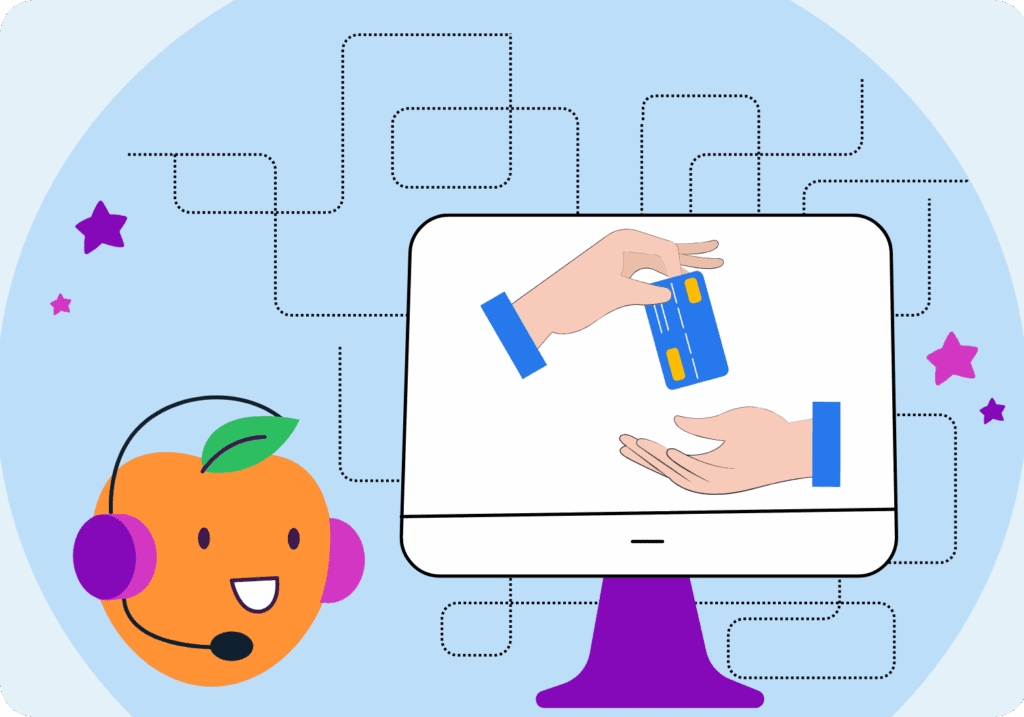
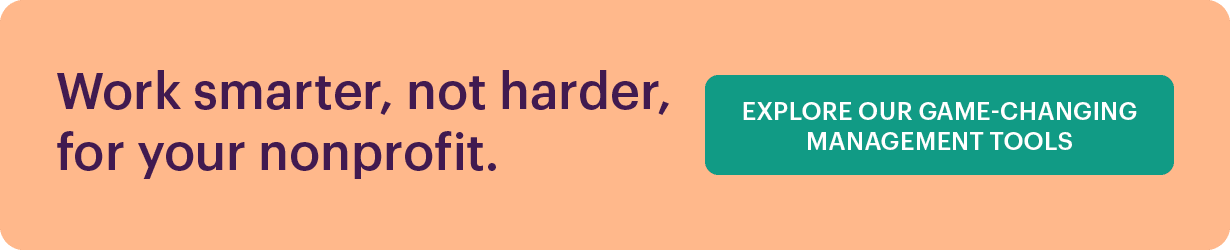
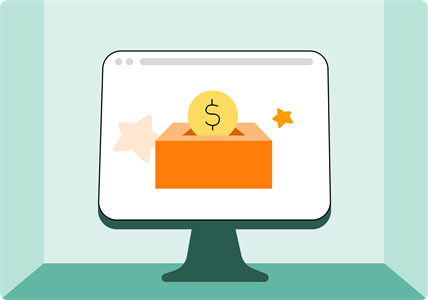
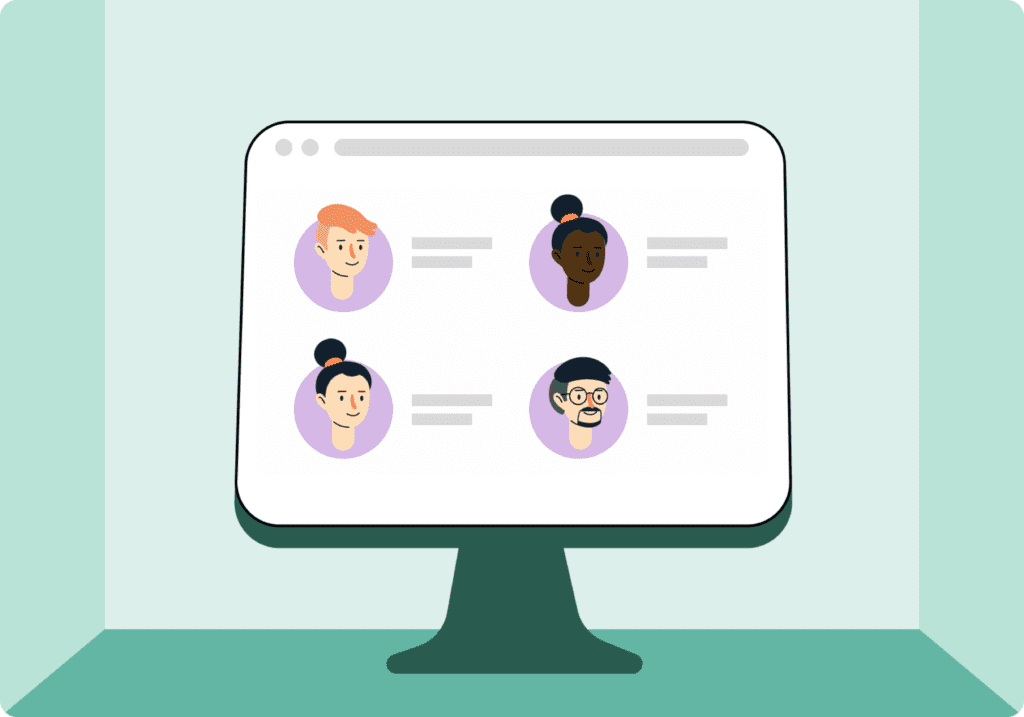
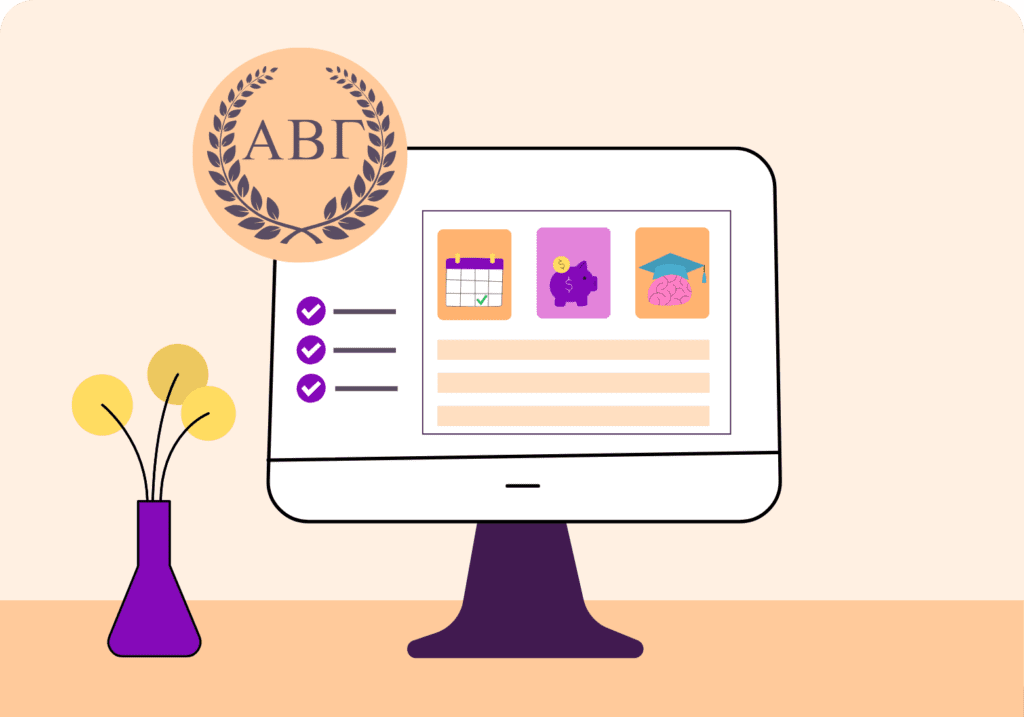
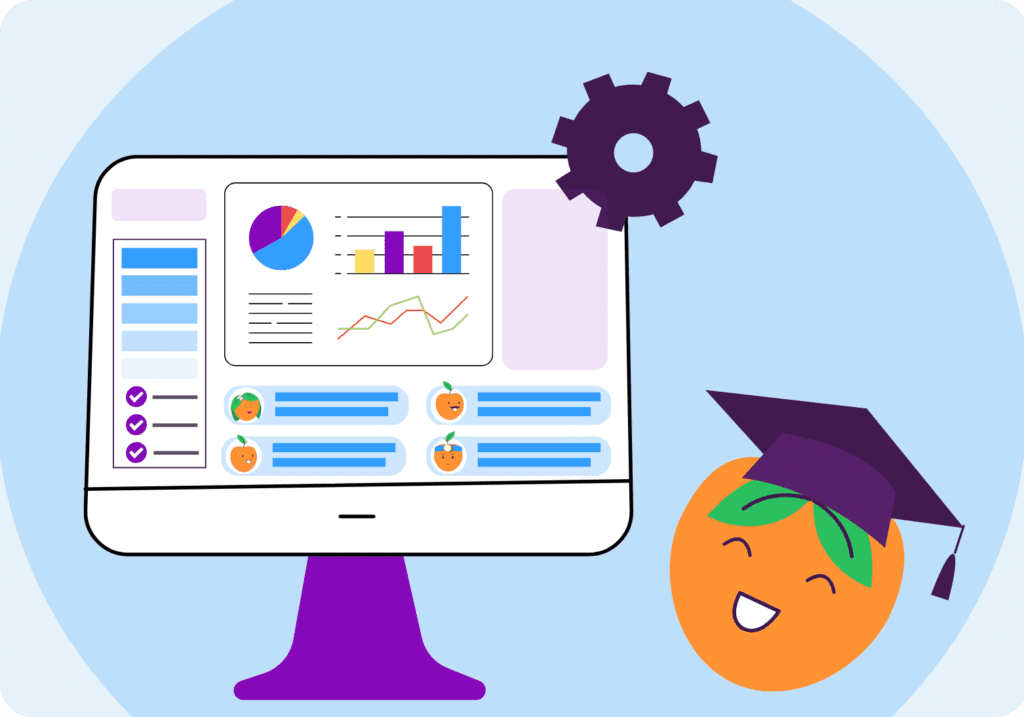

![The Ultimate Guide to Membership Management Software For Nonprofits [2025 Edition]](https://b2993016.smushcdn.com/2993016/wp-content/uploads/2024/02/Main-Blog-Thumbnails-2025-11-06T180717.949-1024x717.png?lossy=1&strip=1&webp=1)