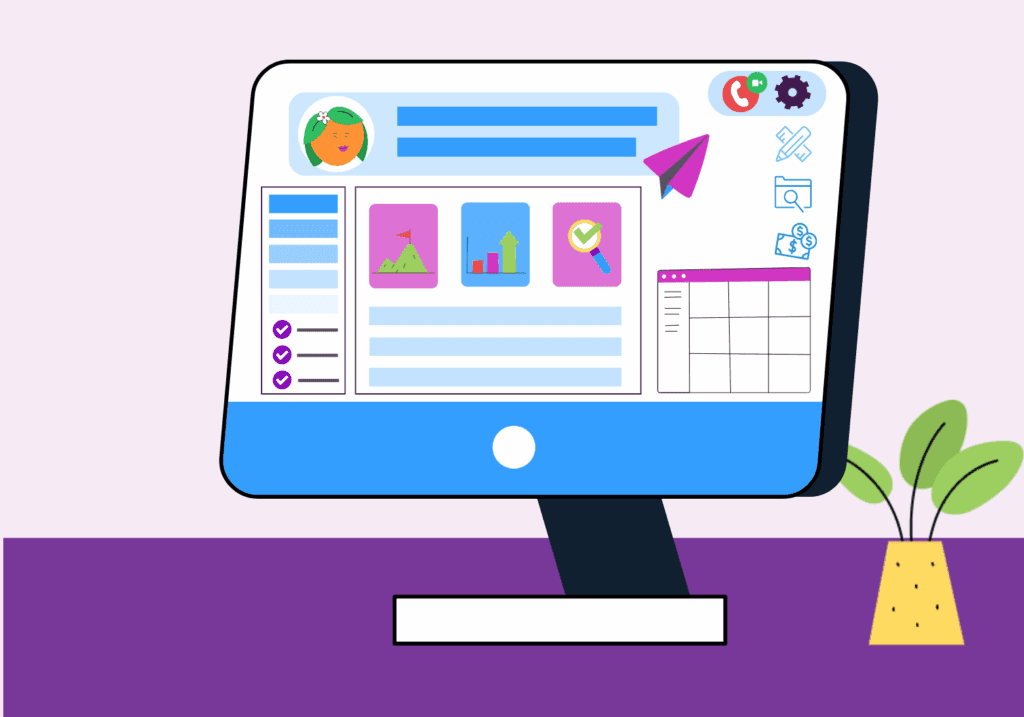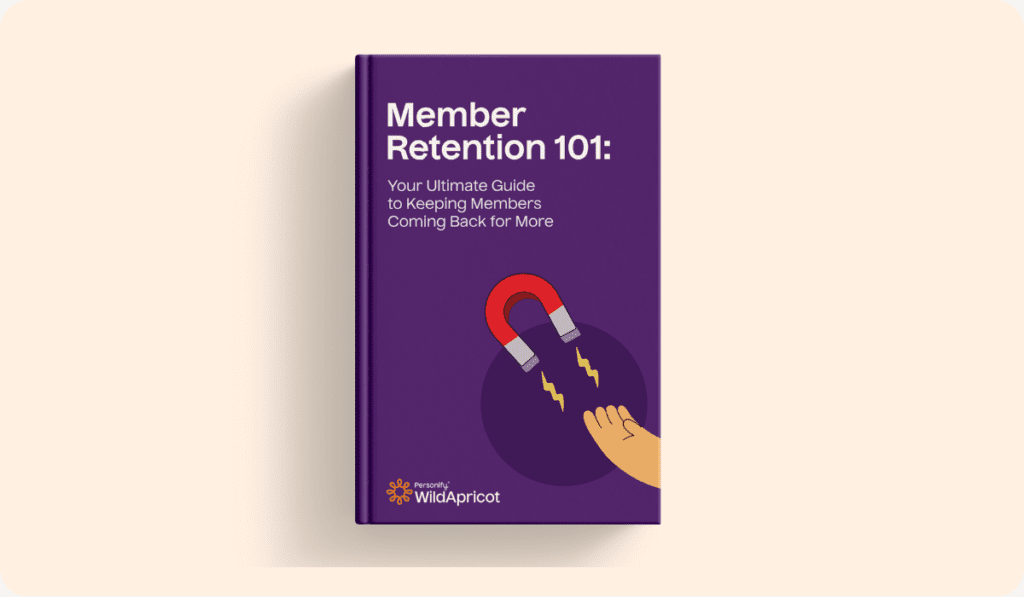Does your organization have a member directory?
It may seem like a simple list of members, but the benefits of having a member directory make it one of the most important sections you can add to your website.
A member directory helps create a more engaged member community, since it allows members to search for and see each other’s contact information, reach out and make connections, network and collaborate.
Your directory can be public and available to anyone visiting your website. This is a great option for professional associations and chambers of commerce, since non-members can search the directory for a potential new place to patronize.
Alternatively, a private member directory works well for organizations whose members join for personal reasons and wouldn’t want their contact information to be available to the public. In this case, members have to log into a member-only area to view the directory.
If you don’t already have one, read on to find out how you can use WildApricot’s directory template to create your own in a matter of minutes. We’ll also take a look at a few examples of member directories built in WildApricot and how they’ve used the template to fit their organization’s needs.
Where To Find a Member Directory Template
Looking for an easy way to create your directory using a template?
You’re in luck — member directory templates and widgets are a common feature in Membership Management Software solutions.
Membership Management Software is an all-in-one management tool to help you eliminate and streamline administrative tasks from your workload to save you time and money. In addition to allowing you to create a member directory, it’s usually comprised of a website builder, online contact database, communications system, booking system, finance & payment system, event platform, and more.
Most membership management software solutions also include features like:
- Website: create and update your website with little-to-no tech experience.
- Events: easily create and promote events with online registration, attendance tracking, and payment processing.
- Payments: automate donations, registrations and payments.
- Database: maintain detailed member records in an easy-to-search and filter online database.
- Emails: send professional newsletter and email communications to your members.
- Member login: allow members to login to your website to access exclusive resources.
The #1 Membership Management Software
WildApricot is the #1 rated membership management software.
You can try a free, 60-day trial of WildApricot and have your organization set up with a professional-looking website using our functional member directory template in just an afternoon.
With the WildApricot member directory template, you’ll be able to customize your directory, choose what information to display and set permissions on who is able to see it. Your members will have complete control over what information they choose to share, as well.
Your members and site visitors will also be able to search within your directory and filter it by specific criteria.
For a step-by-step guide on how to create your member directory using the WildApricot template, check out this article — or keep reading to see examples of how other WildApricot customers have used our directory to spread the word about their members or connect their community!
5 Examples of Member Directories Built Using the WildApricot Directory Template
Let’s take a look at how some of these organizations are using the WildApricot member directory template.
1. Brooks & District Chamber of Commerce
This chamber of commerce uses our directory template to list the businesses in their membership. Site visitors can see at a glance what category each business belongs to, what city it’s located in and their phone number. Visitors can also perform an advanced search and search for businesses in a particular category or city, or simply search for a business by name or keyword.
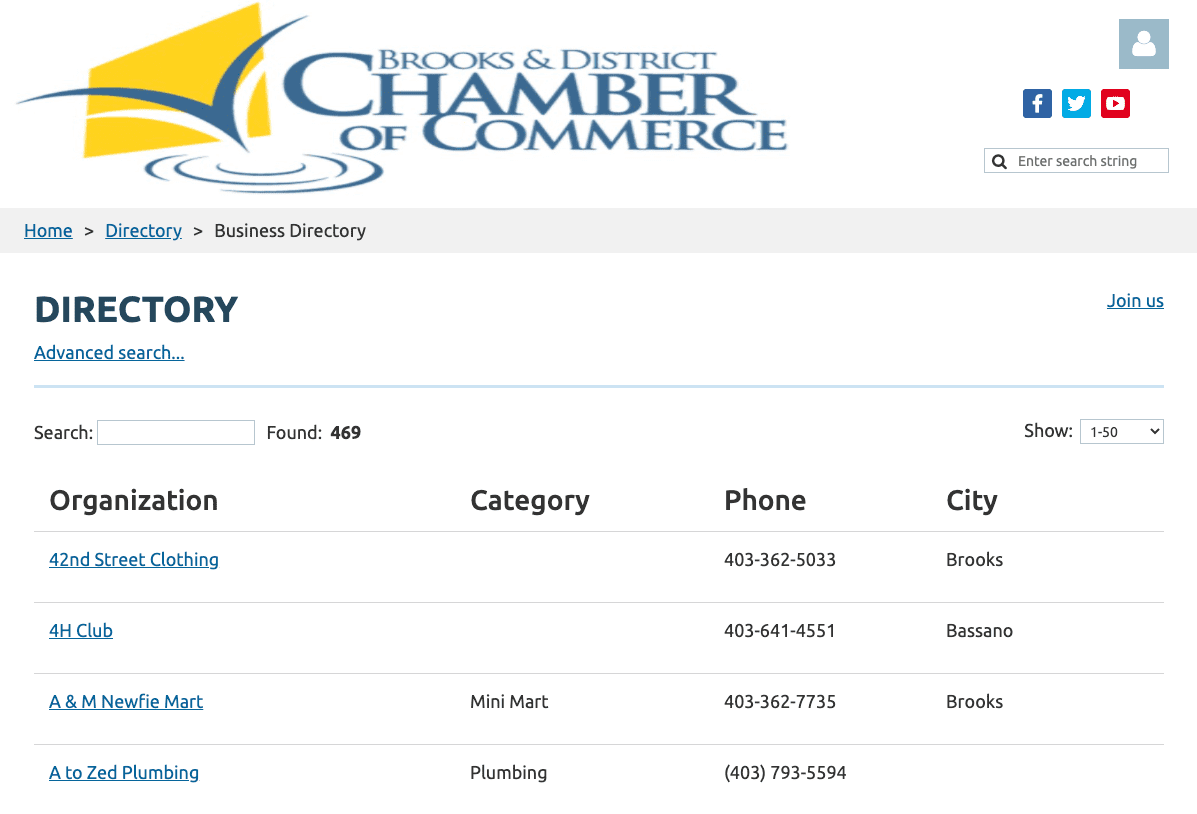
2. League of Canadian Poets
This organization uses their member directory to list the individuals in their membership. If the member has uploaded a photo, it’s displayed in the directory. Site visitors can also click on each record in the directory and see more details about each member, such as their bio, publications and contact information.
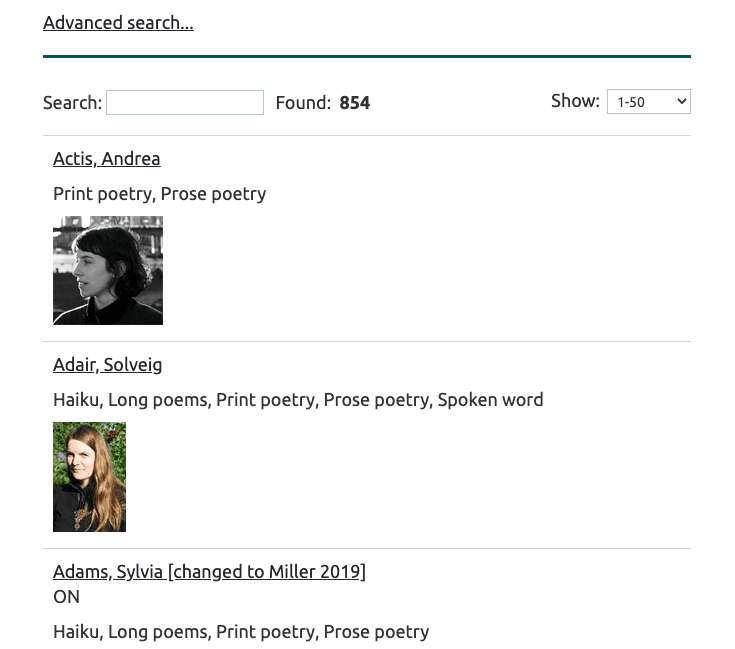
3. Commercial Real Estate Association of Montgomery County
This association uses their member directory to list the individuals in their membership, as well as what company they are associated with. Site visitors can click on each record to see more information about each member. At the top of the directory, members are filtered by business category, so site visitors can click on a category and see only members who work in “Financing” for example.
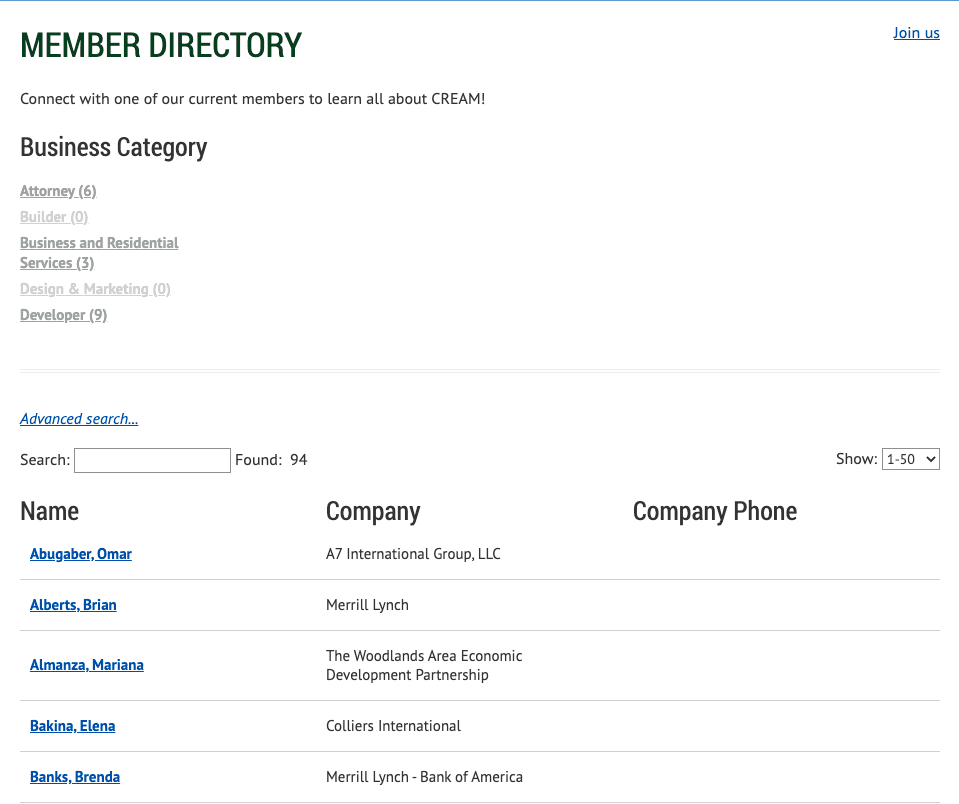
4. National Wildlife Control Operators Association
This association takes their member directory to a new level with a member location map. Site visitors can see at a glance where its members are located, zoom into specific areas or individual members and click on them to see more details. This works perfectly for an association of this kind, since it’s helpful for site visitors to be able to search for wildlife control operators in their area.

Learn More: 4 Tips for Members Location Mapping to Suit Any Organization
5. Utah Association of Collegiate Registrars and Admissions Officers
This association has not one, but four member directories! The directory page acts as a filter where site visitors can click on the directory they wish to access without seeing any members who aren’t relevant to what they’re looking for.
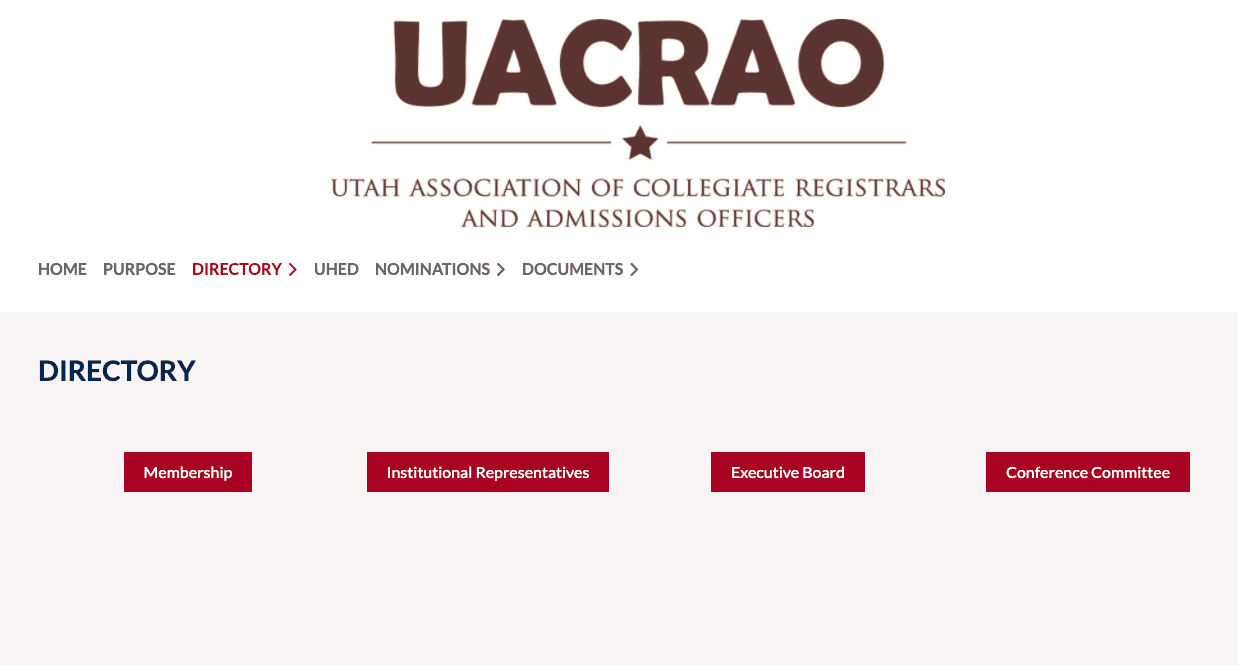
Try It For Yourself!
So there you have it! If you’re looking to use a directory template and create a member directory for your organization’s website, be sure to give WildApricot a try.
(If you haven’t yet started a free trial, do so now so that you can get set up.)
If you’d like more details on creating and customizing your member directory, all the possible ways in which you can use it, and answers to common troubleshooting issues, be sure to visit the WildApricot Get Help site.
Best of luck with your directory!

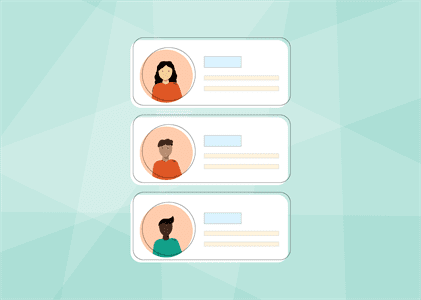
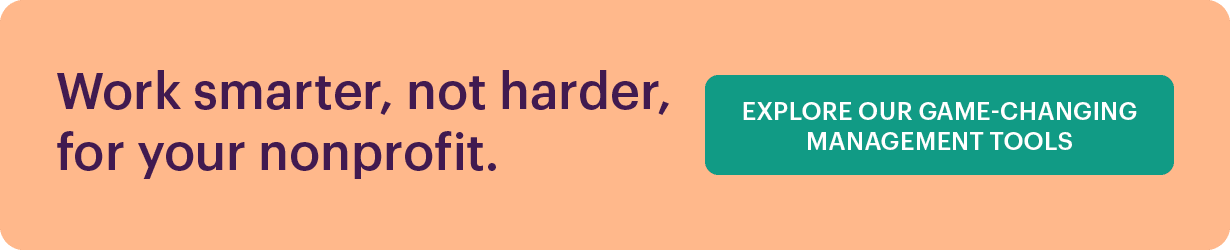
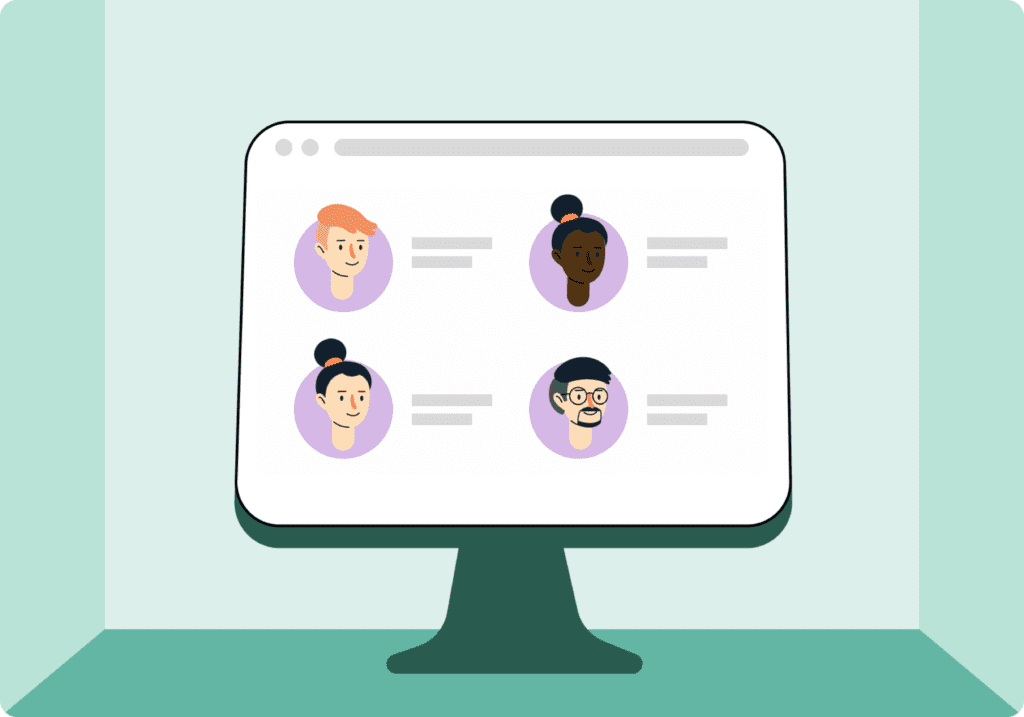
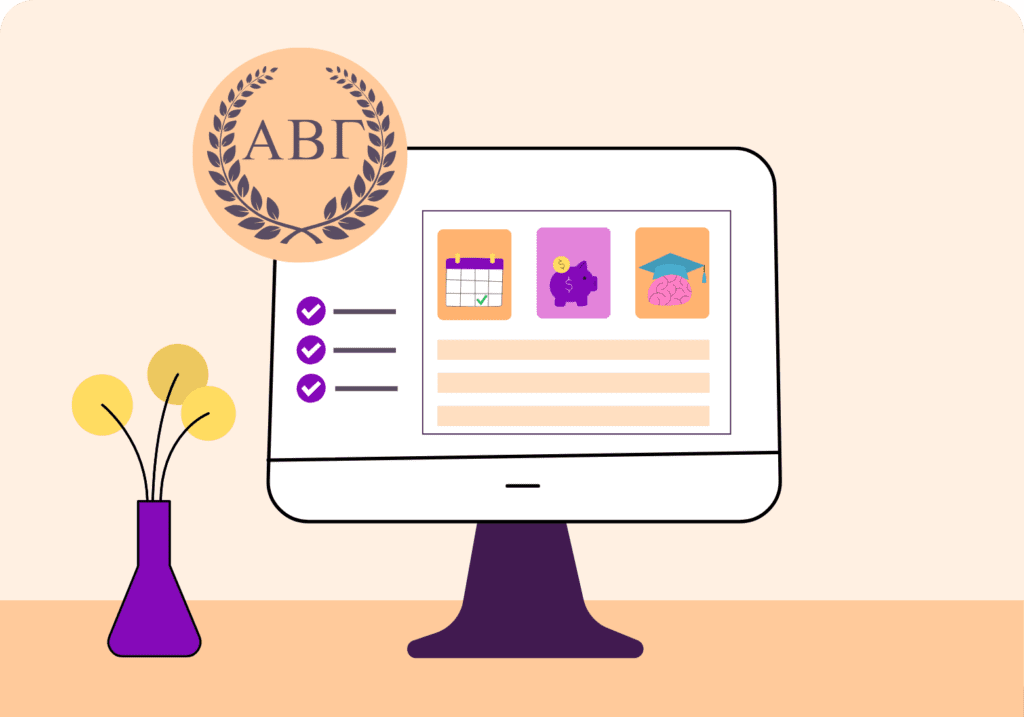
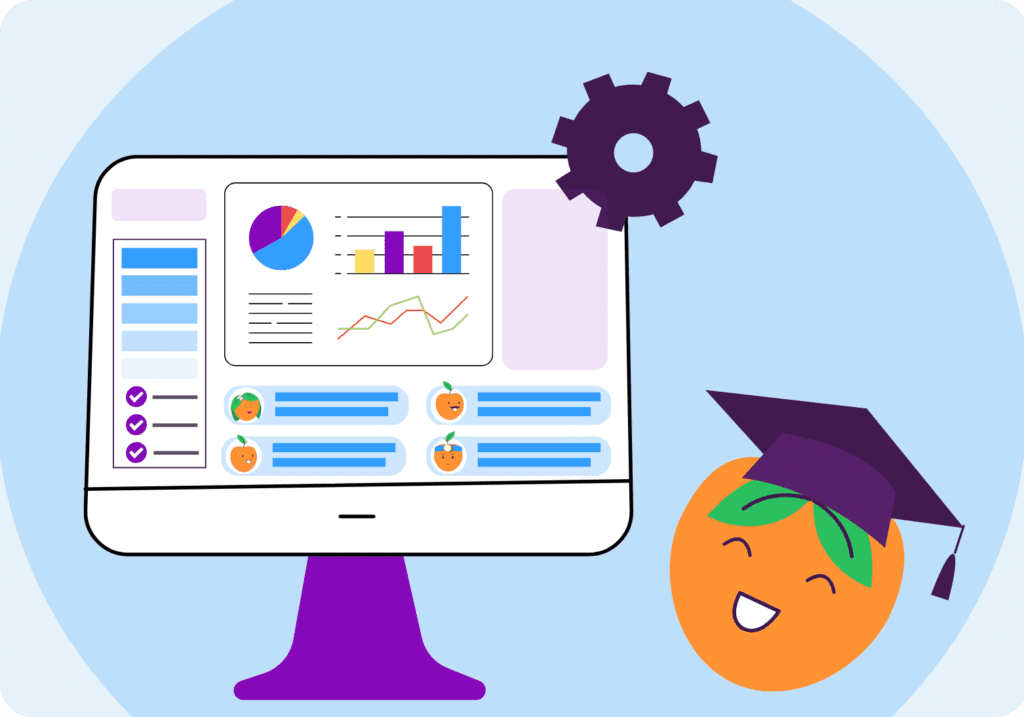

![The Ultimate Guide to Membership Management Software For Nonprofits [2025 Edition]](https://b2993016.smushcdn.com/2993016/wp-content/uploads/2024/02/Main-Blog-Thumbnails-2025-11-06T180717.949-1024x717.png?lossy=1&strip=1&webp=1)