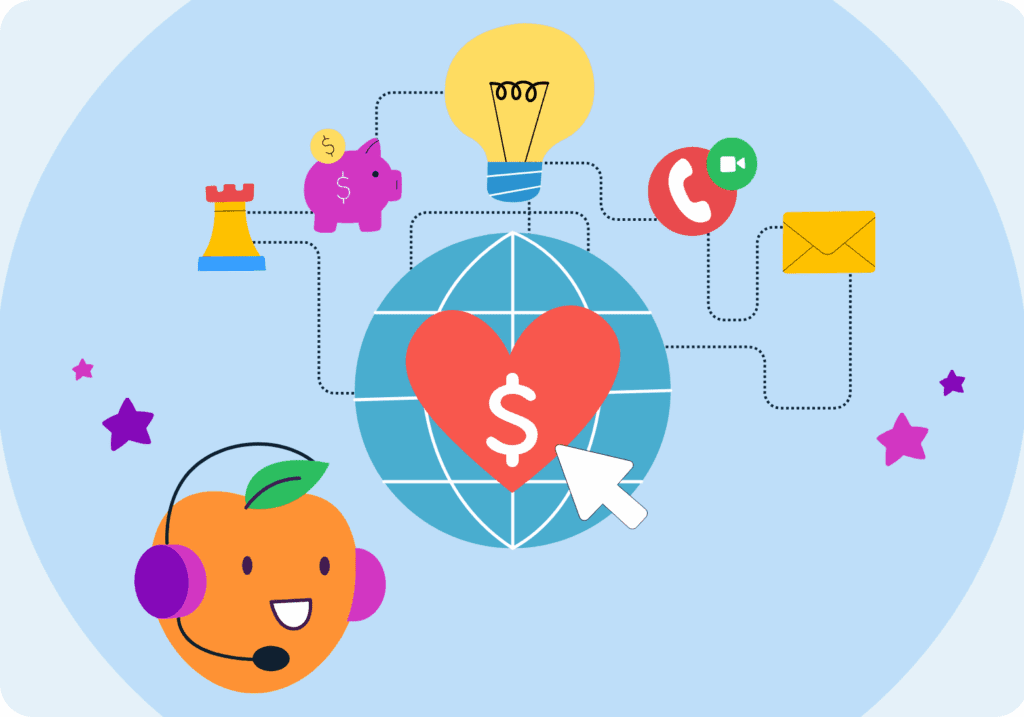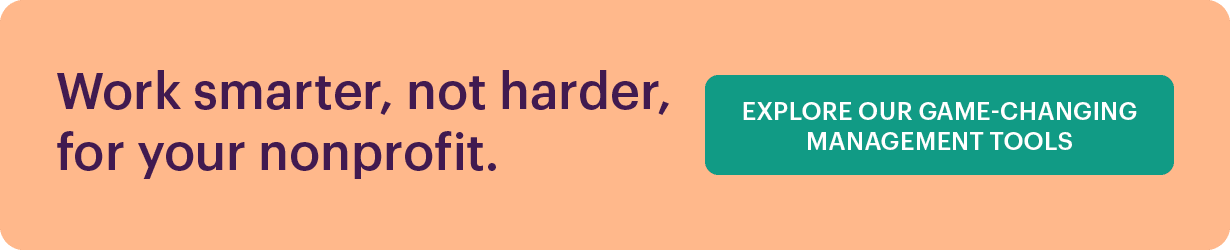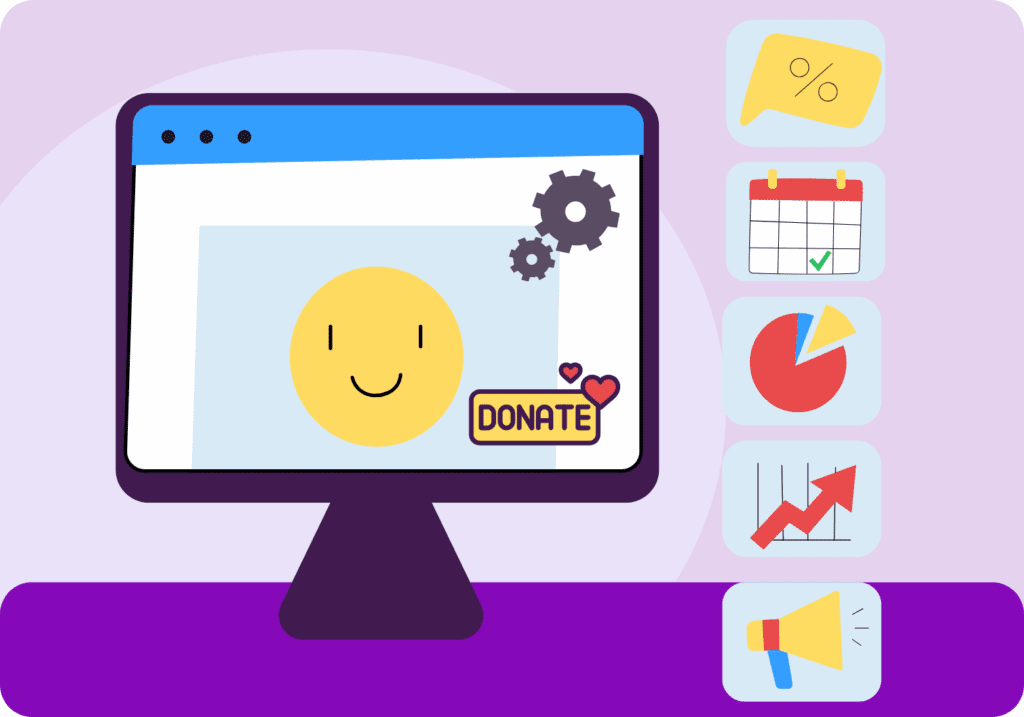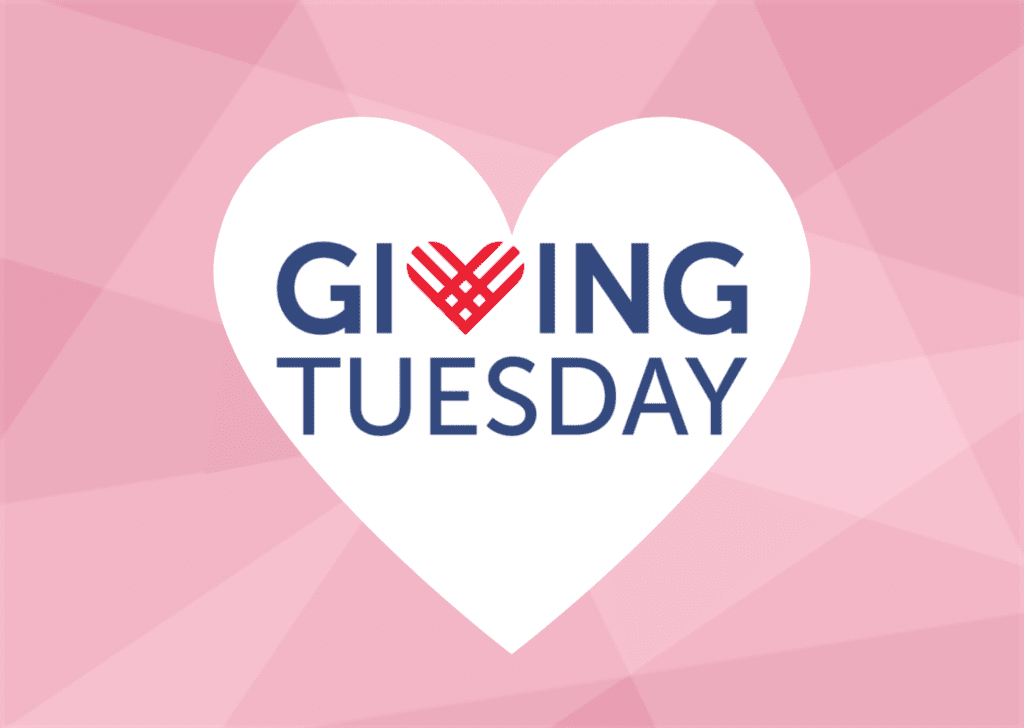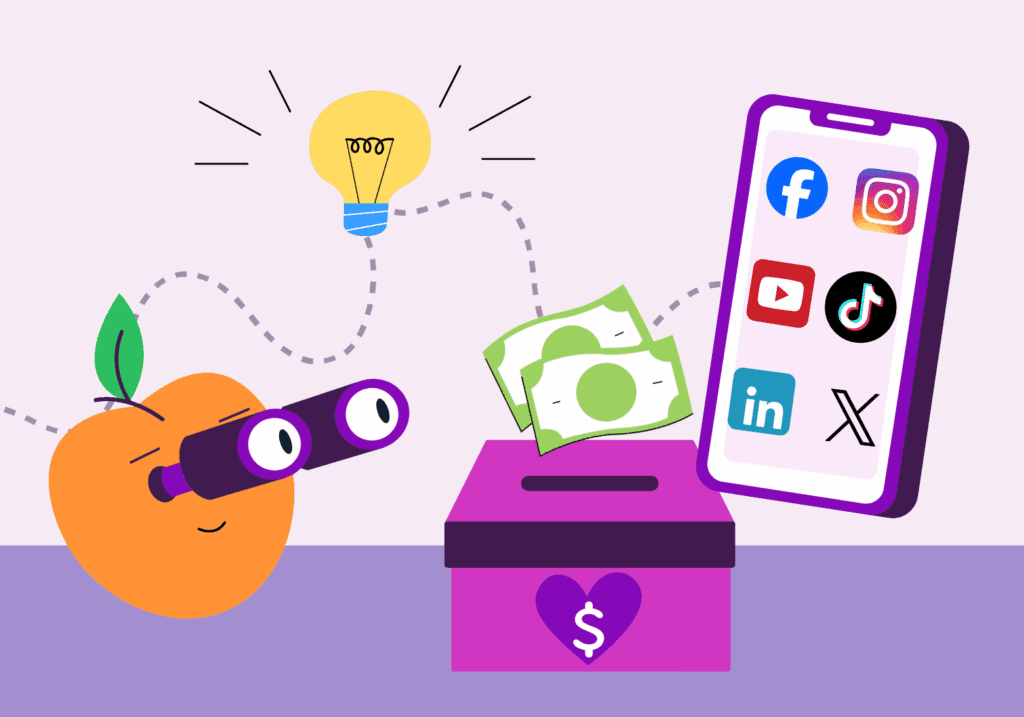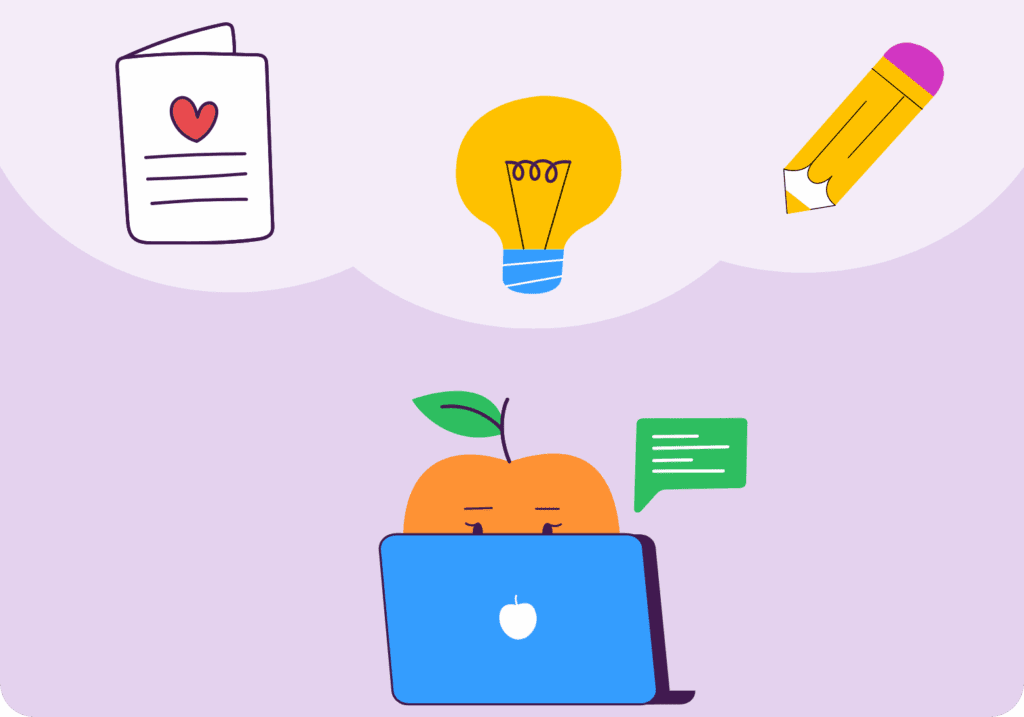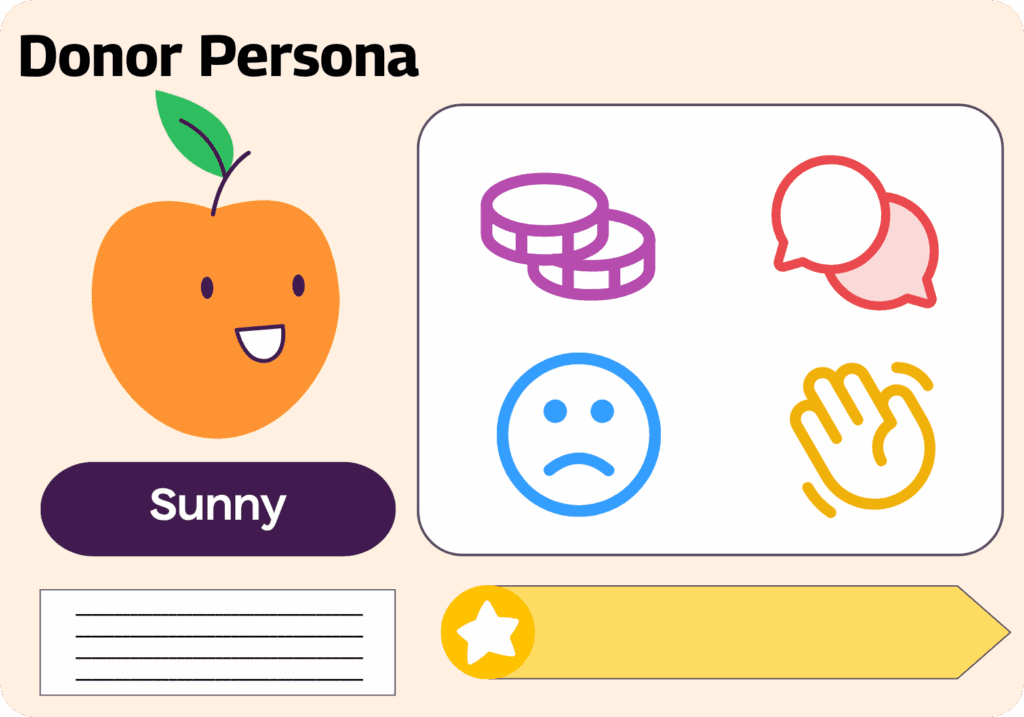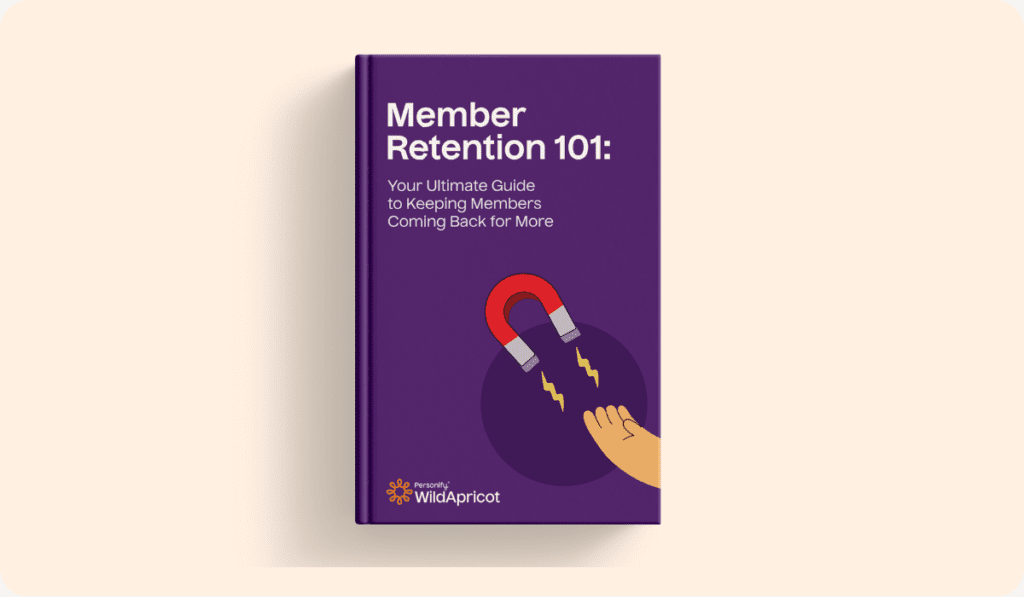What Is a Virtual Fundraiser?
A virtual fundraiser is an online fundraising event where nonprofits, schools and community organizations can raise money and engage with supporters without gathering together in person.
Organizations can skip the hassle of booking venues, arranging catering and paying for expensive rentals. Instead, they can host engaging virtual fundraisers using livestreams, video calls, social media and peer-to-peer fundraising tools.
Supporters can join from anywhere, making participation more accessible and inclusive.
A virtual fundraiser can be many things, such as:
• Interactive games or competitions
• Online watch parties or performances
• Digital auctions or raffles
• Virtual walks, runs or fitness challenges
• Live trivia or theme nights
With lower costs and the ability to reach a wider audience, virtual fundraising is now one of the most effortless ways to connect with donors and make a bigger impact.
Let’s explore the benefits of virtual fundraising and then look at 40 creative ideas, complete with practical steps, to make your next event a success.
Why Nonprofits Choose Virtual Fundraising
That popularity is not just about convenience. Virtual fundraising offers several advantages that help organizations raise more money and engage more people:
• Budget Friendly: No venue rentals, catering invoices or travel expenses means more of every dollar raised can be spent on your mission.
• Greater reach: Because people can participate from home, your events are accessible to everyone, locally, nationally or globally.
• Creative flexibility: Organizations can either host a quick one-hour livestream event, a multi-day challenge or extend a campaign for an entire month.
• Digital insights: Online platforms give real-time data for attendance, engagement and donations, and organizations can use that data for future improvement and strategy.
With these key benefits in mind, you’re now ready to explore 40 virtual fundraiser ideas that can take your impact even further.
40 Virtual Fundraiser Ideas to Engage Donors and Drive Results
1. Virtual Gala or Benefit
Recreate the atmosphere of a black-tie fundraising event online with a virtual gala. Offer a keynote speaker, entertainment or a silent auction. Encourage guests to dress up at home and share their photos on the event night. Send participants a “gala-in-a-box” kit with snacks or branded items. This format suits nonprofits that traditionally host large-scale events such as galas.
2. Online Silent Auction
Digital auctions allow donors to bid on items and experiences from anywhere. Use mobile bidding software and run the silent auction for several days to build momentum. Promote top items with targeted emails and social media highlights – Instagram and Facebook stories can help create a sense of urgency for your auction. Auctions are effective because donated items create significant revenue with low costs. Platforms such as Bidding for Good, OneCause and Silent Auction Pro can make setup and bidding seamless.
3. Peer-to-Peer Fundraising Challenge
Motivate supporters to set up their own fundraising pages to share with friends, family, coworkers etc. Come up with fun challenges, such as walking 50 miles a month, or baking something once a week. Peer-to-peer fundraising has the potential to increase your reach and build community through friendly competition and sharing on social media – everyone loves a good rivalry!
4. Livestream Concert or Talent Show
Work with local musicians or performers to host a livestream show. Broadcast it on YouTube Live or Facebook Live and share donation links during the event. You can offer VIP meet-and-greet experiences for top donors. This type of event blends entertainment with giving, and is even more powerful when you include stories about your mission.
5. Online Cooking Class
Partner with a chef to host a live cooking demonstration where guests can cook for your cause from the comfort of their own home. You can prepare ahead by sending the ingredient list out in advance or selling pre-packaged ingredient kits to enhance the experience. Stream through Zoom, Crowdcast or a similar platform. You can also add a live Q&A so the chef can engage with guests directly! After the event, participants can receive a digital recipe card as a takeaway for attending.
6. Crowdfunding Campaign
Launch a campaign with a clear financial goal and a compelling story. Use videos and testimonials to connect emotionally and add features like countdown timers, fundraising thermometers and donor walls to build urgency. Platforms such as GoFundMe Charity, Classy or WildApricot let you quickly launch a campaign, share it widely and securely process donations. Crowdfunding works best when tied to a tangible project, such as scholarships or facility upgrades.
Read more: Fundraising Thermometers: Gain Traction & Donations! (+ Free Template)
7. Giving Day or 24-Hour Challenge
A Giving Day builds excitement by focusing fundraising into a single day. Promote it early and share updates every hour to keep the energy up. With WildApricot, you can accept donations throughout the day, track progress in real-time, and automatically send receipts and thank-you notes.
8. Virtual Raffle
Sell digital tickets for prizes like electronics, gift cards or experiences, and offer multiple prize levels to encourage broad participation. Utilize tools like RallyUp or OneCause to securely manage sales. Draw winners live on Zoom or Facebook Live to build excitement and share results on your social media platforms. The anticipation makes raffles fun, engaging and easy to promote.
9. Online Art Show or Exhibit
Host a virtual gallery featuring digital submissions from artists or students. Donors can bid on or purchase artwork directly. Incorporate virtual artist talks or behind-the-scenes studio tours to enhance interaction and engagement. This event format not only raises funds but also fosters creativity. Platforms like ArtSteps or Kunstmatrix enable the creation of interactive online galleries.
10. Virtual Book Club
Charge supporters to join a monthly book club. Select books tied to your mission or broader themes of community and resilience. Invite authors for live Q&A sessions. Bonus: Book clubs foster long-term engagement and generate recurring donations! Consider using platforms like Goodreads Groups or Zoom to facilitate discussions and track participation.
11. Gaming for Good
Looking to get the attention of younger supporters? Gaming marathons are a perfect match for Gen Z and Millennial donors. Stream your gameplay on Twitch or YouTube, and encourage donations during milestones and challenges. This connects you with a global audience and can help your nonprofit reach new supporters. Try using Twitch or platforms like Tiltify that are designed for fundraising through gaming.
12. Virtual Dance-a-Thon
Invite participants to dance for hours and livestream their moves. Donors pledge per hour danced. Highlight top fundraisers with leaderboards. End the event with a virtual DJ party. This high-energy event is especially well-suited for youth groups. Platforms like Zoom combined with Mixcloud Live can help create a festive online atmosphere. If you have an audience with a social media preference, consider using TikTok and having challenges to their viral dances.
13. Online Fitness Class
Partner with instructors to host yoga, Pilates or Zumba online. Attendees donate in place of a class fee. Offering beginner and advanced sessions makes it accessible for everyone. Record classes to sell later for additional revenue.
14. Virtual Escape Room
Escape rooms are interactive and fun. Partner with a vendor like Escape Experience that offers virtual versions or create your own. Teams pay to participate and race against the clock. This idea is perfect for corporate groups or schools. If you’re hosting a themed fundraiser (such as a Spooky event in October or a Winter Wonderland in December), you can design the escape room to match!
15. Digital Movie Night
Host a group screening of a film that aligns with your mission using a platform like Kinema. Sell tickets and optional mailed snack boxes, then follow the movie with a live panel or Q&A session. This format combines entertainment with education and creates a shared experience for your community.
16. Social Media Takeover
Invite an influencer, supporter or board member to manage your Instagram or TikTok for a day. They can share stories, create content and encourage giving. This expands your reach and brings fresh energy to your social media for a day. Encourage your current supporters to share on their socials as well to reach an even wider audience for this fundraiser.
17. Virtual Wine or Beer Tasting
Collaborate with local breweries or wineries to provide tasting kits or recommend pairings with food. During the livestream, an expert guides participants through each sample. Ticket sales and donations make it profitable and memorable.
18. Webinar or Workshop Series
Offer educational workshops tied to your mission or donor interests. Topics might include leadership, health, community or professional skills. Charge for attendance and record sessions to offer on your website later. This positions your nonprofit as both a resource and a cause.
19. Virtual Pet Show
Ask supporters to show off their pets in categories like funniest costume, best trick or cutest overall. Collect entry fees and utilize online voting tools like SurveyMonkey or Google Forms. Stream the event on Zoom or Facebook Live and share highlights on social media to reach more people. Whether you have a pet or not, this event brings everyone together – who doesn’t love seeing pictures of cute animals?
20. Birthday Fundraisers
Encourage donors to dedicate birthdays to your cause. Provide easy-to-use toolkits with graphics and sample text. Platforms like Facebook Fundraisers make setup simple and effective, and tools like GoFundMe Charity or Classy allow supporters to create personalized birthday pages they can share with friends and family.
21. TikTok or Instagram Challenge
Launch a branded challenge tied to your mission. Ask participants to donate and post videos. Highlight standout entries to keep momentum going. Social media challenges spread fast and often attract new donors.
22. Virtual Walk-a-Thon with Teams
Organize teams for your virtual walk to make it a competitive event. Families, companies or schools can participate together. Track progress digitally and share leaderboards to keep momentum going. Peer-to-peer fundraising pages amplify results. Use platforms like MoveSpring or Charity Footprints to track miles, host leaderboards and integrate fundraising tools.
23. Storytelling Night
Invite staff, volunteers or beneficiaries to share meaningful stories during a virtual event. This fundraiser not only raises money through ticket sales, but also emphasises your mission. Add a live Q&A to make it interactive and give supporters the chance to engage directly. Host on Zoom or StreamYard and consider recording highlights to share on social media.
24. Virtual Karaoke Party
Karaoke is a lighthearted and fan-favorite activity. Let participants donate to sing or to request songs from others. This creates laughs and builds a sense of community. Use platforms like KaraFun or Smule to host the singing virtually and combine with Zoom for live reactions and donation tracking.
25. E-Card Fundraiser
Create custom digital greeting cards for holidays, birthdays or thank-yous. Supporters can send them with a donation, making this an easy, low-cost fundraiser you can run all year. Design cards with Canva or Adobe Express and share them through Paperless Post or your nonprofit’s website.
26. Online Marketplace
Open an online store to sell donated items, crafts or nonprofit-branded products. Promote your store during holidays or special campaigns. With WildApricot’s online store, you can quickly list products, track inventory and customize your shop without extra software. This is a simple way to raise funds all year and give supporters something special.
27. Virtual Volunteer-a-Thon
Invite people to pledge hours for virtual volunteering, such as mentoring, writing letters or even translating if your supporters have the skills! Donors can give money for each hour completed. Use a platform like Catchafire to match volunteers and keep track of hours.
28. Virtual Costume Party
Is your fundraiser during a holiday like Halloween? Ask supporters to dress up and join a virtual costume contest. Charge an entry fee and give prizes for the most creative costumes. This is great for themed events beyond holidays, too. Host the contest on Zoom or stream it on Facebook Live and use tools like SurveyMonkey for online voting. Encourage everyone to share photos on social media to reach more people.
29. Virtual Bingo Night
Run online bingo games with digital cards. Sell entries and provide donated prizes to motivate more people to participate. Bingo is simple, nostalgic and appeals to all ages. Try tools like My Free Bingo Cards or Bingo Maker to generate digital cards and host games over Zoom.
30. Virtual Comedy Hour
Hire a comedian or host a showcase of local talent. Livestream the performance and ask for donations during intermissions. Laughter and generosity go hand in hand. Partner with platforms like Laugh.Events or use Eventbrite’s livestream tools to book talent, sell tickets and stream the show.
31. Home Concert Series
Invite local musicians to stream mini concerts from home and collect donations during the show. Host on platforms like YouTube Live, Facebook Live or Stageit with donation links included. Rotate different artists on a weekly basis and promote upcoming performances to keep supporters engaged and coming back.
32. Virtual Craft Fair
Organize a digital craft fair where artisans sell their creations online, with a portion of each sale supporting your nonprofit. Leverage platforms like Etsy, Shopify or Bonfire to set up a storefront and manage transactions. Promote the fair heavily around the holidays or special occasions and feature artisan spotlights to attract more buyers and donors. Bonus: This is an excellent opportunity to promote local businesses and connect your community.
33. Virtual Scavenger Hunt
Make a list of challenges for people to complete at home or in their local neighborhoods. Charge an entry fee and give prizes to the winners. Use tools like GooseChase, Scavr or Actionbound to create interactive hunts, track progress and share results. This family-friendly event is fun, interactive and easy to share on social media.
34. Virtual Talent Show for Kids
Host a kids-only virtual talent show where children perform live while families and friends donate in support. Use Zoom, StreamYard or Facebook Live to broadcast performances and include donation links. Add online voting or small prizes to boost participation and excitement. This family-friendly format builds community and strengthens donor engagement.
35. Pay-to-Play Challenges
Let donors pay to see board members or staff complete funny dares once goals are met, like wearing costumes, doing silly dances or eating spicy foods. Stream the challenges live on Zoom or Facebook Live, and share pledge updates in real-time to build excitement. Humor keeps the energy high and motivates people to give more.
36. Digital Cookbook Fundraiser
Everyone has a favorite meal or dessert that their family makes – share it with others for a fundraiser! Collect recipes from staff, volunteers or donors and compile them into a digital cookbook. Design it with CreateMyCookbook or Canva, then sell the e-book through your nonprofit’s site or an online shop like Etsy. Highlighting contributors makes it feel personal and community-driven.
Read more: Fundraise with Flavor: 24 Creative Food Fundraising Ideas That Actually Work
37. Virtual Open Mic Night
Give poets, writers and musicians a virtual stage to share their work. Charge a small entry fee for performers and encourage audience donations. Host the event on Zoom or StreamYard and keep the atmosphere relaxed and community-focused.
38. Auction Naming Rights
Let donors bid for the chance to name a scholarship, classroom or another part of your program. Utilize a fundraising platform like Classy to manage the auction and showcase the lasting recognition donors will receive.
39. Virtual Coffee Chat Series
Host informal online conversations with your executive director or program staff to give donors a behind-the-scenes look at your mission. Keep groups small to encourage authentic dialogue and make participants feel valued. Use Zoom or Google Meet to host and consider adding light touches like sending discussion prompts in advance or offering tiered donation levels for VIP access.
40. Virtual Holiday Gift Fair
Run a holiday campaign where donors can ‘shop’ for gifts that directly support your programs, like school supplies, meals or scholarships. Each gift comes with a digital card explaining its impact, which donors can share with family and friends. Use Bonfire, Shopify or your own website to host the campaign, and promote it during the holiday season.
How to Plan a Virtual Fundraiser
After you have identified the right idea from the list of 40 above, the next step is to plan the event. The good news is that planning a virtual fundraising event is significantly easier than planning an in-person event, like a gala.
You will not be setting up 200 chairs or coordinating with a catering team. Instead, you can focus on creating a clear event plan, setting goals and promoting to your audience.
Read more: How to Plan a Fundraising Gala: 12 Planning Tips + 5 Elegant Ideas
Another piece of good news: you don’t need to be a tech wizard. Simple, user-friendly software can still deliver great results for your virtual fundraiser.
At its core, planning a virtual fundraiser is just like planning any other event. You start by establishing your goals, organizing your team, considering your budget and creating a master event plan. Then, you’ll set up the logistics, promote your event and host it.
All the things you would prepare for in-person event can be repurposed for an online format, which makes the transition easier than most people expect.
To help support your plan, choose reliable tools for each part of your event. Here’s some recommendations:
🎥 Streaming: Zoom, Facebook Live, YouTube Live
🛍️ Auctions: Givebutter, OneCause, Bidding for Good
🏃 Races & Walks: RunSignup, Racery, Charity Footprints
🎮 Games & Activities: Jackbox Games, Kahoot, My Free Bingo Cards
Once your tools are set, your next focus should be outreach and preparation. Promote your event widely across email, social media and your website. Always test your technology before going live and follow up quickly with thank-yous and results. Check out our blog on fundraiser promotion to dive deeper: How to Promote a Fundraiser: Tips to Boost Awareness and Donations
Best Practices for Virtual Fundraisers
Beyond logistics and tools, these best practices will help you keep donors engaged and inspired:
- Keep your mission front and center
- Encourage interaction with polls, chat and Q&A
- Create urgency with deadlines and matching gifts
- Keep programs concise and engaging
- Thank donors promptly and share the impact
Examples of Virtual Fundraising Success
Tech Dump’s Stay-at-Home Gala: Tech Dump hosted a playful “Thanks For Not Coming” gala where donors bought tickets for a non-event. Supporters stayed home but still gave generously. The humor and originality helped them exceed their fundraising goal.
Pancreatic Cancer Action Network’s Virtual Walk: In Las Vegas, the Pancreatic Cancer Action Network shifted its PurpleStride walk online with only 12 days of preparation. Participants walked in their own neighborhoods while raising funds digitally. The event raised more than $172,000, showing that virtual formats can deliver impressive results even with very little lead time.
Together, these examples highlight how creativity, clear messaging and a sense of urgency can drive fundraising success at any scale.
3 Steps to Launch Your Best Virtual Fundraiser This Year
With these examples in mind, here is a simple framework you can follow to get started:
Step 1: Pick the right idea. Review the list of virtual fundraiser ideas above and select one or two that align with your audience, resources and goals. If you have a younger audience, consider a social media challenge or gaming marathon. If your donors value tradition, a gala or auction may be the right fit.
Step 2: Set clear goals. Decide whether your main objective is to raise a specific amount of money, gain new donors or build stronger engagement. Defining success at the beginning will guide how you design and measure your virtual fundraiser.
Step 3: Promote and follow through. Spread the word across every available channel, including email, social media, your website and peer networks. After the event, send thank-you notes, share results and show the impact of donations. Consistent follow-up turns a one-time participant into a long-term supporter.
Read more: How to Write The BEST Thank-You Letter for Donations (+ 3 Templates & Samples!)
The most successful virtual fundraisers combine creativity with mission-driven storytelling and donor engagement. By starting small, testing different formats and building on what works, you can create online fundraising events that are both effective today and sustainable for the future.
You now have 40 virtual fundraiser ideas to inspire your next event! WildApricot makes it simple to put those ideas into action with built-in tools for registrations, donations and communications. Start your free 60-day trial of WildApricot’s nonprofit fundraising tools today and bring your virtual fundraiser ideas to life.