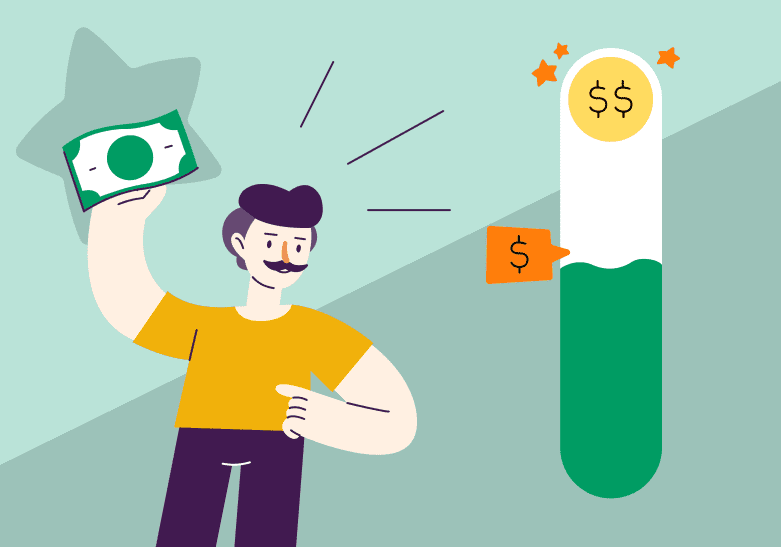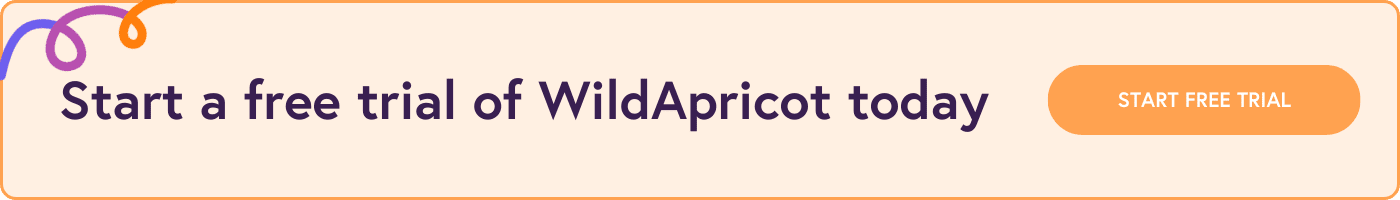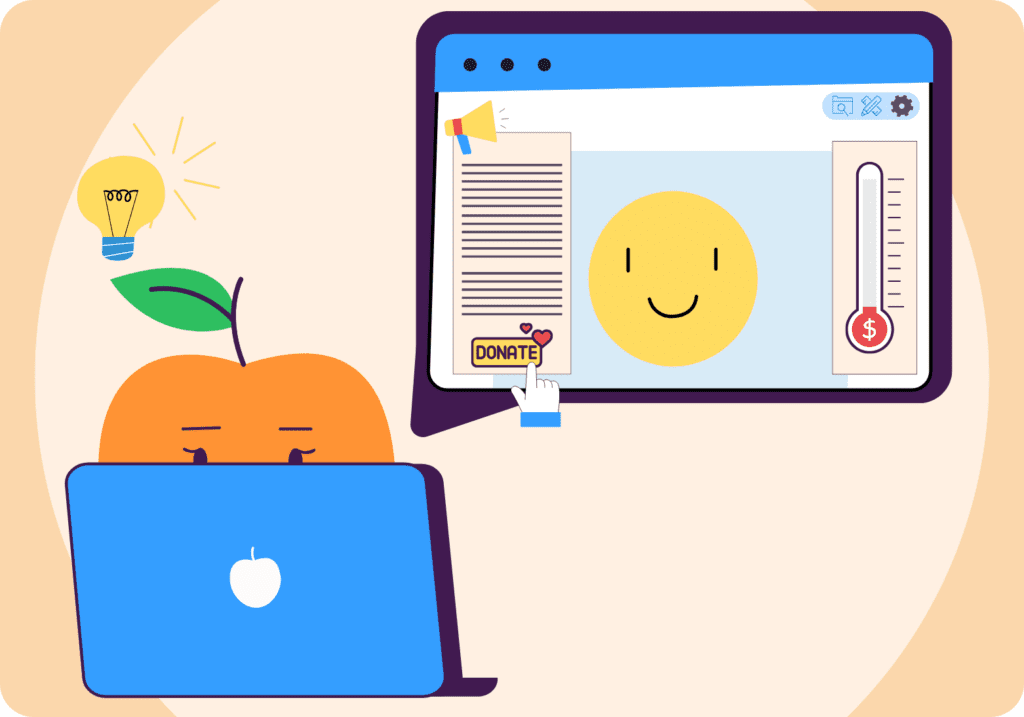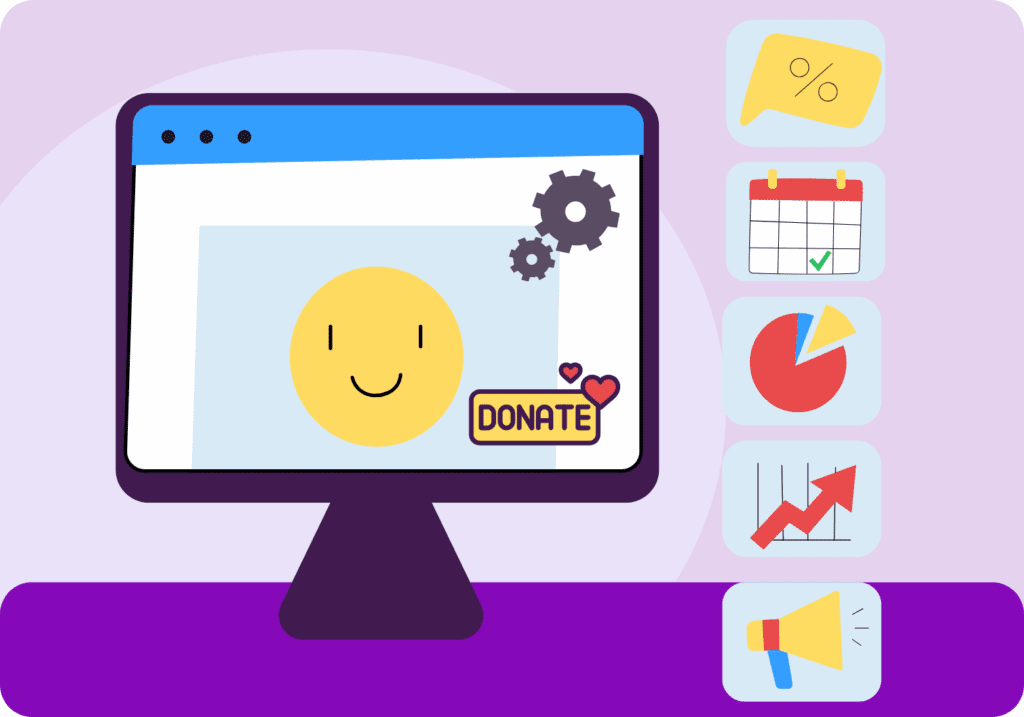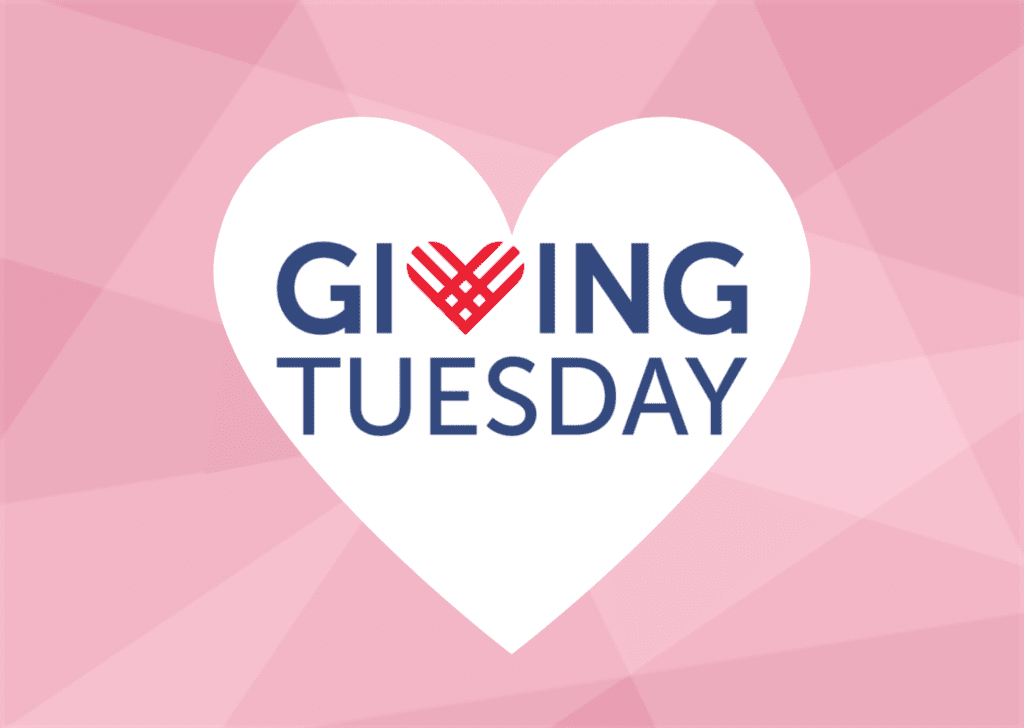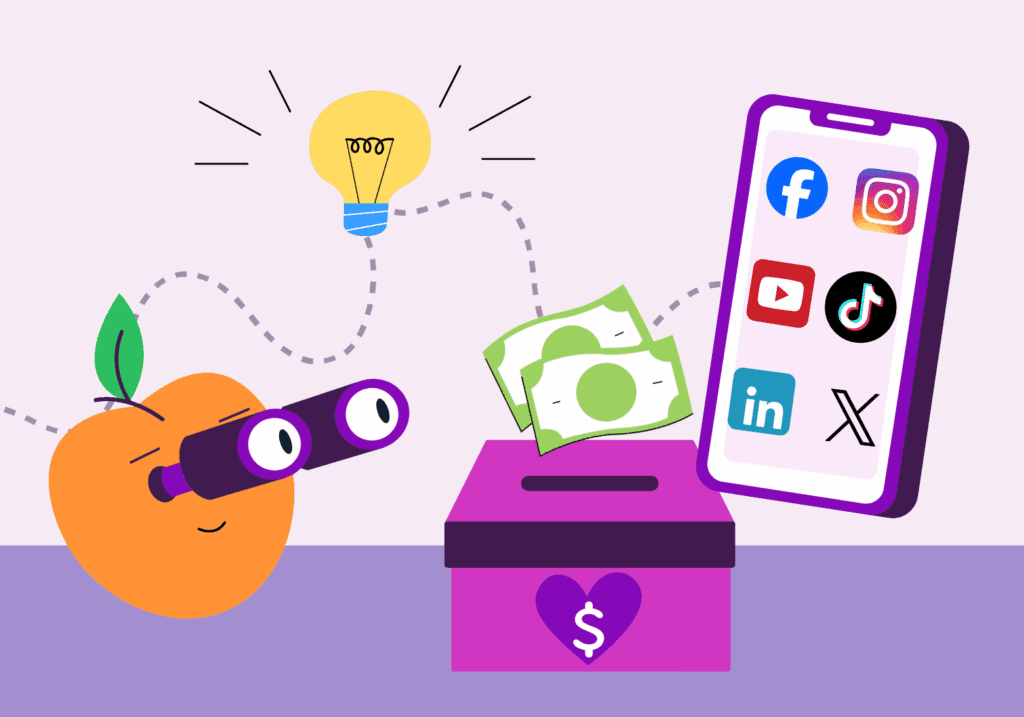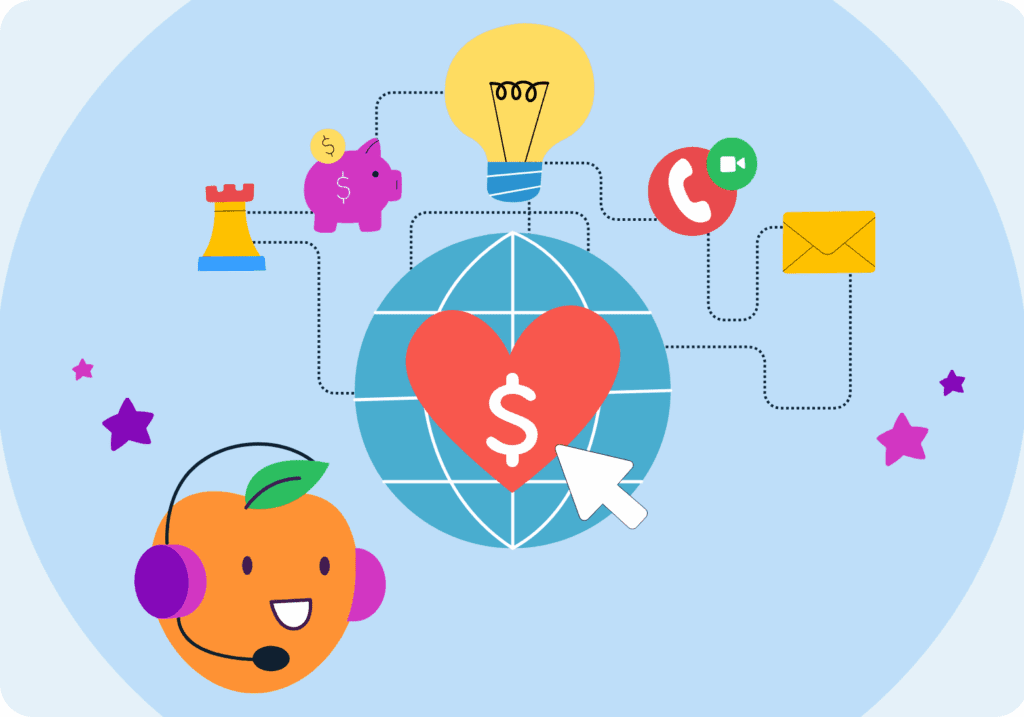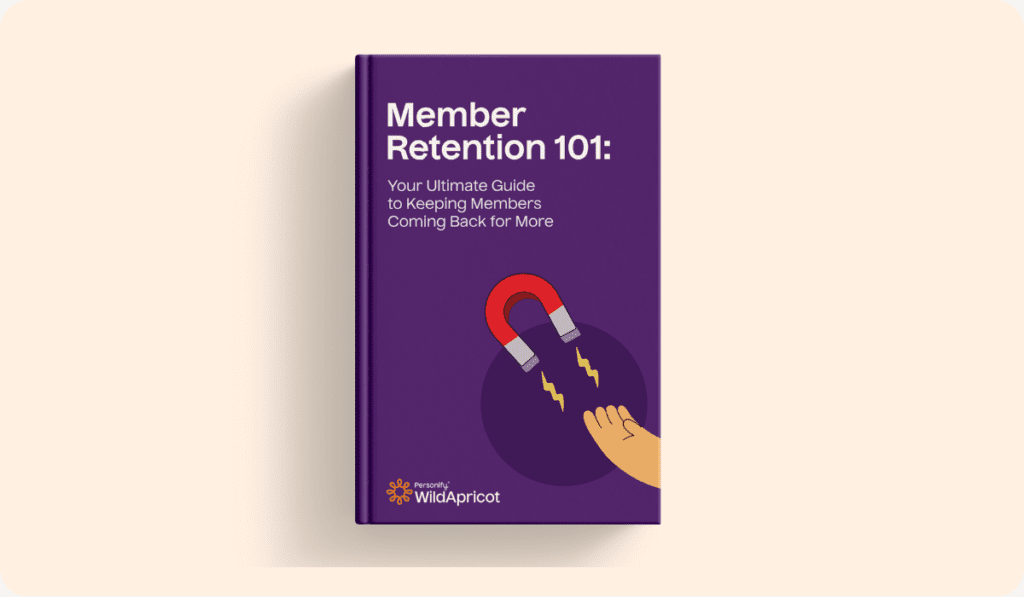As your organization’s fundraising campaign kicks off, you may be looking for a clear, straightforward way to communicate your goals and progress to your supporters.
Fundraising thermometers do just the trick! Read on to learn about how these visual displays of your campaign can motivate donors and help your organization reach its goals.
What is a Fundraising Thermometer?
Fundraising thermometers—also called fundraising graphics, or fundraising goal trackers—are visual representations of how much progress your nonprofit or organization has raised toward your fundraiser.
The main purpose of a fundraising thermometer is to track and communicate your fundraising goals in a visual format. Thermometers can be rendered as percentages (e.g., 53%), as specific fundraising totals and goals (e.g., $2,234 raised out of $5,000), or simply as a filled-in bar!
State Goals and Track Progress with a Fundraising Thermometer
A goal thermometer can be a helpful tool for tracking your fundraiser’s progress—or how much further there is to go. It can also be a great way to share your successes with your donors. In either case, these graphics may encourage donors to renew their support!
Here are just a few benefits of a fundraising thermometer graphic:
- State your goals—transparently. What is your fundraising goal? How close are you to achieving it? A thermometer conveys these terms quickly and clearly—both to you and your supporters.
- Attract donors’ attention. If you’re sending newsletter updates to your supporters, draw their eye to news of your fundraiser with a fundraising graphic!
- Motivate donors. Show—don’t just tell—what your campaign needs to meet its goals. If your campaign is behind schedule or not driving enough interest, the visual of a fundraising thermometer can make it clear to donors that you need their help.
- Celebrate your successes. It’s one thing to say, “We’ve raised $4,256.” It’s another to visually show supporters that’s 85% of your $5,000 goal! Seeing your campaign’s success in action can be another way to drive even more donations.
- Set stretch or tiered goals. The visual of a thermometer is a great way to show what percentage of donations is needed to implement the specifics of your organization’s mission. For example, maybe reaching 100% means you’re funded for another six months, but 110% means you can give paid training to new staff.
When Should You Use a Fundraising Thermometer?
If you’ve set SMART fundraising goals, a graphic is a concise and attractive way to communicate those goals! Here are a few situations when the application of a fundraising thermometer can be especially helpful:
- Peer-to-peer fundraising features in your fundraising plans. Giving visual tools like fundraising thermometers to campaigners for your cause makes it easier for them to represent your mission.
- You’re trying to raise a specific total for a specific goal for your organization. A fundraising thermometer can help pair a clear fundraising goal to specific elements of your mission statement, like add-ons for school supplies or customized sports uniforms.
- You have a set timeframe. Graphics are fantastic motivators for your donors when there’s a fundraising deadline to meet.
- Your campaign is timely. Maybe you’re fundraising for Giving Tuesday. Maybe you’re raising money for school supplies for the coming school year. Or maybe you know that December is the biggest month of the year for donations. When donors are already motivated, communicating your campaign’s target can help inform their support.
Free Fundraising Thermometer Template
Not sure how to make a fundraising thermometer? Don’t worry—we’ve made one for you!
Download our FREE fundraising thermometer template here:
Tips and Best Practices for Tracking Funds Raised
The most effective thermometer goal tracker reflects not only your fundraising campaign, but your organization as a whole. Here are some tips for making the most of your fundraising progress graphic:
- Update often. Hopefully, you’re receiving donations on a rolling basis. Make sure to update your thermometer regularly to reflect your campaign’s actual progress as it happens!
- Brand consistently. Make sure your fundraising graphic reflects your organization’s website and communication materials in font, color scheme, and written style.
- Set realistic goals. Reflect on your organization’s previous fundraising campaigns when setting this campaign’s SMART goals.
- Make it visible. Put your graphic on your website and newsletters in high-traffic areas, where people will see it!
- Embed it everywhere—website, social media, emails, and more. A fundraising thermometer is eye-catching, so catch as many eyes with it as you can—and often.
- Keep your donate button close. Donation buttons streamline the giving process to remove as many obstacles from donation as possible. Pair your motivating graphic with your donation button in your communications as often as possible.
Creating Your Fundraising Thermometer
There are no shortage of tools to help you make a digital thermometer for fundraising. Read on for just a few options, including their pros, cons, and integrative capabilities.
1. Excel
If you’re wondering how to make a fundraising thermometer in Excel, look no further. Our own fundraising thermometer template was made using Excel! Make sure to grab your copy if you haven’t already.
Pros:
- Data integration. If you already use Excel to track your fundraising progress, it’s easy to make graphs and visuals from that data to communicate your campaign’s big picture.
- Set it and forget it. Once you set up your thermometer, the thermometer values will change automatically based on your spreadsheet’s input. No need to edit the graphic yourself—just save the newly generated image and get straight to posting!
Cons:
- Multiple steps. This how-to guide on creating a thermometer in Excel describes the customization and finagling required to get the desired visual.
- Low customization. Because they rely on Excel’s bar graph charts, thermometers made using Excel aren’t as customizable in appearance and may be difficult to brand.
2. Canva
Canva is free-to-use image editing software that makes creating graphics a snap. It allows you to create beautiful, sophisticated graphics without additional software or image editing skills.
Pros:
- Easy to brand. With fantastic image editing capabilities, Canva is a great choice for making a fundraising graphic that aligns with your website’s established font and style.
- Low learning curve. Canva is designed for ease of use. Adding, deleting, and moving graphical elements is as easy as selecting, dragging, and dropping.
Cons:
- Low template variety. This example of a fundraising thermometer template shows everything Canva’s features are capable of—but if you want a different look, you might have to design a new template from scratch.
- Requires adjustment with each update. Because Canva deals in images rather than data, your thermometer image will have to be manually adjusted to reflect your campaign’s progress.
3. Facebook and other social media
If you’re using Facebook fundraisers, your campaign’s page will automatically show a progress bar for your fundraising goal. For other social media, you might still need to upload an image file to boost visibility!
Pros:
- Automatic updates. Anyone visiting your Facebook fundraising page will immediately see the progress of your campaign—without you lifting a finger.
- High visibility. With your fundraising progress displayed on social media, you’ll be getting a significant attention boost to your campaign!
Cons:
- Progress bar =/= fundraising thermometer. The Facebook fundraiser progress bar is horizontal rather than vertical, not very eye-catching, and not customizable.
- No cross-platform integration. If you want to post to your Instagram stories or newsletter about your campaign, you’ll still need a third-party thermometer image—and to update it manually as donations come in.
4. WordPress
Since WordPress offers an integrated Donation Thermometer plugin, adding a fundraising thermometer to your WordPress website is a breeze!
Pros:
- Customizable to your website’s theme. You can change inputs based on localization, display preferences, and branding. It even comes with Custom CSS settings to enable a truly unique look!
- Easy to embed. Once the plugin is installed, the simple code makes including your donation thermometer all over your website a snap.
Cons:
- Needs manual updating. The plugin can’t draw from external sources to inform its outputs—you’ll have to go into the code to update your progress every time.
- No cross-platform integration. What happens in the plugin, stays in the plugin. Unless you take a screenshot of your website, you may need a separate thermometer graphic to post to social media.
5. Other Website Integration
Some online fundraising thermometer tools provide you with an embed code. This means that the thermometer you generate can be pasted into your organization’s Squarespace or Wix website code—no image upload required!
Pros:
- Easy to use and update. If your website is powered by website builders like Squarespace, Wix, or WildApricot, editing your thermometer becomes easy. All you have to do is open the code and drop it in!
- Easy to replicate. You can paste the embed code into your website as many times—and in as many places—as you like! Just keep track of where you put them for when it’s time to update.
Cons:
- Low cross-platform integration. An embed code might work for your newsletters and emails, but odds are that you will still need an image file to post your thermometer on social media.
- Low customization. Some online thermometer tools can be adjusted in color and text content, but branding these thermometers to your website may otherwise pose challenges.
6. WildApricot Website
Donation websites like WildApricot’s can be incredibly helpful tools for consolidating your fundraiser’s information in all one place. Whether your fundraiser is online, in person, or hybrid, give your donors a landing page where they can donate and see your fundraiser’s progress.
Pros:
- Fully customized and personalized thermometer. No need to embed image files or codes! Making your own digital thermometer through the website builder allows you to easily match your site’s branding.
- Live updates. WildApricot’s feature integration means that every time your donation software registers a donation, your thermometer will automatically update in real time.
Cons:
- Low cross-platform integration. When it comes time to post to social media, you may decide to take a screenshot of your thermometer in its current state.
From making a digital thermometer for fundraising to fundraising calendars, WildApricot offers all kinds of integrations for fundraising campaign management. Why not try our 60-day free trial to learn more about what WildApricot has to offer?
7. In-Person Events
We’ve been talking about digital donation thermometers, but there’s always the old fashioned way—putting one on paper!
Pros:
- Attract attention and form new connections. Online, you’re dependent on a certain attention pipeline to get eyes on your graphic; in real life, a big thermometer gets people asking questions. This can be especially helpful if tabling at events.
- Showstopping potential. Nothing catches the eye like a great big thermometer graphic in person. Apart from offering a talking point to your guests, this is a great way to draw any passerby’s attention to your fundraising goals.
Cons:
- Labor-intensive. Completing a thermometer drawing requires planning, supplies, and time—and so does printing off individual sheets or massive displays.
- Not distributable. Unless you print individual copies for your donors to take home, your donors will have to rely on their memories or photos to remember your progress. A digital graphic equivalent will probably still be needed.
3 Example Fundraising Thermometers
1. Fundraising Brick
Fundraising Brick works in a support role with nonprofits and other fundraising organizations. While they mainly provide engraved bricks as a fundraising incentive, they also provide organizations with other fundraising support as part of their mission statement.
What We Like: The thermometer itself is the main feature of this graphic; the eye is quickly drawn to the campaign progress bar. This template also automatically calculates and displays the percentage raised, making inputting changes quick and easy.
What We’d Change: Though the template provides limited color customization, this thermometer is difficult to brand. No ability to title the thermometer, input a deadline or tiers, or identify organizational affiliation means key information may be missing from the graphic.
Two identical scales on either side of the thermometer inhibit quick reading of thermometer information. Integration options are also limited; users download the basic image without embed support.
2. CauseVox
CauseVox is a platform specifically designed for fundraising, offering numerous integrations from donation forms to crowdfunding support.
What We Like: CauseVox’s thermometer is easy to use. It offers the basic elements of a fundraising thermometer, with checkable boxes to display goal, amount raised, and/or percentage raised.
We also like that they provide options for image download and embeddable code. This makes integration easy, and enables breezy and dynamic posting across websites and social media.
What We’d Change: Though offering more colour customization than the Fundraising Brick template, this template is hard to brand. The CauseVox branding is also quite large, and may confuse viewers into thinking CauseVox is running the fundraiser.
3. Edit.org
Not a nonprofit website, Edit.org is an in-browser image editing software geared toward making marketing and branding easier for small companies and organizations. They offer a number of highly customizable graphics and templates great for newsletters and social media.
What We Like: These thermometer templates are varied, highly customizable, and free to use. Diverse font, color, and background options make branding a breeze.
Images or text can be added to these thermometer templates. Multiple thermometers can be added, and details about tiered goals can also be included. In some cases, the thermometer is integrated as part of an infographic, which allows it to double as an informational tool.
What We’d Change: Integration options are limited. Customized templates can only be downloaded as image files, and Edit.org does not support API. Users are also asked to make an account before templates can be downloaded.
What Can I Use Instead of a Fundraising Thermometer?
Not all fundraising campaigns rely on thermometers to track their progress! GoFundMe doesn’t display progress bars at all. Kickstarter campaigns display only small, inconspicuous progress bars above their goals.
Here are a few alternatives that can achieve the same goals as fundraising thermometers:
- Pie charts. These graphical alternatives are easy to generate. Inputs of “Met” and “Not met” are simple ways to communicate the same information as thermometers.
- Branded, custom images. Your fundraising progress graphic doesn’t have to take the shape of a thermometer! A fundraising walk or run could make a “thermometer” out of the outline of a person that is slowly filled in as the goal is approached.
- Infographics. Communicating your goals and progress might require more information than just a number. Infographics can be a good way to display nuanced information, like fundraising growth over time or goals projecting well into the future.
- Spreadsheets. If tracking your progress is more important than communicating it, spreadsheets may provide the right amount of detail for your own accountability.
Of course, good software can provide all kinds of tools for fundraising support—including fundraising thermometers. Check out WildApricot’s 60-day free trial to learn more.
Conclusion
Fundraising thermometers are simple and elegant ways of communicating your organization’s fundraising progress—and help keep track of your goals. We wish you the best of luck on your fundraising campaign!