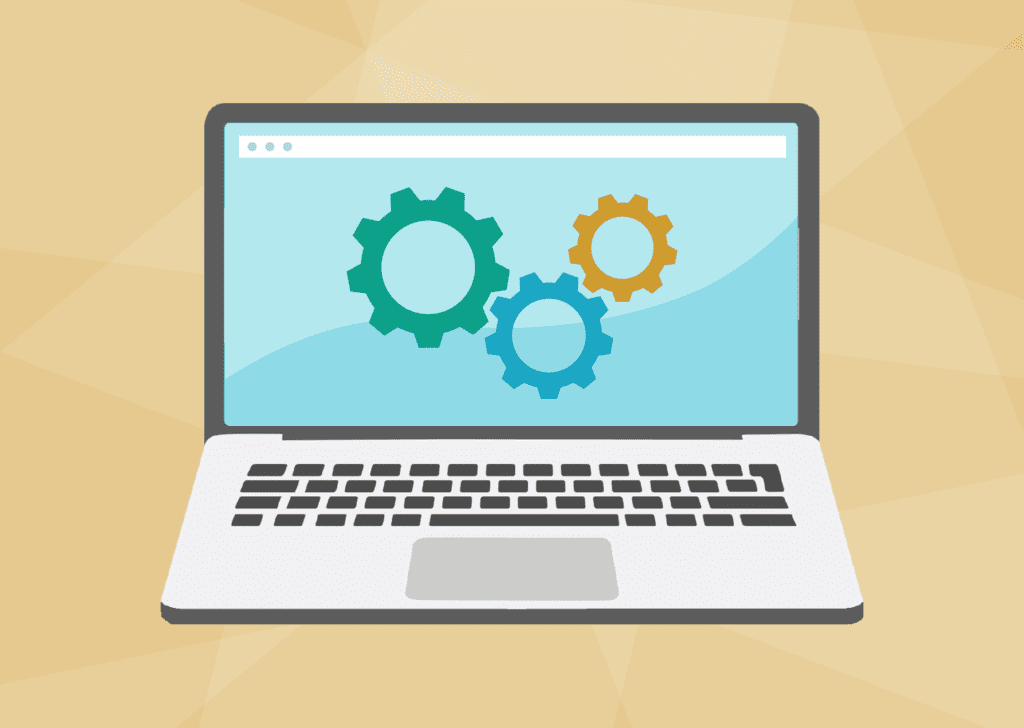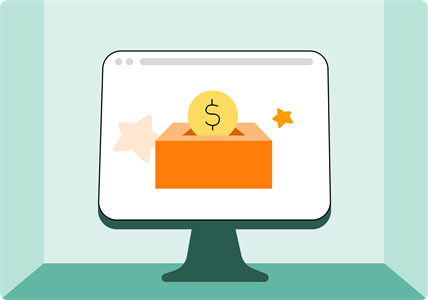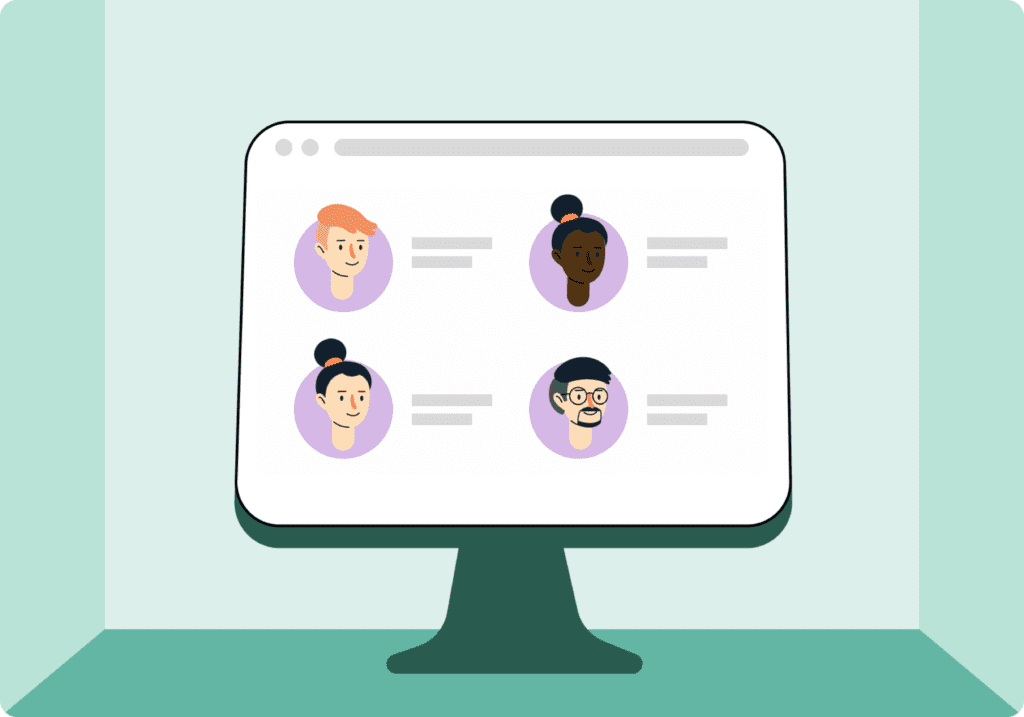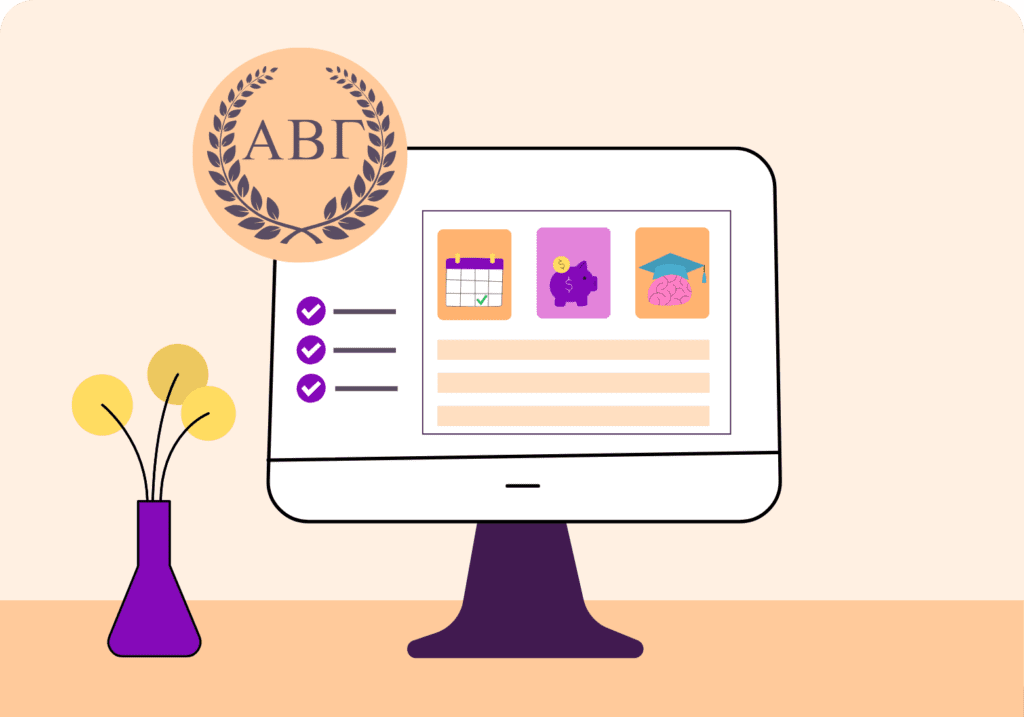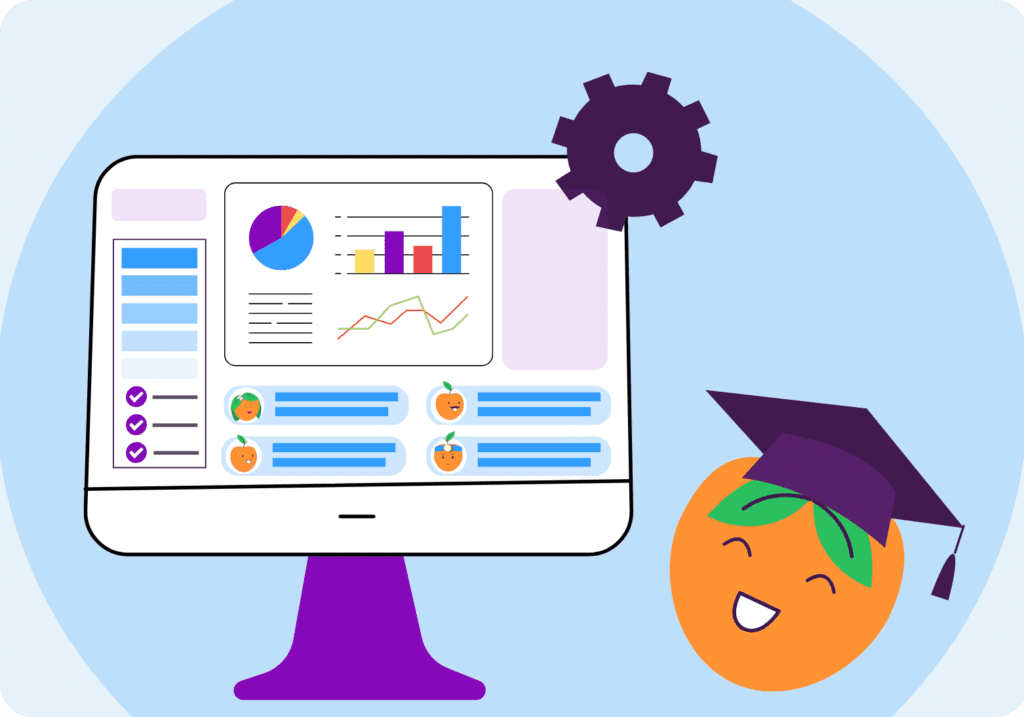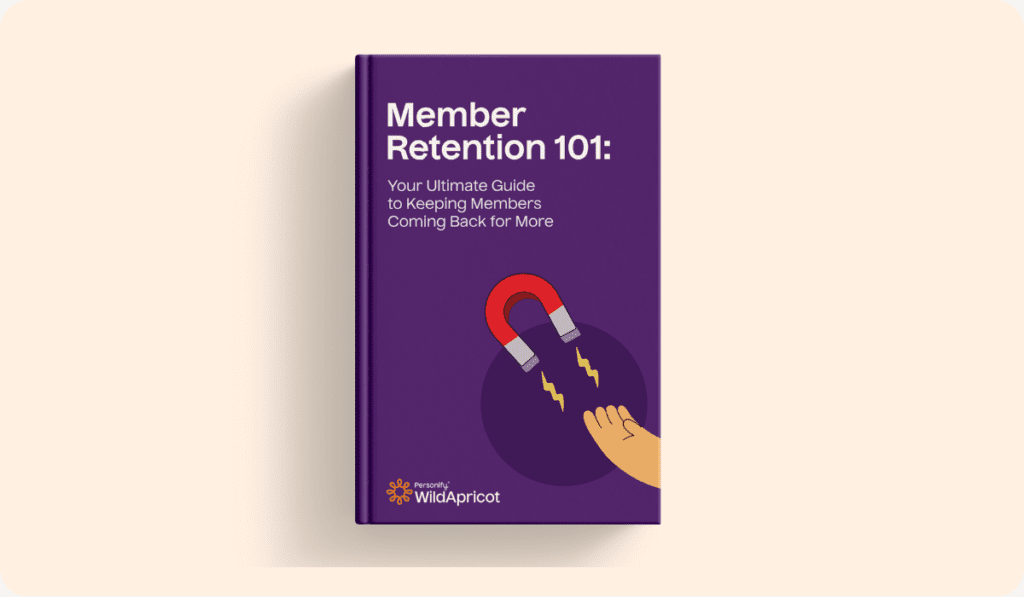Looking to build a membership website? Finding the right membership website builder can be a lot of work, especially if you don’t know where to start. But this blog post is here to help! We take the guesswork out of what makes a great membership website builder to help you find the right one.
Read on to learn all about membership websites, the key things to include in yours and what to look for when selecting a membership site builder for your organization.
What is a membership website?
A membership website is a gated site with protected, members-only content. The gate is a barrier, usually something that prompts a member to log in with their username and password.
Membership sites are used by nonprofits, associations, clubs and businesses. It’s a great way to make membership levels feel like getting access to an exclusive party! That’s because the content they get to experience is just for members. With membership websites, they can get access to things like:
- Blogs
- Videos
- Webinars
- Learning modules
- Podcasts
- Discussion forums
- Discount codes for services, businesses and merchandise
What’s the difference between a membership website and a subscription website?
It’s important to know that membership websites are different than subscription-based sites like Netflix. Even though you have a unique log-on for a subscription site, you are paying a subscription fee for a product or service. Membership dues grant you access to a community or group of individuals that typically includes exclusive benefits.
What should a membership website include?
Every organization is different! So every membership website will be different. That said, there are a few core elements you’ll definitely want to include:
1. Gated content
People come to a membership website for exclusive content. Videos, blogs, webinars, case studies – you name it! Providing a wide variety of quality content could encourage people to join your organization or even upgrade their membership type.
If you have multiple pricing plans it’s a good idea to add badges or icons to show what content can be accessed by which member level. For example, your basic membership plan might be called the bronze membership. If this only allows access to your webinars, all your webinars should have a bronze icon on it.
2. Members-only area
This password-protected page on your website is the exclusive area is where your gated content and other member features (like forums or job boards) will be. It’ll also be where your online member dashboard will be. This is where members can update profile or see recent comments to their posts in your online community.
3. About us
Your membership website will be visited by more than just your existing members. An about us page gives potential members the information they need to make the decision to join. Mention your mission, member benefits, and a breakdown of membership tiers.
4. Membership information
Beyond just your about us page, your membership information should be accessible to anyone from your dropdown menu. It should give a breakdown of membership levels, pricing, and membership perks.
5. Membership application form
Applying to be a member should be easy so they can start accessing exclusive content right away. Make sure your application form is concise and only focuses on essential information like their preferred membership tier.
6. Online payment processing system
Make paying membership dues easy with a secure, online payment processing system. Offer multiple ways to pay, including debit and credit card payments, ACH, PayPal and Apple Pay to increase flexibility for members. And don’t forget to make sure it connects DIRECTLY with your membership management software.
7. Gamification
What better way to encourage members to track progress on achieving member or community goals than with gamification? You could use a point systems with swag rewards, or process bars—and it’s a great way to keep people motivated (and highly engaged).
8. Simple design
When in doubt, keep it to the essentials. Or better yet: use a customizable website builder with drag and drop functionality. It takes the guesswork out of building your membership website and is a far better user experience if you don’t have coding or technical experience.
9. Eye-catching Calls-to-Action (CTAs)
Don’t make your members search for crucial information. Make sure you have CTA buttons that stand out and have a clear action. Pick colours that pop and place important ones in the top right corner of your page (which is prime CTA real estate).
10. Concise and clear messaging
Nothing is worse than bogging down your members with complicated verbiage. Make sure everything on your site is clear, concise and gets to the important stuff fast.
11. Membership management software integration
When your membership website and your membership management software are able to talk to each other, you’re in good hands. Why? It saves you time and lets you do more, right away. For example, with WildApricot, you can create a membership website as well as automate:
- Adding new members
- Updating information
- Processing payments
- Deploy member emails and newsletters
- Send member dues reminders
- And more.
How to Build a Membership Website
Building a membership website can be streamlined with the right membership website builder. Whether you choose a free content management system like WordPress or an all-in-one software solution, there are key steps to follow to ensure a successful launch.
Here are our 4 steps to creating a membership website:
Determine Your Membership Model
Sit down with your team to determine the type of membership model that fits your organization. Consider various structures and how they align with your goals. Ask yourself:
- What membership fees will we have? Are they recurring dues or one time fees? Yearly or monthly?
- What membership offerings will we provide?
- Will we have multiple levels of membership?
Clean Your Contact Database
The biggest benefit of a membership site is its integration with your contact database, which automates tasks like payments and registrations. Start by cleaning your database (you can use Excel to do this):
- Correct spelling errors
- Standardize data (e.g., join dates, city names, membership tiers)
- Remove duplicate entries
Use The Right Membership Software to Build Your Website
Select a membership website builder that integrates seamlessly with your membership management software. The ideal membership site platform will allow you to build your website quickly and easily. For example, WildApricot offers a user friendly drag-and-drop functionality. Plus it integrates with your existing WordPress site, making it a robust choice for building and managing your membership website.
An all-in-one membership software will also give you features beyond building your membership website:
- Analytics Tools: manage and evaluate your member engagement through data.
- Marketing Tools: utilize social media integrations and email marketing to grow your membership.
- Payment Processing: securely handle member dues, registration fees and donations.
- Event Management: create and customize event listings and registration forms
Include Membership Website Must-Haves
Ensure your membership website includes these crucial pages:
- About Us Page: Outline your mission, purpose, and values.
- Gated Content or Specialized Content Pages: Offer exclusive content to members.
- Community Pages: Include forums and chat boards to foster community engagement.
- Member Payment and Join Page: Simplify the process for new memberships and payments.
How Much Does a Membership Website Builder Cost?
If you’re wondering how much it costs to build a membership website, you’ll be happy to hear that there are options for any budget.
Building a membership website can range from FREE to $11,200 per year to maintain. It all depends on what your needs are and the size of your organization.
A well-priced membership software can help keep costs down, even more so if you build it yourself! Your payment processor and web hosting will also impact how much you’ll pay.
How Can I Make a Membership Website for Free?
You sure can. We’ll go into the specific functionalities of these options later in the blog, but here are a few FREE options you can start with. Keep in mind these are the limited free plans of each of these popular website builders. If you need more functionality check out our list in the next section below!
- WordPress
- Limitations: Free plan has WordPress branding and limited features; advanced membership functionalities require a paid plan or additional plugins.
- Wix
- Limitations: The free plan includes Wix ads and limited storage/bandwidth.
- Weebly
- Limitations: Free plan includes Weebly branding and limited features; more advanced membership options require a paid plan.
- Google Sites
- Limitations: Limited in features and customization options for membership management.
- IM Creator
- Limitations: Free plan is only available for students, artists and nonprofits. You’ll need to apply to be approved for their free license.
10 Best Membership Website Builders in 2024
Keep these things in mind as you peruse different membership website platforms to help you make the right selection for your organization:
- Ease of use
- Cost
- How many administrator accounts are allowed
- Number of subscription levels available
- Payment integrations
- Member-exclusive content
Now on to our top choices for the best membership website building solutions. This list covers everything from pricing, account details and who these builders are built for.
1) WildApricot
Best for Small Nonprofits and Member Organizations
WildApricot is built for membership organizations, meant to help you build community.
The membership website builder includes:
- Integration with your existing website: Already have a website? You can modify it with all the WildApricot perks to build your membership website.
- Drag-and-drop editor: Whether you’re a beginner or an expert, using WildApricot’s interface is a breeze. Create and customize your website without coding knowledge.
- Content Management: Utilize easy tools to manage pages, posts and media.
- Simplified member communication: Your membership website comes with a membership database and emailing system.
- Templates: A variety of customizable templates designed for membership organizations, which are mobile-responsive and professional.
This software makes managing your members easy! Have a lot of tasks? WildApricot makes administrative work easier by simplifying, automating and optimizing your day-to-day responsibilities. Plus, you can do it all in one place: whether that’s your email newsletter, dues reminders, online payments or keeping your member database looking sharp! With WildApricot, checking off your to-do list becomes simpler and faster.
Start your 60-day free trial here and see what they have in store.
Pricing:
- Plans start at $63 per month
Other features you’ll love:
- Membership Management: Utilize a centralized database to segment and manage your members, track engagement and send automated emails and newsletters.
- Event Management: Create customized registration forms and pages to promote your events and follow up with email invitations and social media integration.
- Online Payments: Securely take and process payments, dues or donations through integrated payment processors.
Read More: Easy Members Only Website: WildApricot #1 Ranked Membership Software
2) MemberClicks
Best for Growing Associations and Chambers
Ready to invest in taking your organization to the next level? MemberClicks is for you! It’s great for associations or chambers that need to keep all of their data, communications, administration and marketing in one central location. On top of building websites, MemberClicks can also help from membership management to learning management to event management.
Contact them today to get a free demo and learn more!
Their website builder has these great features:
- Customizable Templates: A range of customizable website templates to fit your organization’s branding and needs.
- Drag-and-Drop Editor: User-friendly editor to easily design and update your website without needing coding skills.
- Mobile-Responsive Design: Ensures your membership site looks good on all devices.
Pricing:
- A couple of different pricing models for the use of different features
- Revenue share opportunities for the job board feature
- Payment terms include options like year-long terms to no terms at all
- Pricing discounts available
Additional Features:
- Membership Management: Automate your membership renewals, track and segment members in a centralized member database, customize membership levels with different benefits and pricing.
- Content Management: Control access to exclusive content based on membership level. Utilize the member portal, a dedicated area for members to access resources, update their profiles and interact with the organization.
- Analytics and Reporting: Generate detailed reports on membership statistics, financials and event performance in a centralized dashboard with real-time insights.
3) IM Creator
Best for Organizations Without Volunteer or Donor Management
IM Creator allows you create a stunning website with little effort. It’s only downside is that it doesn’t support volunteer or donor management. However, if you’re not looking for that, it has membership-centered features for building your site. All you need is to add a plug-in to their editor, although depending on the plug-in, this may cost a little more. IM Creator has a wide range of elements to choose from like form builders, social feed, event boards and surveys. So the extra charge may be worth it.
Pricing:
- Free trial available
- Free for students, artists and registered nonprofits
- Premium Plan starts at $8 per month
Features:
- Drag-and-Drop Editor: Offers an intuitive drag-and-drop interface that allows you to easily build and customize your website without needing coding skills.
- Templates: A wide selection of professionally designed templates that can be customized to fit your membership site’s needs. Templates are mobile-responsive and designed for various industries.
- Design Flexibility: Provides extensive design customization options to adjust layouts, colors, fonts and more.
- Integrations: IM Creator supports integrations with a range of third-party tools and services for enhanced functionality. This includes membership management tools, e-commerce platforms and marketing services.
4) Squarespace
Best for Organizations with Simple Memberships
Squarespace offers a complete, straight-forward website builder package. One thing to keep in mind is that if you want to turn it into a membership website, you’ll have to install plug-ins; as it’s most commonly used for small businesses. If you have a larger, complex membership and require more customizations, you may need a more customized website builder. Its highlights include:
- Attractive templates
- Web hosting
- SEO tools
- eCommerce options
Pricing:
- Free 14-day trial available
- Basic Plan starts at $16 per month
- Monthly and yearly payment terms
- Can switch plans at any time
- Discounts available
Features:
- Drag-and-Drop Editor: User-friendly drag-and-drop interface for building and customizing your site.
- Templates: A wide range of professionally designed, mobile-responsive templates that can be adapted for membership sites. Templates are highly customizable, allowing you to modify layouts, colors and fonts.
- Member Areas (New Feature): Squarespace recently introduced the Member Areas feature, which allows you to create protected content areas for members. This feature lets you set up subscription-based content that can be restricted based on membership levels.
- Email: Built-in email marketing tools that can be used to communicate with members, send newsletters and manage email campaigns. Set up automated email workflows to engage with members, such as welcome emails or renewal reminders.
5) SubHub
Best for For-Profit, Established Membership Organizations
SubHub has been providing a membership builder for more than a decade now. However, their prices are a bit steep, so their service may be best for organizations with more resources, financially speaking.
They have membership-centered features and tools that can make start-up and management of a membership website easy for admins. There’s no need for plugins or extra configuration. They also have payment processors for international organizations.
Pricing:
- Free 14-day trial available
- Basic Plan starts at $47 per month
- Monthly and yearly payment terms
- Can switch plans at any time
Features:
- Templates and Design: Provides a selection of professionally designed templates that are customizable to fit your brand. Templates are mobile-responsive and designed for ease of use.
- Drag-and-Drop Editor: User-friendly drag-and-drop editor allows for easy customization of site layouts and content without requiring coding skills.
- Membership Management: Utilize member profiles to track member engagement, payments and membership levels. Create custom reports on member activity and payments.
- Automated Payments: Secure payment systems allow you to managing subscription renewals, billing and payment processing.
- Content Management: Gate your articles, videos, downloads, and other digital content based on membership levels. Implement content drips to schedule the release of content over time to keep members engaged and incentivize ongoing subscriptions.
- Event Management: Create, promote and manage events, including online registration and ticket sales. Utilize the integrated calendar feature to display upcoming events and manage registrations.
6) Morweb
Best for Nonprofits Who Focus on Fundraising
If fundraising is a focal point of your mission, the ease-of-use of Morweb‘s website builder and event management options may be what you need.
Morweb offers security and accessibility features you normally see with the bigger website builders. Between easy design and editing of your websites and support included at no extra cost, Morweb serves nonprofits and associations robust enough for enterprise-level organizations.
Pricing:
- Free demo available
- Basic Plan starts at $149 per month
- Monthly or yearly payment terms
Features:
- Easy Website Building: An intuitive drag-and-drop interface allows you to easily build and customize your website without requiring technical skills. Utilize a variety of professionally designed, mobile-responsive templates. You can adjust layouts, colors, and other visual elements, ensuring your site meets your specific needs.
- Membership Management: Create a member portal packed full of members-only content like videos, resources, blogs, directories and more. Set up different member levels and assign a unique online form for each member type.
- Analytics and Reporting: Generate detailed reports on membership activity, financials, and content engagement. View your custom dashboard with key metrics pulled directly from Google Analytics in real-time.
- Automated Dues: Create automated email reminders for dues sent at different time intervals of your choice. Set up automatic recurring payments monthly, quarterly or yearly depending on your membership type.
7) Weebly
Best for Blogs and Online Stores
Weebly is another general membership website builder that has gained popularity, thanks in part to its ease of use and modern designs. Although their most marketed features are more fit for blogs and online stores, they added membership features a few years ago for those who want to build one using Weebly’s tools. They also improved some features so users can accommodate more members and make management a flawless experience for the admins.
Pricing:
- Free option available
- Basic Plan starts at $10 per month
Features:
- Membership Management: Create different membership levels or plans and allow members to manage their profiles and update their information. Restrict access to exclusive blogs, videos or other gated content based on membership status.
- Communication Tools: Send automated emails for registration, password resets and membership renewals. Utilize email marketing tools to keep members informed and engaged.
- Design and Customization: User-friendly drag-and-drop editor to customize the design and layout with photos, colors, videos and test. Weebly’s responsive design ensures your site looks good on all devices, including desktops, tablets and smartphones.
- eCommerce: Fully integrated shopping cart and secure checkout. SEO fields automatically optimize your site and product pages for advanced metadata optimization and tracking.
Read More 5 Steps to Build a Membership Site (No Tech Experience Required)
8) MemberSpace
Best for Non-Technical People
MemberSpace boasts a simple and easy-to-use interface for people with no technical skills. With their platform, you can make a membership website from your existing website. No coding experience is required. All you need to do is select the existing pages and content you want to restrict to members. Currently, it’s available for sites that are hosted on Squarespace, Webflow, Wix, Weebly, Notion, Duda, Showit, Carrd and Custom HTML. However, this builder doesn’t have any other membership management features, which you should keep in mind if you decide to choose it!
Pricing:
- Free 14-day trial available
- Basic Plan starts at $39 per month
Features:
- Online Community: Members can sign up and create accounts with member profiles; allowing them to update personal information and manage their subscriptions. In the member portal, members can view gated content and interact with other members.
- Customization and Integration: Easily integrates with various website builders and platforms, such as WordPress, Zapier, SSO integrations and Affliate program. Create a seamless brand experience with complete design control over your MemberSpace forms, emails and more.
- Analytics and Reporting: Access data on member activity, engagement, and subscription metrics. Build financial reports that monitor revenue, transaction history and other financial aspects of your membership site.
- Easy Website Building: MemberSpace is a no-code software that integrates with almost any website platform (even custom HTML sites), allowing you to create memberships for anything you want like courses, video tutorials, member directories and more.
9) Wix
Best for Super Simple Sites
Wix is a crowd favorites when it comes to website builders, and for good reason. Their popularity comes from the versatility of their highly-customizable builder. However, it might lack some advanced capabilities found in specialized membership platforms. If you need highly specific membership functionalities, you may want to evaluate other options.
Pricing:
- Monthly and yearly terms available
- Basic Plan starts at $17 per month
Features:
- Design and Customization: Intuitive drag-and-drop editor to design and customize your membership site without needing coding skills. Choose from a variety of pre-designed templates that can be customized to fit your branding and style.
- AI Website Builder: Refine elements of your site using the AI website builder to change site themes, shuffle layouts and revamp your site description for dynamic on-page text changes.
- Membership Features: Create a members-only area with a member directory, event calendars, chat rooms, community forums and social stream. Here’s where you host your exclusive content.
- Analytics and Reporting: Track member activity, engagement, and other key metrics through built-in analytics tools. Access data on your members through subscription performance, revenue and member engagement.
10) WordPress
Best for Member Organizations That Don’t Mind Plug-Ins
WordPress is a powerhouse when it comes to website building. With a vast selection of themes and the flexibility of their platform, it’s no surprise why they’re popular. Building a membership doesn’t have to be difficult. WordPress has a number of plug-ins available to make the process easier. The only downside? Managing multiple plug-ins to get what you want in a membership website can get complicated compared to using an all-in-one solution that has all of the features you want.
WordPress plug-ins that are designed for membership include DigitalAccessPass, MemberPress, and even WildApricot! They each have a subscription fee which can be a bit expensive, but given that using WordPress itself is free, it’s the only thing you have to worry about.
Pricing:
- Free option available
- Basic plan begins at $4 per month
- Monthly and yearly terms
- Membership plug-ins are paid
Features:
- Design and Customization: Use membership-compatible WordPress themes to design your site. Many themes are optimized for membership functionality and can be customized to match your branding. Their drag-and-drop page builders like Elementor or WPBakery create and customize pages without coding.
- Integrations: Unlock any feature you can think of with over 50,000 plugins and add-ons. Or effortlessly integrate with the tools you already use like Mailchimp and Google Analytics.
- Gated Content: Create premium content exclusive to your members. Share blogs, case studies, webinars, videos and more. Schedule the release of content to members over time, which is useful for delivering courses and keeping engagement high.
- SEO and Social Media Tools: Attract more visitors and grow your membership with powerful built-in SEO tools, and access to premium plugins. Automatically send new posts to Facebook, Tumblr, and LinkedIn and create shortlinks, social icons, and open graph tags.
There you have it, the 10 best membership website builders available in 2024!
And once you’ve decided on a platform, don’t forget to check out these 25 examples of great membership websites for some inspiration before building your own.
Ready for an EASY membership website builder that can also make all of those member management tasks simpler? Start your free trial with WildApricot now!