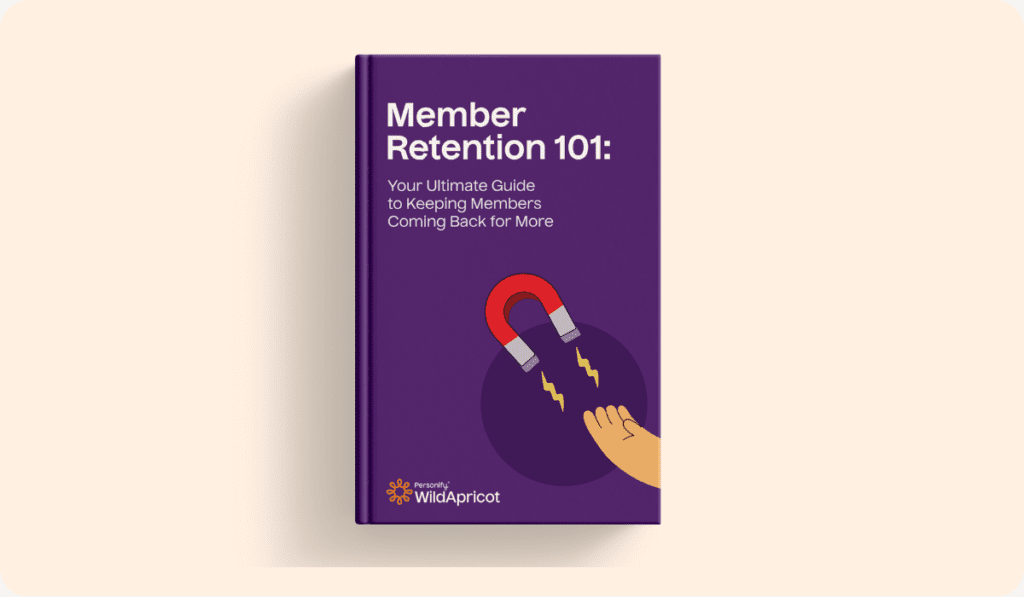If you run a club or a membership, you’ll agree that there’s nothing more frustrating than chasing members down for payments.
Everyone has a different renewal date, a different amount and a different method of payment. Not to mention, there’s always that handful of people who never pay their dues on time, so you spend all your time sending out email reminders and leaving voicemail messages.
Keeping track of it all probably makes you want to throw in the towel.
If that sounds like you, you’ll be happy to hear about a simple and reliable solution: a club dues tracker.
A dues tracker usually comes as one of the features in club management software. Read on to find out if this software solution is right for you, and how to set up your own club dues tracker, in just a few simple steps.
What is Club Management Software?
Club Management Software is an all-in-one management tool to help you eliminate and streamline administrative tasks from your workload to save you time and money. It’s usually comprised of a website builder, online contact database, online member directory, communications system, booking system, finance & payment system, event platform, and more.
Most club management software solutions include features like:
- Website: create and update your website with little-to-no tech experience.
- Events: easily create and promote classes and events with online registration, attendance tracking, and payment processing.
- Payments: automate donations, registrations and payments.
- Database: maintain detailed member records in an easy-to-search and filter online database.
- Emails: send professional newsletter and email communications to your members.
- Member Login: allow members to login to your website to access exclusive resources.
The #1 Software to Manage Your Club
WildApricot is the #1 rated membership management software.
You can try a free, 60-day trial of WildApricot and have your organization set up with a professional-looking website with online event and lesson registration in just an afternoon — and if you have 50 members or less, it’s free forever!
How to Use the Club Dues Tracker in WildApricot
If you’re ready to get started tracking dues in WildApricot, here are the simple steps you need to follow:
Step 1: Start a Free Trial of WildApricot
Click here to start a free, 60-day trial of WildApricot. This will allow you to quickly and easily put together your membership database using our easy templates.
To access your free trial, simply enter your info and click Activate your WildApricot account.

Once your account is activated, you’ll be asked if you’d like help setting up your trial. If you choose yes, then you’ll be taken through an easy set-up guide that will help you hit the ground running.
If you choose to skip the guide, you’ll be taken straight into the back end of your new WildApricot membership management system.

Step 2: Set Up Your Membership Database
Before you can start tracking who hasn’t paid for their club membership, you’ll need to set up your membership database, either by adding members manually, or by importing a spreadsheet.
To help you do this, we’ve written an entire article with detailed instructions. Check it out here before moving on to the next step.
Step 3: Check the Member Dues Tracker
Once your membership database is up and running, you’ll be able to see exactly which of your members are overdue for renewal.
To do this, simply navigate to the Members tab in your WildApricot dashboard.
In the Summary tab, you’ll be able to see a list of your members separated by membership levels, who is active, overdue for renewal or lapsed. It should look like this:
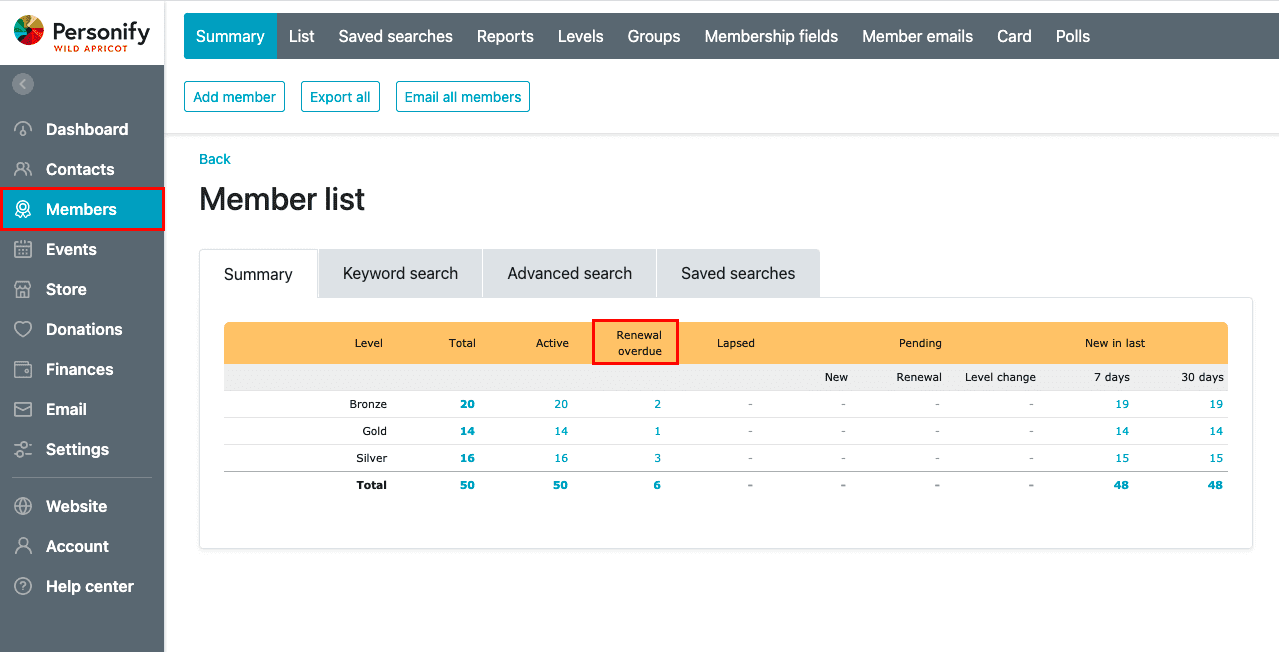
From here, you can click on the number displayed under Renewal overdue (for any of the membership levels or the total).
This will filter your list of members by people who are overdue for renewal and show you exactly who they are. It should look like this:
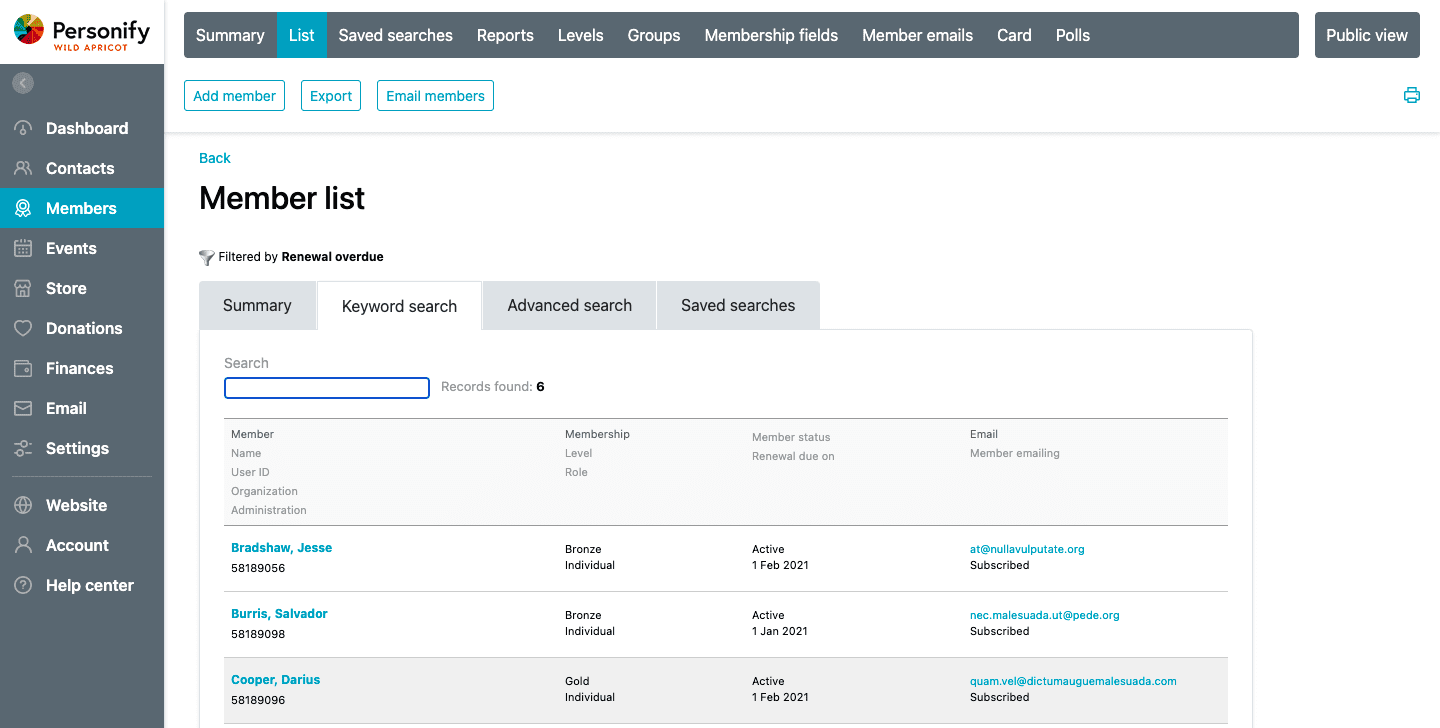
You can click on each name to learn more details about the member, such as when they joined and when their renewal date is.
Step 4: Automatically Email Overdue Members to Remind Them to Pay Their Dues
You can set up automatic renewal reminders to be sent to your overdue members. To control the delivery of renewal reminders, go to the Renewal policy tab for each membership level.
For more details on setting up automatic emails, check out this page.
Try It For Yourself!
So there you have it! You’re now ready to use the club dues tracker and remind overdue members to pay their dues. (If you haven’t yet started a free trial, do so now so that you can get set up.)
If you’d like more details on further customizing your database, all the possible ways in which you can use it, and answers to common troubleshooting issues, be sure to visit the WildApricot Get Help site.
We hope this saves you time chasing down unpaid members!

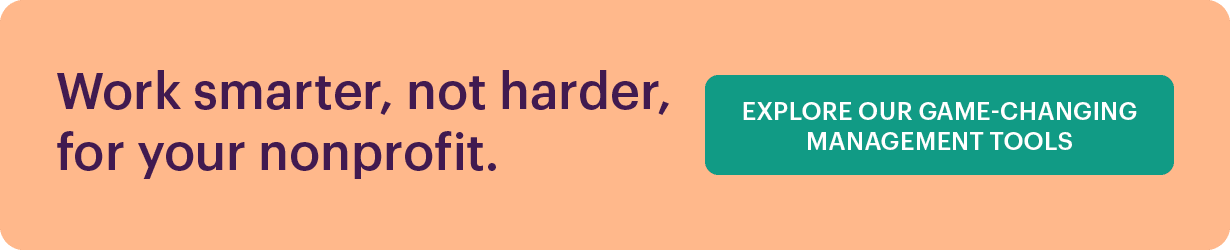
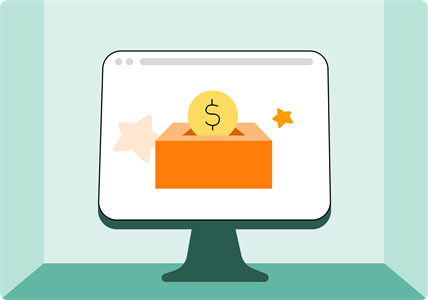
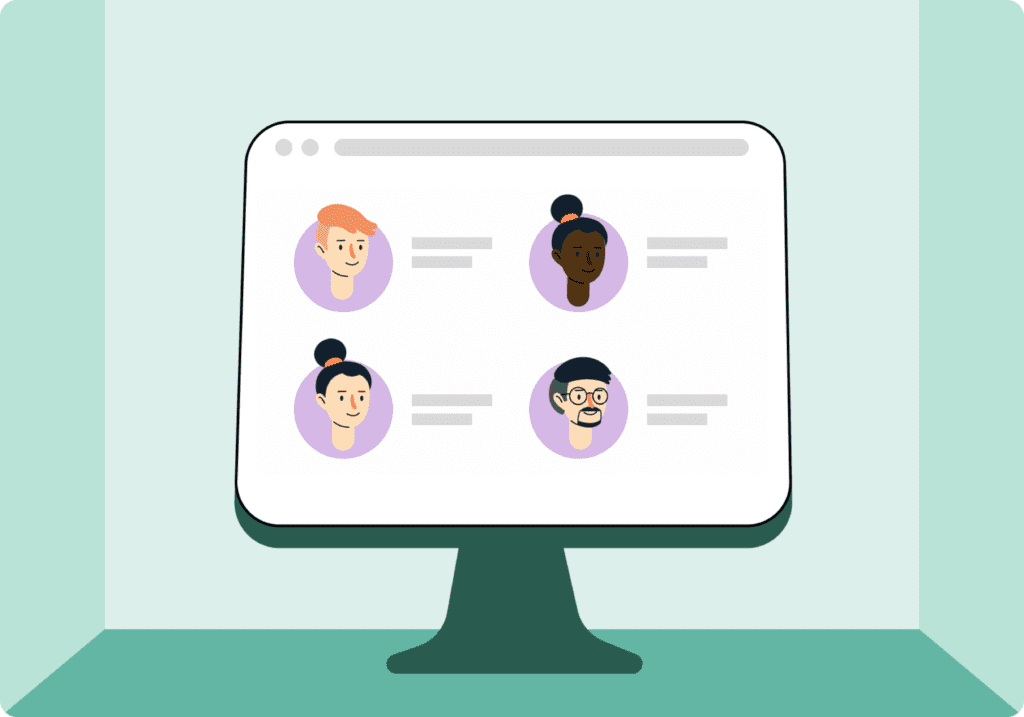
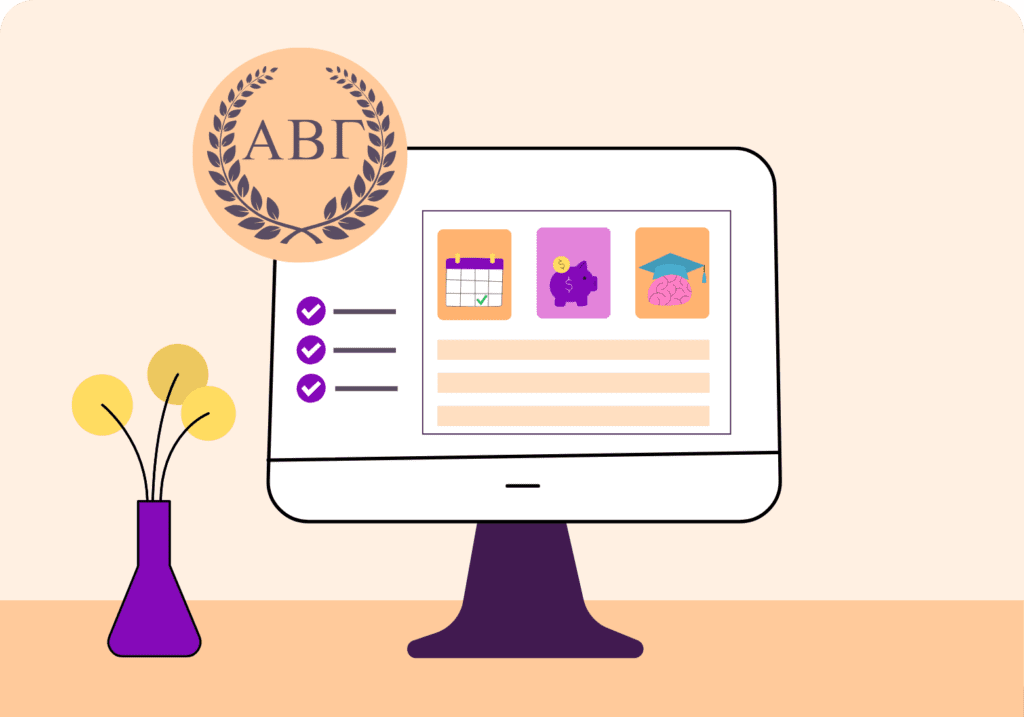
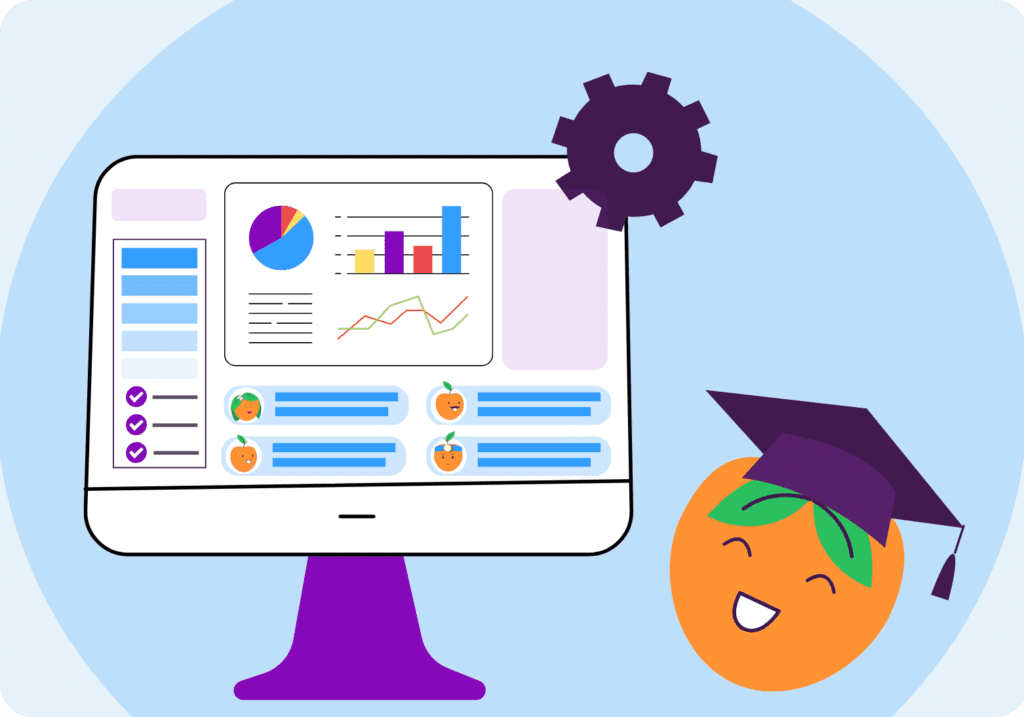

![The Ultimate Guide to Membership Management Software For Nonprofits [2025 Edition]](https://b2993016.smushcdn.com/2993016/wp-content/uploads/2024/02/Main-Blog-Thumbnails-2025-11-06T180717.949-1024x717.png?lossy=1&strip=1&webp=1)