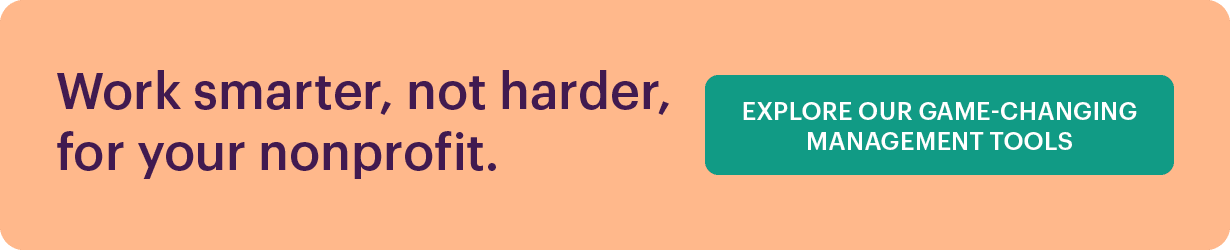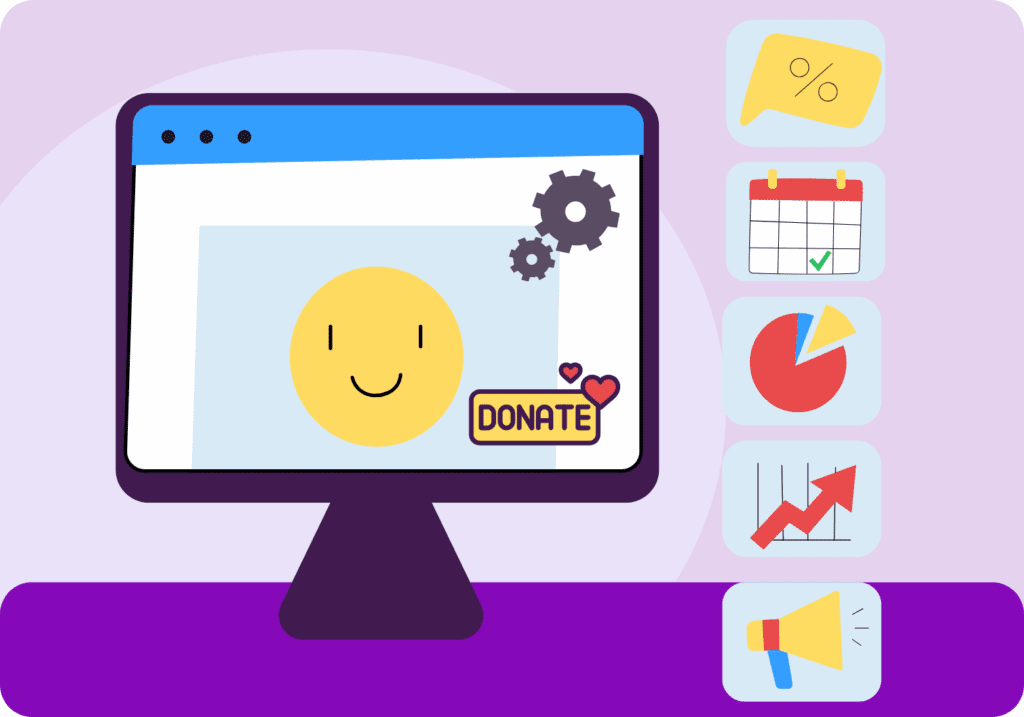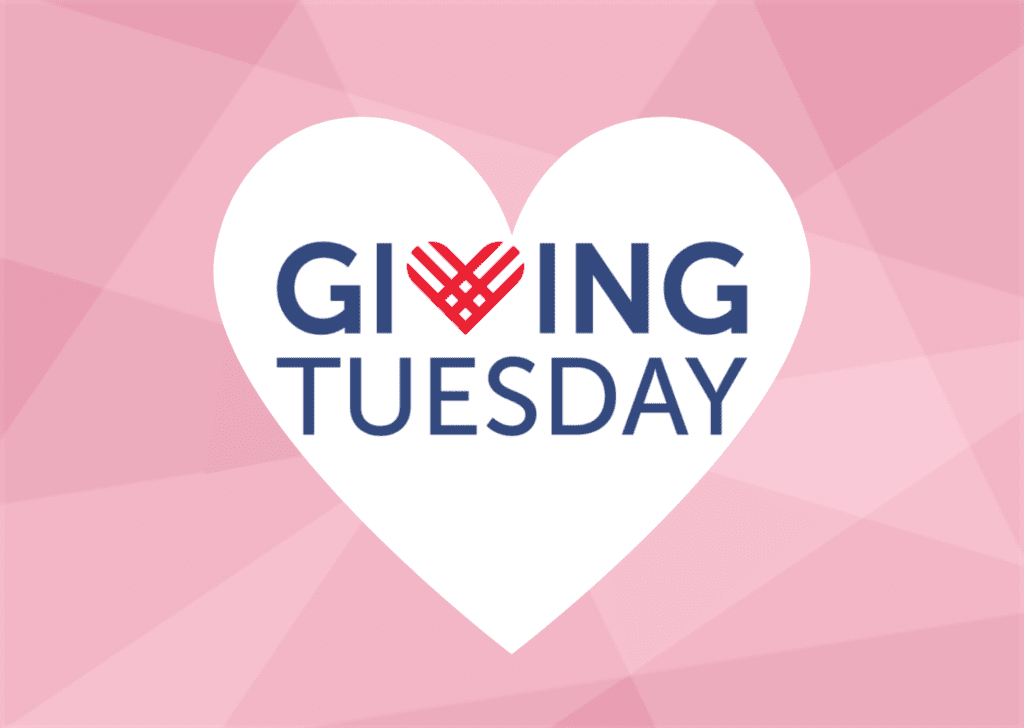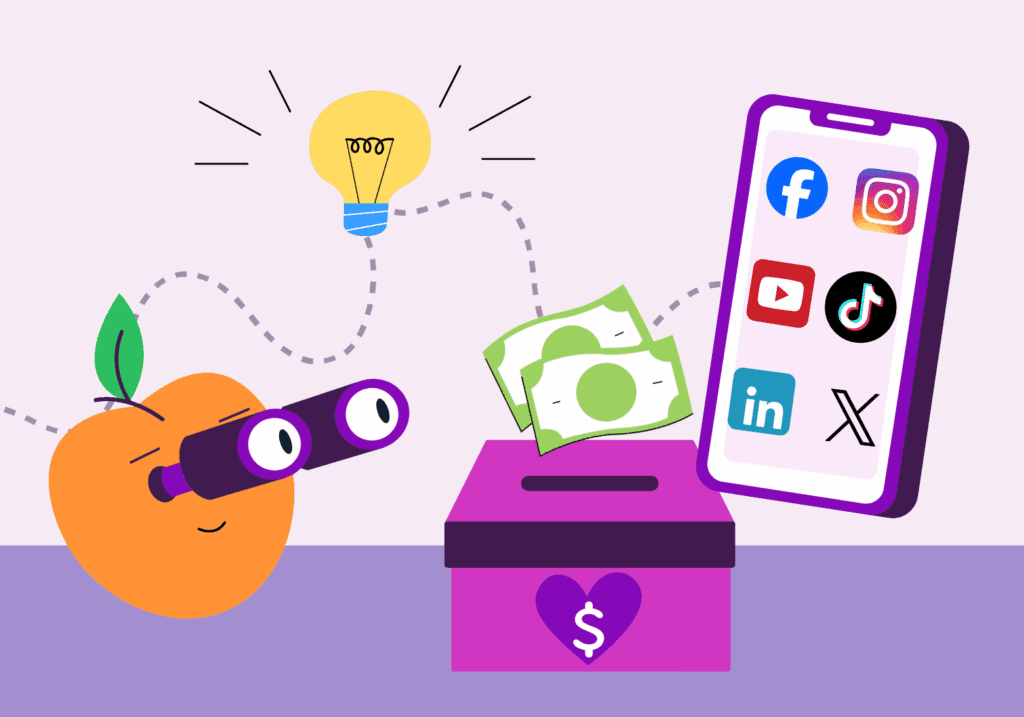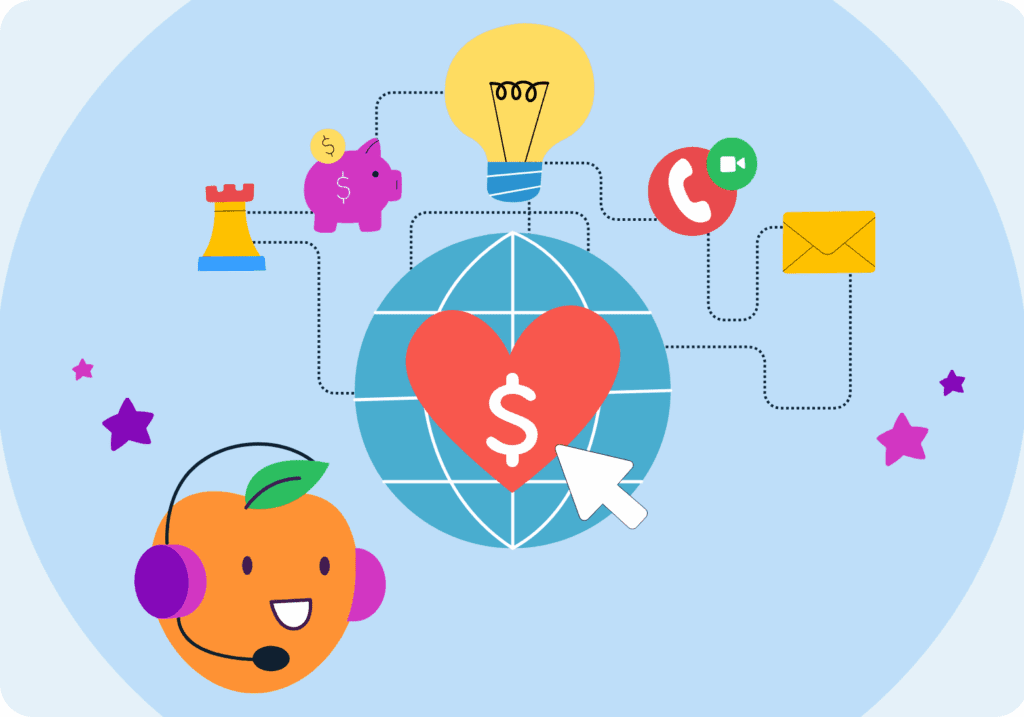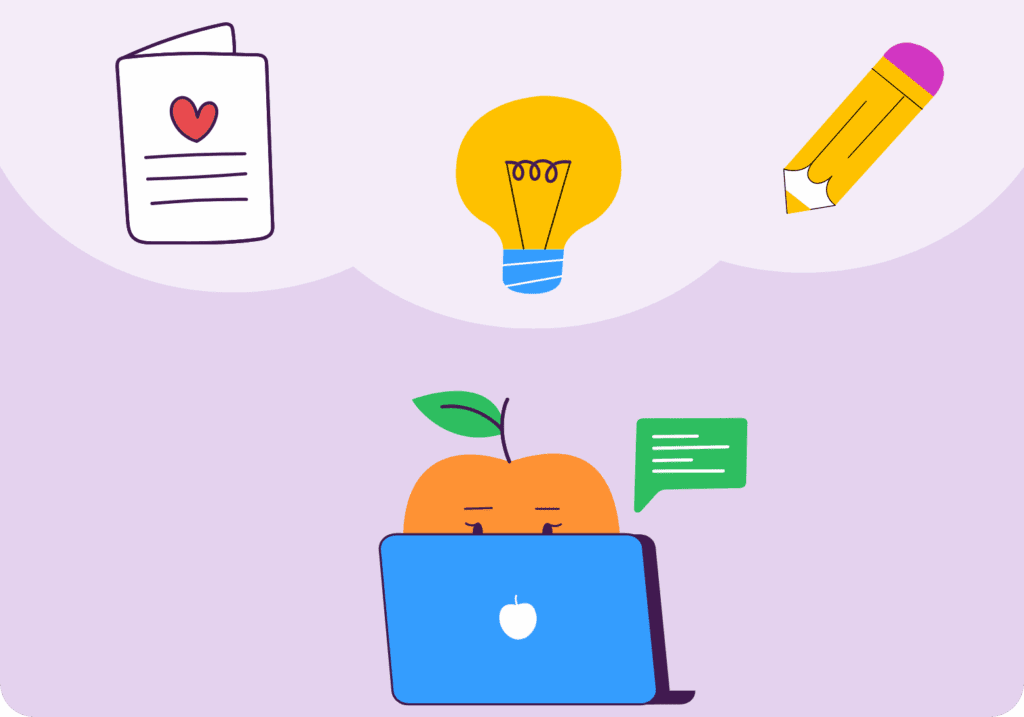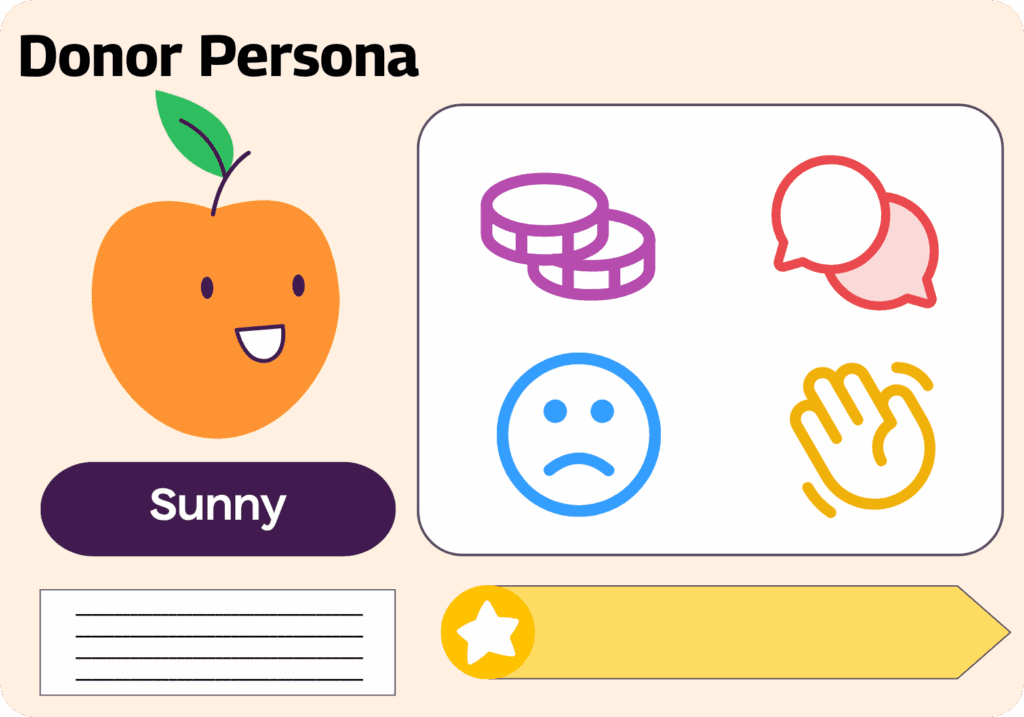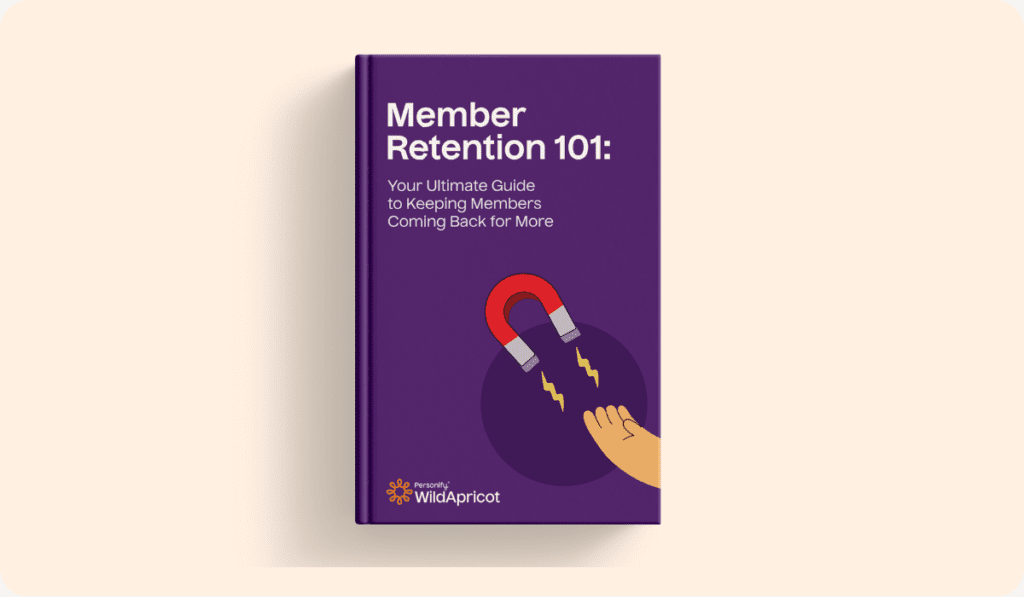Donations keep your nonprofit going. That’s why it’s important that donors who land on your organization’s website can quickly identify a clear path to giving! Whether you’re running a limited-time donation campaign or accepting donations year-round, a donation button reminds donors to renew their support—and makes it easy peasy for them to give.
Let’s dive into some best practices when it comes to making your donation button easy on the eyes and enticing to click!
Donation Button Basics
A donation button links donors directly from a nonprofit’s website or social media page to a secure donation page. (For more on donation pages, read on!) It’s both a useful function on your website and a handy reminder that your organization relies on community support.
Do Donation Buttons Work?
Donation buttons are a form of call to action that invite potential donors to engage more deeply with your nonprofit’s mission. One study showed that a well-placed donation button can increase donation rates up to 190%—that’s almost double!
Who doesn’t want that kind of boost? Let’s talk about how to create and place your donation button to get those kinds of results.
Four Steps to Creating a Donation Button on your Website
A donation button on your website is only one step on the road to taking donations!
Depending on the type of campaign, you might choose to build a dedicated donation website or have a custom donation page on your nonprofit’s website. Either way, having a focused destination with a clear call-to-action is key to enticing donors to give
Follow these four steps to get donations flowing through your website.
1. Create your donation form
Once a donor clicks the donation button, they’ll need to fill out a few more details to complete their gift—their name, payment information, amount, etc. That’s where a donation form comes in.
Most nonprofit website builders make accepting donations a snap! Built-in tools like a donation form gadget are a quick way to add this functionality
For example, WildApricot makes it easy to build your nonprofit website (as quickly as in one day!) with donation form gadgets built in. Try our 60-day free trial and see for yourself.
2. Give your donation form a custom look!
Did you know that custom donation pages drive more donations than generic ones? The importance of website design applies even to your donation form—after all, it plays a front and center role in a fundraising campaign!
Above and beyond making it easy to fill out, make sure your donation form matches your website in both branding and written style.
3. Connect your donation form to your payment processor
Payment processors link your website with your organization’s bank account—giving donors peace of mind that their gift is secure and going to the right place.
To connect them, simply select your payment processor using the donation form builder. For one example of how this works, check out this how-to guide.
4. Place your donation button on your website
Now you’re ready to create a donation button! Most website builders let you choose where you want to place a button and what you want it to say. Just connect it to the page where your donation form lives and ta-da! you’re all set.
Keep reading for tips on where to place it, ways to brand it and how to draw the eye of potential donors.
Where to Place A Donation Button
Website design can make or break a nonprofit’s success. With this in mind, donation buttons should be easy to find no matter where someone is on your organization’s website. Whether donors are on the home page or ten pages into your blog, it should never take them longer than a few seconds to find a way to give.
Here are five places donation buttons can help drive your online fundraising through the roof.
Your website’s home page
Paired with your mission, one of the first things a potential donor should see when they click on your website is a way to donate. That way, they’ll know where to find the button and support your fantastic cause.
Your website’s menu
Website maps are a must-have, so browsers who come in with a purpose can find what they need. Your menu and site map should show potential donors where to make an online donation clearly and without need for searching.
Your blog
Your nonprofit’s blog exists to tell people all about your incredible work—so don’t hesitate to remind your reader that community support makes the good work happen!
There are a few places to put donation buttons in your blog posts. A donation button doesn’t always need a lead-in—you can simply place it in the middle of your post and carry on.
Plus, include donation buttons in your menu and footer of a blog post. That way, your donors can give anytime, even when they’re part way through reading a post.
Social media
If a good chunk of your organization’s outreach happens on social media, your outreach for online donations should too! Your social media platforms are no different than your website—your donation button should be highly visible to potential donors!
Keep reading, we’ve got more tips for adding donate buttons to social media.
It’s typically not a good idea to attach requests for donations to donor thank-you letters, but in most other cases, reminding your donors to renew their support is welcome! They’re your donors for a reason—make it easy for them to support you!
Make Your Donation Button Irresistibly Clickable
A donation button is much more than just a link for people to click. You want visitors to your website to feel encouraged to give not only to any nonprofit, but specifically yours.
Here are five design tips for making a donation button that’s both inviting and unique.
Go for brand consistency
Does your donation button match your website’s color scheme and font? How about tone? If your nonprofit raises awareness for a deep community need, it might not be appropriate to go with a cheerful pink button.
Make it POP!
No matter your nonprofit’s mission, your donation button should stand out. Color, contrast and the size of the button are going to help draw potential donors’ eyes. Choose carefully, though—the right color for your donation button could mean the difference between increasing donors’ heart rates and putting them at ease.
Keep it simple
Now that you’ve drawn potential donors’ attention, don’t lose them in a sea of words. “Donate now!” is a classic for a reason. “Your gift of just $1 feeds a child for a day” is best saved for the donation page or website copy near to the button—not the button itself.
Give a clear call-to-action
“Click here!” doesn’t tell potential donors where that button leads. A clear call-to-action invites the reader to help you achieve a specific goal—like fundraising. “Give today” is both clear and encouraging.
Suggest recommended donation amounts
Your donation page should include a range of recommended donation amounts, but a suggestion near your donation button can go a long way toward bolstering donors. If someone knows they have the option to donate just $5 toward a cat’s adoption fees before clicking that button, you might just wind up with a lot more $5 donations.
Accepting Donations through Facebook and Other Social Media
Did you know that 100% of donations processed through Facebook go directly to the nonprofit with no fees? Not only that, but adding a donation button to your Facebook or Instagram page is a snap. Just make sure your organization is eligible for Facebook Charitable Giving Tools!
Once you’re eligible:
- Go to your organization’s Facebook Page
- Click More at the top right
- Click Add action button
- Click Try it
- Choose Donate
- Click Save
Adding a donation button on Instagram is just as easy:
- Make sure your Instagram page is linked to your nonprofit’s Facebook page
- Make sure you’re eligible for Facebook Charitable Giving Tools
- Switch to an Instagram business account, if you haven’t already
- Tap your profile picture in the bottom right to go to your profile
- Tap the menu button, then on Settings
- Tap Business, then tap Donations.
- Toggle the option for Add Donate Button to Profile
And there you have it!
Facebook and Instagram aren’t the only social media platforms in the game. As long as your organization is eligible, you may be able to create a donation button with YouTube Giving. You can even create one on Twitch!
If you use other platforms without organic donation button options, don’t neglect these crucial areas for outreach! You can still drive donors to your donation page with the right copy and a strong call-to-action.
Donation Button Examples We Love
Kutenai Art Therapy Institute
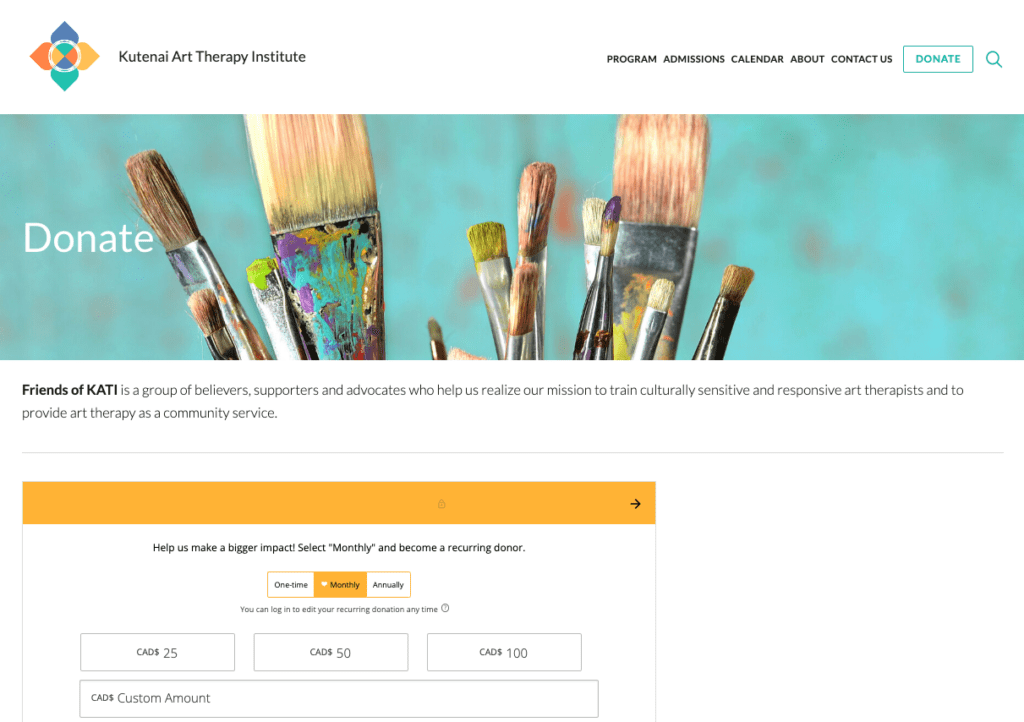
What We Like: A donation button is found in the upper right corner of every page, in an attractive color that contrasts with other website text. The donation page it leads to is heavily customized: it repeats the organization’s mission statement, suggests various donation amounts, and allows people to customize their donation with one-time or recurring payments.
What We’d Change: Once the reader scrolls away from the top menu, there is no donate button in the body of the home page. This runs the risk that potential donors might forget about the donation button unless they scroll all the way to the top again.
Clean Water Education Foundation

What We Like: A donation button is found in a static menu on the left side of the screen as well as on the front page. A PayPal button tells the donor through which service their donation will be processed for a simple donation experience.
What We’d Change: The button leads directly to the PayPal sign-in page rather than to a customized, branded donation page with suggested donation amounts. The call to action is also a little vague—“Help Our Cause” doesn’t explain the impact of people’s donations.
Toronto Humane Society
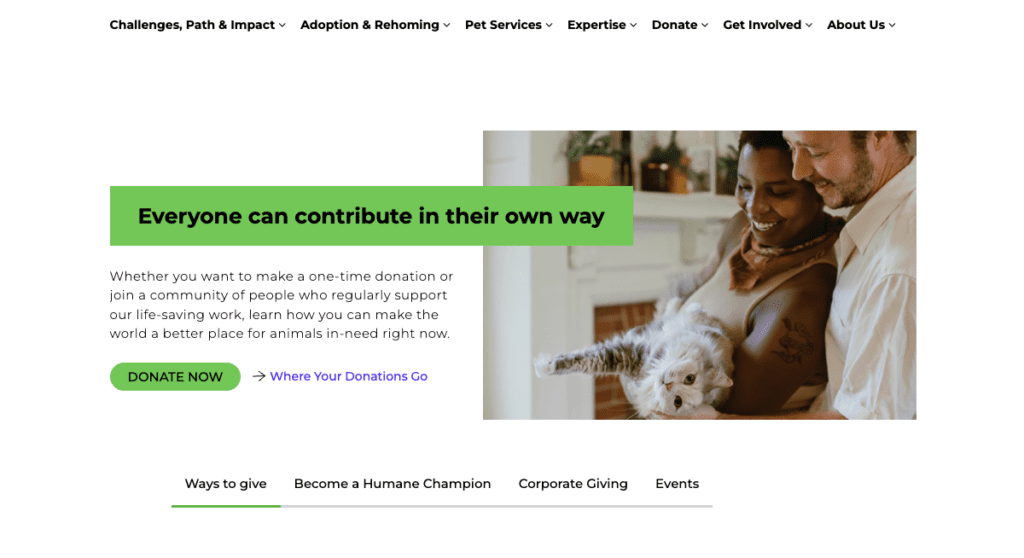
What We Like: The donation button is found on the front page in multiple locations, in an attractive color and with a clear, simple directive. We especially like how easy it is to find out how humane society’s resources are allocated. In some places, that link is found right next to the donation button!
What We’d Change: The donation button itself is too small to easily catch the eye. Additionally, in the “Donate” menu at the top of the page, the link to the actual donation page isn’t first on the list. Ideally, donors should have as little trouble as possible with navigation. This text is too small to make the right link easy to identify.
4 Top Tools to Create a Donation Button
There’s no shortage of tools to create donation buttons for your website—and that can make it hard to choose! Here are four great options that really stand out:
1. WildApricot
The best donation button is already integrated into your website builder and member management platform. WildApricot offers all kinds of built-in tools to create prominent donation buttons, and even showcase your fundraising goals.
Set up a built-in donation form with WildApricot’s donation form gadget. A moveable donation widget can facilitate eye-catching donation buttons on your website in any location. Add a donation goal gadget to your site to show donors your fundraising progress—and hopefully entice them to donate more.
You can check out all of WildApricot’s donation-based functionality by starting a free trial!
2. Fundly
Fundly offers a number of great options for your fundraising campaign, from campaign creation to website donation buttons. As long as you have a Fundly account, you can create eye-catching donation button images with their code generator. Don’t forget to customize the image to fit your organization’s brand!
3. DonorBox
From donation pages to fundraising campaigns to—you guessed it—donation buttons, DonorBox offers all kinds of tools to help your organization meet its fundraising goals. DonorBox’s customizable donation buttons are easy to place on your website, in your emails, or on your social media pages.
4. Double the Donation
Double the Donation proudly offer donation widgets for your website that connect right to their database. Not only does this make your fundraising progress accessible to potential donors, but it makes it easy to facilitate employer donation matching—and could drive your fundraising through the roof!
Final Thoughts
A customized, eye-catching donation button can not only invite potential donors to learn more about your organization’s mission, but it can make the difference between almost meeting your fundraising goals and blowing them out of the water.
With WildApricot, you can make your donation website quickly—and add a donation button in a snap! To check out all our features to help your fundraising campaigns, start a risk-free 60-day free trial today.