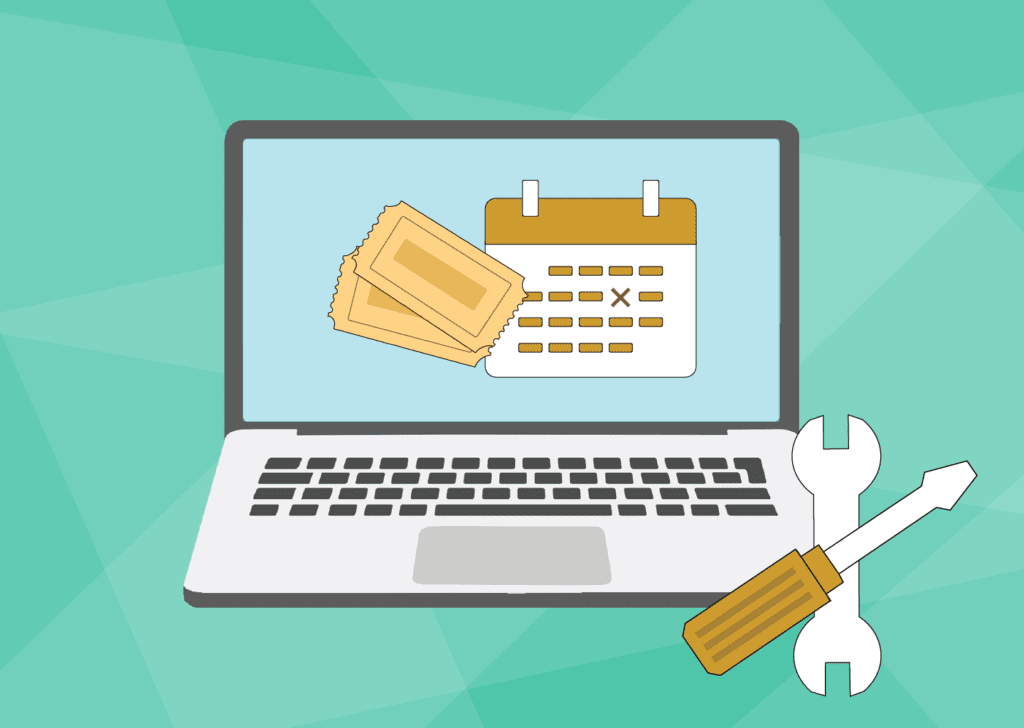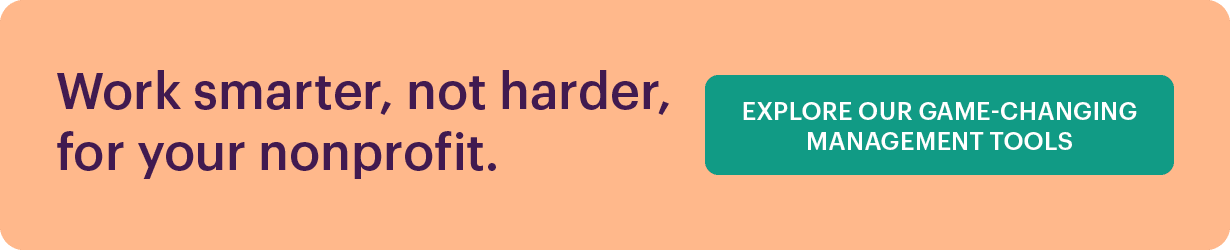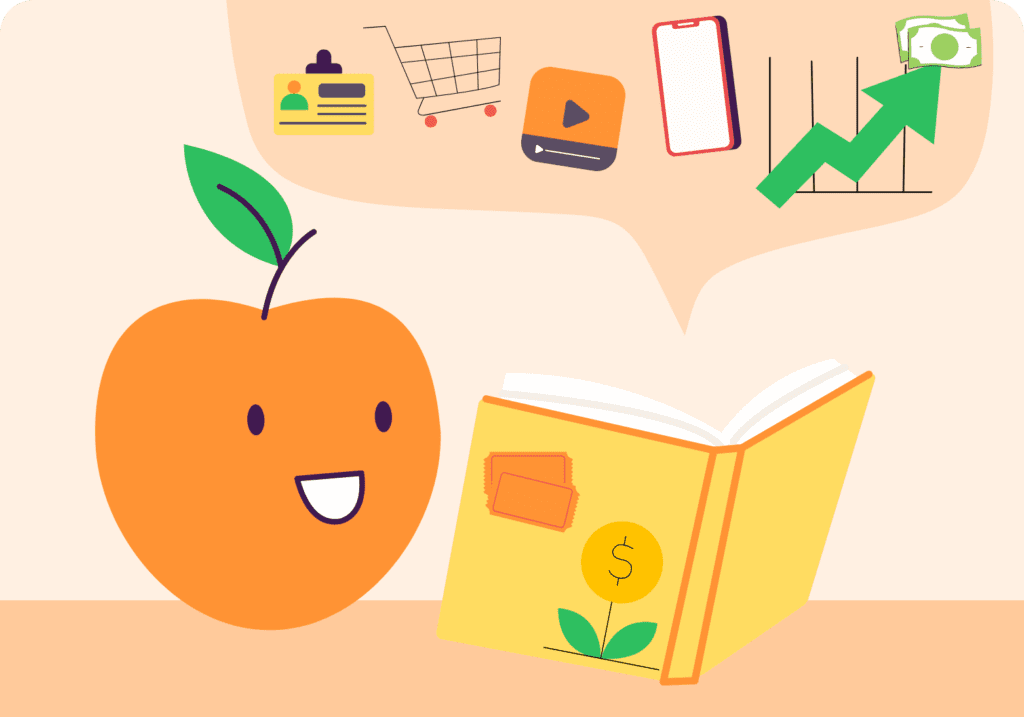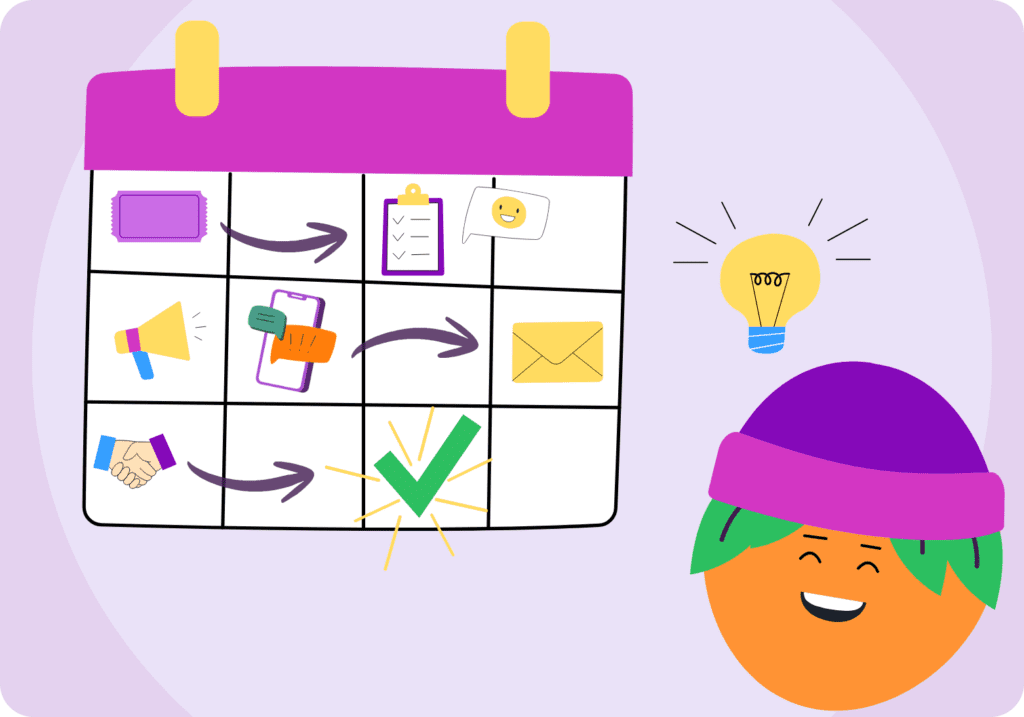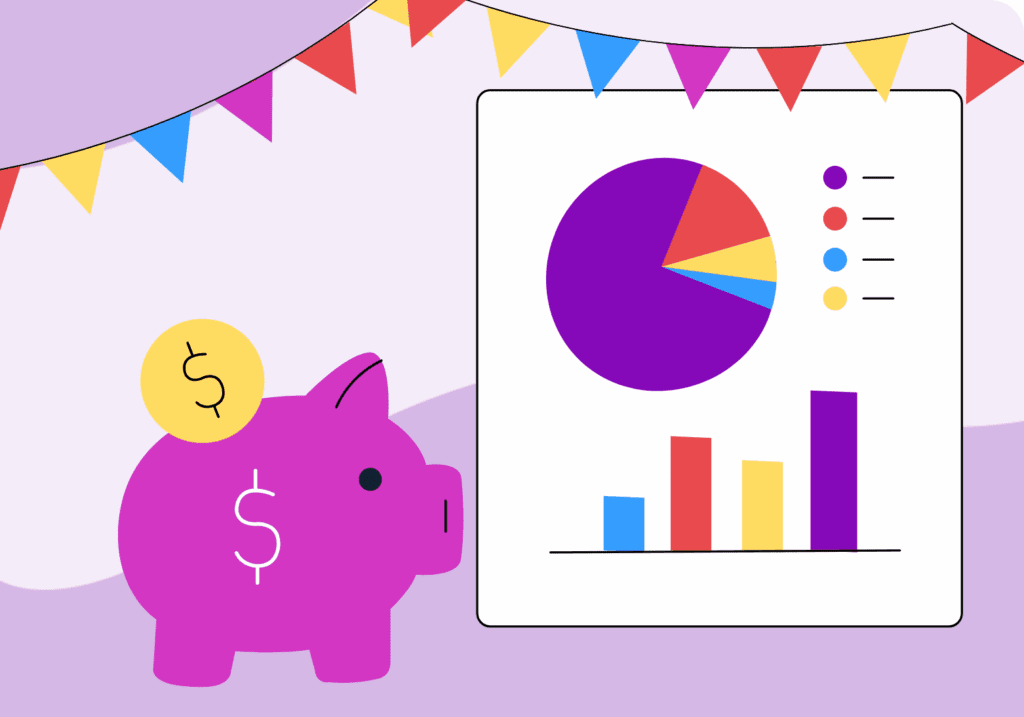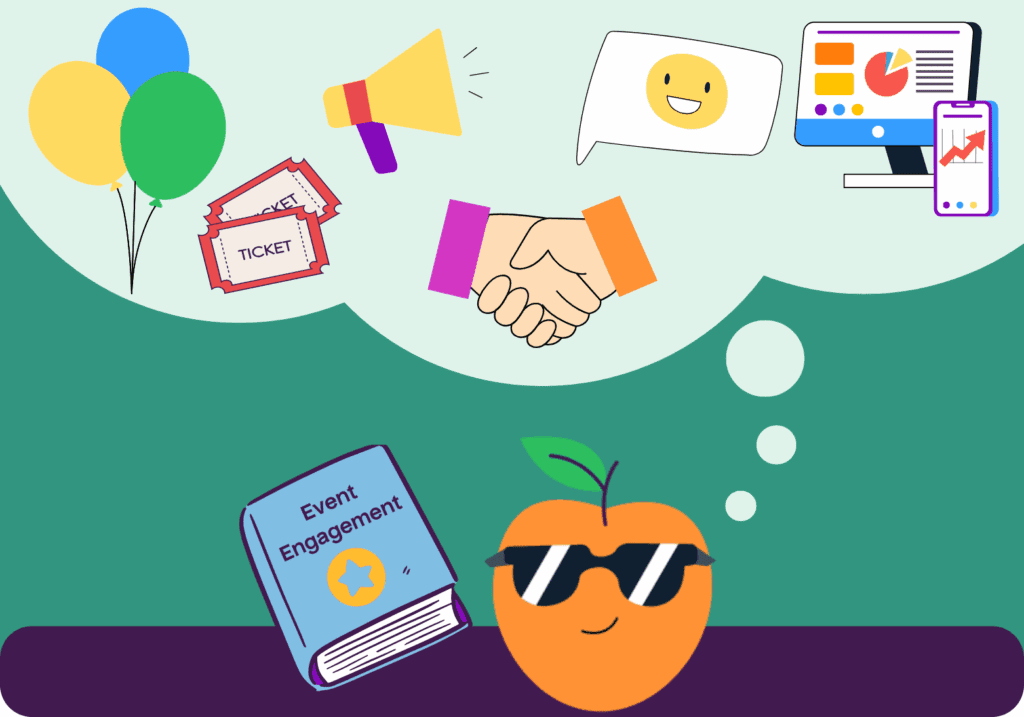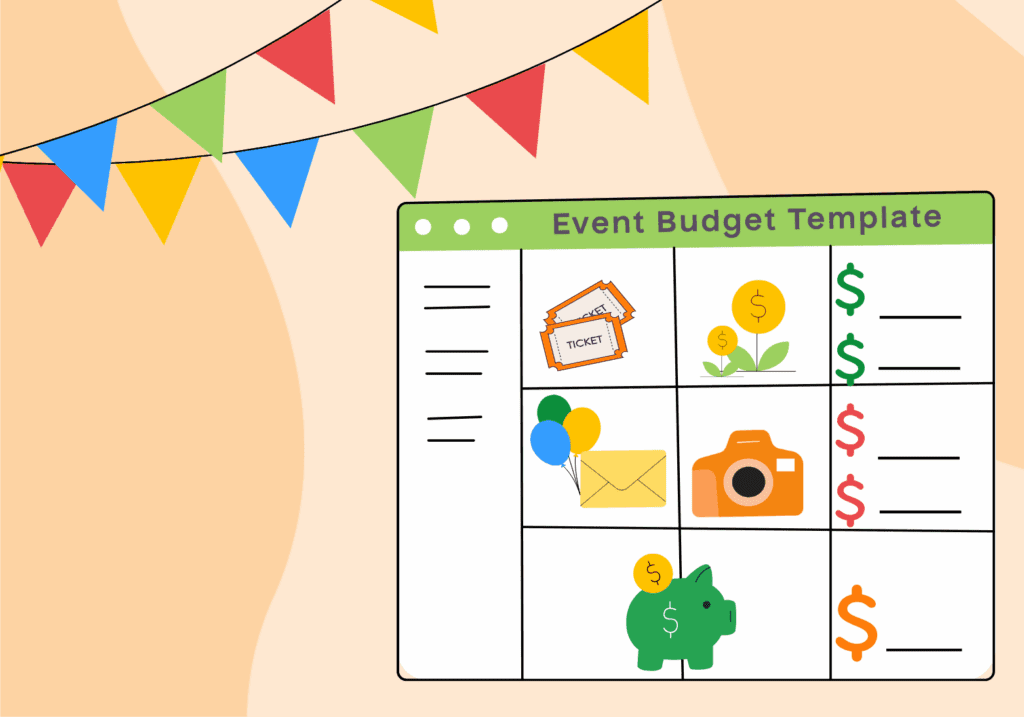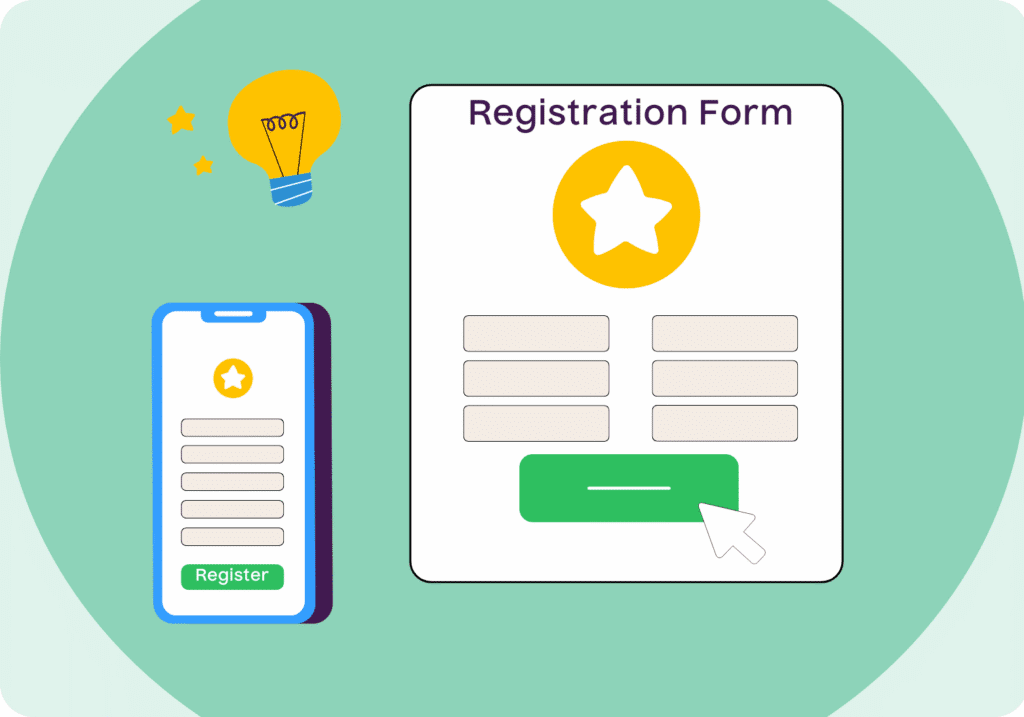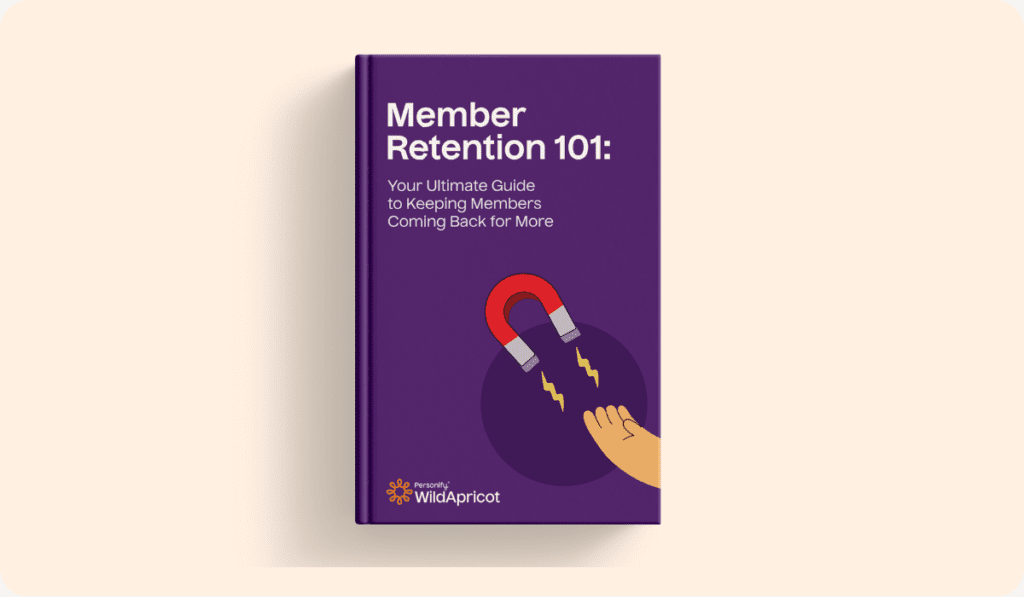How would you feel if we told you that you can gather an army of robots to do all the grunt work for your events? This isn’t science fiction: this is the power of event management software!
The best event software can help you streamline and automate:
- Processing registrations
- Payments and ticketing
- Marketing and promotion
- Project management
- Scheduling
- And more!
Ariana Stecker, a leading expert in the event planning world and the previous Chief Operating Officer at Save the Date®, says that the top event managers are the ones who leverage technology the most. For example, she’s seen clients easily raise 20% more funds from their events simply by using software tools for online event registration and bidding.
Event management software doesn’t just help you behind-the-scenes—it also makes the event experience more enjoyable for your attendees. With the right software, you can increase event attendance and raise more money for your organization.
In this post, we’ll answer key questions like:
- What is event management software in the first place?
- What is event management software used for?
- What should you look for in events software?
Better yet, we’ve included a comprehensive list of our 43 favorite event management software tools and platforms!
Let’s explore which options are best for you.
What Is Event Management Software?
Event management software is any software that helps event managers plan, organize and execute events. This software can either be an all-in-one event management platform, or software that can help you with individual items on your event planning checklist.
Event management software aids in each aspect of the entire event lifecycle like:
- Project management
- Event marketing
- Building a registration website
- Accepting registrations and payments
- Sending out invitations, updates and other communications
- Managing RSVPs
- Managing information about guests (e.g. dietary restrictions)
- Creating floor plans and seating charts
- Managing relationships with past, current, and potential guests
- Managing relationships with vendors
- Managing volunteers
- Creating schedules
- Checking-in guests at the event
- Organizing virtual and/or hybrid events
- Providing a virtual platform for guests to network
- Managing budgets
- Creating reports about finances, attendees, fundraising, etc.
The events software you choose largely depends on the gaps you need filled. For example, if you’re planning a conference with multiple stages and streams of programming, looking specifically into event scheduling software could be extra valuable!
What Should I Look For in Event Management Software?
With so many event management software options out there, it can be overwhelming to choose which one is right for you.
As you explore the options, ask yourself if they:
1. Meet your specific needs
Will your event be in-person, hybrid or virtual? The right software should have capabilities that will allow you to execute the type of event you’re planning.
For example, if your event is virtual, you’ll likely need:
- A website
- A virtual platform
- Video-conferencing capabilities
- A mobile-app
Keep in mind that it may not be possible to find every feature you’re looking for in a single event software within your budget! In this case, it’s perfectly fine to use a combination of tools.
2. Have good reviews
Curious about whether or not a software will work for you? Check on what other people are saying about it!
Head to sites like Capterra or G2 to read detailed reviews about your software options and testimonials from real event managers who’ve used them. Pay special attention to event managers that run similar events to you! Their perspective will likely be the most valuable.
3. Are user-friendly
Event planning is hard enough already, and your software should make your job easier, not cause additional headaches! Event management software should be user-friendly, intuitive and quick to learn for beginners.
Keep in mind how many people are involved when planning an event, you’ll want them to all to be able to use the software since it’ll be used for so many aspects of your function (e.g. marketing, registration, schedules, communication, payments etc).
4. Integrates with your current software
If possible, look for an event management platform that integrates with related tools for a more seamless experience. Nothing is worse than having to manually upload your registration lists into your contact database every time you host an event. You’ll save your event organizers and other admins a lot of time and your organization a lot of money in the long run.
For example, your event registration tool should communicate instantly with your member management software. This seamless integration makes it easy to invite your current members/supporters, process payments, send out messaging pre and post-event, view data and process reports.
Read more: How to Plan an Event: a Complete Guide
13 All-In-One Event Management Software Options
Don’t want to use a hundred different platforms for one event? Events management software is the way to go!
Here’s a list of our favorite event software picks that cover all your event needs:
1. WildApricot

If you’re looking for a complete solution to run every aspect of your membership organization, not just your events, WildApricot is for you.
WildApricot is the #1 rated event and membership management software used by over 20,000 organizations.
WildApricot’s complete all-in-one platform offers:
- A website builder with a built in payment processor
- Online registration tools with customizable forms
- Support for multiple ticket types, including early bird pricing and discounts
- Automated email communication for easy event promotion and event follow-ups
- A fully searchable contact database
- Mobile event registration through the free app
- Professionally designed email and newsletter templates to utilize
- Interactive event calendars that are easy to navigate for upcoming events
It also has a free 60-day trial! In just an afternoon you can have a full website and event calendar setup to begin registering event attendees and processing online payments instantly.
Pricing: Plans start at $63/month.
2. MemberClicks

While WildApricot is perfect for many small organizations, MemberClicks builds integrated membership management software solutions specifically for small-to-midsize professional associations, trade associations and chambers of commerce.
MemberClicks is an intuitive association management system built to save time, save money, grow membership and boost revenue with:
- Event management solutions for registration, ticketing and payment processing
- Built-in communication tools to promote and provide event updates
- Reporting and data analytics to analyze event performance and attendee demographics
- Learning management software
- Job board software
Learn more about how MemberClicks can help your organization by connecting you to connected solutions!
Pricing: Available upon request.
3. Registration Tech (Previously GTR)

Registration Tech provides the conference and tradeshow industry with innovative technologies designed to improve and simplify every event. With quality customer support, global reach and consistent innovation in event technology, Registration Tech “stands apart as a full service, white-glove solution when it is needed and do-it-yourself event technology when you do not.”
Features include:
- Real-time analytics and reporting for registration trends, attendee demographics and promotional ROI
- Fully customizable registration form builder
- Tools for creating post-event surveys to gather attendee feedback
- Integrated marketing features to promote events to potential attendees via email or social media
- User-friendly interface that simplifies tasks like data collection, payment processing and communication
- On-site badge printing, allowing for quick check-in and identification
Pricing: Free demo available
4. A2Z Events

A2Z Events is perfect for large organizations who want to give their attendees the best experience possible. This is a robust event management software designed to streamline the planning and execution of your next conference, trade show or corporate event.
Comprehensive features include:
- Exhibitor and sponsor management for registrations, payments and logistics
- On-site badge printing and check-in to streamline your processes
- Customizable registration forms tailored for different event types and multiple ticket types
- Secure payment gateways for processing credit card and online payments
- Attendee profiles and matchmaking for a positive attendee experience in the A2Z portal
- Floor plan management makes a seamless experience both for organizers and attendees
- Powerful reporting features with attendee tracking, real-time data and session summaries
Pricing: Available upon request. Free demo.
5. Amilia

Amilia is a complete event management software for any organization. Although they focus on recreation departments, this is a great solution for many organizations wanting to execute a successful event.
Features include:
- Customizable and streamlined online registration process for events, classes, and memberships
- Scheduling tools and calendar integration
- Comprehensive reporting tools to analyze attendance, revenue and member engagement
- Built-in communication tools with automated notifications and reminders for events and registrations
- Payment solutions with flexible payment options
Pricing: Plans start at $99/month. Contact their team for nonprofit options.
6. Stova

Stova is a robust online event management platform that simplifies registrations while helping you to plan, market and manage even the most complex events. It integrates with SalesForce.com, Cliqbook, Pathable, and other services.
Features include:
- On-site check-in tools and badge printing capabilities
- Custom branded website builder
- Live and on-demand streaming, branded event lobbies and community moderation
- Sponsor and exhibitor management in one dashboard in the exhibitor portal
- Advanced reporting and analytics in the real-time dashboards
Pricing: Available upon request. Demo available.
7. Bizzabo

Bizzabo is an all-in-one event management platform that helps organizers create successful events by empowering them in a beautiful, user-friendly platform. There are tons of premium add-ons available to customize your event management depending on your needs.
Features include:
- Email marketing tools for event promotion
- Built-in networking tools to help attendees make connections
- Room block management for group bookings
- Tools for post-event surveys and feedback
- Mobile app for event lead capture and attendee experience
Pricing: Plans start at $499/month
8. Cvent

Cvent is a flexible, easy-to-use online event management software that helps increase event attendance and engagement. This comprehensive solution is perfect for larger events and conferences.
Features include:
- Data analytics to gain insights on your event, attendees, exhibitors and leads
- Mobile event app for personalized attendee experience
- Speaker and exhibitor management
- OnArrival, their in-person attendee check-in, badging and tracking
- Event design software that guides event set-up and showcases 3D walkthroughs
Pricing: Available upon request.
9. Eventleaf

Eventleaf is an event management system offering a variety of robust features to simplify your next event. Whether you’re planning a virtual, hybrid or in person event, they have tools to set your up for success.
Features include:
- Online attendee registration with customizable forms
- Custom event website builder
- Abstract submission management
- Virtual events management via Eventleaf Guide App
Pricing: Free limited plan. Paid plans start at $1/attendee.
10. Eventbrite

Eventbrite is perfect for organizations wanting to focus on ticketing and event promotion. This is a self-service, all-in-one solution to help you grow your events.
Features include:
- Promotional tools like automated emails and social media integration
- Advertising features to build marking campaigns and ads
- Event management app for event check in, mobile ticketing and on-site payments
- Data reports and insights about payments, ads and attendance
Pricing: There is a free plan for up to 25 tickets. Paid plans start at $29/month
11. Eventzilla
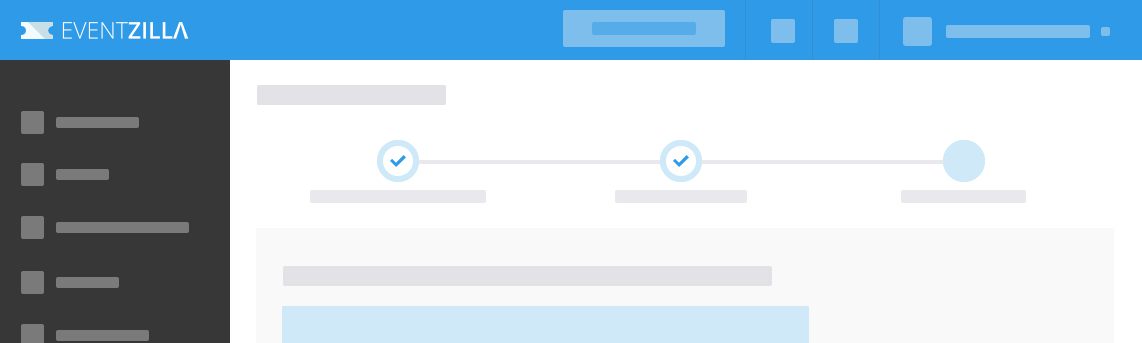
Eventzilla’s event management platform offers a complete event registration and ticketing platform for classes, conferences, fundraisers, social events and more.
Features include:
- Ticket management with barcode ticket scanning, box office management, print-at-home tickets, mobile ticketing and reserved seating options
- Seamless and secure checkout experience with payment processing
- Personalized email campaigns
- Reporting dashboard to make custom reports and view data
Pricing: Plans start at $1.50 per ticket.
12. Planning Pod

Planning Pod is an all-in-one online event management platform that streamlines how you plan your events by organizing all your event information in one convenient place. Execute the 3 main management needs across their solutions (venue management, floor plan management and event planning).
Features include:
- Proposal and contract building
- Automated workflows for email communications
- Event CRM and lead management
- Invoicing and payment processing
Pricing: Plans start at $59/month when you sign up for an annual plan.
13. Whova

Whova provides an award-winning event management system to save organizers time and create a modern and engaging event. Their all-in-one event management software focuses on enhancing attendee engagement through mobile apps.
Features include:
- Powerful event app with easy-to-navigate, interactive digital agenda
- Name badge generation and attendee check-in
- Attendee networking through SmartProfiles
- Sponsor and exhibitor tier package capabilities
Pricing: Available upon request.
5 Event Scheduling & Organization Tools
If you’re just starting to plan your event or need help visualizing how it’s all going to come together, take a look at the tools below!
1. Slack
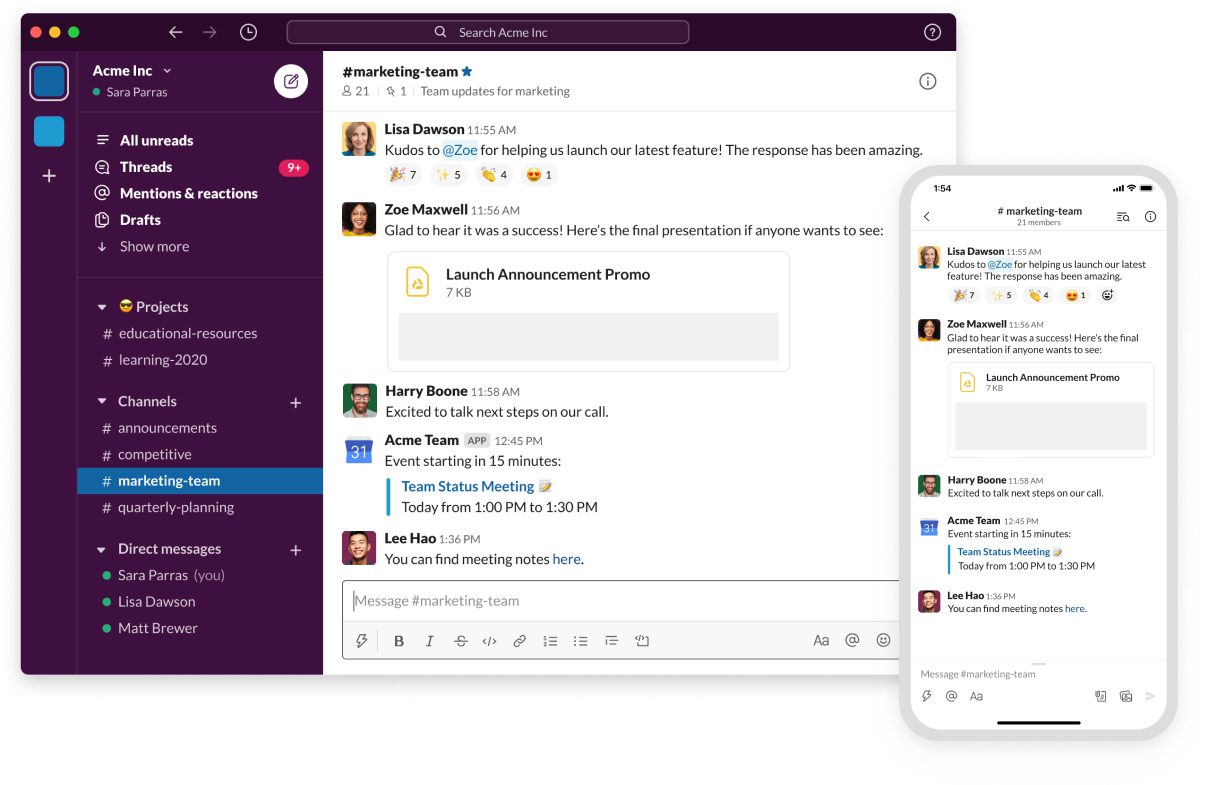
Chances are your organization may already use Slack, but did you know it’s great for event planning too? With this popular messaging app, you can create channels for different groups of people or topics, host 1:1 video calls, and message people individually. It’s perfect for communicating with event planning staff, volunteers and vendors.
Pricing: Free limited plan, premium plans start at $8.75 per user per month.
2. OnceHub
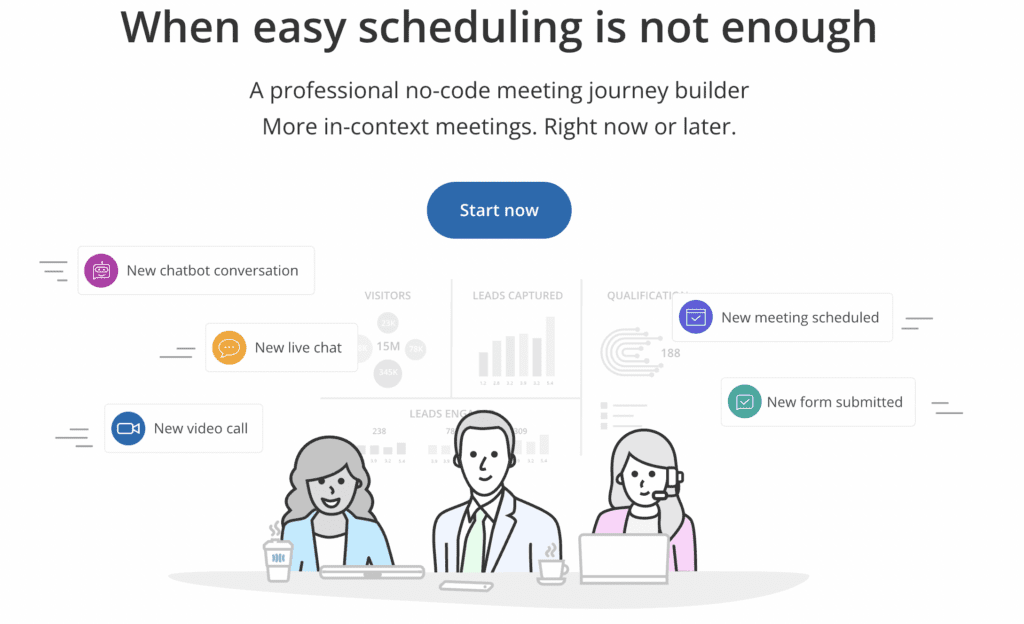
OnceHub is an online event scheduling software that enables all meeting attendees to compare real-time availability and quickly find the best time for all. It was specifically designed to integrate with Google Calendar to prevent double booking. Use this software to coordinate schedules with all the people involved in your event planning process (e.g. event organizers, sponsors, exhibitors caterers, venue, rental company etc.)
Pricing: Free limited plan; paid plans start at $10 per user per month.
3. Evite
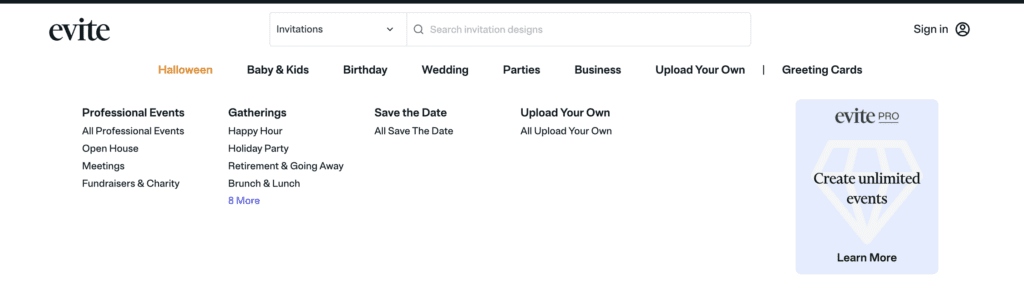
Evite lets you create and send an online invitation for any event in just a few steps. They provide a lot of flexibility by inviting via email, text or social media. Their events software offers hundreds of templates to choose from, plus many additional features including RSVP tracking, event reminders, guest messaging and contact management.
Pricing: Free limited account; premium invitations start at $17.99 per event or $249.99/year.
4. Smartwaiver
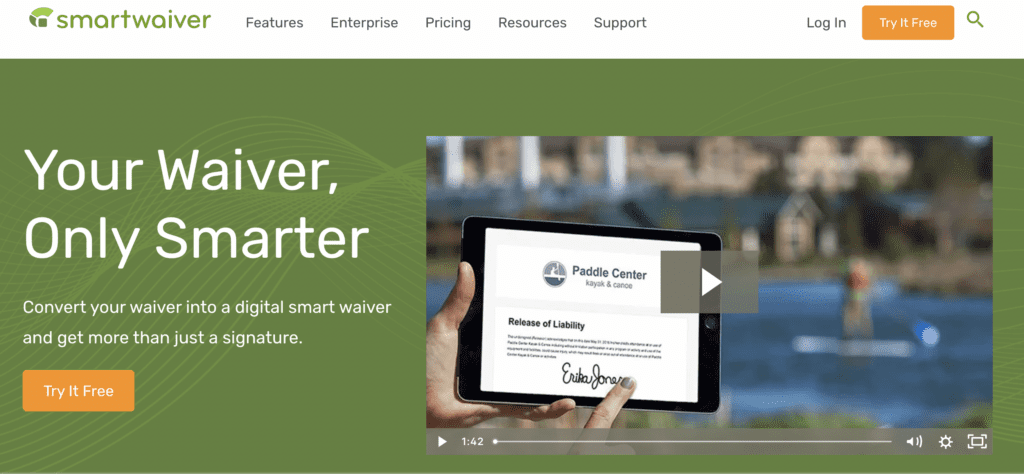
If your event requires waivers, you’ll definitely want a software solution to help you out. Make signing waivers online easy with Smartwaiver and its highly customizable platform. Guests can sign or type their signature, and the Auto Photo Capture feature captures the participants signing waivers. You can also add instructional or safety videos to your waiver, and set up the waiver for adults, minors or guardians.
Pricing: Plans start at $19/month.
5. Trello

Trello is a simple project management tool that’s perfect to use as event planner software. You can create a card for each task, add any notes, assign it to the right team member and set a deadline, then place the card in the appropriate column.
Pricing: Free limited plan; paid plans start at $5 per user per month.
6. Poll Everywhere

Poll Everywhere is perfect for events where you need feedback from your attendees in the moment. By using their smartphones, audience members can engage with your event and interact in the moment. They provide live polling, surveys, Q&A’s, word clouds, and more with their easy-to-use tool.
Pricing: Free limited plan; paid plans start at $5 per user per month.
10 Event Registration and Ticketing Software Tools
One of the most important parts of event management is registration and ticketing. Event management tools can ease the process of selling tickets, registering and checking in guests. We’ve handpicked the best events software to make the process less intimidating!
1. 123formbuilder
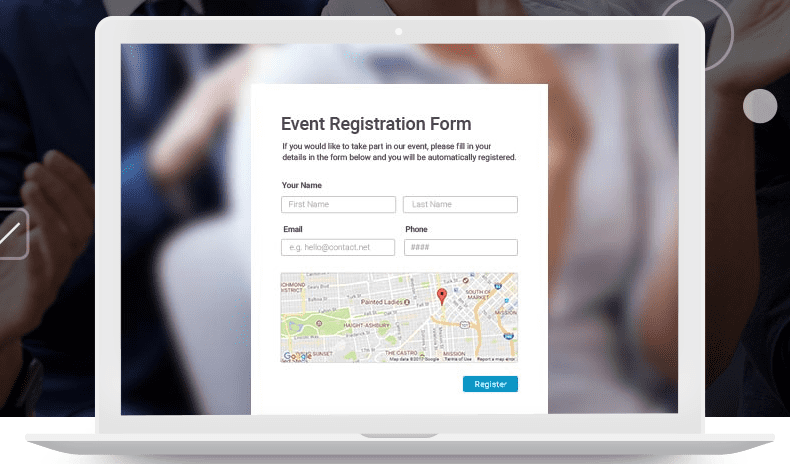
Create and customize user-friendly registration forms with all the options you could ever need, such as contact fields, feedback fields, quizzes and polls in just minutes. You can start with their free form templates or you can start with a blank form. No coding skills required for this event planner software!.
Pricing: Free limited plan; paid plans start at $32/month.
2. Formsite
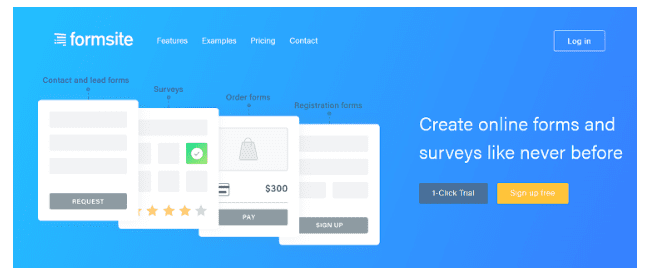
Formsite is an online form builder that lets you create secure and awesome web forms, order forms, and post-event surveys with just your browser. This event planner software supports you from start to finish!
Pricing: Plans start at $21 per month billed annually.
3. TicketStripe
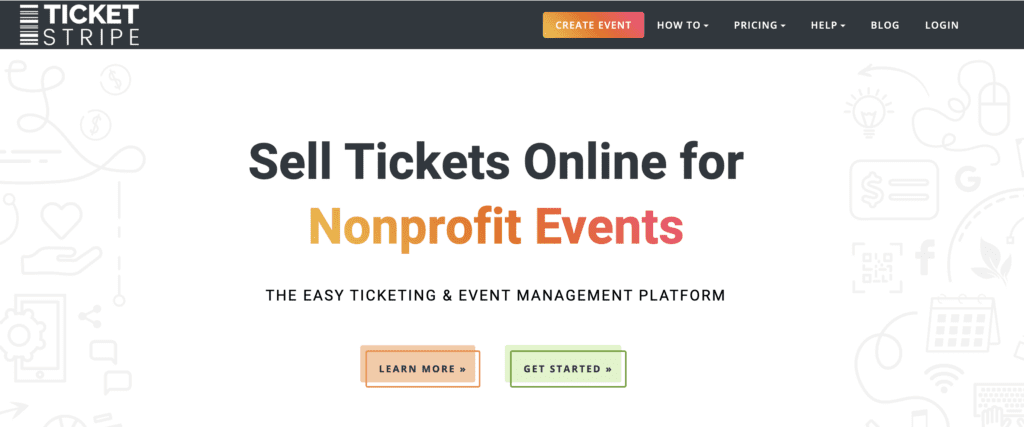
TicketStripe’s events software amazing at creating beautiful, colorful event pages that are accessible from any device. Search Engine Optimized event pages help your event show up in search engines. Register and check in guests while keeping track of the demographics and where your sales are coming from with useful real-time reports.
Pricing: Service fee of $0.99 + 2% per ticket. Nonprofits get reduced pricing
4. Regpack
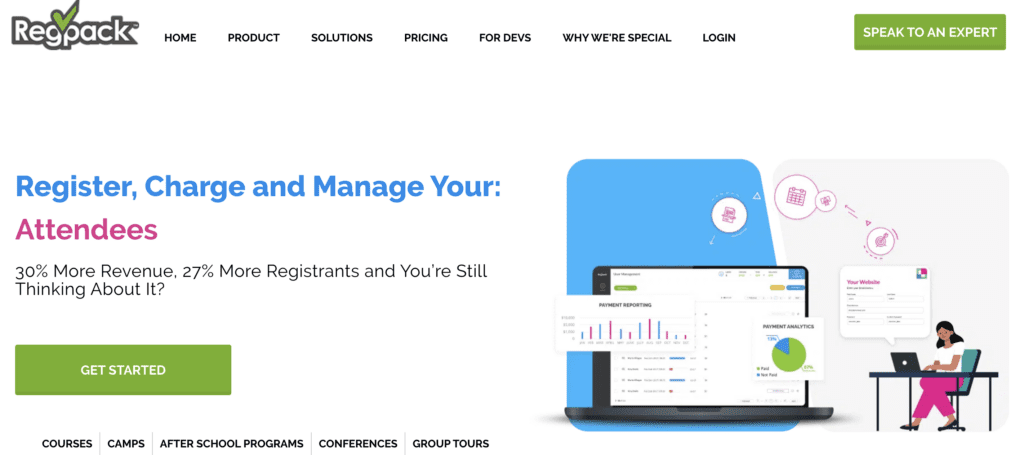
Regpack’s online event registration software enables organizations to register applicants quickly and effectively, while seamlessly integrating online payments and providing a sophisticated yet intuitive user management platform. Features include the ability to A/B test forms and fields, insight reporting, enhanced security, data backups and integrated payment processing.
Pricing: Plans start at $125/month per admin + 1.5% payment processing fee.
5. WhenNow

Customize any event with WhenNow’s events software. Promote and share anywhere, and manage ticketing and registration on-the-go. Features include social sharing, attendee check-in and full analytics. This online event registration software is perfect for nonprofits on a budget. There is also a WhenNow app that makes checking guests in easier.
Pricing: 2.99% + $0.50 per ticket.
6. Accelevents
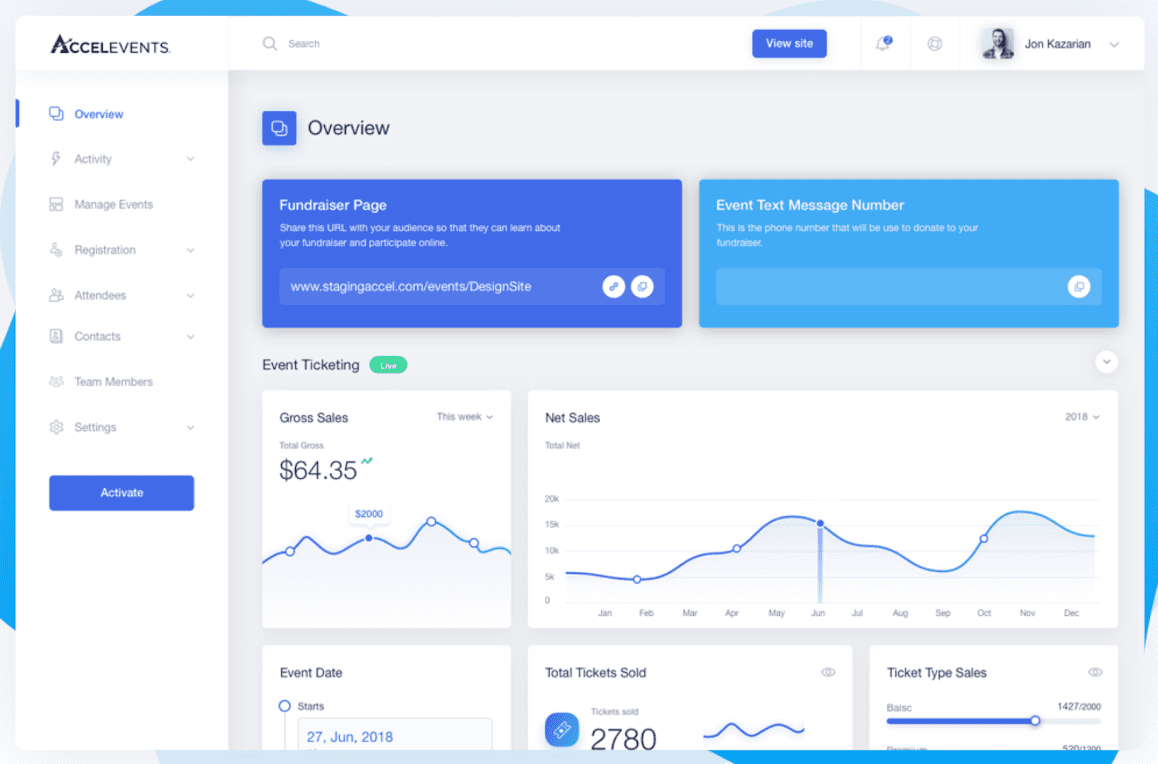
Accelevents’ event software offers easy online ticketing setup and allows you to customize your event page. Sell tickets and sponsorships, as well as collect attendee information. They also offer mobile bidding, donation pages and text-to-give software.
Pricing: $5000 per event
7. Brown Paper Tickets
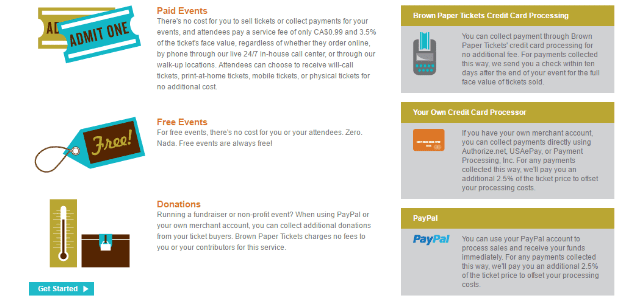
Brown Paper Tickets’s event management system offers a wide range of services besides easy-to-create and print event tickets. Some of their services include free custom seating charts, barcoded mobile tickets, donation tracking and fully customized event pages.
Pricing: $1.49 + 6.0%per ticket.
8. Give Lively
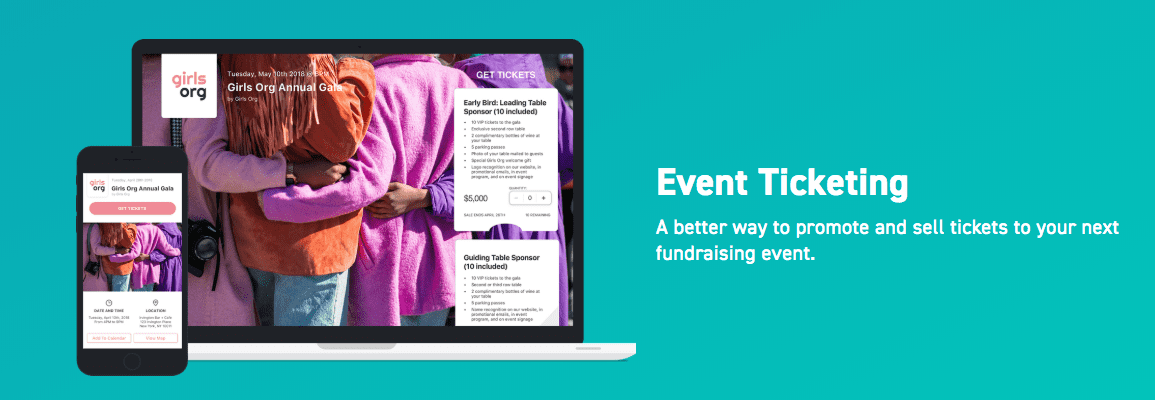
Give Lively is focused on helping nonprofits achieve their mission without high costs, so they provide their solutions free for nonprofits. Their event ticketing platform offers a better way to promote and sell tickets to your next fundraising event. Users can create unlimited user-friendly pages with custom ticketing and sponsorship tiers for as many events as you want.
Attendees can quickly purchase tickets, share your event and get directions on any device—all without leaving your page! Event Ticketing seamlessly integrates into all features of Give Lively’s fundraising platform.
Pricing: Free for nonprofits. Small fees associated with third party payment processors, usually 2.9% + $.30.
9. TicketBud
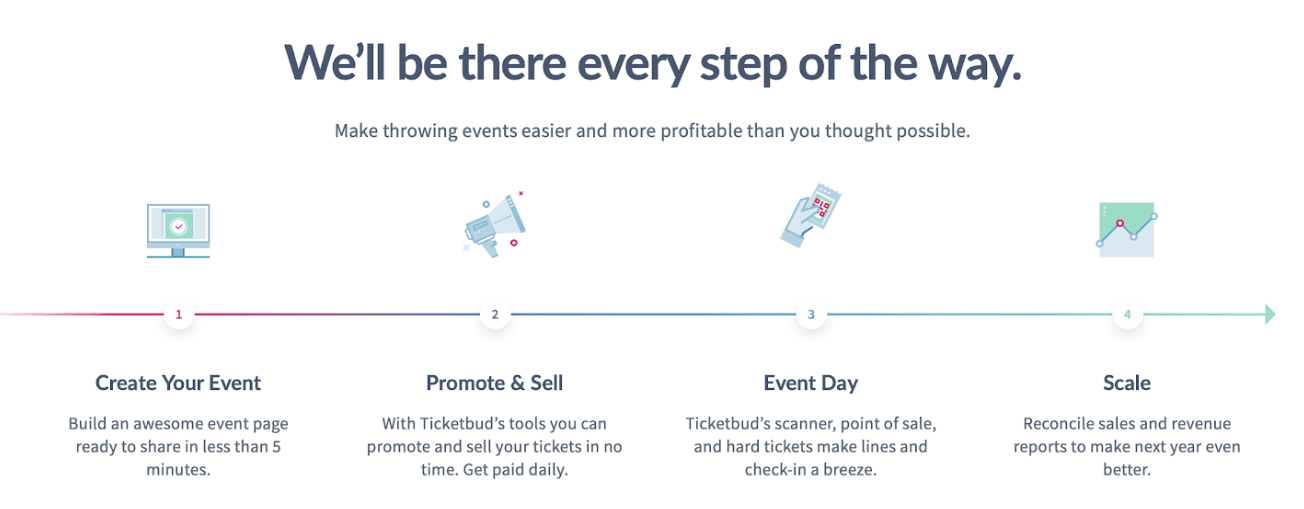
Easily create a fully functional event website ready to sell tickets in 5 minutes with TicketBud’s event software. Upload photos, descriptions and integrate your social media and email platforms to generate more ticket sales.
Pricing: 2% + $0.99 per ticket plus 2.9%+$.30 credit card processing fee.
10. Yapsody
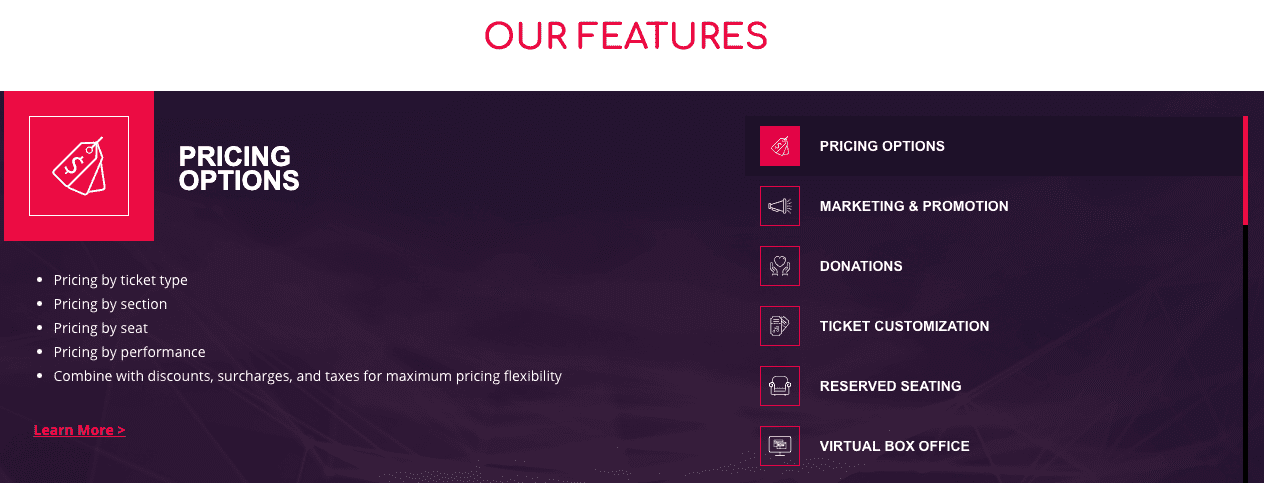
Yapsody’s event software helps you create an online ticketing store that’s customizable in every way. You can plan out your seating with separate categories of General Admission, Reserved Seating and much more! The marketing features make it easier to integrate your social media presence with your event.
Pricing: $0.59 + 1.75% per ticket.
Which Event Management Software Is Right For You?
We hope this list has helped you discover the perfect event management software toolkit for organizing and executing your next in person or virtual event!
If you haven’t already, do consider investing in an all-in-one solution. Even if you don’t need all of its capabilities at this very moment, you’ll likely be putting on larger and more elaborate events in the future, as your organization and community grow.
WildApricot has countless other features that will not only help you organize events, but also manage all other aspects of your nonprofit! When everything is integrated and housed in one database, you can automate most of your administrative tasks and focus on what really matters—building and engaging your community.