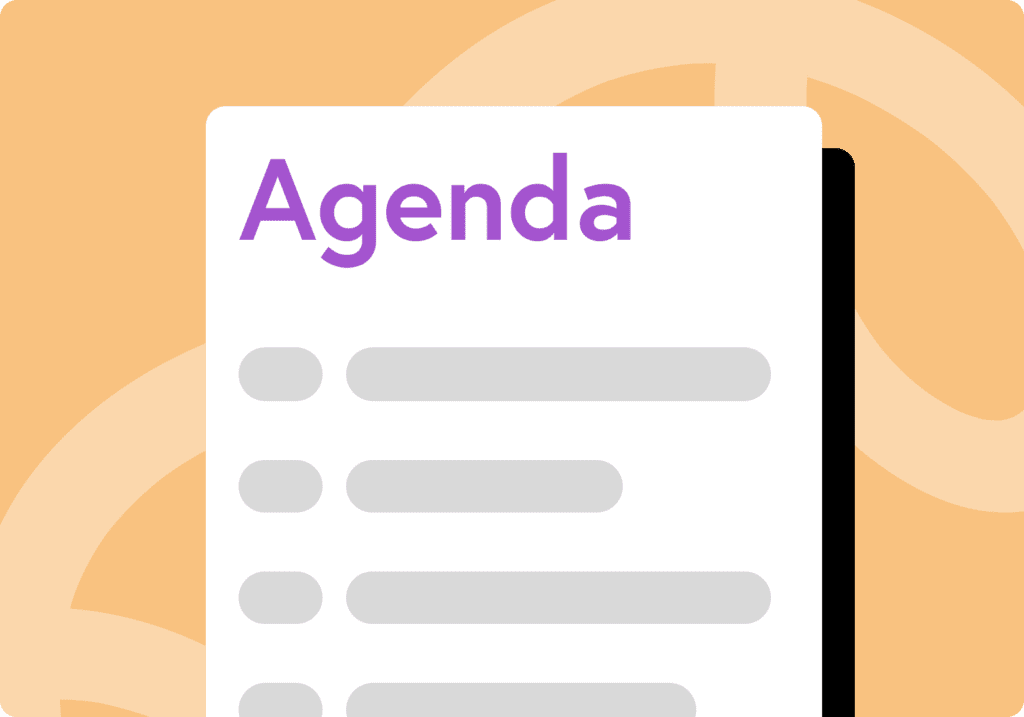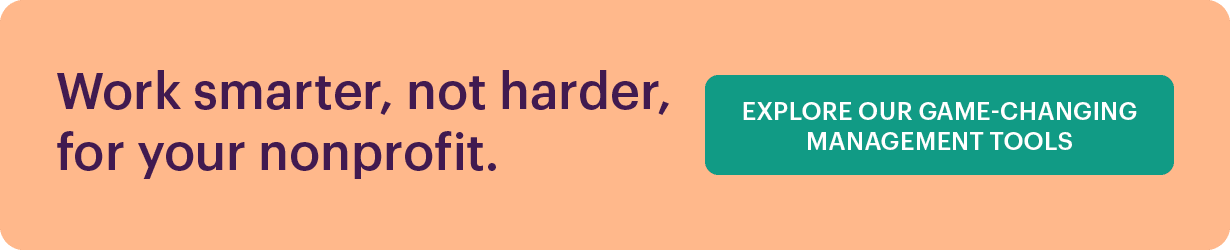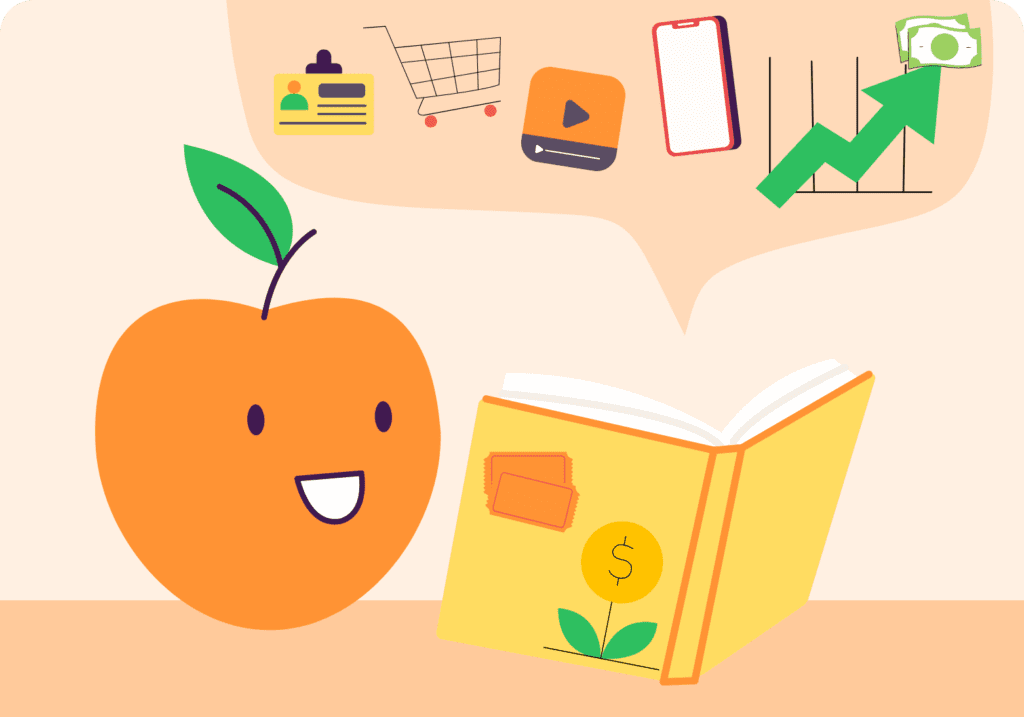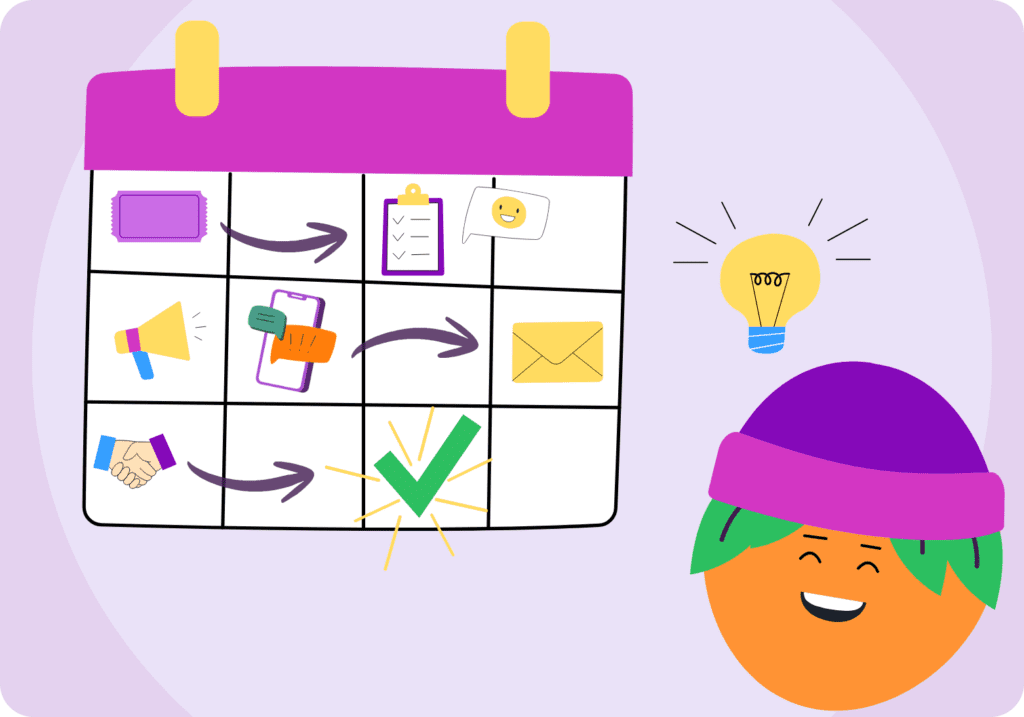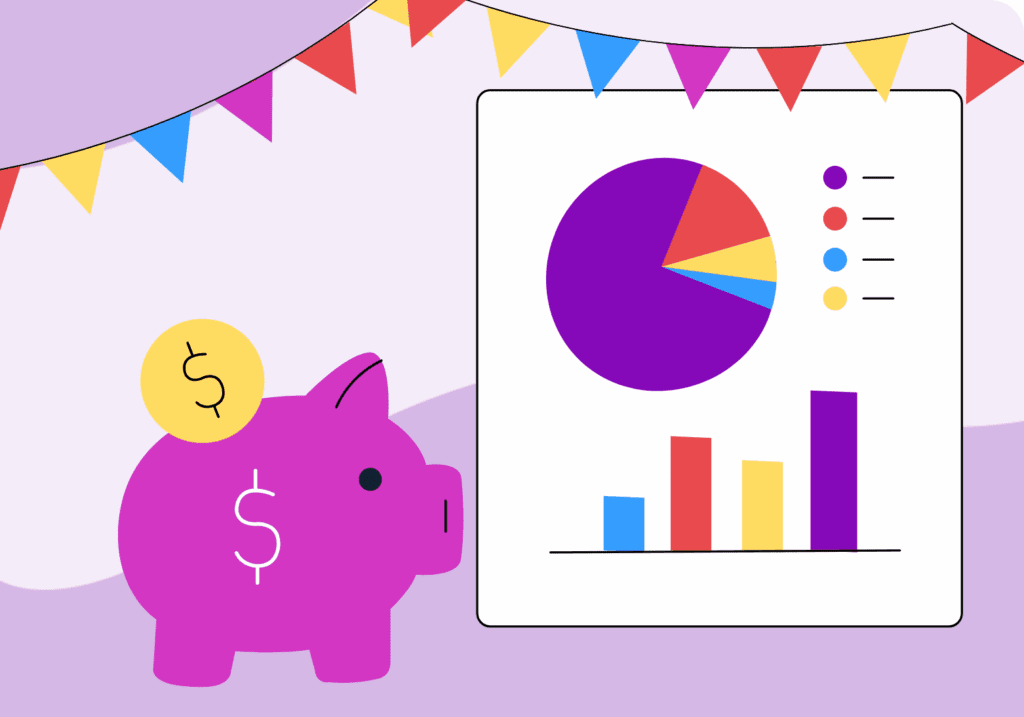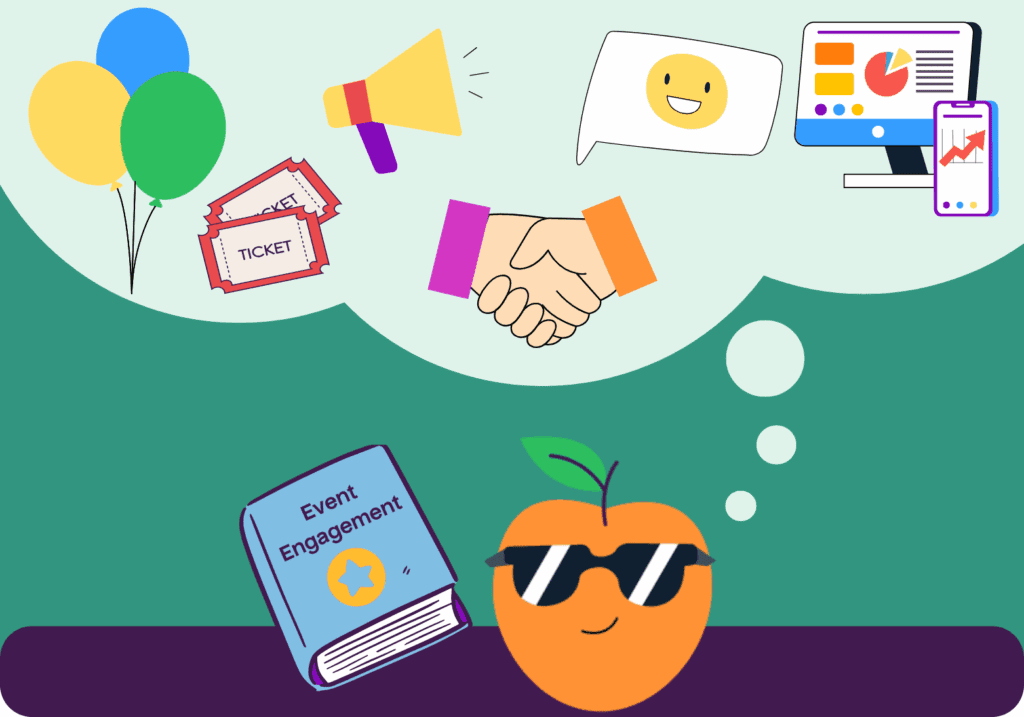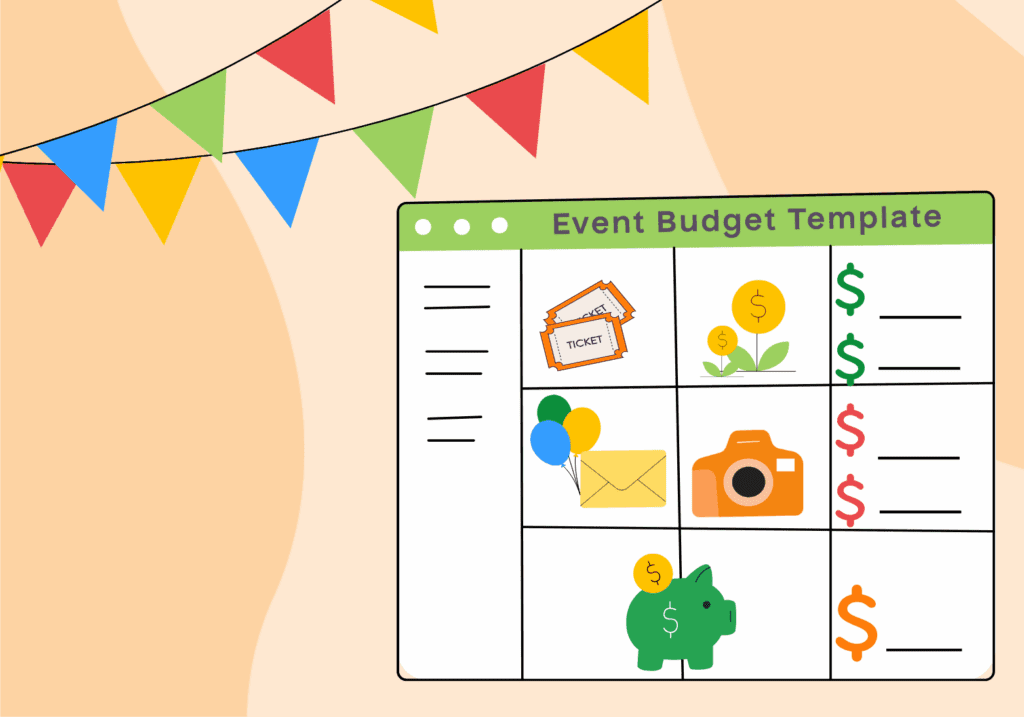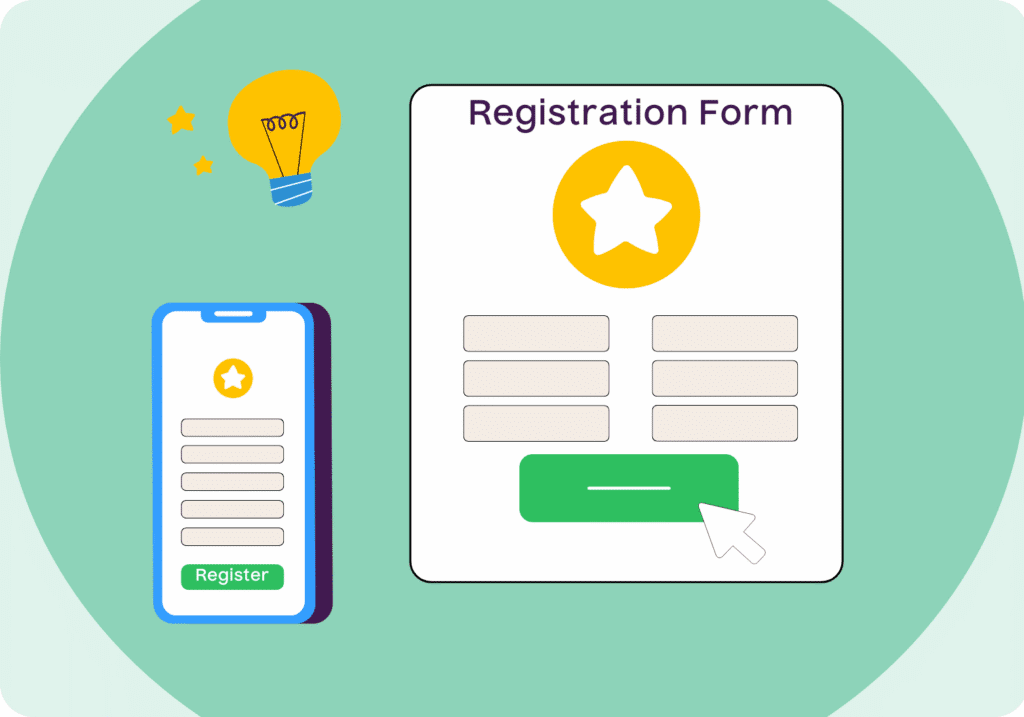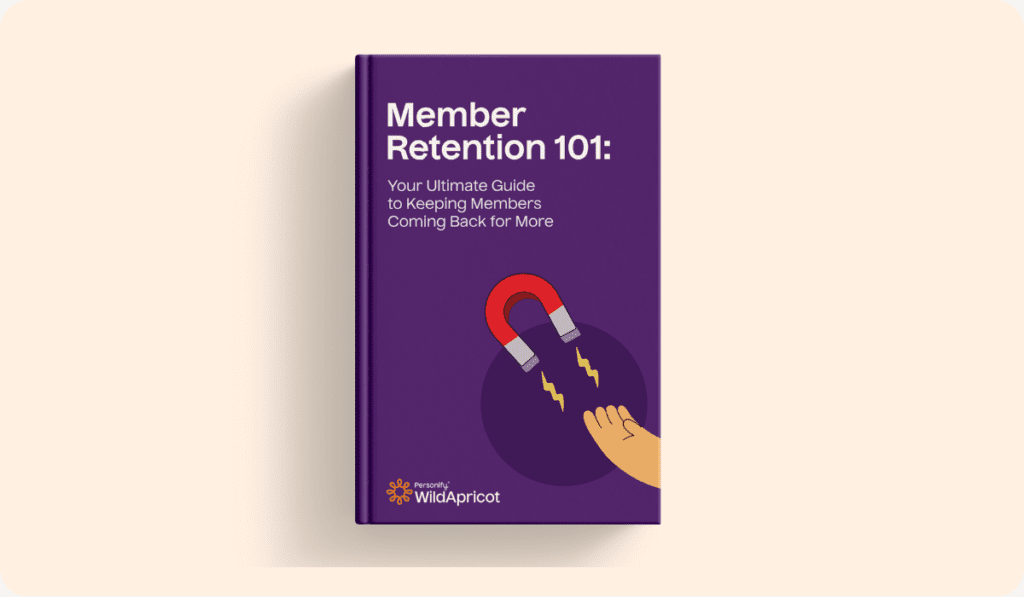Running a conference is one of the most exciting ways to make fresh connections and study up on the latest industry trends. However, it can also make for a long day (or days!) with lots of people to meet and places to be. That’s why it’s so essential to have a conference agenda!
Setting up an agenda for the day is the key to giving your guests the smoothest possible conference experience. Here’s everything you need to know about crafting a conference agenda, along with several examples and a free conference agenda template!
What is a conference agenda?
A conference agenda is an outline of the activities that will occur over the course of a conference.
At a quick glance, it should show your guests:
- What events and activities are happening
- Where the events will be held
- When the events will start and end
- Who the panelists or participants are
Rather than wandering around aimlessly, your guests can consult their conference schedule and choose what they want to participate in.
An agenda is also a great conference planning tool for behind the scenes! With an event agenda template in place, your team can see the full structure of your event. This is a quick way to see if there is anything that needs tweaking, such as a timing overlap.
Benefits of using a conference agenda template
No matter how great your event idea is, it can always benefit from some structure. If you want to save yourself some creative juice, working with a pre-made conference agenda template makes things as simple as filling in the blanks.
This template will help you:
- Manage your time like a pro. One of the best parts of an event is when a great conversation gets going on stage—but you don’t want time to get away from you! An agenda gives your programming clear stop and start points.
- Perfect the flow of conference activities. Things like directing people to the right room and clearly highlighting lunch breaks keeps attendees from getting overwhelmed. With less confusion, they can simply sit back and enjoy the conference.
- Create more meaningful and exciting discussions. Part of your event planning checklist includes gathering some amazing speakers! With a smooth conference experience, your speakers can relax and bring their best selves.
- Get guests hyped up. Your conference schedule is the first thing that guests will see at the start of the day—a clear layout of all the awesome things to come will get them motivated! Post your agenda on the website during registration time is also a quick way to bring in more attendees.
- Trim down costs. As we said, any large event benefits from structure. With a clear idea of your conference schedule, you can get realistic about the resources you’ll need for a successful event.
4 steps to develop a conference agenda template
Whether you are developing your own conference agenda template or looking through some examples, here are 4 steps to get started:
- Gather the conference details: What’s your conference all about? Do you want to run an in person, hybrid or virtual conference? Before you get into the nitty gritty, it’s essential to understand your event’s overall purpose and shape.
- Plan the conference events: Once you’ve locked in the purpose of your conference, brainstorm some exciting events for your target audience. For example, if you’re running a literary convention, think about what authors you could invite to a kaffeeklatsch.
- Pick & fill out your template: Your conference agenda template should reflect all of the events that will be happening throughout your event. Choose a template that includes the most relevant information to your specific event.
- Revise and approve the template: Templates can save you extra brainstorming energy, but there might be a few things that you want to change to better fit your specific event. Review your agenda with your planning committee or board of directors to make sure you have everything you need.
Checklist for creating your conference agenda
Here are 10 key features you should absolutely include in your conference program template:
1. Your organization’s name and details
This might sound obvious, but definitely start with the name and details of your organization! Many guests will be attending your conference based on its topic rather than their relationship to your organization. If attendees have a great time at your conference, highlighting who you are is what can turn them into members.
2. Conference topic, theme, title and tagline
Like we said above, make sure that your attendees know what your conference is all about!
Highlight the topic on the conference schedule using things like:
- Memorable taglines
- Shout-outs to the theme
- Attractive logos
- Branded fonts and images
3. Agenda
Don’t forget the agenda itself! This is where you’ll show guests:
- The list of events
- Descriptions of each event (including the speakers)
- What time each event is occurring
- Which room the events will be in
At its core, a conference program template is meant to highlight the who, what, when, where and why of your event. This information helps people decide which events they would like to attend, and know exactly how to get to them.
4. Conference venue details
Most conference attendees will never have been to the venue before. If you’re posting your conference schedule on your website prior to the event (and we HIGHLY recommend you do so!), people will need to know where they’re going.
You can include:
- The venue’s name and address
- Where people can park
- How to get there via public transit
- A basic map
5. Day, date, and time
Timing is everything! Make sure your conference agenda includes the day, date and time of both the overall conference and each event.
During a busy and exciting weekend, it will be easy for people to get confused or overwhelmed. Whether they’re wandering your venue in-person or following a virtual conference agenda template from their living room, everyone benefits from a timing reminder.
6. Names of speakers
Gathering your speakers and special guests is one of the most exciting parts of planning a conference. A familiar name is often what will motivate people to attend your event!
Highlight which speakers will be at each event, along with any information that’s relevant to programming. Let’s go back to that literary conference example—guests might not know individual author’s names, but they’ll definitely recognize their most recent or popular book title!
7. Attendees contact information
Your conference will be a place where your attendees can get networking. Including space on your conference program template for their contact info helps them connect after the event!
8. Breaks
Don’t underestimate the power of a good break! People need downtime to decompress between events and actually process the information they’re taken in. Even your shiniest extroverts will be glad to see scheduled breaks on the conference schedule.
9. Links for virtual meeting
If you’re organizing a virtual conference, it’s essential to get your links to your attendees
The embedded links in your virtual conference agenda template can be accessible via:
- An attendees-only web page
- An email for your registered attendees
- Publicly for all if you don’t do private registration (though we suggest you do include it!)
These options still work if your conference is hybrid, but we also recommend including a QR code that people can scan in-person to get links.
We also suggest posting a brief instruction guide for entering virtual meetings—reducing tech-stress is the key to higher attendance!
10. Conference resources
These days, conferences have more tech opportunities than ever!
For example, using a conference app can help your attendees:
- Customize their conference itinerary template
- Access maps of the venue
- Get notifications if anything changes during the day
- Learn where they can find more from speakers
If you don’t go the high tech route, you can always include a resource list on your website or the back of your paper agenda. This can include partners and places to learn more about your conference topic.
Tools for creating a conference agenda
Working with event management software can be the key to creating a fantastic event agenda template. This can include membership software, event software and more!
Here are a few great tools for building a conference agenda template:
Microsoft Word or Google Docs
Microsoft Word and Google Docs are the two most popular word processors available. Google Docs is typically better for collaboration (and is free!), but a conference agenda template with Word can be a tried and true staple.
Benefits
- Intuitive and familiar
- A variety of basic templates
- Easily converts into other type of files
Cons
- Less room for design creativity
Microsoft Excel or Google Sheets
Microsoft Excel and Google Sheets are the spreadsheet equivalent of Word and Docs! For a structured conference schedule template, Excel and Sheets provide you with a great grid to work with.
Benefits
- A structured grid
- Premade calendar templates
- Simple information breakdown
Cons
- No space for logos or design elements
Asana
Asana is a project management tool that’s often used for teams on the backend. Asana’s conference agenda template allows for planning, collaboration and structure for organizers and speakers behind the scenes.
Benefits
- Structural flexibility
- All of your information is stored in one place
- Tasks can easily be assigned and checked as complete
Cons
- Expensive if you want full functionality with a large team
- Not for attendee use
Canva
Canva is a free graphic design tool for posters, logos, social media and more. It has countless templates and creative options for making beautiful and informative visuals for any event.
Benefits
- Helps you make professional-looking graphics
- Extensive library of free and paid images
- Intuitive to use
- Free options go a long way
Cons
- Not interactive for guests
- Less room for collaboration
3 Conference agenda examples
Looking for some inspiration? Here are 3 sample conference agendas to get you started!
Global Internship Conference
“The Global Internship Conference will be held in Berlin, Germany, on June 20-23, 2023, centering on the theme of “Global Experiential Learning in a Borderless World.” #GICBerlin23 will bring together university leaders and administrators, global education advocates and practitioners, policy makers, industry partners, and thought leaders on the future of work, and students. These diverse voices will engage in discussions and debates on the critical role of work-based experiential learning in preparing young people for a global workplace in the wake of the pandemic.”
This international conference agenda is on an interactive website, and outlines a rough look at how the conference will be structured. While the exact times aren’t finalized, speakers are highlighted to entice prospective attendees.
What We Like:
- The theme is clearly highlighted
- List of speakers and their professional experience
- Events broken down by day
- A link to meet the Program Development Committee
AugurCon
“AugurCon is two days (and more than 20 hours) of programming. Join a workshop to up your game in fiction, poetry, or a killer first page. Attend an Industry AMA, and get your deepest questions answered live by active agents and editors. Attend our panels, and explore the intricate research processes that go into writing a SFF novel; the depths of speculative genres like YA, slice of life fantasy, and horror; and how we can build more compassionate, caring publishing spaces.”
This nonprofit conference agenda is a great example of how a virtual conference can be laid out! All of the elements are in one place, and the attractive design keeps it from looking cluttered.
What We Like:
- Events are broken down by day and time
- Clicking the title opens up event descriptions as well as the speakers
- A single scroll page with everything attendees need to know
- Multiple registration buttons
Association of Canadian Archivists
The ACA hosts an annual conference throughout Canada. The conference consists of panel and individual presentations, workshops and lightning talks and is a great opportunity for archivists to talk about projects and meet other professionals.
Their association conference agenda looks like it was either made in Word or Excel, and would be great for anyone carrying a printed, paper copy.
What We Like:
- Easy to read grid pattern
- Concurrent sessions are clearly broken down
- Speakers and descriptions are included for each event
- Social activities are separately marked
Free conference agenda template
Looking for a conference agenda template that’s simple to fill in? We’ve got you covered. Use this as a starting point and then feel free to make the changes you need—the conference agenda examples above might just inspire you to try something different!
Click here for your free download.
Making your conference a blast
Planning an event can come with its ups and downs—hopes are high, and there’s a lot to juggle in the build up! But with the structure of a conference agenda in place, you’re sure to make something memorable.