Features: Member Management
Simplified Member Management to Grow Your Organization
Say goodbye to membership headaches with WildApricot’s all-in-one membership management software. Automate your daily tasks so you can focus on what matters most – engaging with your members.
No credit card required. Get up and running fast with our onboarding coaches.
15,000+ Organizations Grow and Engage Their Membership With WildApricot!

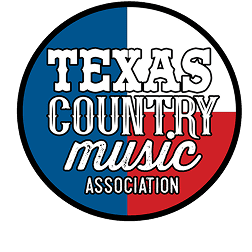

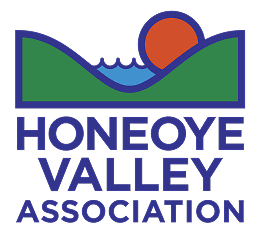

Effortless Member Management Tools to Save You Time
WildApricot’s membership management features make running your organization a breeze. Cut down your administrative work with automated member renewals and invoicing, recurring payments, scheduled communications and self-service options for members. Plus, with all your member information stored in the customizable online database, you’ll save hours each week.
The Smarter Way to Manage Your Members – Member Database
Say goodbye to spreadsheets and manual tracking. WildApricot’s online membership database securely stores and organizes your members’ information in the cloud.
Members Stay Connected With Built-In Email & Messaging Tools
Keep members up to date with WildApricot’s emailing system. Communicate with members about their upcoming renewals, send newsletters, remind them about events and more all-in-one database.
Try WildApricot Free for 60 Days and Boost Your Member Engagement
No credit card required. Get up and running fast with our onboarding coaches.
Automated Dues & Renewals Keep Your Membership Growing
Stop chasing down members for overdue payments or dues renewals. WildApricot automatically reminds members about their renewals and invoices them, making it easier for members and admins.
Build a Thriving & Connected Community With a Member Directory
Members can connect and collaborate in WildApricot’s dynamic online member directory. Control the information your directory shows by making a public record of your members’ businesses or build a members-only directory to make networking easier.
Build a Branded Website & Member Portal – No Coding Required
With WildApricot’s website builder, you can create a professional website with build-in members-only spaces. Choose from our wide array of templates and utilize the drag-and-drop editor to create and customize your site.
Seamlessly Collect Member Info With Custom Forms
Easily collect the information your organization needs from WildApricot’s custom online forms. Gather member feedback, register attendees for events, allow visitors to subscribe to your communications and more – with each submission stored directly in your member database.


Start a 60-Day Free Trial of WildApricot Today
No credit card required. Get up and running fast with our onboarding coaches.
